In the billing section, you have the option to cancel your Free Trial at any time before the 14-day period expires.
Why is it important? Canceling your Free Trial before the 14-day period ends ensures you have control over your subscription, allowing you to explore Prosperna risk-free while retaining the flexibility to make decisions that best suit your needs.
Skill Level: Beginner | Advanced | Expert
How long does it take to do? 5 Minutes
Summary:
On the top right side of your page, click on your profile icon.
Click "Billing".
Scroll down and go to "Change Plan".
Click on the three dots next to "Change Plan" and then select "Cancel.
Steps to Cancel Free Trial
1. On the top right side of your page, click on your profile icon.
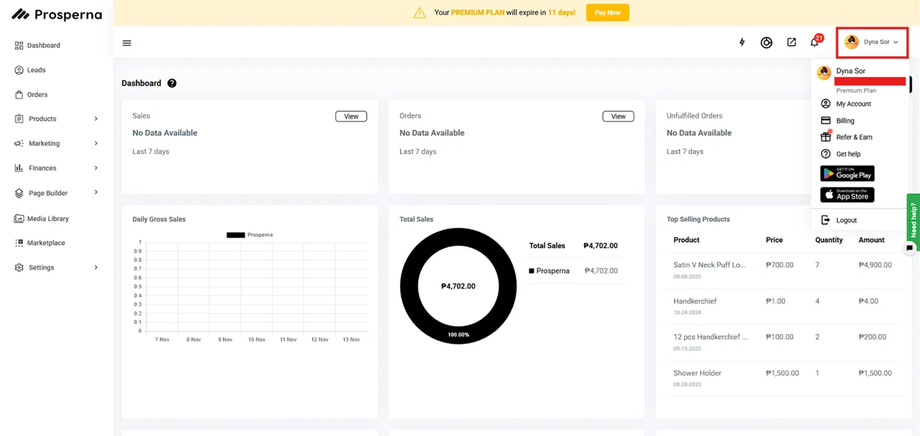
2. Click "Billing".
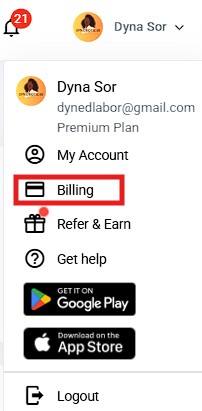
3. Scroll down and go to "Change Plan".
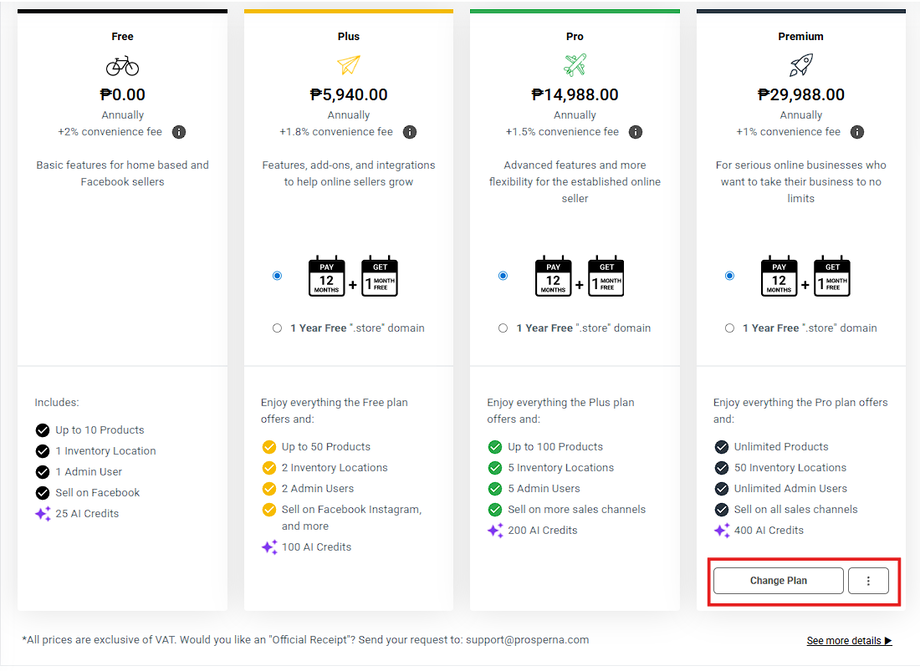
4. Click on the three dots next to "Change Plan" and then select "Cancel.
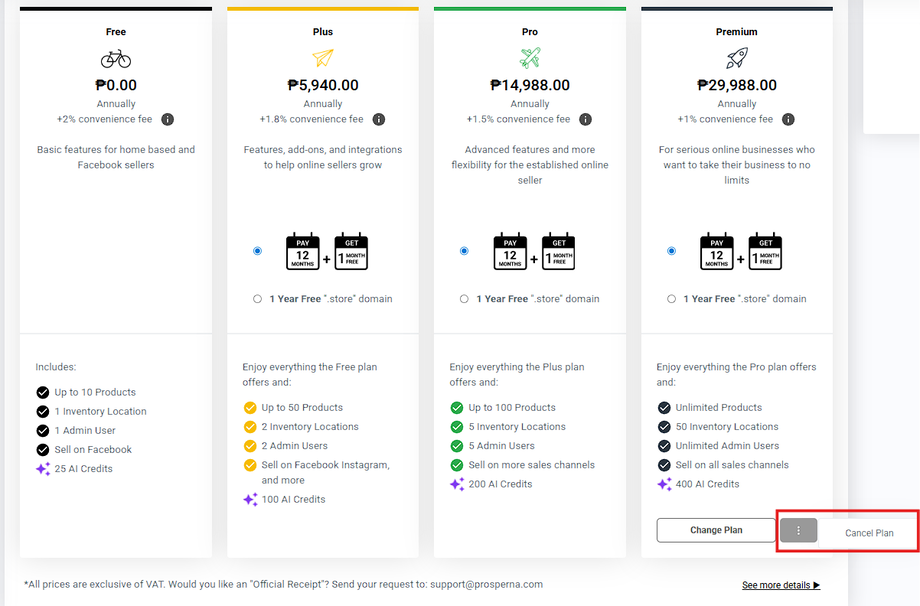
Result: You have successfully canceled your Free Trial and can proceed to purchasing your desired plan.
Need more help?
For more information and assistance, please send an email to support@prosperna.com.

