This guide will show you how to cancel your current Prosperna subscription plan in just a few clicks. Whether you're downgrading, switching plans, or taking a break, this process ensures you’re no longer billed for your current subscription.
Why Is It Important?
Canceling your plan ensures that you stop being charged for a service you no longer need. It also helps keep your billing records clean and prevents automatic renewals. You remain in control of your account and expenses at all times.
Skill Level: Beginner | Advanced | Expert
How long does it take to do? 5 Minutes
Summary:
Click your profile icon at the top right.
Select "Billing."
Click "My Plan."
Click "See more details."
Click "Add to Order" on your chosen plan.
Choose "Credit Card" under Payment Type.
Click the ‘Add a New Credit Card’ button.
Steps on How to Add a New Card
1. On the top right side of your page, click on your profile icon.
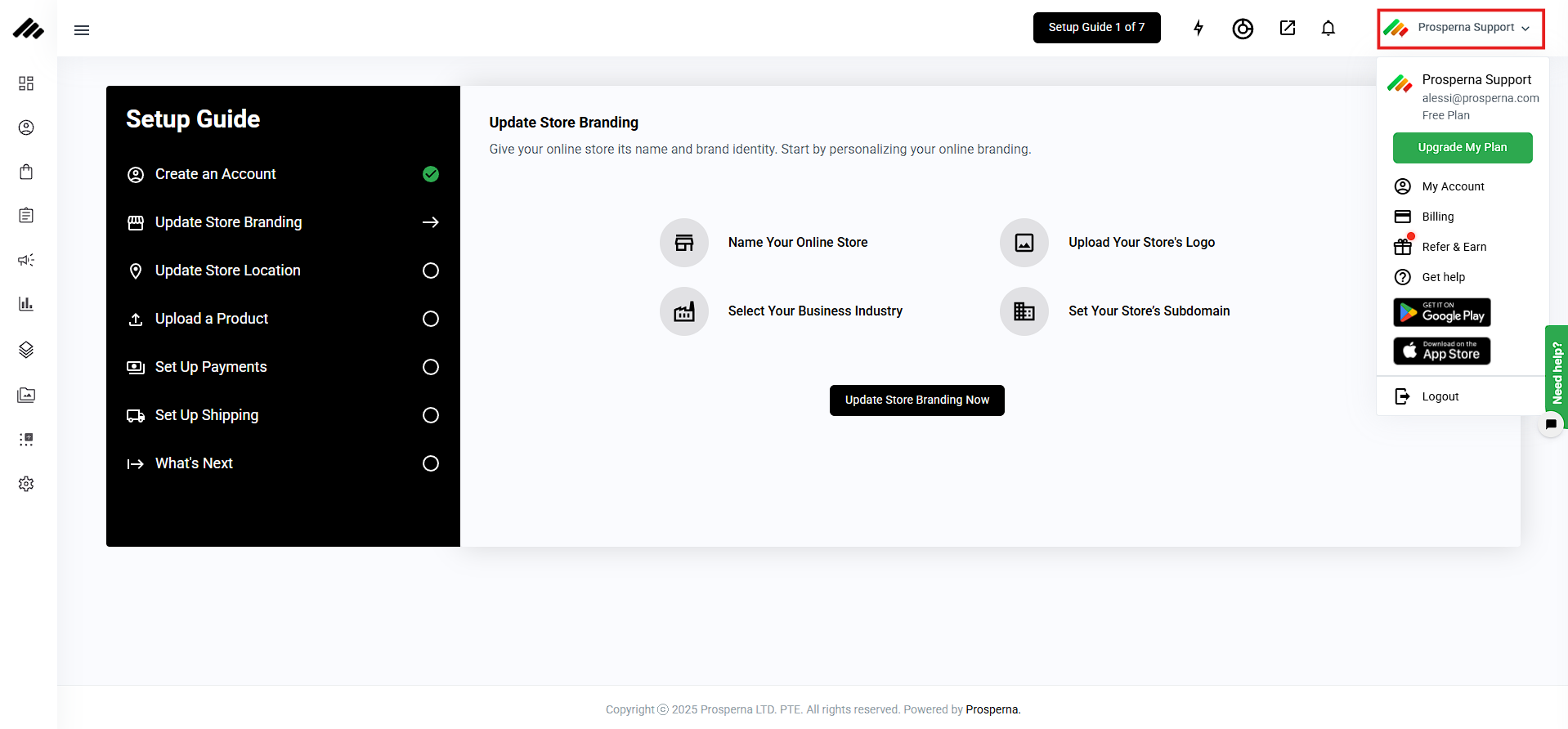
2. Click "Billing".
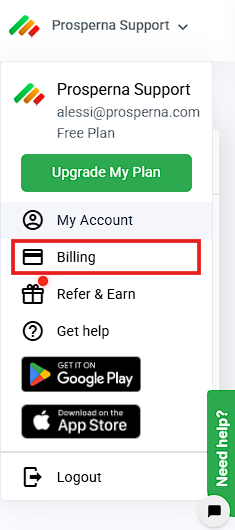
3. Go to My Plan.
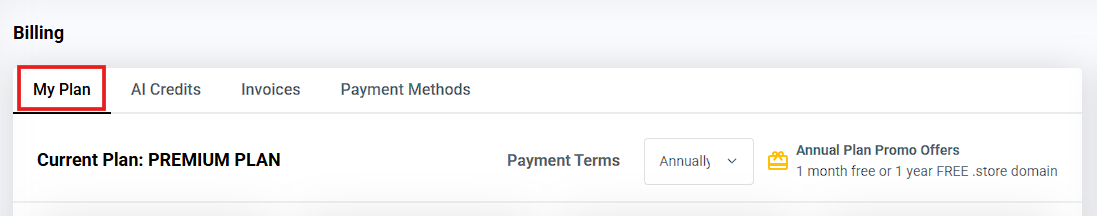
4. Click 'See more details'.
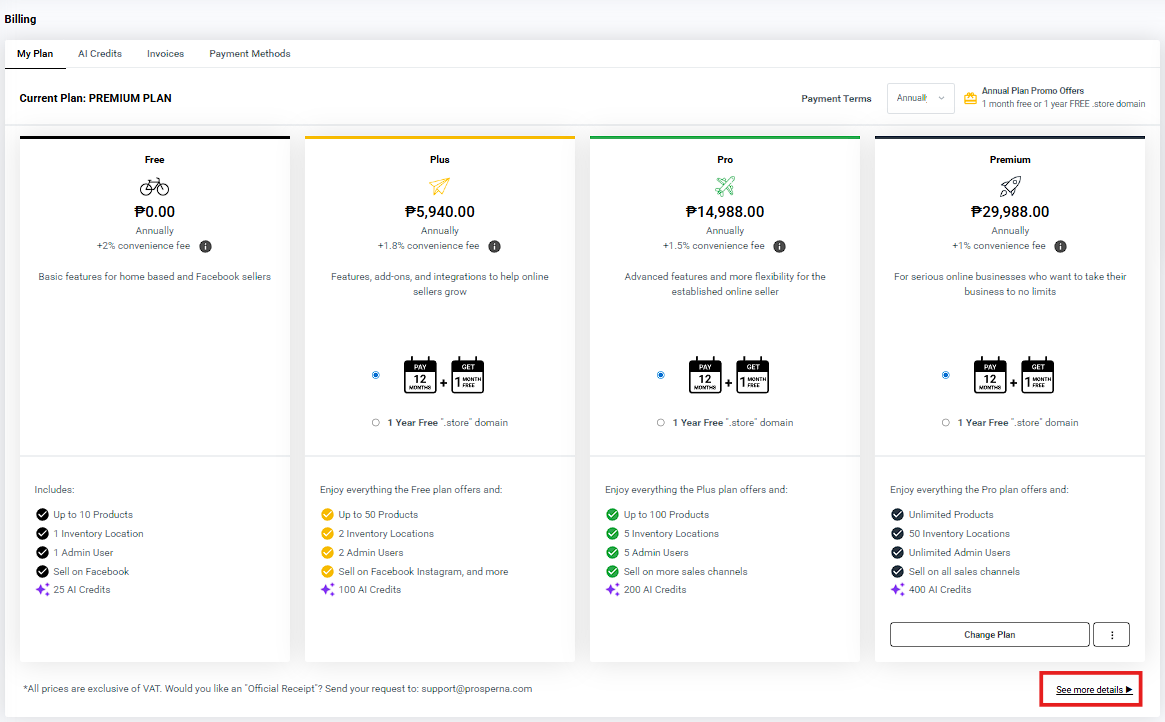
5. Review the available plans and features, then click 'Add to Order' under your preferred plan.
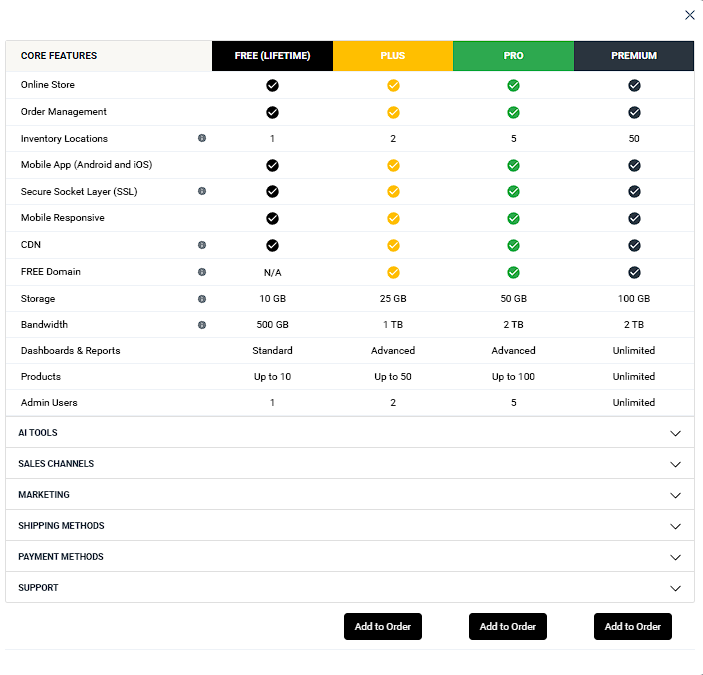
6. From the 'Payment Type' dropdown menu, click Credit Card' as your preferred payment method.
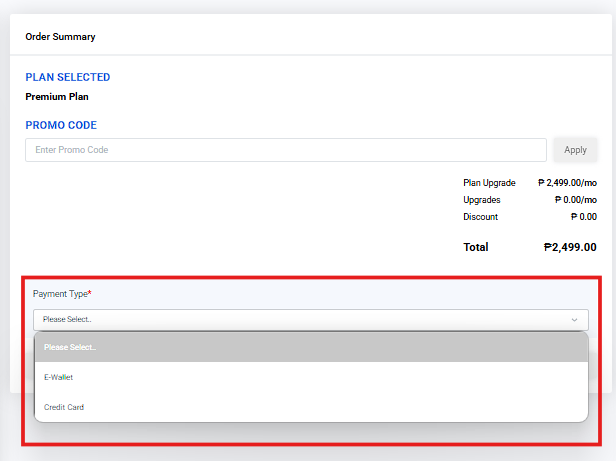
7. Click the ‘Add a New Credit Card’ button to proceed.
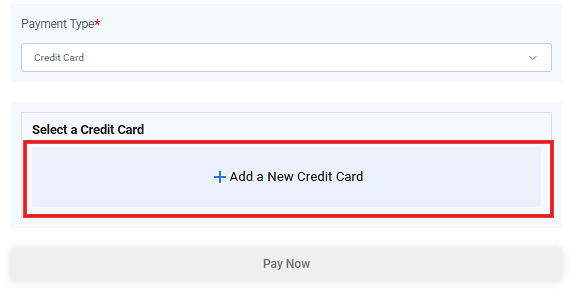
Enter all the required credit card details, including the card number, expiration date, CVV, and cardholder name, then click 'Add & Verify' to proceed.
Result: You can check your invoice to view the details of the plan you purchased, including the payment method you used during checkout.
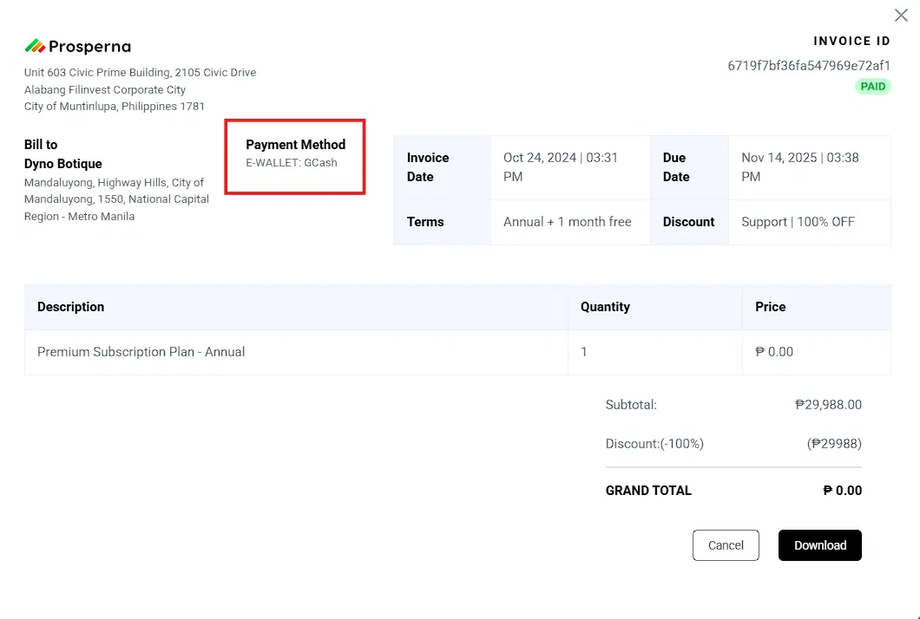
Need more help?
For more information and assistance, please send an email to support@prosperna.com.

