Feature Availability: ALL PLANS
In this article, we will assist you in managing your account and learn how to securely delete it when necessary.
Why is it important? Deleting your account ensures your data privacy and security by removing your personal information from our system, providing peace of mind and control over your online presence.
Skill Level: Beginner | Advanced | Expert
How long does it take to do? 5 Minutes
Summary
On the top right side of your page, click on your profile icon.
Click “My Account”.
Scroll down from Personal Information and click on "Delete Account".
After clicking "Delete Account," a confirmation prompt will appear. If you decide to proceed with deletion, please type "DELETE" in the designated field to confirm.
NOTE: Before deleting please ensure that you unsubscribe from all the subscriptions (e.g., Plan and add-ons)
Steps to Delete Account
1. On the top right side of your page, click on your profile icon.
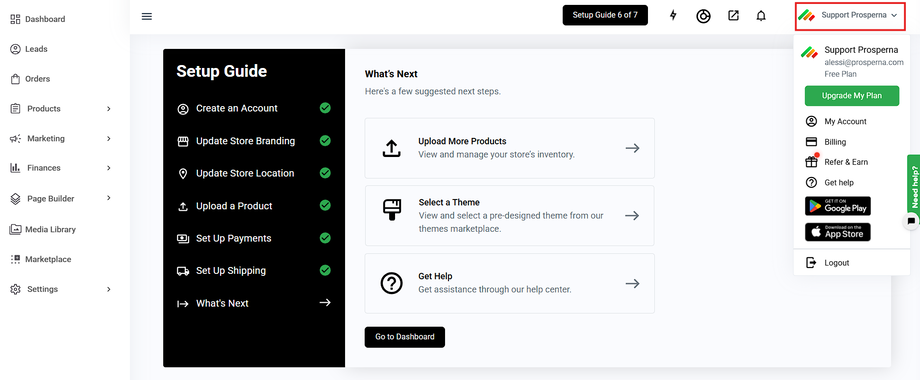
2. Click “My Account”.
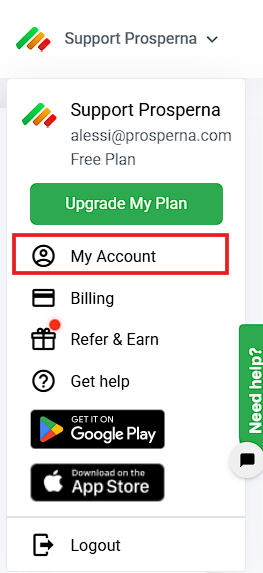
3. Scroll down from Personal Information and click on "Delete Account".
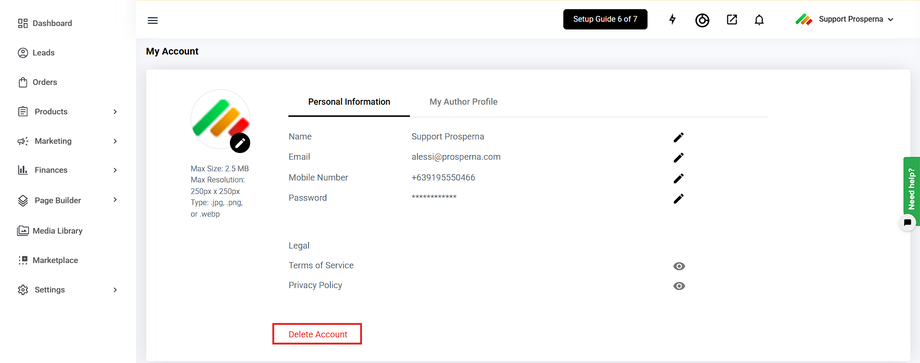
4. After clicking "Delete Account," a confirmation prompt will appear. If you decide to proceed with deletion, please type "DELETE" in the designated field to confirm.
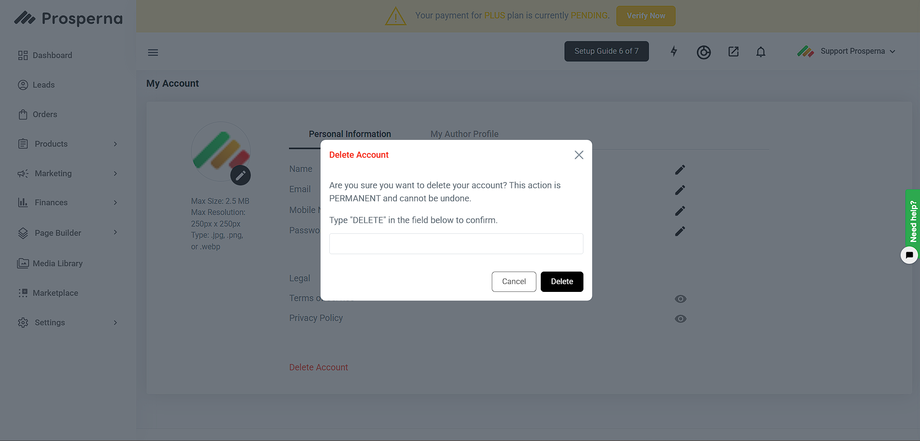
Results: Your account has been successfully deleted.
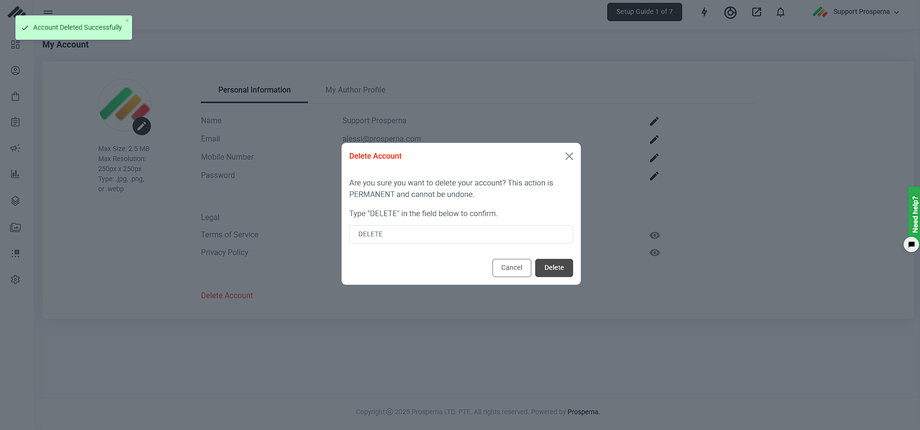
You will be automatically signed out.
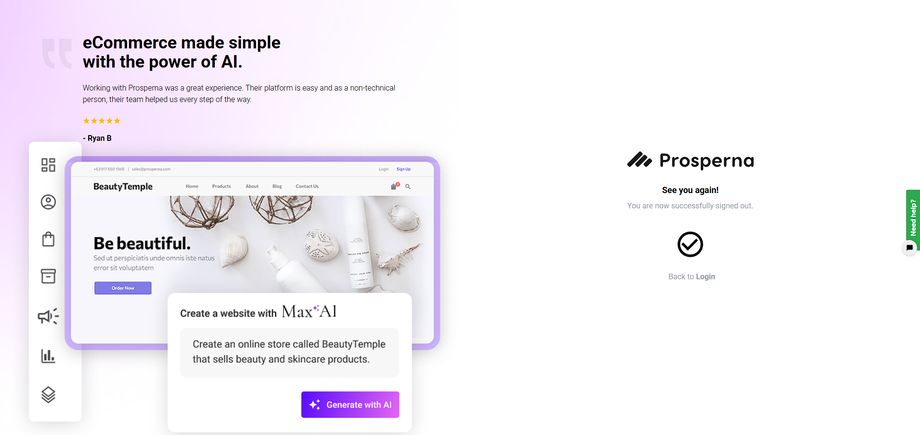
Need more help?
For more information and assistance, please send an email to support@prosperna.com.

