Feature Availability: ALL PLANS
When your business grows, so does your need for better features and bigger accommodations in your online store. Upgrading your Prosperna plan can be done easily.
Why is it important? As your business grows, upgrading your Prosperna plan gives you access to more features and greater capacity to support your online store.
Skill Level: Beginner | Advanced | Expert
How long does it take to do? 5 Minutes
Requirements:
Prosperna account
Credit card details
Summary
On the top right side of your page, click on your profile icon.
Click Upgrade My Plan
Choose the plan you want to upgrade to by selecting from the dropdown (Monthly, Quarterly, or Annually), then click Add to Order.
Checkout
Steps to Upgrade Plan
1. On the top right side of your page, click on your profile icon.

2. Click Upgrade My Plan.
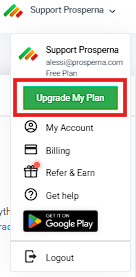
3. Choose the plan you want to upgrade to by selecting from the dropdown (Monthly, Quarterly, or Annually), then click Add to Order.
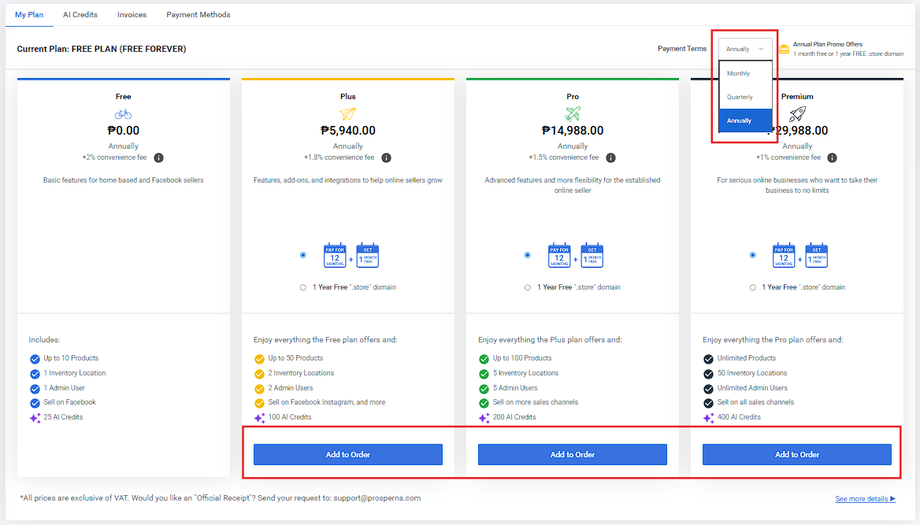
Note: This can't bypass the free trial.
4. Checkout.
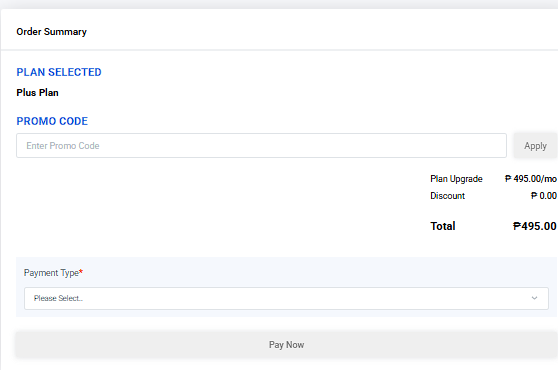
Choose your preferred Payment Type to proceed.
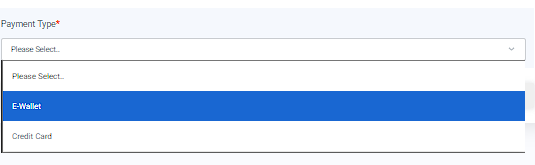
Click Pay Now.
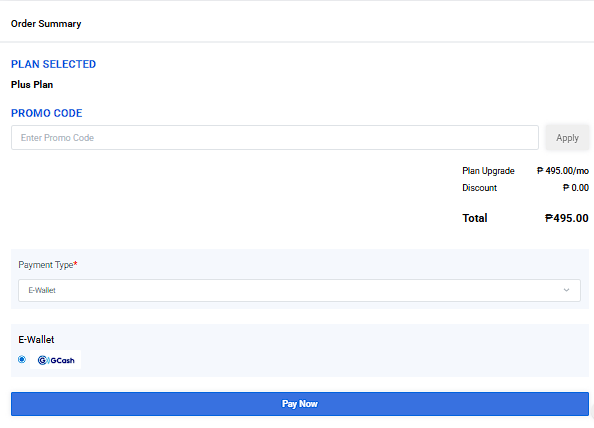
Results: You have successfully upgraded your plan.
It will reflect in your Invoices tab, your plan and its status.
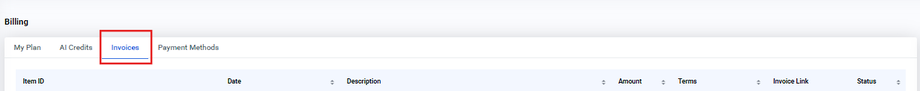
Need more help?
For more information and assistance, please send an email to support@prosperna.com.

