Feature Availability: PAID PLANS
The Custom Home Page feature provides merchants with the flexibility to choose and designate the specific Home Page they wish to display on their website.
Why is it important? This functionality enables them to customize their site’s initial landing experience, ensuring that visitors are greeted with the most relevant or promotional content.
Skill Level: Beginner | Advanced | Expert
How long does it take to do? 5 Minutes
Requirements
Published Page
Summary
Go to Page Builder, select Design Settings
Go to Home Page
Set the Home Page
Click Save
Steps to Custom Homepage
1. Go to Page Builder, select Design Settings
2. Go to Home Page
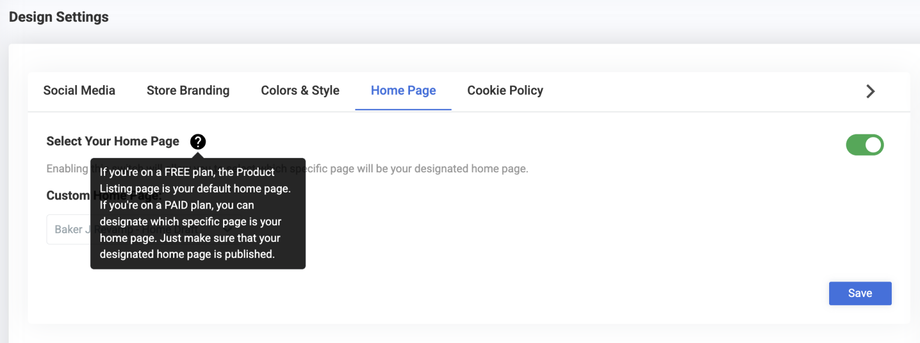
3. Set the Home Page
Custom Homepage - Select your desired homepage from the dropdown menu of your published pages.
Select Your Home Page - Customers will be redirected to the product listing page.
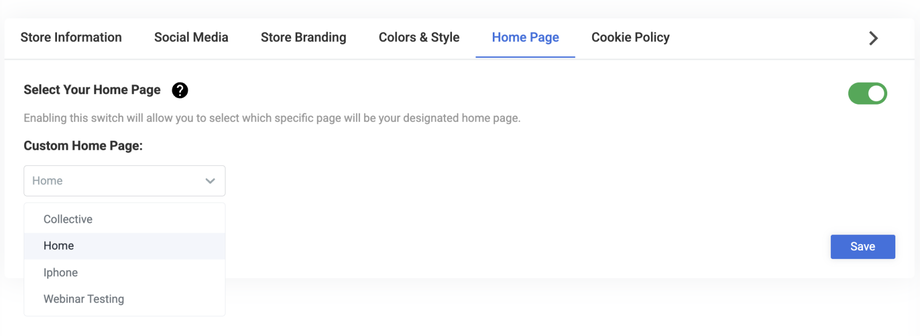
If you want to set your customized home page, turn on the “Select Your Home Page” option, choose your preferred page from the dropdown menu, and click “Save.”
Note: The default is the product page as the "homepage"
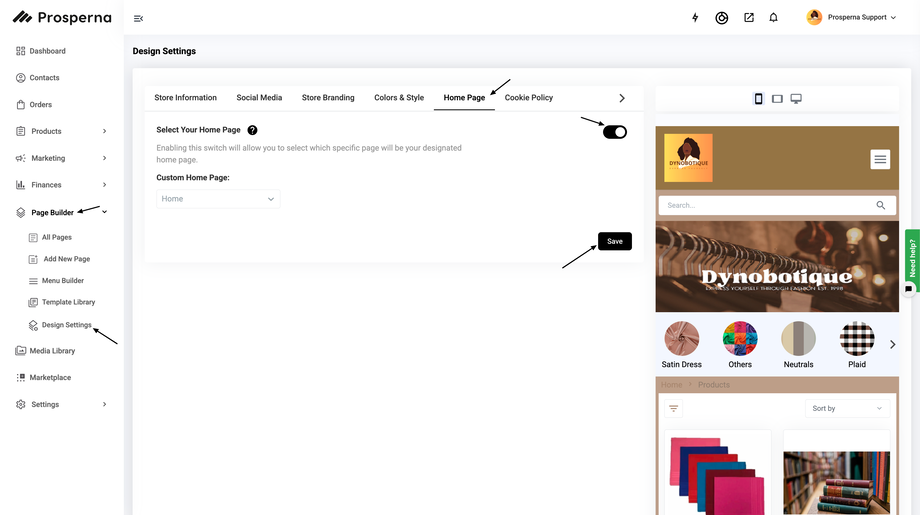
Results: You have successfully assigned your custom Home Page
Need more help?
For more information and assistance, please send an email to support@prosperna.com.

