Feature Availability: PLUS | PRO | PREMIUM
Withdrawal Settings allow merchants to add their bank accounts in Prosperna for a faster and more convenient withdrawal process.
Why is it important? The Withdrawal Settings provide a convenient way for merchants to manage their withdrawal preferences.
Note: The maximum daily withdrawal amount is PhP 50,000.00 per day.
Requirements:
Activated MyPay account
Bank Account details
Summary:
On the left side panel, click Finances
Click Withdrawal Settings
Click the Edit
Edit Details
Click Save
To add a Bank Account
Click, Add Bank Account
Complete the fields
Verify through email address or mobile number
Click Save
Set as Primary Bank Account
Steps in using the Withdrawal Settings
1. On the left side panel, click Finances.
2. Click Withdrawal Settings.
3. To edit your existing Bank Account, click Edit under Actions.
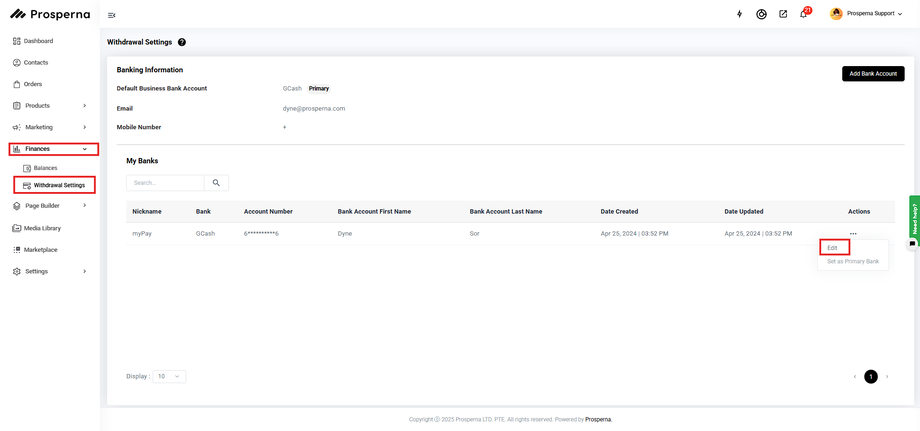
4. Edit your Bank account details.
5. Click Save.
You will be asked to verify the information.
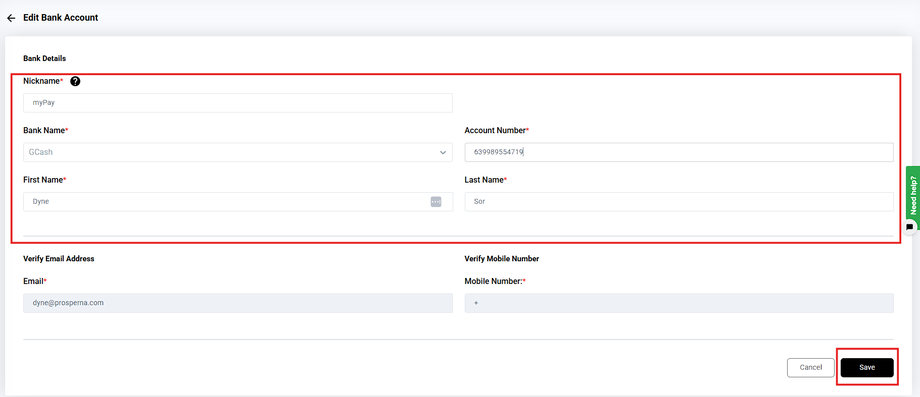
6. To Add a Bank Account, click Add Bank Account.
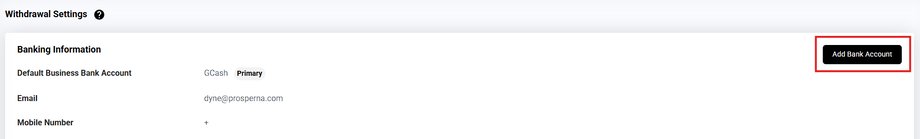
7.Complete the fields.
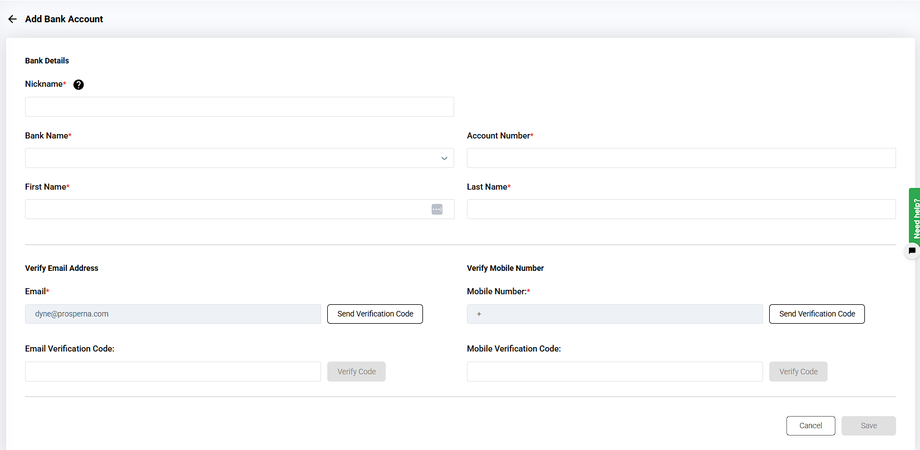
8. Verify through Email Address or Mobile Number.
Click Send Verification Code. Enter the Code. Click Verify Code.
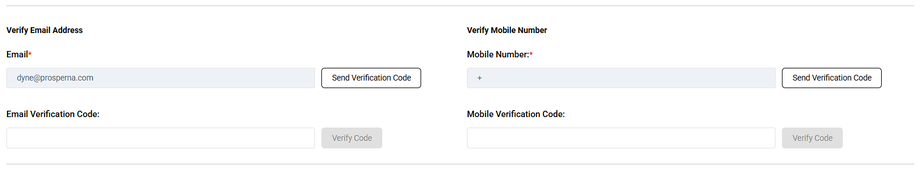
9. Click Save.
10. To set Primary Bank, under Actions, click Set as Primary Bank.
The Primary Bank is where your income from the Balances will be directed.
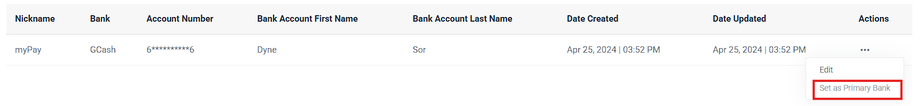
Result: You have successfully managed your Bank Account details.
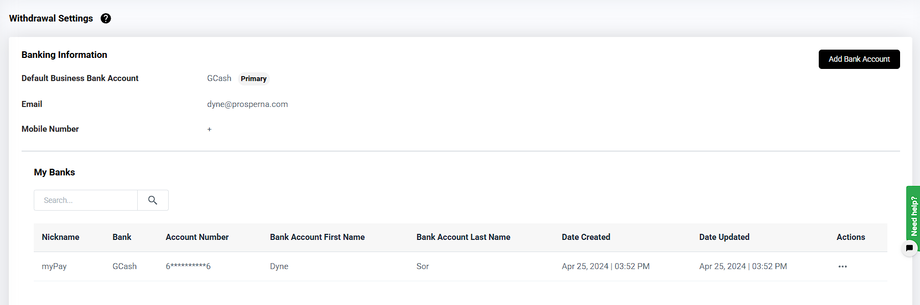
Need more help?
For more information and assistance, please send an email to support@prosperna.com.

