Feature Availability: ALL PLANS
When setting up your Prosperna account, your store location is one of the first things we ask to make it easier for customers and shipping providers to know where you are.
Why is it important? This helps couriers find you easily for picking up parcels and for customers to estimate where their packages will be coming from.
Skill Level: Beginner | Advanced | Expert
How long does it take to do? 2 Minutes
Summary
Go Store Settings
Add or Edit a Store Location
Fill Out Store Details
Note: New signups can follow the Setup Guide to update Store Location On the top navigation, click on Setup Guide.
Steps to Update Store Location
1. Go to Store Settings
From your Prosperna Dashboard, click on Settings in the left-hand menu.
Under Settings, select Store Locations.
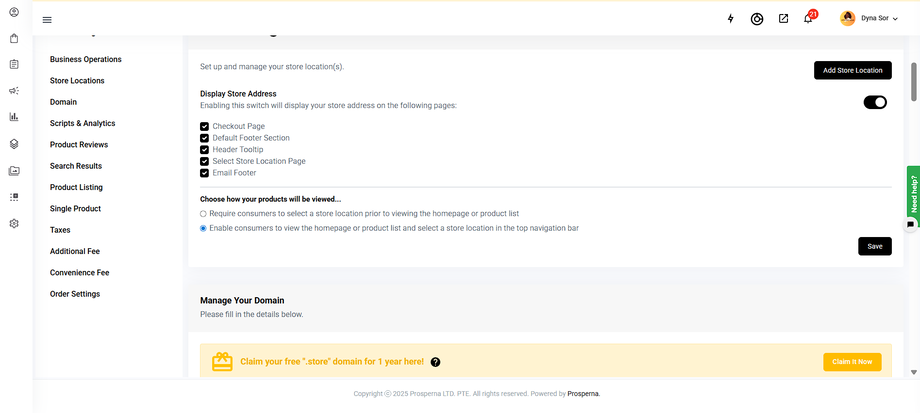
2. Add or Edit a Store Location
Click the Add Store Location button on the right-hand side.
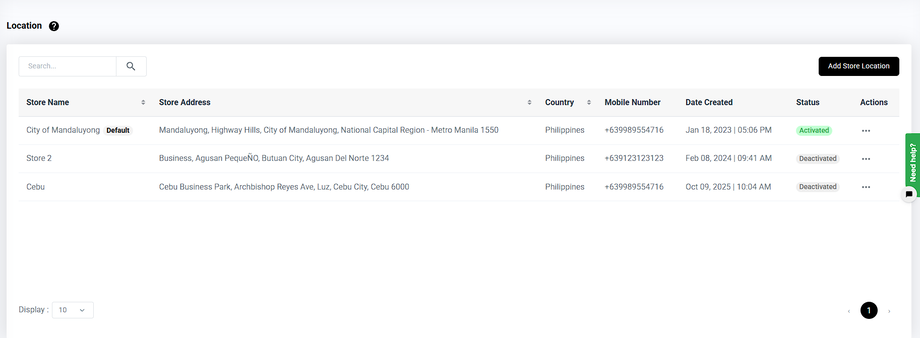
3. Fill out your store’s details such as:
Store Name
Address
City/Region
Postal Code
Contact Information
Once done, click Save to apply your changes.
If you already have a store listed, you can edit the existing location instead of adding a new one.
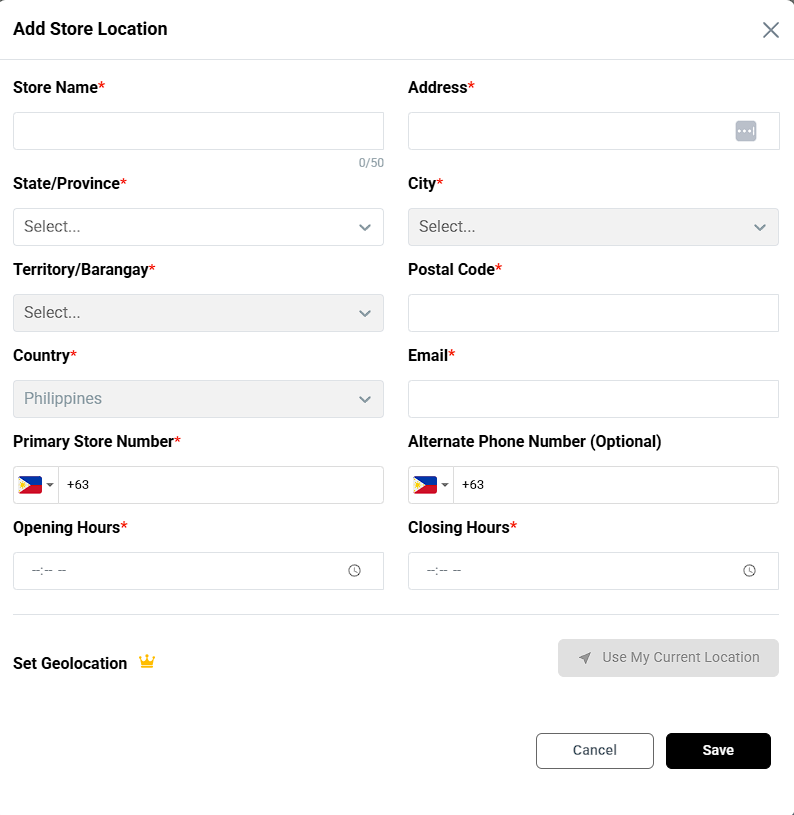
Need more help?
For more information and assistance, please send an email to support@prosperna.com.

