Feature Availability: ALL PLANS
You may enter your pick up address so that customers and couriers know where the item will be picked up
Why is it important? It is important that couriers and customers know where the item will be picked up to ensure a smooth shipping process
Skill Level: Beginner | Advanced | Expert
How long does it take to do? 5 Minutes
Requirements:
- Pick - Up Address
- myPay Activated account
Summary:
- Go to Shipping
- Click Manage
- Click on +Add Pickup Address
- Enter Pickup Address Details
- Click Save
Steps to Add Pick-up Delivery Address
1. Go to Shipping
On the Left Side, click Settings, then click Shipping
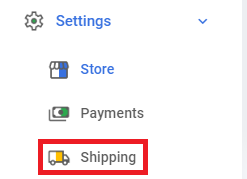
2. Click Manage
Click Manage to add details.
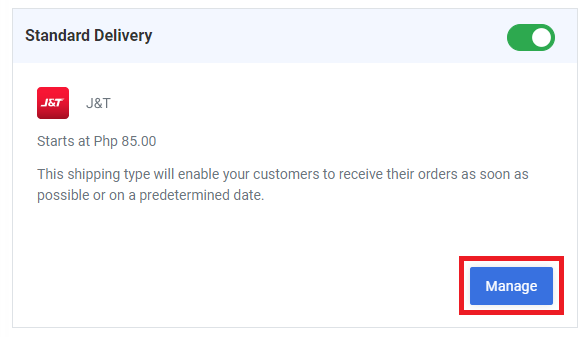
3. Click on +Add Pickup Address button
Click on '+Add Pickup Address' Button
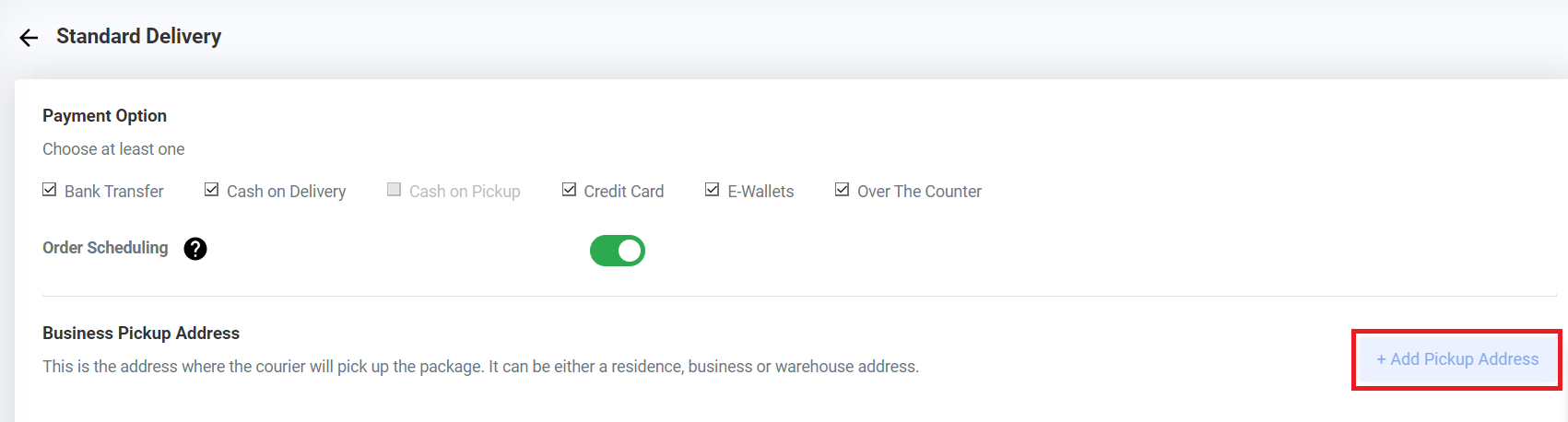
4. Enter Pickup Address Details
Enter Pickup Address Details on the text boxes
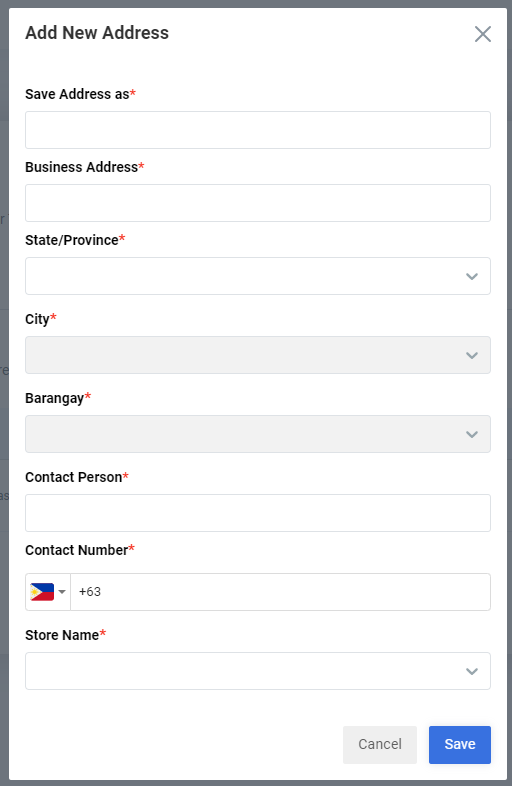
5. Click Save
Click on Save Button to save your Pick up Address
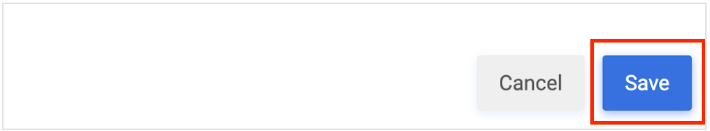
Results: Now your Pickup Addressed is saved and when you turn on the Shipping Option your customers may now pay and check out using that Shipping Option.
Need more help?
For more information and assistance, please send an email to [email protected] or click here.
Did you find this article helpful?
0 of 0 found this article helpful.
0 of 0 found this article helpful.
Can't find what you're looking for?Log a ticket