Feature Availability: ALL PLANS & Additional functions for PREMIUM
Automatic Discount is a feature that applies discounts across the entire site without requiring customers to enter a coupon code during checkout.
Why is it important? Automatic Discount improves the customer experience by streamlining checkout, reducing cart abandonment, and encouraging purchases with instant savings. It enhances convenience and boosts customer satisfaction.
Discount Method
Automatic - The discount is applied automatically at checkout without needing to enter a coupon code.
Coupon Code - A discount is applied when you manually enter a specific coupon code during checkout.
Types of Discounts
Flat Amount - fixed amount discounts
Discount - discount / percentage
Free Shipping - free shipping discount
Types of Product Discount
Feature Availability: Premium Plan
Allow this discount to be combined with other product discounts.
Allow this discount to be combined with other shipping discounts.
Types of Discounts
1. Flat Amount
If the “Apply Discount Once per Order” option is ticked, once a Flat Amount discount is applied to a customer’s checkout and they have two or more eligible product quantities ordered, the discount will ONLY affect 1 (one) product quantity ordered.
EXAMPLE:
A customer has ordered 3 Product As (200 PHP each) and has applied a Flat Amount coupon (-100 PHP) that has “Apply Discount Once per Order” ticked.
RESULT: Product A 1 = 100 PHP (-100 PHP discount applied)
Product A 2 = 200 PHP
Product A 3 = 200 PHP
Order Subtotal = 500 PHP (-100 PHP discount only applied to 1 (one) Product A quantity)
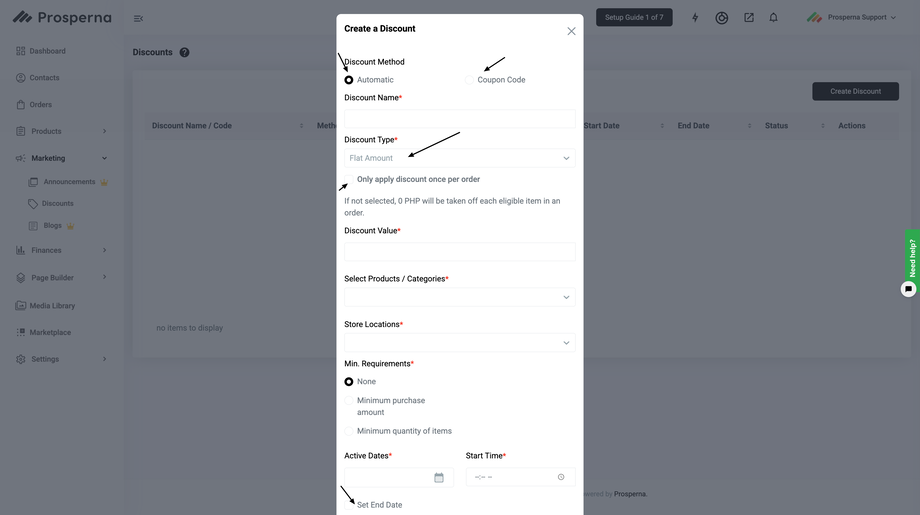
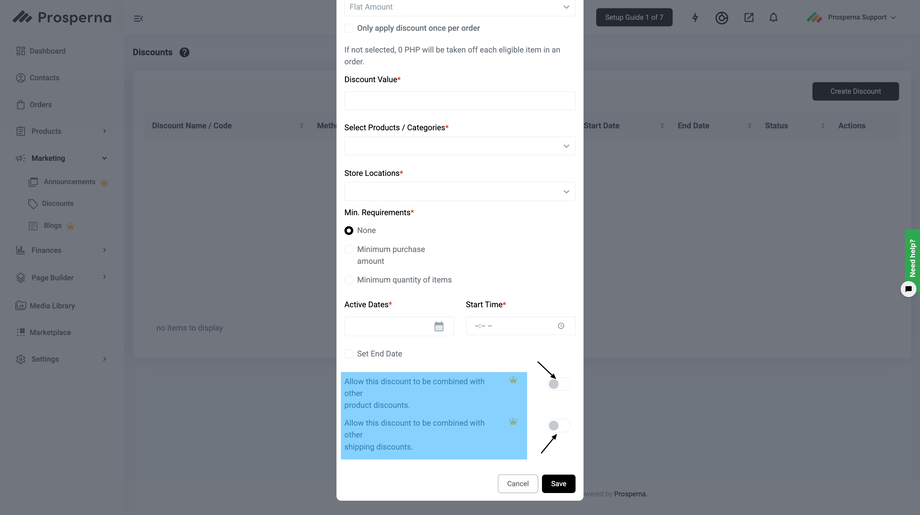
If a Flat Amount discount has multiple eligible products that it can be applied to AND has the “Apply Discount Once per Order” option UNTICKED, it will apply the discount for ALL eligible product quantities, even if there are 2 or more eligible products in the customer checkout.
EXAMPLE:
A customer has ordered 3 Product As (200 PHP each) and 2 Product Bs (100 PHP each) and has applied a Flat Amount coupon for both products (-100 PHP) that has “Apply Discount Once per Order” UNTICKED.
RESULT: Product A 1 = 100 PHP (-100 PHP discount applied)
Product A 2 = 100 PHP (-100 PHP discount applied)
Product A 3 = 100 PHP (-100 PHP discount applied)
Product B 1 = 50 PHP (-100 PHP discount applied)
Product B 2 = 50 PHP (-100 PHP discount applied)
Order Subtotal = 400 PHP (-100 PHP discount applied to each Product A and Product B ordered
Minimum Requirements
1.None - no minimum requirement to use the discount
2.Minimum purchase amount - set a minimum purchase amount that needs to be met to use the discount
3.Minimum quantity of items - set a minium quantity of items that needs to be met to use the discount
Active Dates - set the start date the discount will apply
End Date - set the end date the discount will apply
Start Time - set the start time the discount will apply
End Time - set the end time the discount will apply
Example usage and calculation of Flat amount discount
2. Discount
Types of Product Discount
Allow this discount to be combined with other product discounts.
Allow this discount to be combined with other shipping discounts.
During checkout, both the free shipping and any applicable product discounts will be automatically activated if the conditions are met.
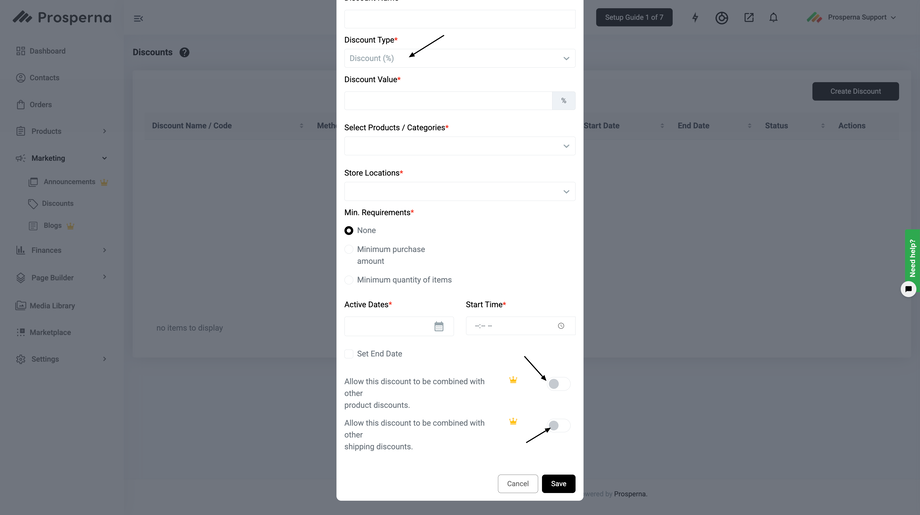
Minimum Requirements
1.None - no minimum requirement to use the discount
2.Minimum purchase amount - set a minimum purchase amount that needs to be met to use the discount
3.Minimum quantity of items - set a minium quantity of items that needs to be met to use the discount
Active Dates - set the start date the discount will apply
End Date - set the end date the discount will apply
Start Time - set the start time the discount will apply
End Time - set the end time the discount will apply
Example usage and calculation of Discount coupon
Note: Discount is subtracted from the product total
3. Free Shipping
You can allow this discount to be combined with other product discounts.
During checkout, both the free shipping and any applicable product discounts will be automatically activated if the conditions are met.
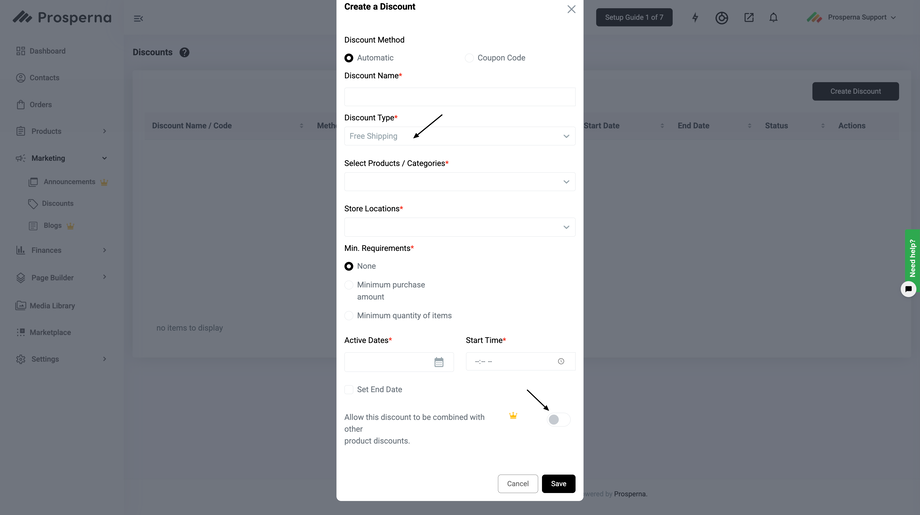
Minimum Requirements
1.None - no minimum requirement to use the discount
2.Minimum purchase amount - set a minimum purchase amount that needs to be met to use the discount
3.Minimum quantity of items - set a minium quantity of items that needs to be met to use the discount
Active Dates - set the start date the discount will apply
End Date - set the end date the discount will apply
Start Time - set the start time the discount will apply
End Time - set the end time the discount will apply
Example usage and calculation of Free Shipping coupon
Note: For Free shipping discount the Merchant will cover all the shipping expenses.
Need more help?
For more information and assistance, please send an email to support@prosperna.com.

