Feature Availability: ALL PLANS
Easily access your referral dashboard to track your commissions, manage your referral link, and stay updated on your performance as a Prosperna Referral Partner.
Why is it Important? Logging into your referral account is essential to track your performance, view your earnings, and access your unique referral link. This allows you to stay updated and maximize your rewards as a Prosperna Referral Partner.
Skill Level: Beginner | Advanced | Expert
How long does it take to do? 2 Minutes
Requirements:
You must have signed up using a referral link from your inviter.
Summary:
1. Go to the login page
2. Enter your email address
3. Check your email for the 6-digit code
How to Log In to your Partner Referral Account
1. Go to the login page: https://affiliates.prosperna.com/login

2. Enter your email address
Type in the email address you used to sign up for your referral account.
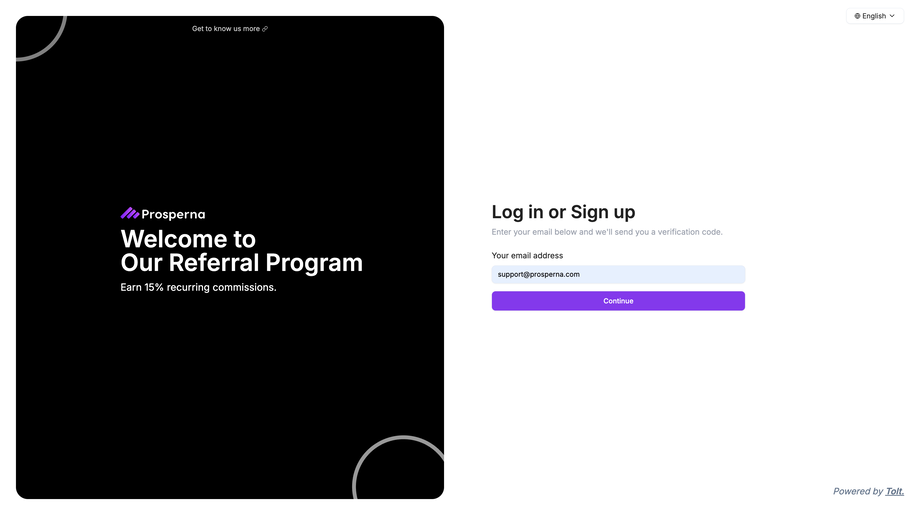
3. Check your email for the 6-digit code
A 6-digit verification code will be sent to your email. Enter this code to continue.
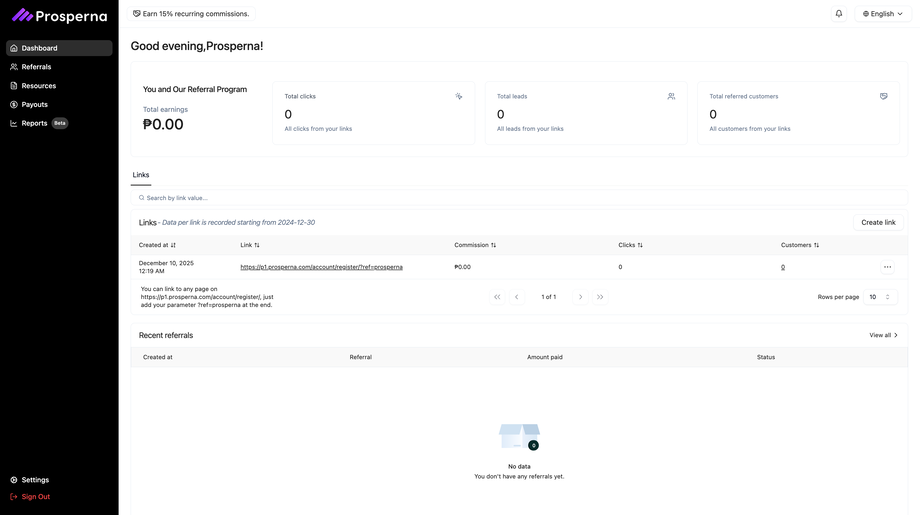
Result: You have successfully logged in to your Referral Account.
Need more help?
For more information and assistance, please send an email to support@prosperna.com.

