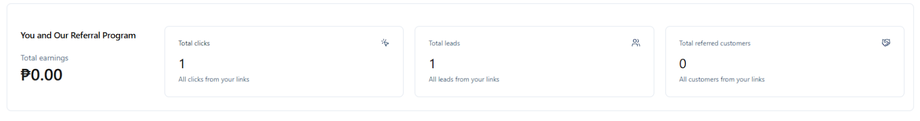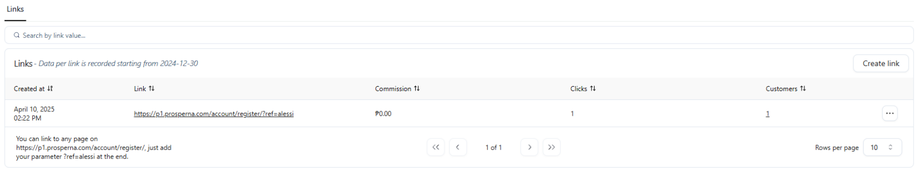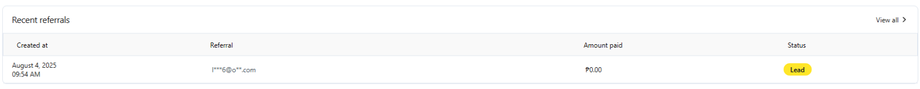Feature Availability: ALL PLANS
The Referral Dashboard is a built-in feature that allows you to track the performance of your referral activities. It provides a real-time overview of key metrics such as total clicks, leads, paying customers, and your earned commissions. This dashboard helps you understand how well your referral link is performing and monitor your potential earnings from the Prosperna Referral Program.
Why is it Important?
Your referral dashboard allows you to monitor the progress and success of your referral links. It shows how many people clicked your link, signed up, became customers, and how much you’ve earned. This helps you adjust your strategy and boost your potential commission.
Skill Level: Beginner | Advanced | Expert
Summary:
- You and Our Referral Program
- Links
- Recent Referrals
How Referral Partner Dashboard Works
1. You and Our Referral Program
Total Earnings
Displays the total commission (in ₱) you've earned from successful referrals.
If this shows ₱0.00, no one from your referrals has made a paid transaction yet.
Total Clicks
Shows the number of times your referral links were clicked.
Every time someone clicks your link, it adds to this count.
Total Leads
The total number of users who clicked your link and signed up for a Prosperna account.
These users have not made a payment yet.
Total Referred Customers
Displays how many of your leads became paying customers.
Only referrals who successfully paid for a plan are counted here.
2. Links
This section lists the referral links you’ve created and includes:
-
Created At – When the referral link was made
-
Link – Your unique tracking URL
-
Commission – Total earnings from this specific link
-
Clicks – Number of times the link was clicked
-
Customers – Number of sign-ups from this link
💡You can create a new referral link by clicking the Create link button. You may also add ?ref=yourusername to any Prosperna page URL.
3. Recent Referrals
This shows details of your most recent referrals, including:
-
Created At – When the referral signed up
-
Referral – Partially hidden email of the referred user
-
Amount Paid – How much the referral paid (₱0.00 if unpaid)
-
Status –
-
Lead – Signed up but has not made a payment
-
Customer – Successfully converted into a paying customer
-
Need more help?
For more information and assistance, please send an email to support@prosperna.com.