Feature Availability: ALL PLANS
Using tags to organize contacts is essential for efficient contact management and effective customer relationship management (CRM). By assigning relevant tags, you can create groups or segments that share common characteristics, such as interests, demographics, purchasing behavior, or engagement level. This segmentation helps you tailor your marketing and sales efforts, enabling more personalized and targeted communication.
Why is it important? Tags make it easier to retrieve and filter contacts based on specific attributes. When you have a large contact database, tags act as labels that help you quickly identify and locate contacts that match particular criteria.
Skill Level: Beginner | Advanced | Expert
How long does it take to do? 3 Minutes
Summary:
Go to the contacts page.
Click on Create New Contact.
Complete all fields.
A pop-up will appear where you can list tags, and search or create new tag
Steps to Using Tags to Organize Contacts
1. Go to the Contacts Page.
2. Click on Create New Contact.
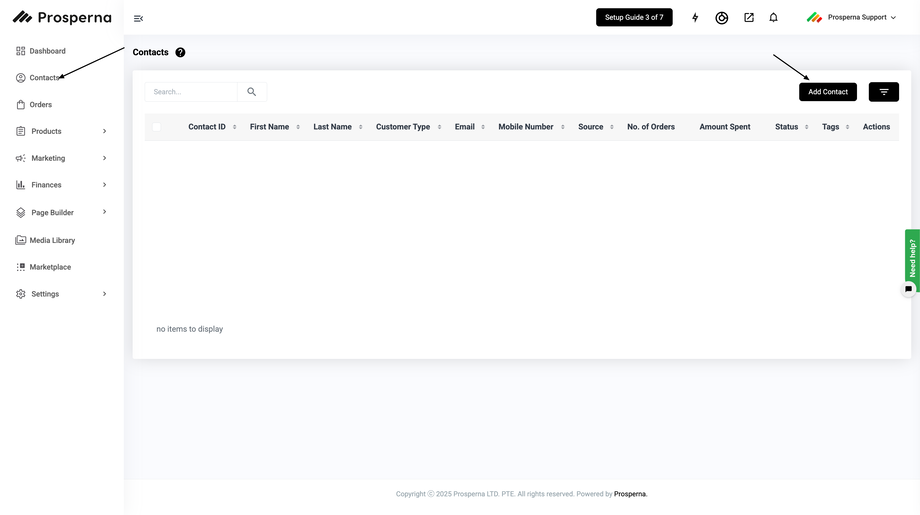
If there is an existing contact, select Edit under the Action button of each contact.
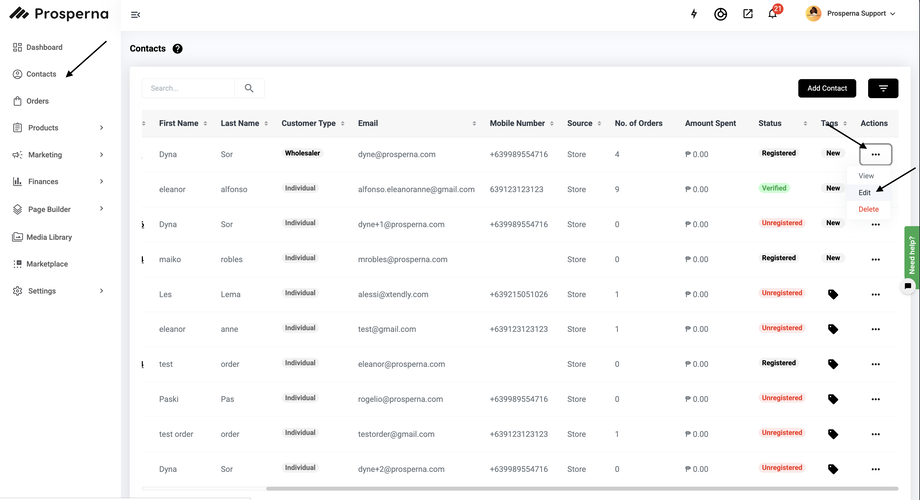
3. Complete all the required fields. Then click on Tags.
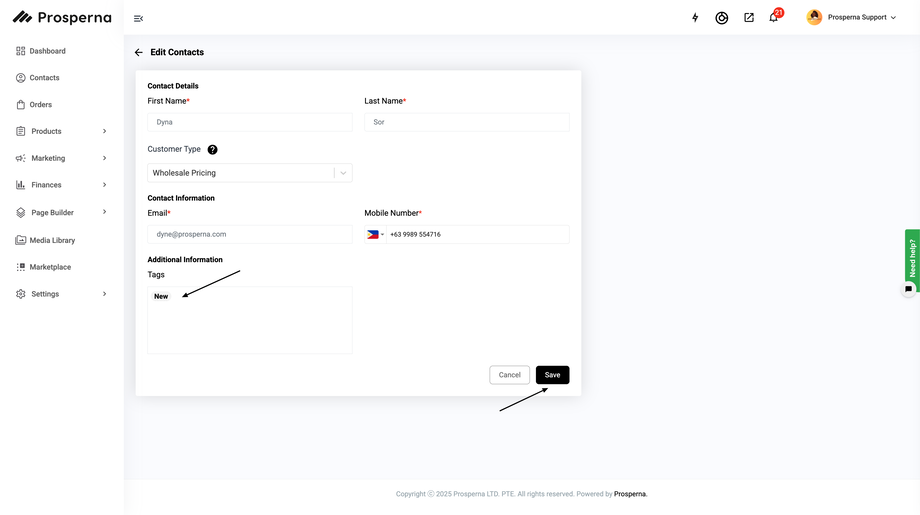
4. A pop-up will appear where you can list tags, and search or create new tag.
This is where you can see your existing tags.
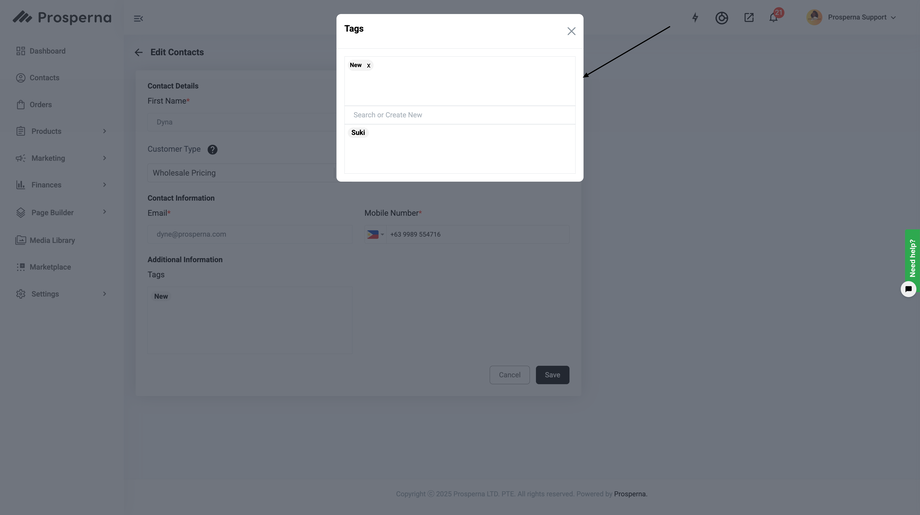
This is where you search or create new tags.
Note: There is a limit to adding tags based on your subscription; FREE plan (2 tags), Plus, Pro and Premium (100 tags).
Result: You have successfully created a Tag.
Need more help?
For more information and assistance, please send an email to support@prosperna.com.

