Feature Availability: ALL PLANS
Customer Order History refers to a record of all the past orders placed by a specific customer. It includes information about the products or services purchased, the date and time of the order, the quantity ordered, the price, any discounts or promotions applied, the shipping and billing details, and the order status (e.g., pending, shipped, delivered).
Why is it important? For businesses, maintaining an accurate and comprehensive order history is essential for effective customer service and streamlined operations. It allows businesses to track and manage customer transactions, process returns or exchanges efficiently, and provide better support in case of any issues or inquiries.
Skill Level: Beginner | Advanced | Expert
How long does it take to do? 2 Minutes
Summary:
Go to the Contacts page.
Choose a specific lead.
Click on Order History.
Steps to Check on Customer Order History
1. Go to the Contacts Page
2. Choose a specific contact you want to view.
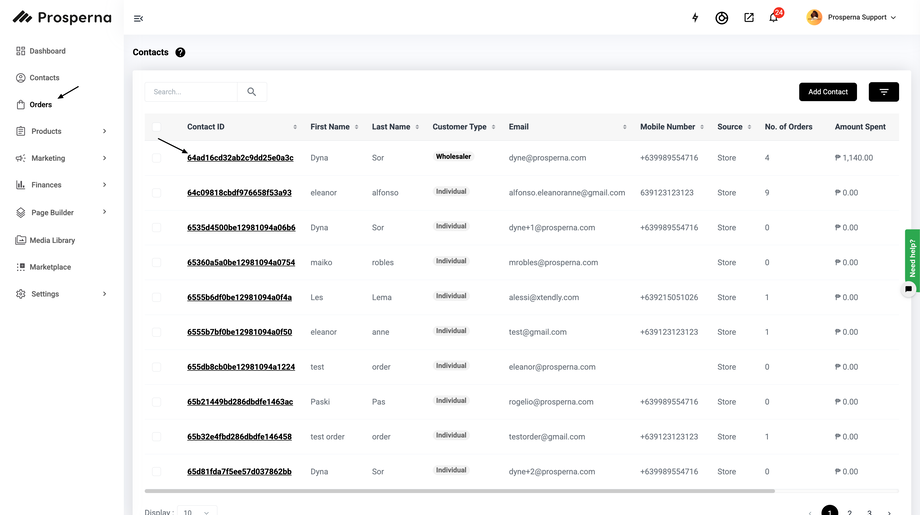
You will then be redirected a page that shows information about the lead.
3. Click on Order History.
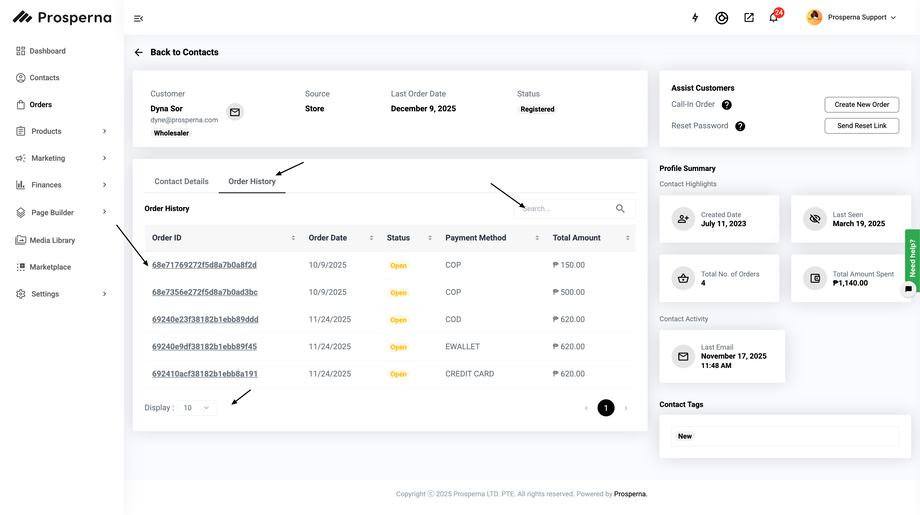
Result: You are now able to see your customer's order history.
Need more help?
For more information and assistance, please send an email to support@prosperna.com.

