Feature Availability: ALL PLANS
Filtering orders is essential when you have a large volume of orders that need to be processed and fulfilled efficiently. You can sort, select or prioritize a set of orders based on its location or order status. Filtering orders by status allows the merchant to prioritize which orders to process based on urgency.
Why is it important? By filtering orders, you can streamline your operations, optimize your resources, and provide better customer service by ensuring that orders are processed and fulfilled in a timely and accurate manner.
Skill Level: Beginner | Advanced | Expert
How long does it take to do? 2 Minutes
Summary
Go to Orders
Select Filter Dropdown Menu
Add more Filters
Steps to Filter Orders
1. Go to Orders.
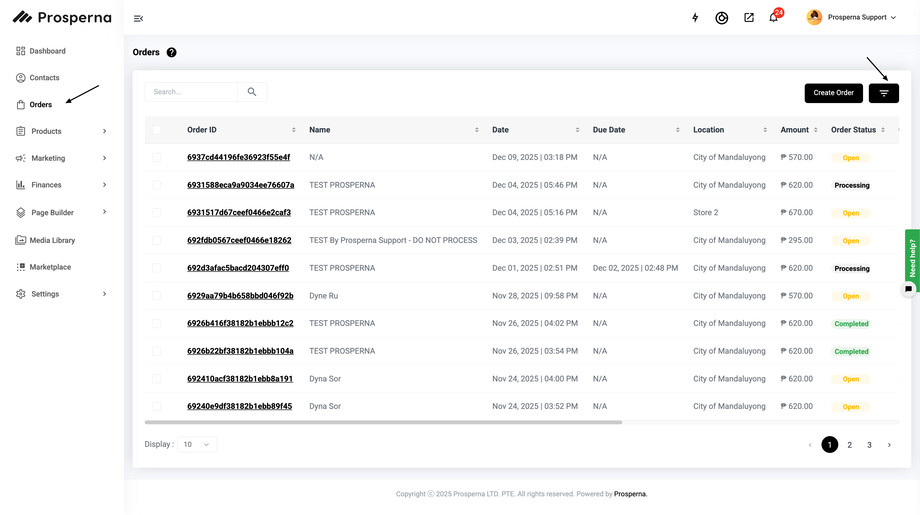
2. Select Filter dropdown menu.
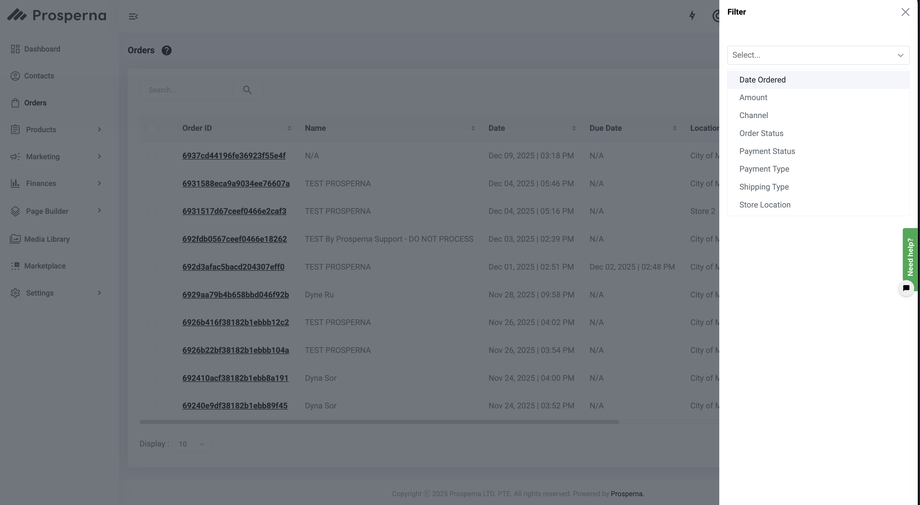
3. Add a Filter
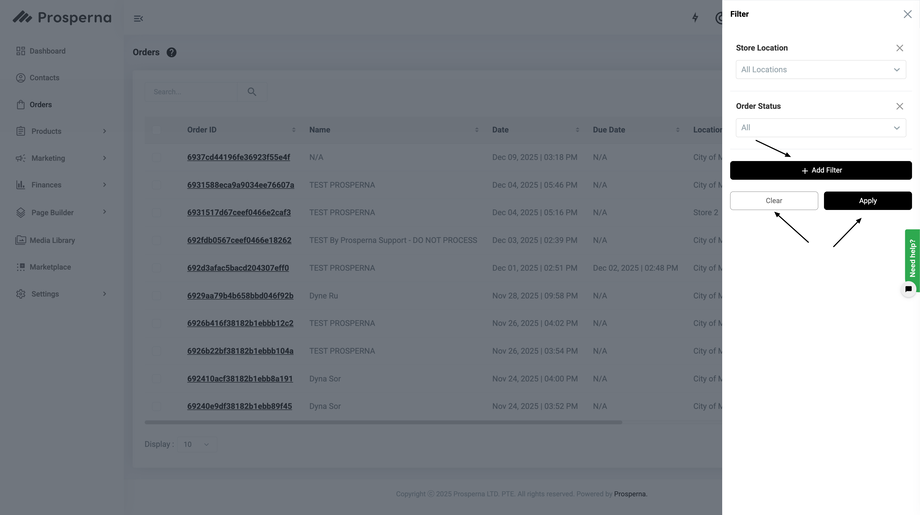
Result: You have successfully filtered your Orders Page.
Need more help?
For more information and assistance, please send an email to support@prosperna.com.

