Feature Availability: ALL PLANS
Rebooking of the same order with J&T shipping provider wherein the current rider is assigned to a specific order that has experienced issues with accepting our order.
Why is it important? To know how to rebook the current customer order directly upon checking the Orders Page.
Skill Level: Beginner | Advanced | Expert
How long does it take to do? 3 Minutes
Requirements:
Orders who used J&T as shipping
Summary
Go to Orders page
Select the specific product you want to rebook
Click on View
Click Rebook Order
Click on Confirm
Steps to Rebook a J&T Delivery Rider
1. Go to Orders page.
2. Select the specific product you want to rebook by clicking on the action button.
3. Click on View.
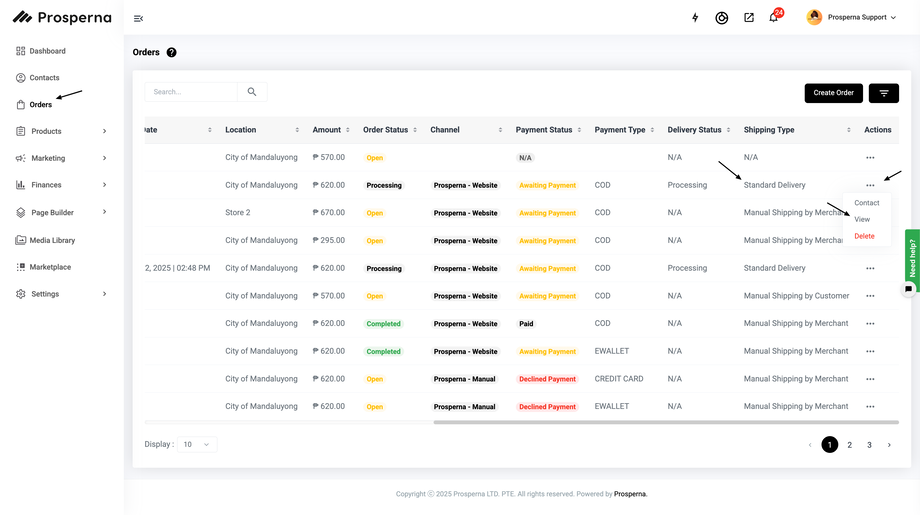
4. At the bottom of the order information page, click on Rebook Order button.
5. A pop-up will appear to confirm your action.
Click on Confirm to proceed with rebooking the order.
Results: You will see this message to confirm that you have successfully rebook the J&T shipping provider.
Need more help?
For more information and assistance, please send an email to support@prosperna.com.

