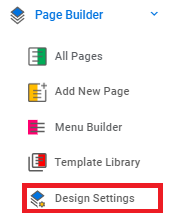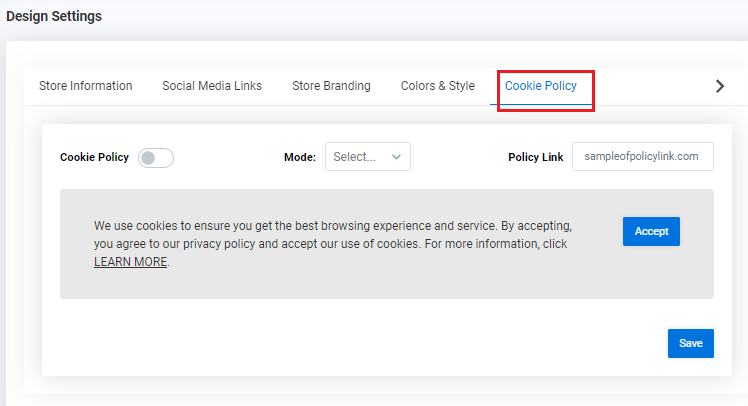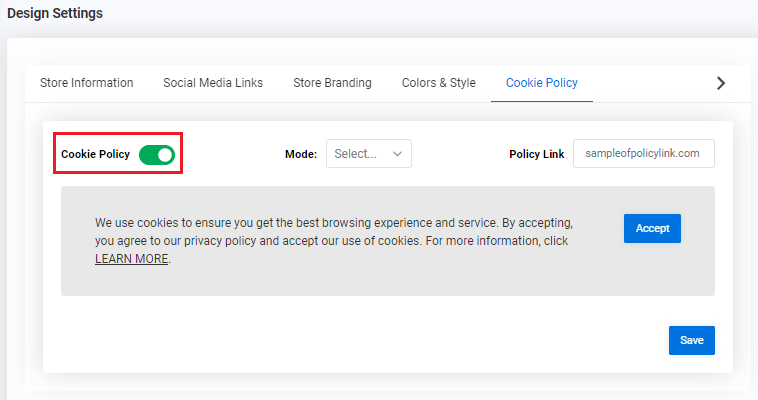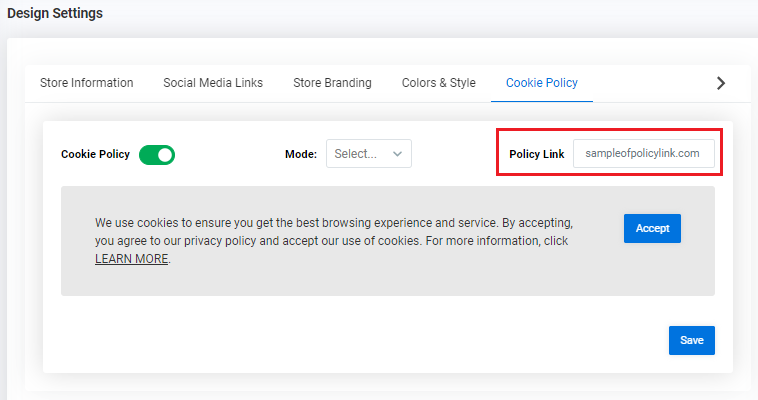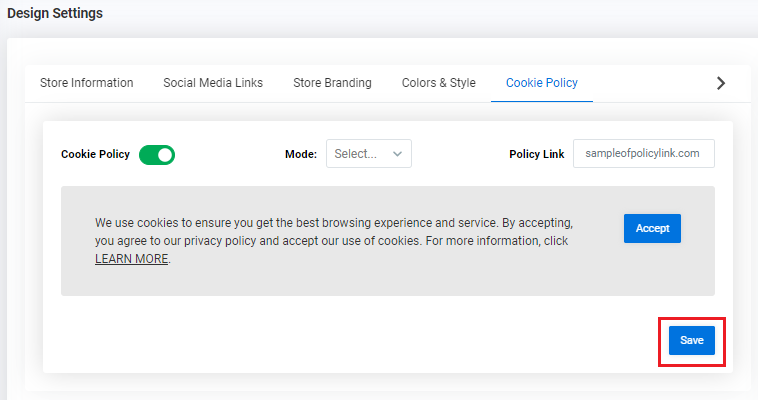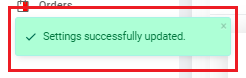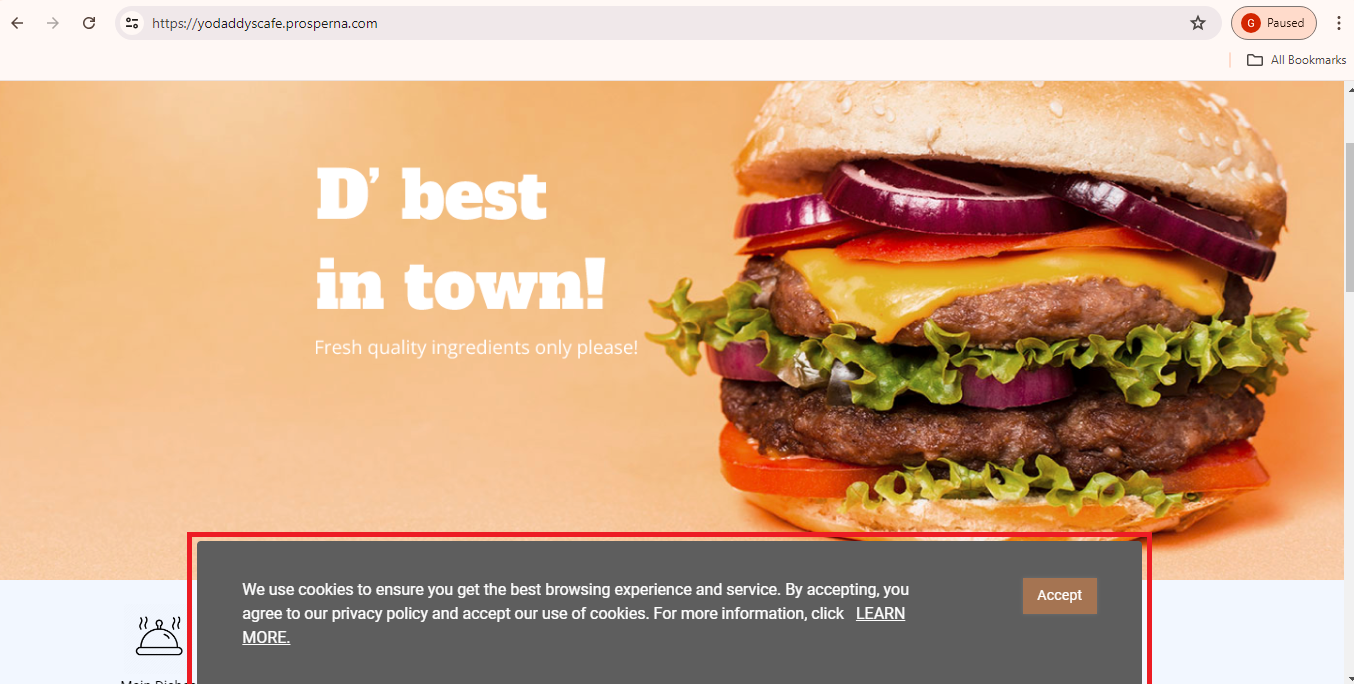Feature Availability: ALL PLANS
Cookie Policy is a statement that website owners and operators use to inform visitors about the use of cookies on their websites. Cookies are small text files that are placed on a user's device (usually their computer or mobile device) when they visit a website. These files can contain information about the user's browsing habits and preferences.
Why is it important? a cookie policy is a vital component of a website's privacy and data protection efforts. It not only helps maintain legal compliance but also fosters trust, transparency, and responsible data handling, all of which contribute to a positive user experience and a solid online reputation.
Skill Level: Beginner | Advanced | Expert
How long does it take to do? 2 Minutes
Requirements:
- Prosperna Account
- Cookie Policy Link
Summary
- On the left side panel, click Page Builder and select Design Settings.
- Under Design Settings, click Cookie Policy.
- Toggle the on button.
- Paste your Policy Link.
- Click Save.
Steps on how to add Cookie Policy
1. On the left side panel, click Page Builder and select Design Settings.
2. Under Design Settings, click Cookie Policy.
3. Toggle the on button
4. Paste your Policy Link.
5. Click Save.
Result: You have succesfully added a Cookie Policy
For more information and assistance, please send an email to support@prosperna.com.
Happy Selling!