Feature Availability: PLUS | PRO | PREMIUM
The Page Builder is an incredibly user-friendly tool that empowers you to effortlessly edit and customize your website pages, all without the need for coding expertise. With its intuitive drag-and-drop interface, creating stunning web pages has never been easier. Whether you're a seasoned developer or a beginner, this powerful tool allows you to take complete control over the design and layout of your website.
Why is it important? The Page Builder allows you to edit and customize your website pages without coding brings accessibility, speed, control, and flexibility to the website creation process, allowing you to create beautiful and functional websites with ease.
Requirements:
Prosperna plan upgraded to Plus, Pro, or Premium
Design Plan
Images, videos, and write ups.
Summary:
Edit your Homepage
Drag a section onto your page where you'd like to place the Best Sellers Banner.
Drag a Row / Column to the Section
Under Content, drag the Headings content into the Section
Edit the text
Under Elements, drag the Blurb element into the blocks
Edit the Blurb
Edit the Button Link
Click Save Draft then Publish
Steps in Adding, Editing and Updating a Best Sellers Banner Section
1. Edit your Homepage.
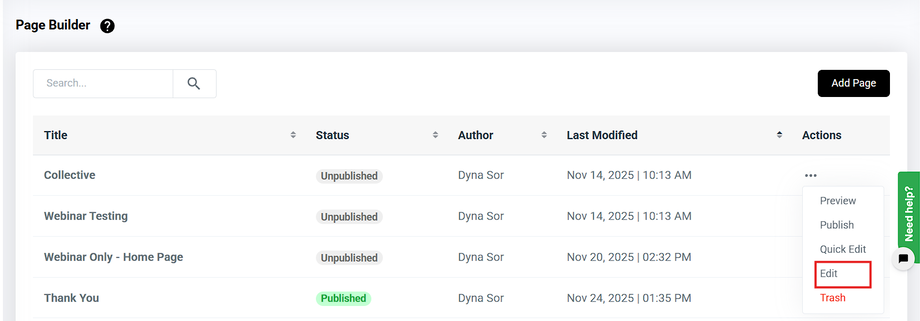
2.Drag a section onto your page where you'd like to place the Best Sellers Banner.
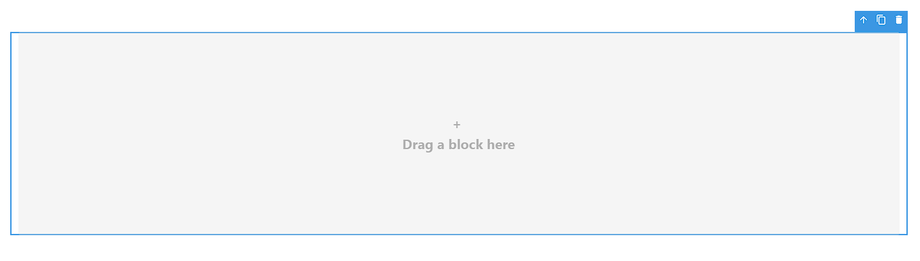
3. Drag a Row / Column to the Section.
Note: Choose a Row/ Column depending on how many products you will put on the Best Sellers Banner.
4. Under Content, drag the Headings content into the Section
5. Edit the text
Double click the text to edit
Adjust the typography
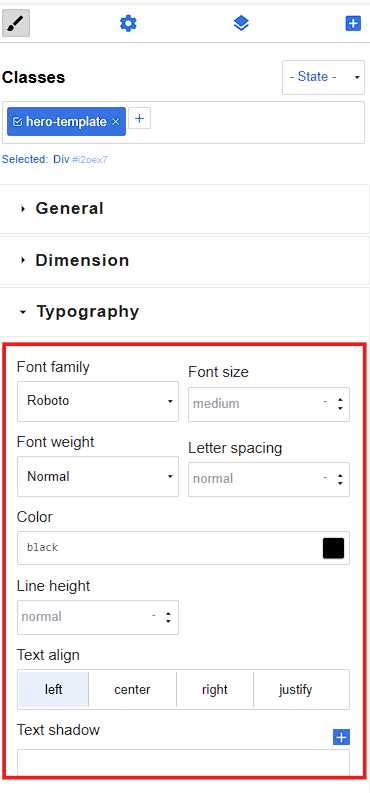
6. Under Elements, drag the Blurb element into the blocks.
7. Edit the Blurb.
Double Click the Elements to edit
8. Edit the Button Link.
Click the button
On the right panel, click the gear icon.
Under Button Link URL, input the link of the product.
Select Target Window
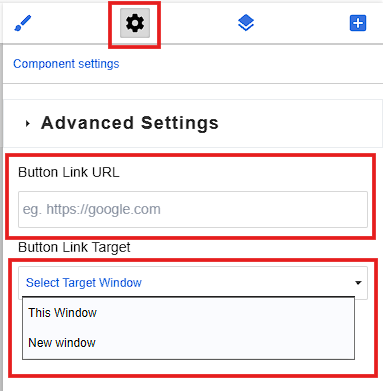
9.Click Save Draft then Publish.
Result: You have successfully added a Best Sellers Banner Section in your page.
Need more help?
For more information and assistance, please send an email to support@prosperna.com.

