Feature Availability: ALL PLANS
Having an online store is about placing your business out for the world to see and shop. With eCommerce becoming the norm, it's imperative that merchants sell both online and offline.
Why is it important? Add-ons provide additional features or functionalities that complement the main product, enriching the overall customer experience. These additions can help fulfill specific customer needs or preferences, making the product more personalized and valuable to individual users.
Skill Level: Beginner | Advanced | Expert
How long does it take to do? 5 Minutes
Requirements:
Add-Ons
Price
Description
Summary
Go to Products, Click Add-Ons
Click Create New Add-On
Fill out details and Save
Edit the Product you want to put an Add-On
Go to Add-Ons
Select the Add-Ons applicable
Click Save
Steps in Adding Add-Ons
1. Go to Products, Click Add-Ons
2. Click Create New Add-On
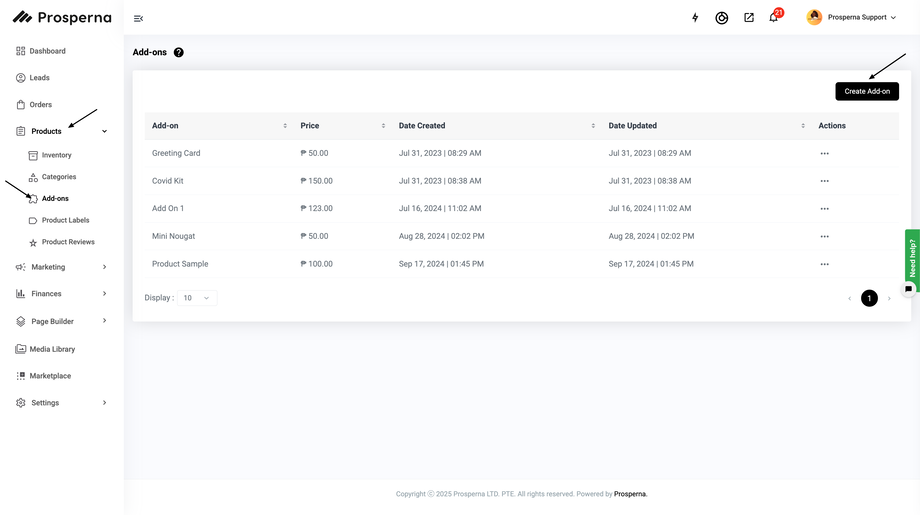
3. Fill out details and Save
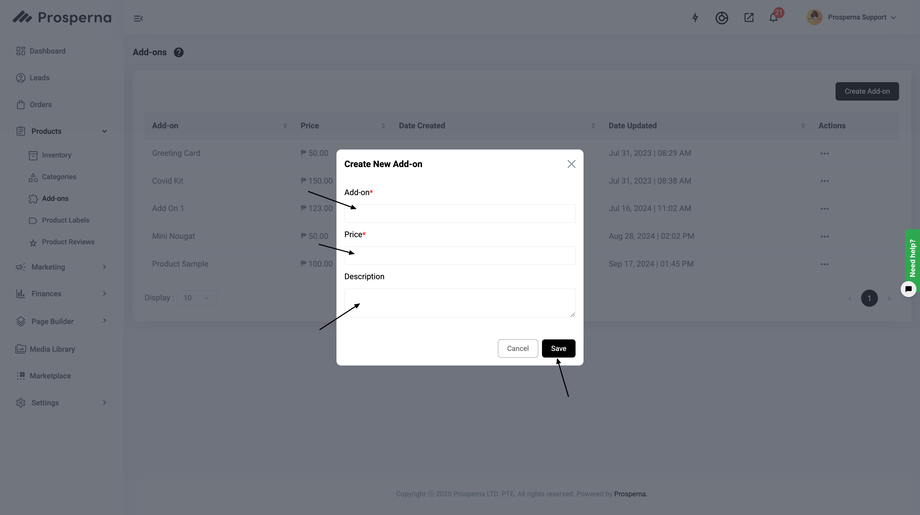
Add-on – Enter the name of the Add-on you want to offer. This is the label that will appear to customers when they view or select the Add-on.
Price – Enter the amount you are selling the Add-on for. This is the cost that will be charged to customers when they choose this Add-on.
4. Edit the Product you want to put an Add-On
5. Go to Add-Ons
6. Select the Add-Ons applicable
7. Click Save
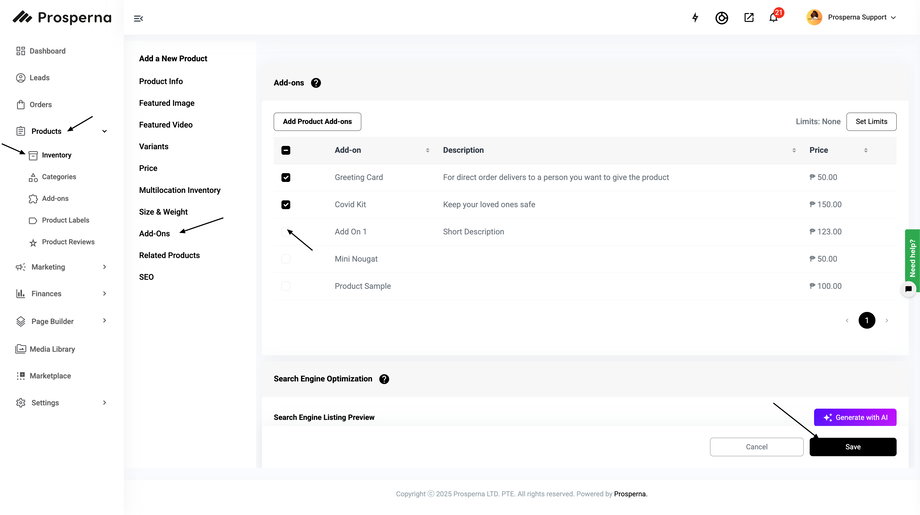
Result: You have successfully created an Add-On
Need more help?
For more information and assistance, please send an email to support@prosperna.com.

