Feature Availability: ALL PLANS
The Guest Checkout feature in Prosperna allows customers to complete their purchases without creating an account. This option plays an important role in improving the overall shopping experience by removing barriers that may discourage first-time or casual buyers from completing their orders. By allowing shoppers to checkout as guests, businesses can significantly reduce cart abandonment rates and make the buying process faster and more convenient. .
Why is it important? Guest Checkout allows customers to complete their purchases without creating an account. This feature makes the shopping experience faster, simpler, and more convenient — especially for new or one-time buyers.
Skill Level: Beginner | Advanced | Expert
How long does it take to do? 2 Minutes
Summary
Gear Icon and Select Shipping
Toggle the Guest Checkout Button
Note:
Turning Guest Checkout ON → customers can purchase without logging in or registering.
Turning Guest Checkout OFF → customers must create an account or log in to complete a purchase.
Steps to Enable/Disable Guest Checkout
1. Click the Gear Icon and Select Shipping
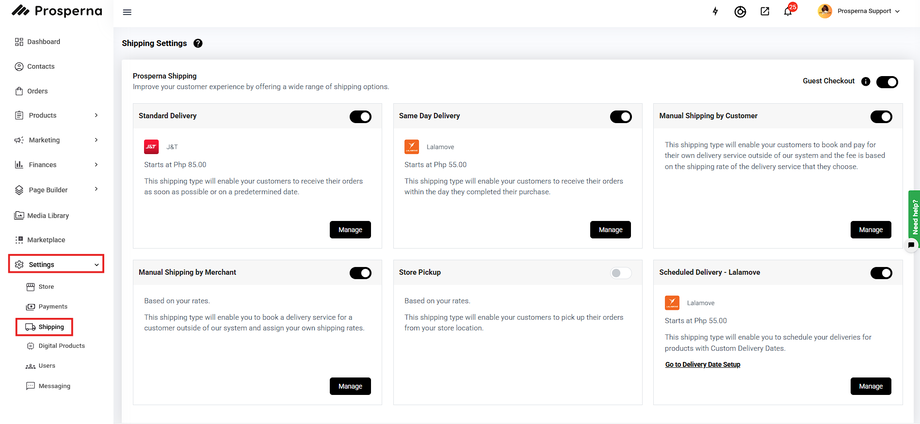
2. Toggle the Guest Checkout Button
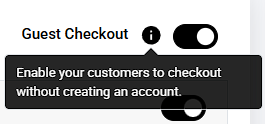
Turning Guest Checkout ON → customers can purchase without logging in or registering.
Turning Guest Checkout OFF → customers must create an account or log in to complete a purchase.
During the checkout process, after adding items to the cart, the available options will depend on your store’s settings:
If Guest Checkout is enabled, customers may choose Checkout as Guest and proceed without creating an account.
If Guest Checkout is disabled (as per the merchant’s settings), customers will be required to log in or create an account to continue.
To log in, customers can click Sign In and enter their email and password, or choose Continue with Google for faster access.
To create an account, click Register, fill in the required details, and verify the email address if prompted.
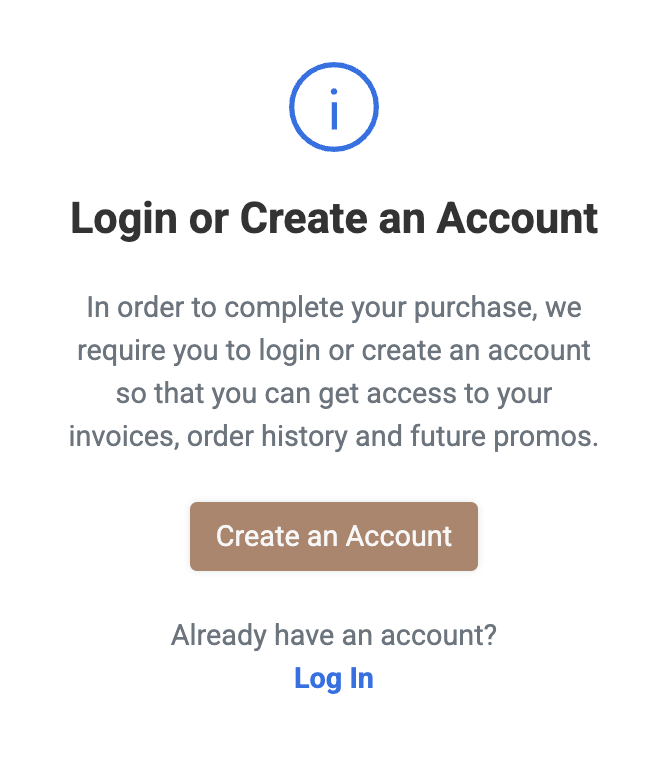
Store owners can easily enable or disable this option by navigating to Store Settings > Shipping Settings, and toggling the Guest Checkout feature on or off depending on their preferred checkout experience for customers.
Need more help?
For more information and assistance, please send an email to support@prosperna.com.

