Feature Availability: ALL PLANS
After setting up your account and completing the Setup Guide, you'll be able to get a preview of what your store looks like from your customer's perspective.
Why is it important? This is important to make sure that you know what kind of experience you are delivering to the customers.
Skill Level: Beginner | Advanced | Expert
How long does it take to do? 1 Minute
Summary
Click on the store preview button.
Steps to get a store preview
1. Click on the store preview button.
On top of the dashboard, click the button between the Setup Guide and your Account Profile.
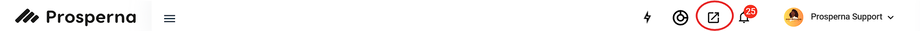
This can be done at any stage after account creation, but we recommend completing the Setup Guide first to get a better look at what your store can look like with products and the checkout process.
Need more help?
For more information and assistance, please send an email to support@prosperna.com.

