Resend Verification Link
Resend Verification link allows users who haven't received or have misplaced their initial verification email to request another one. This ensures that users can verify their email addresses successfully, which is often a necessary step for account activation or security purposes.
Why is it important? It is important to ensure that users who may have missed or lost the initial email can still activate their accounts or verify their identities.
Skill Level: Beginner | Advanced | Expert
How long does it take to do? 5 Minutes
Summary
- Log in to p1.prosperna.com.
- Click the Resend Verification Link button.
- Go to your inbox. Check the Prosperna notification.
- Click the Verify Email button or the Email verification link.
Steps to Resend Verification Link
1. If you were not able to receive the email verification link on your personal email after creating an account, log in to p1.prosperna.com.
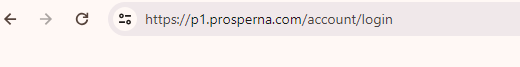
2. After logging in, your unverified account will be redirected to this error message. Click the Resend Verification Link button.
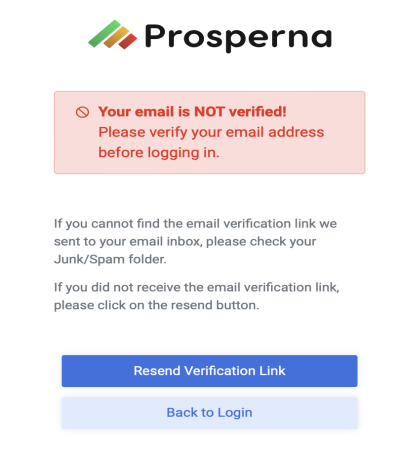
3. Go to your inbox. Check the Prosperna notification.
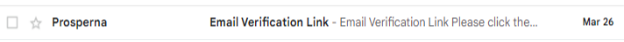
Note: Please check your Junk/Spam folder if you cannot find the email verification link.
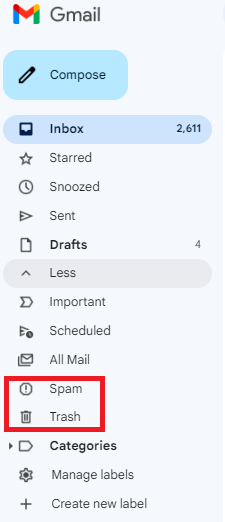
4. Click the Verify Email button or the Email verification link.
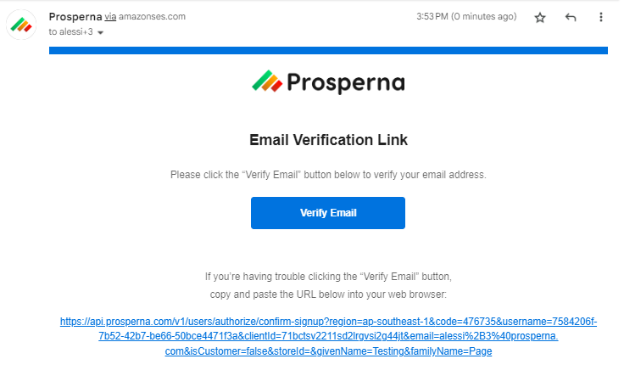
Note: If the verify email button is not working, you can copy and paste the URL provided into your web browser.
Results: Your account is successfully verified.
You will be redirected to the log in page after clicking the link. The prompt "Your email has been verified so you can now log in" should appear.
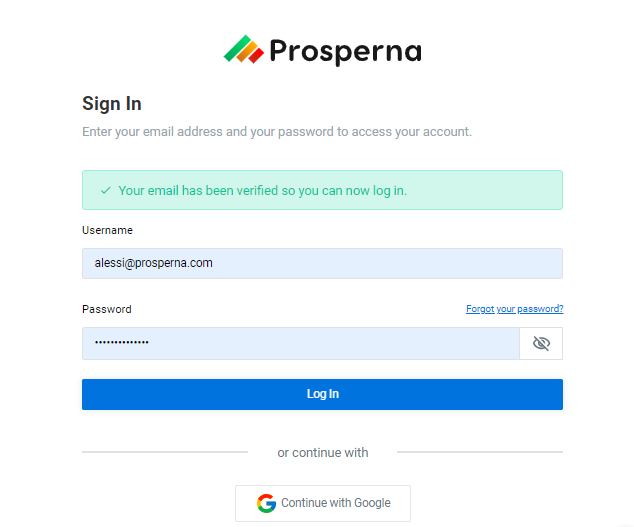
Need more help?
For more information and assistance, please send an email to [email protected] or click here.
0 of 0 found this article helpful.