Feature Availability: ALL PLANS
Free online advertisements come in different forms, one of which is posting and sharing products linked to your website on different social media platforms. This increases website traffic and is definitely a good way to let people know that you have an online store.
Why is it important? Sharing your products across multiple social media platforms is a great way to market your products as most people are online almost all the time!
Skill Level: Beginner | Advanced | Expert
How long does it take to do? 1 Minute
Requirements:
- Setup Prosperna Store
- Social Media Channels
Summary:
- Go to Products
- Select a Product
- Hit the Share Button
Steps to share your product and/or store
1. Go to Products
On the home page of your website, go to the “Products” menu found on the header.
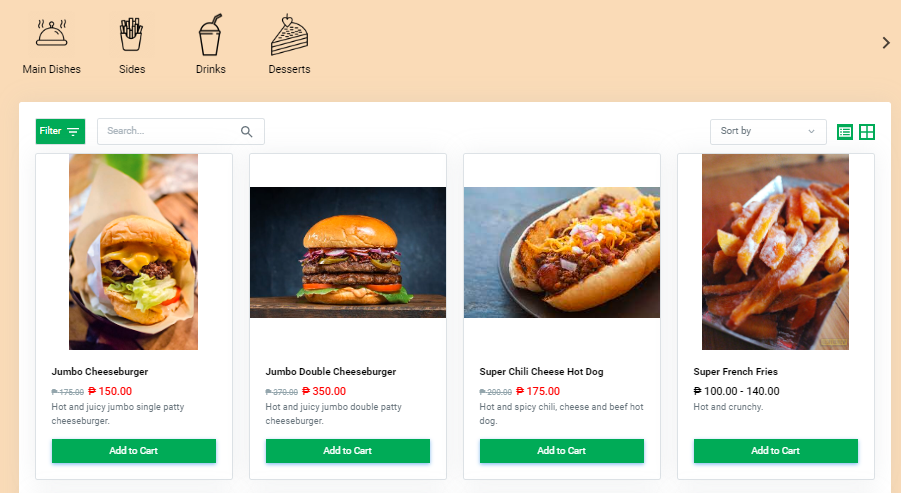
2. Select a Product
Scroll down and select a product that you would like to share. Below the product photo, click on the “Share Icon” on the right side to see your options.
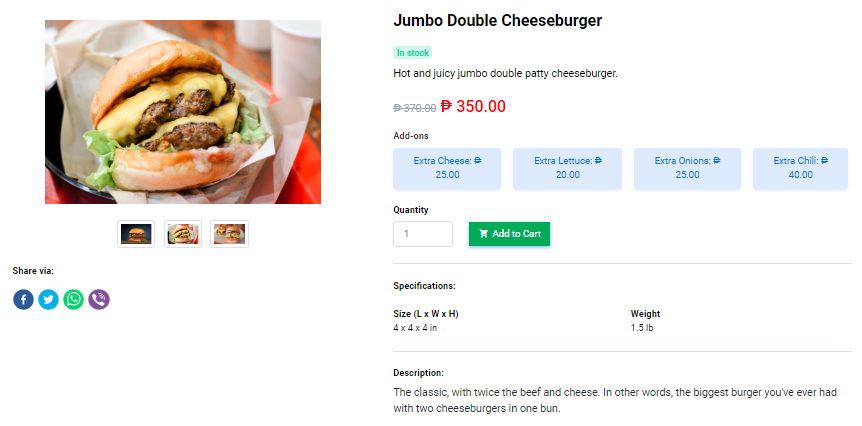
3. Hit the Share Button
You have two options here. First, if you click on any social media icon, you will be redirected to that platform where your product is ready to be posted.
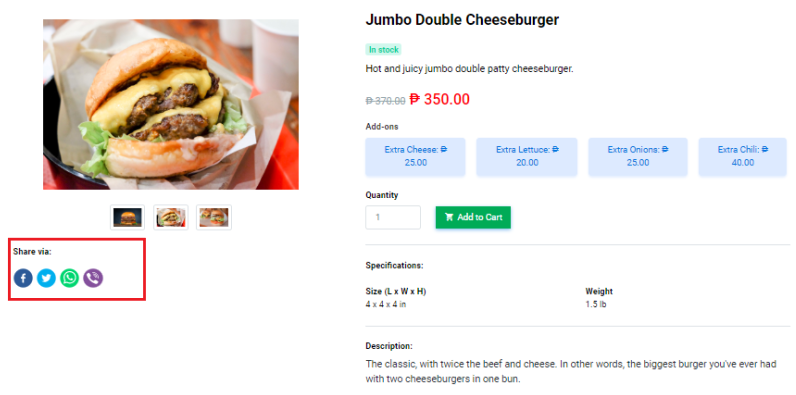
Or you may share the link to any platform or even messaging apps to personally send it to anyone. When you open the app, just copy the link from the address bar and select “Paste” in your desired social site.
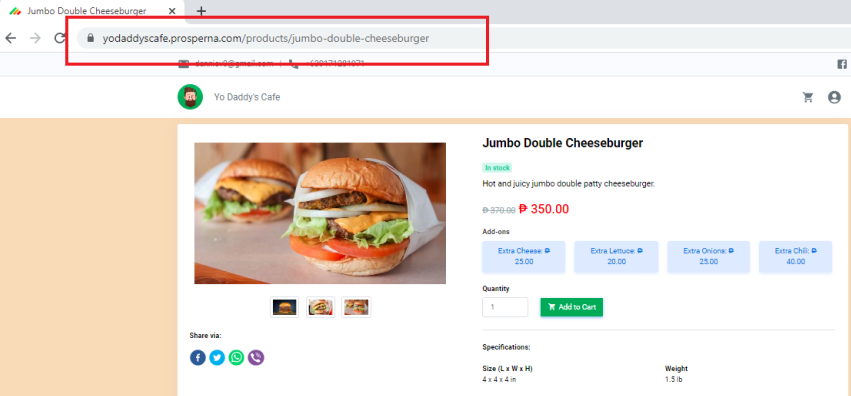
Need more help?
For more information and assistance, please send an email to [email protected] or click here.
0 of 0 found this article helpful.