How to Log In to Your Account
Feature Availability: ALL PLANS
The login page is the first point of entry before the merchant can enter their online store.
Why is it important? A login page serves as security, so only authorized access can be made.
Skill Level: Beginner | Advanced | Expert
How long does it take to do? 1 Minute
Summary
- Go to the registration page.
- Complete the form.
- Click on the Login button.
Steps to Login to Account
1. Go to the login page.
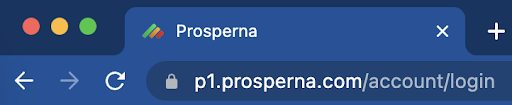
On mobile or desktop, open a browser.
We recommend using a desktop browser to follow these steps.
Enter the web address.
On the address bar, copy-paste the link below.
https://p1.prosperna.ph/account/login
2. Complete the form.
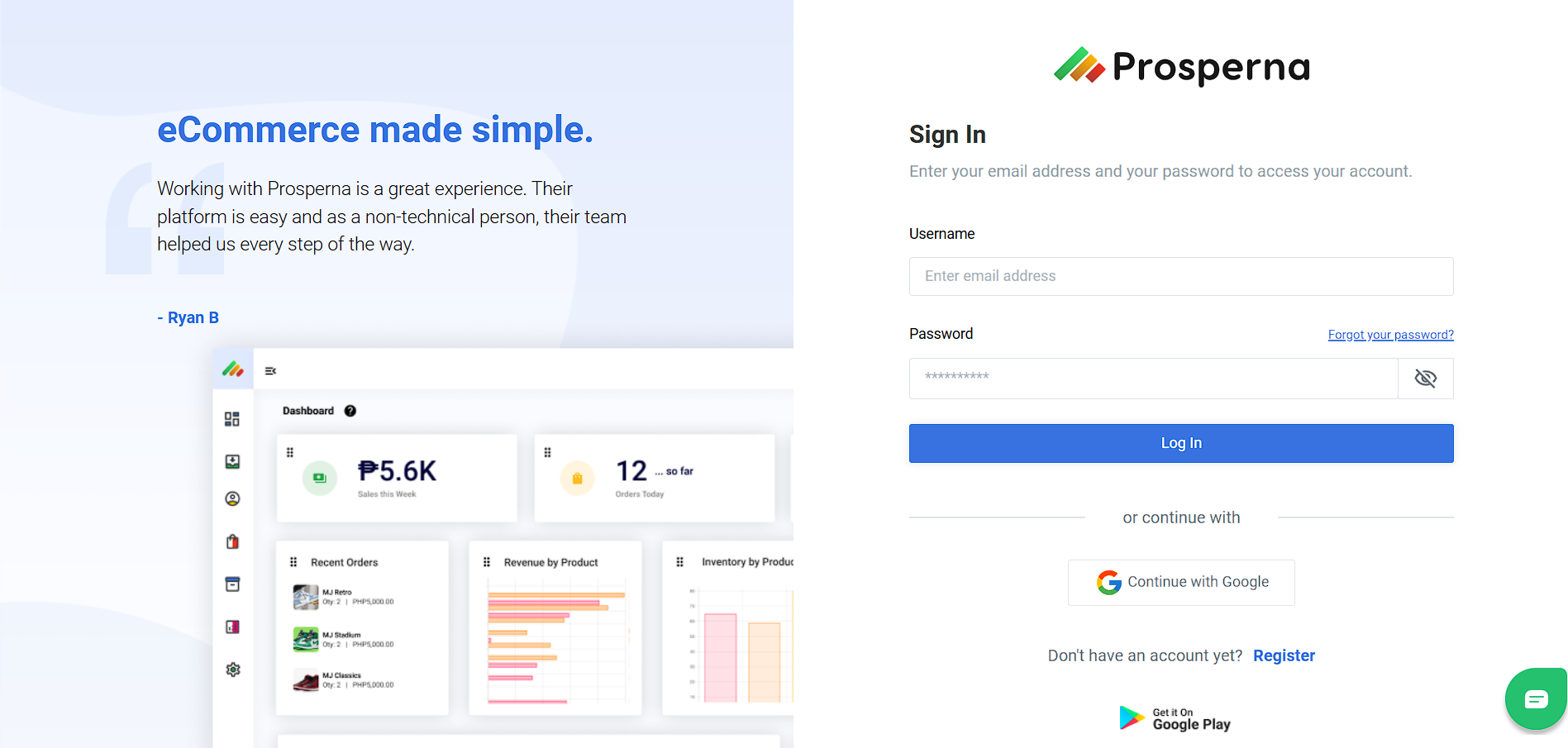
Enter Username.
Whether you signed up via email or mobile number, insert it as the username on the field.
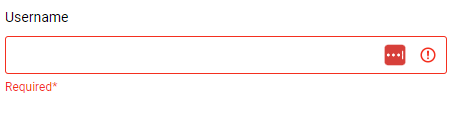
Enter Password.
Insert credentials to access the account.
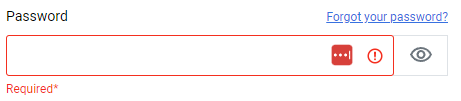
Log-in via Google is also available.
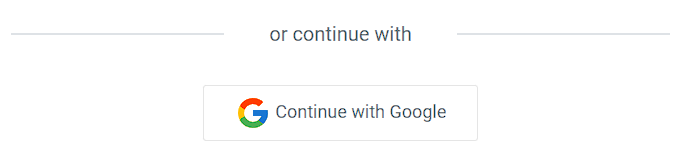
3. Click on the Login button.
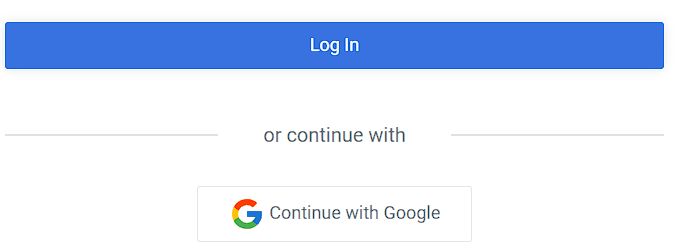
Results: Your account is successfully opened.
You should be able to see your dashboard to indicate that the login was successful.

Need more help?
For more information and assistance, please send an email to [email protected] or click here.
0 of 0 found this article helpful.