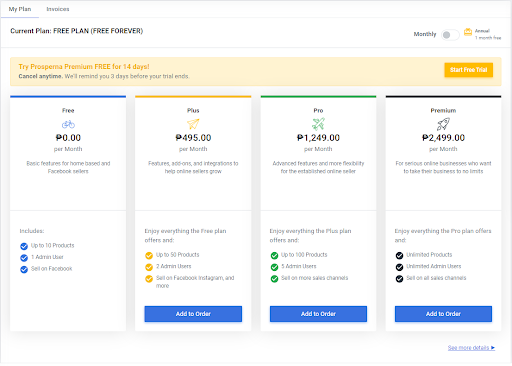Upgrade Plan
Feature Availability: ALL PLANS
When your business grows, so does your need for more features. Upgrading your Prosperna plan can be done easily inside the platform.
Why is it important? Access our premium features, no questions asked!
Skill Level: Beginner | Advanced | Expert
How long does it take to do? 5 Minutes
Requirements:
- Prosperna account
- Credit card / e-wallet details
Note: Credit Card is only available for monthly and annual payment terms. E-wallet is applicable for monthly, quarterly and annual payment terms.
Summary:
- On the top right side of your page, click on your profile icon.
- Click Upgrade My Plan
- Choose the plan you want to upgrade to, and click Add to Order.
- Toggle if you want to avail a Monthly, Quarterly or Annual Plan
- Checkout
Steps to Upgrade Plan
1. On the top right side of your page, click on your profile icon.

2. Click Upgrade My Plan
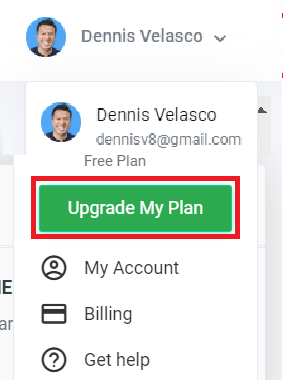
3. Choose the plan you want to upgrade to, and click Add to Order.
4. Toggle if you want to avail a Monthly, Quarterly or Annual Plan
Payment method options:
- Monthly - Credit Card and E-wallet
- Quarterly - E-wallet
- Annual - Credit Card and E-wallet
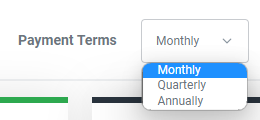
5. Checkout
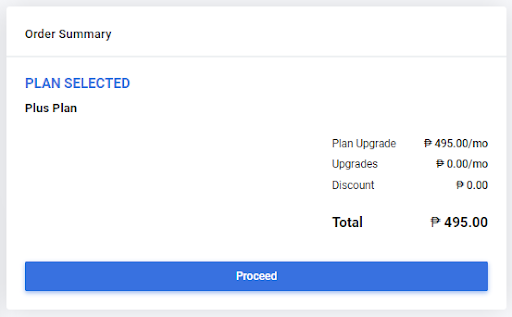
Results: You have successfully upgraded your plan.
Your current plan will be reflected under the My Plan tab
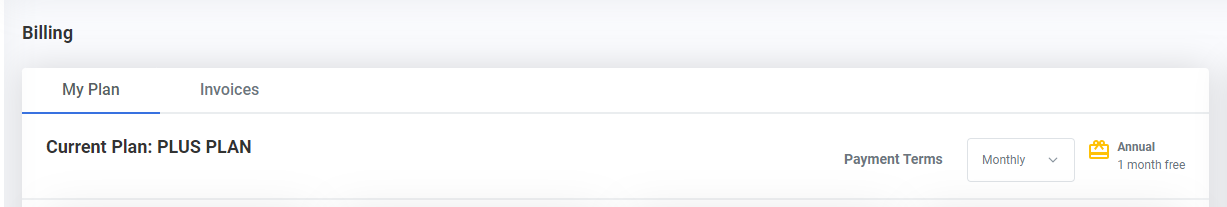
Note: For BPI cards, enabling E-commerce access may be necessary if your card failed to be added. You can easily do this through the BPI Online application. Please refer to the step-by-step guide in the image below.

Need more help?
For more information and assistance, please send an email to [email protected] or click here.
Did you find this article helpful?
0 of 0 found this article helpful.
0 of 0 found this article helpful.
Can't find what you're looking for?Log a ticket