What's New In Prosperna (April 2023)
NEW FEATURES!
Lead Filter
Leads can be filtered by amount, number of order, tags, created date, source, order date and last email.
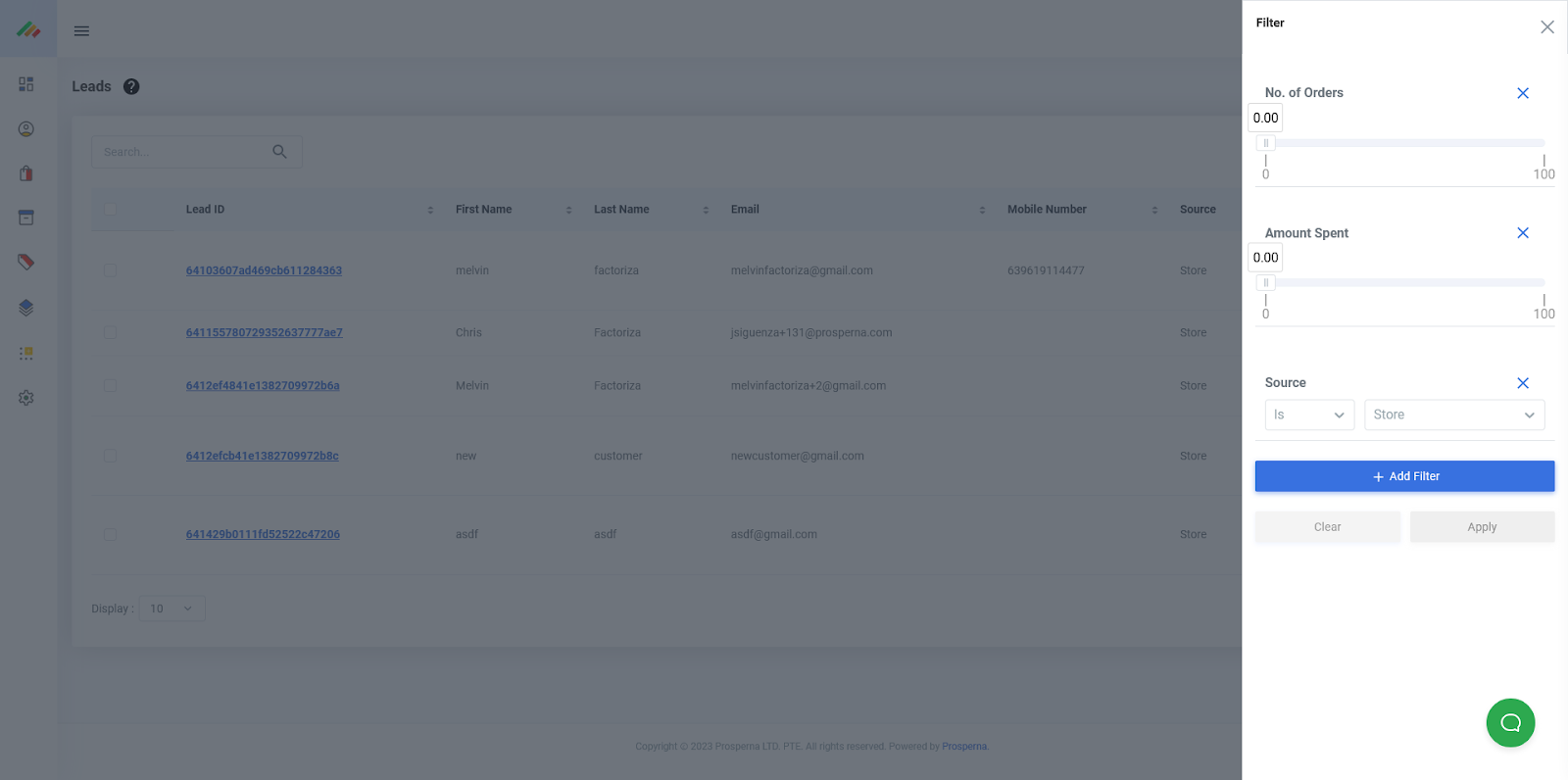
Add an attachment or photo to the Order Details page
Merchants can input image attachments regarding a specific order, and can choose to make it visible to their customers, or for internal purposes only.
Customer Support Limited Access
Enable or disable Customer Support Limited Access.
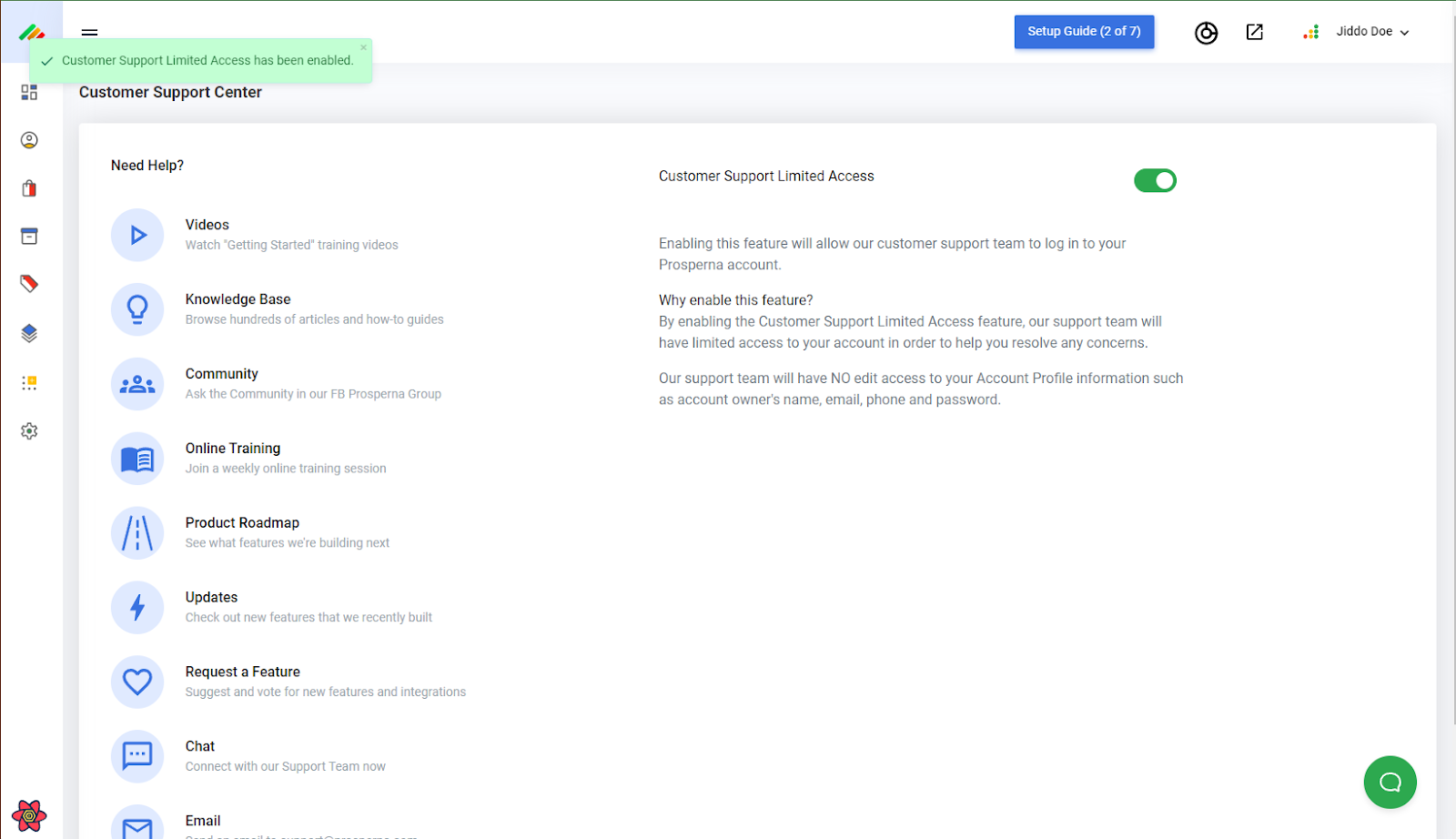
Always in Stock
Merchants can have infinite product inventory available for purchase. Available for paid plans only.
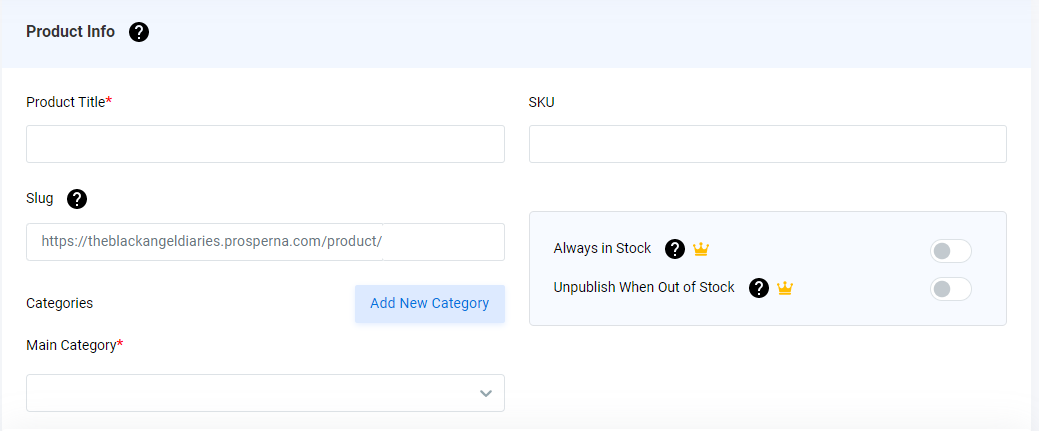
Dashboard and Reports
This is to help merchants collect the data and transform it into reports that can help them achieve their business goals and set future plans.
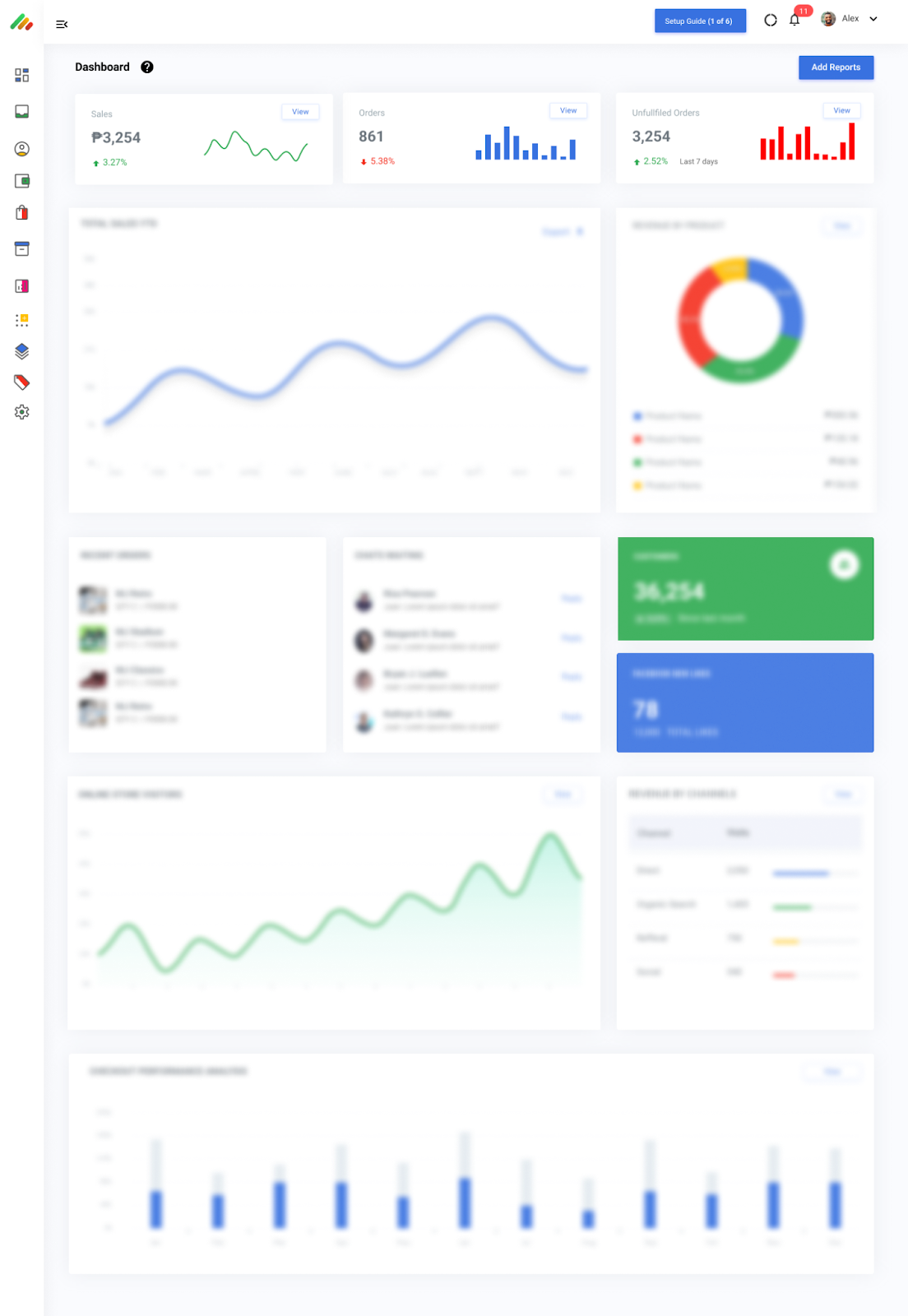
Page Builder Navigation
Subcategories of Page Builder module—All Pages and Add New Page module. All Pages contains the list default pages that the system will automatically generate once a Merchant account is created in Prosperna. It will also contain the pages that will be created by the Merchant. The Merchant can create a new page by clicking on Add New Page. It will redirect the Merchant to the Page builder. The Add New Page is only for Merchants who are subscribed to a paid plan, and for Merchants who subscribed to the 14-day free trial.
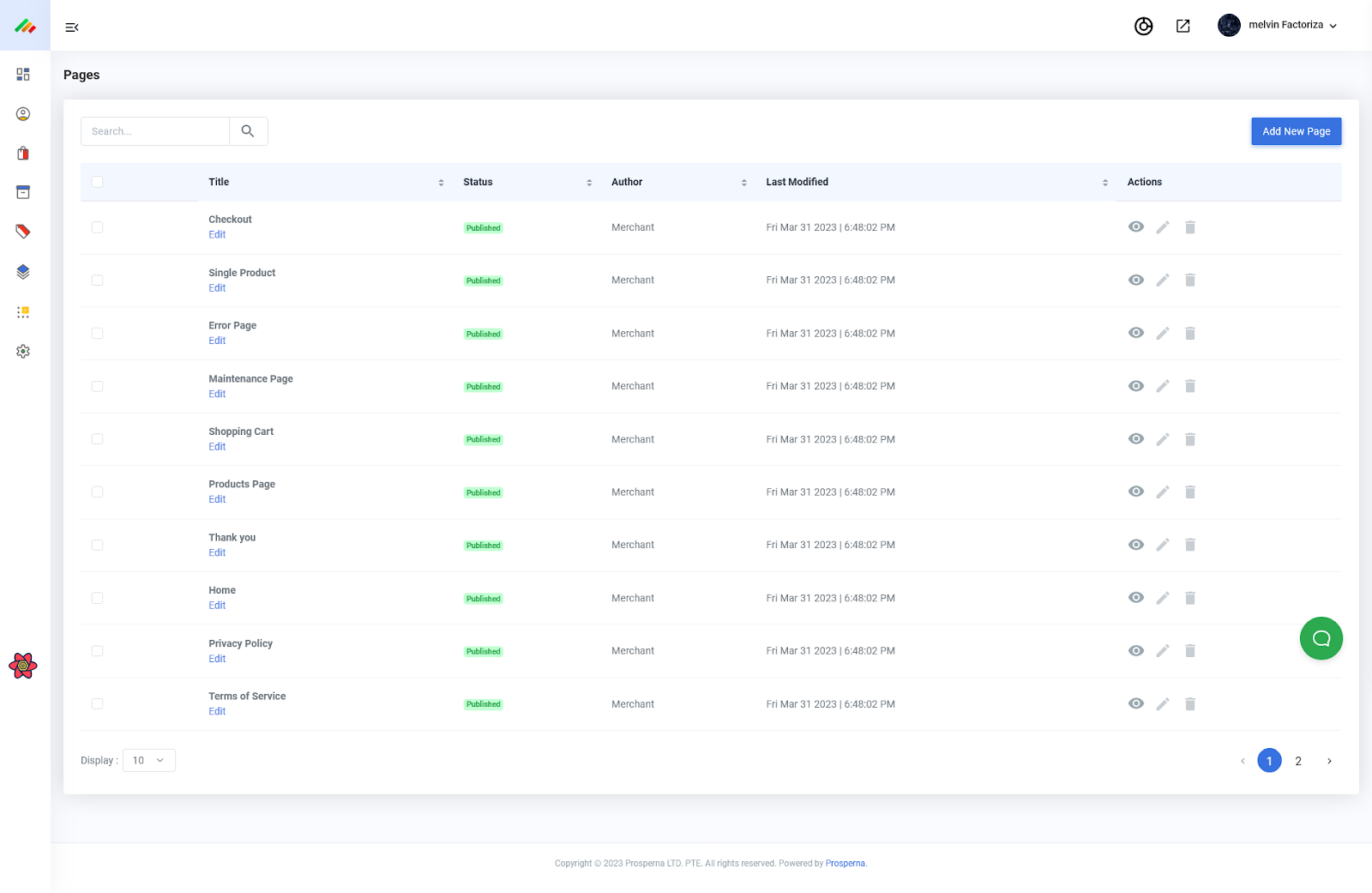
Page Builder Themes
Choose a pre-made theme for your online store.
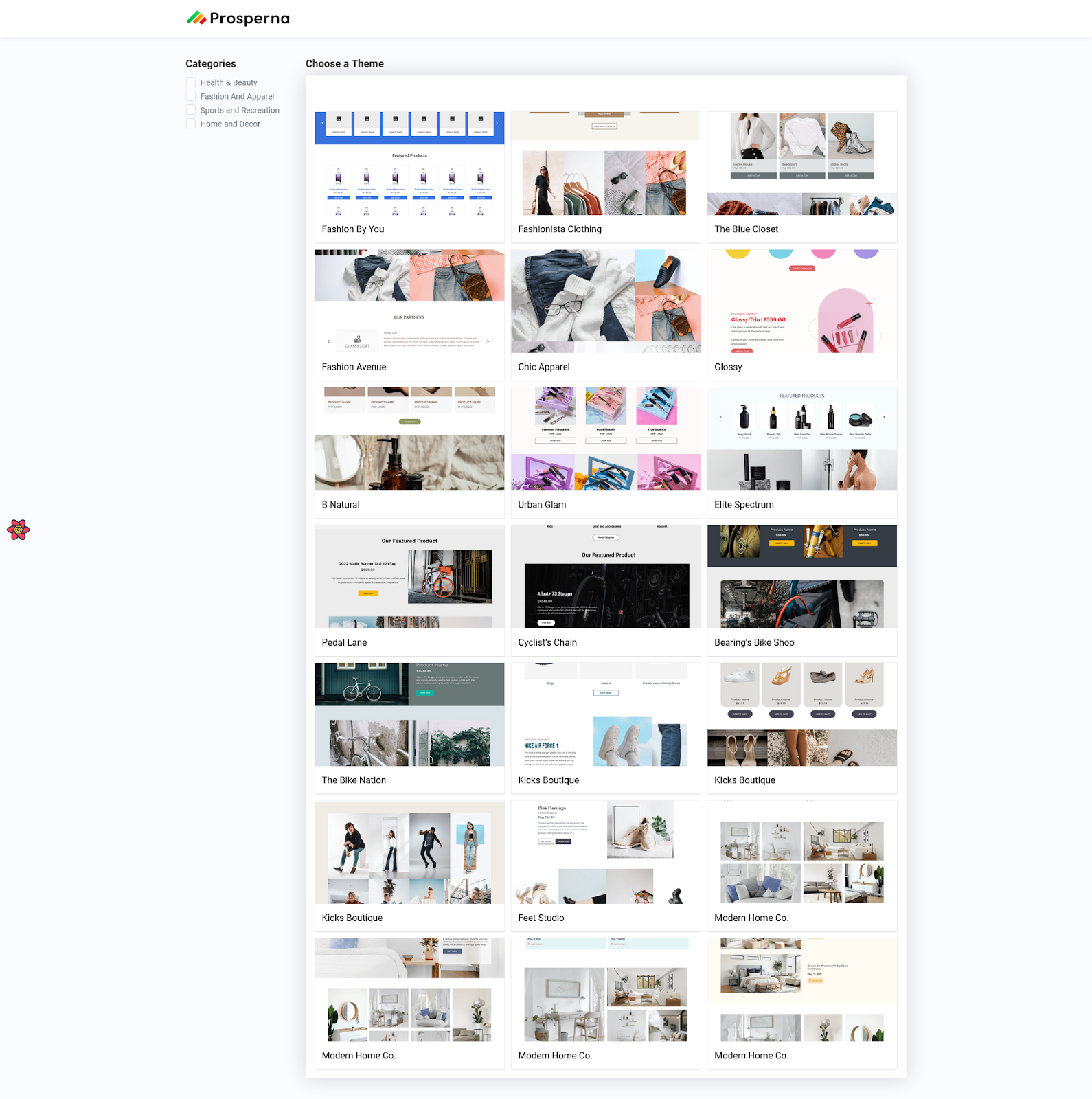
Remove SKU in Standard Value
SKU is no longer available in Standard Value.
Before:
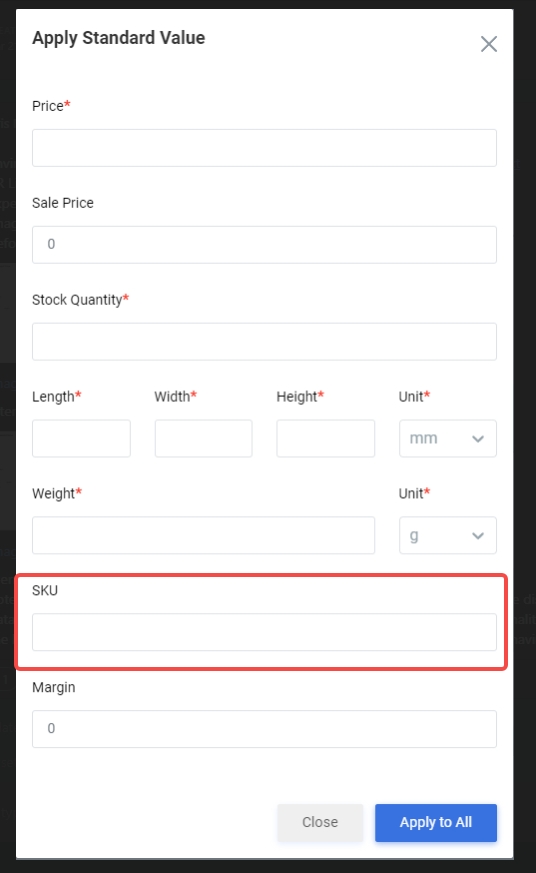
After:
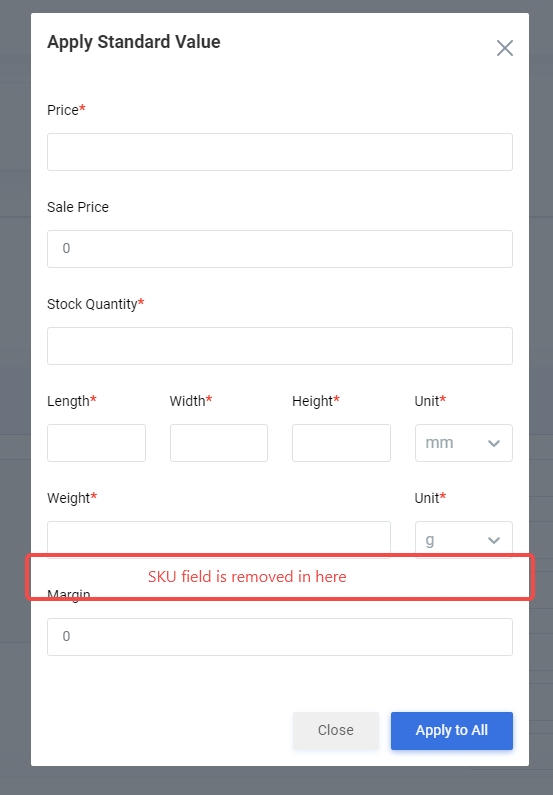
“Store Link” for FREE Plan Users
The current online store in the FREE plan is changed to “store link” which is a single page store catalog with “some” edit capabilities.
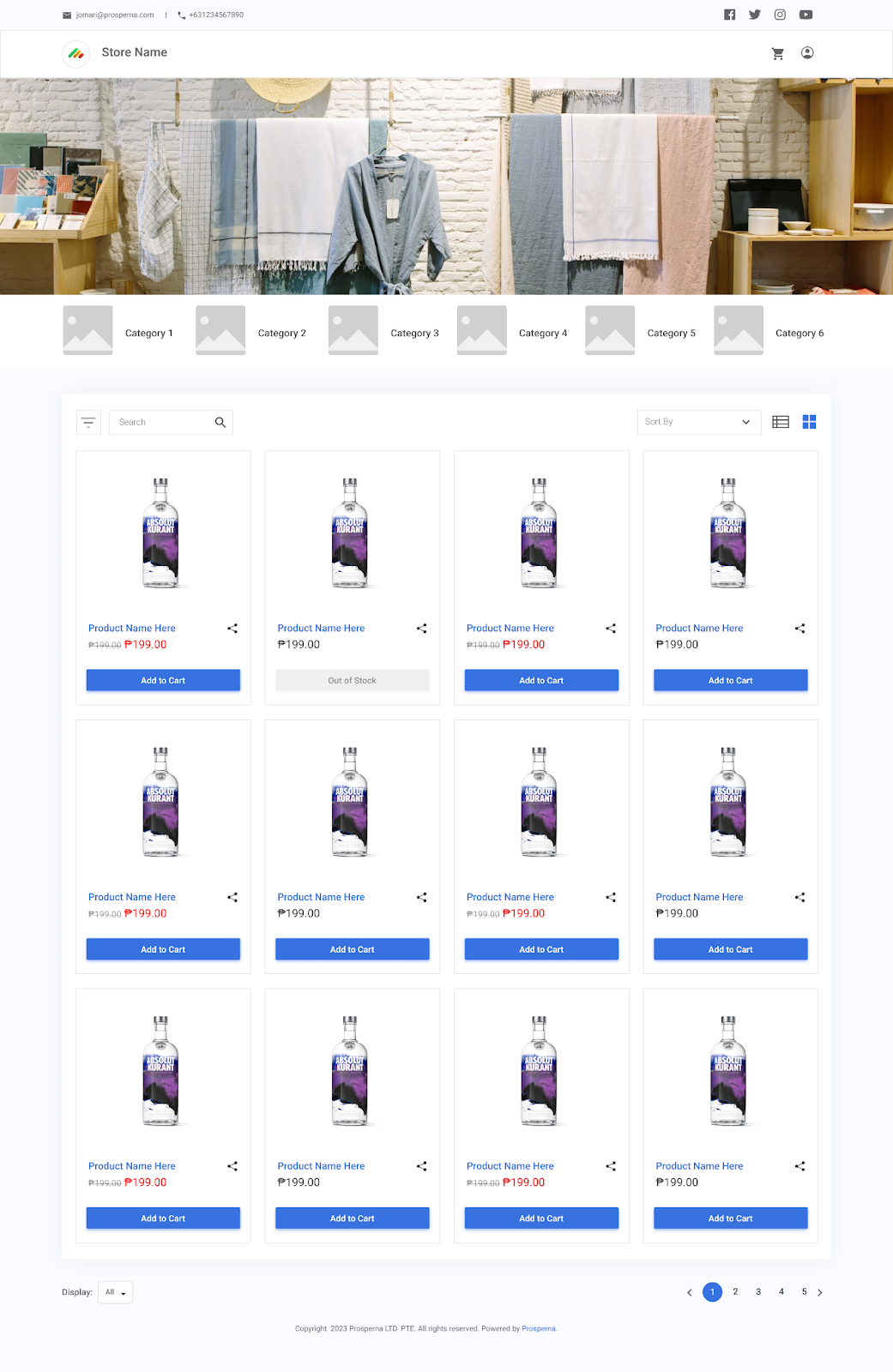
FEATURE ENHANCEMENT!
Add "Comments" to an Order
Merchants can input comments regarding a specific order, and can choose to make it visible to their customers, or for internal purposes only.
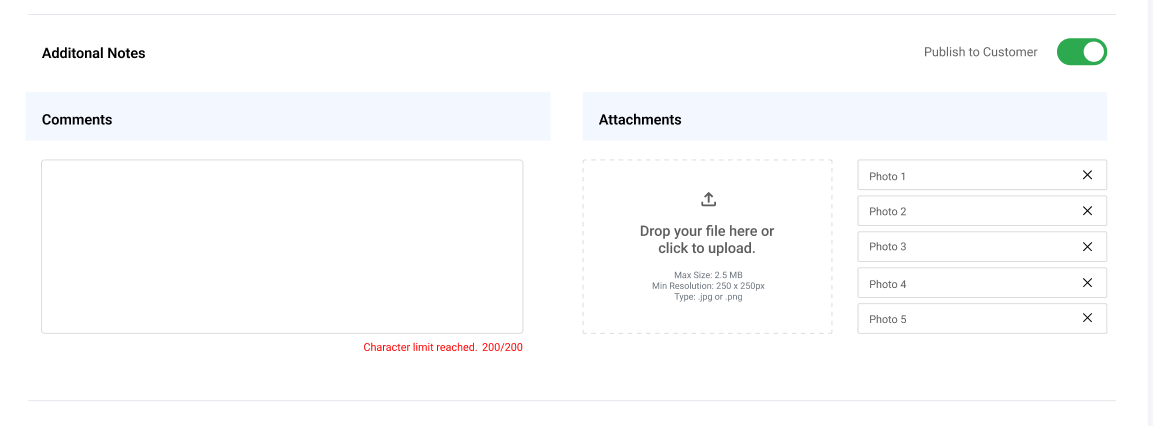
Enhanced UI of the Consumer Login page
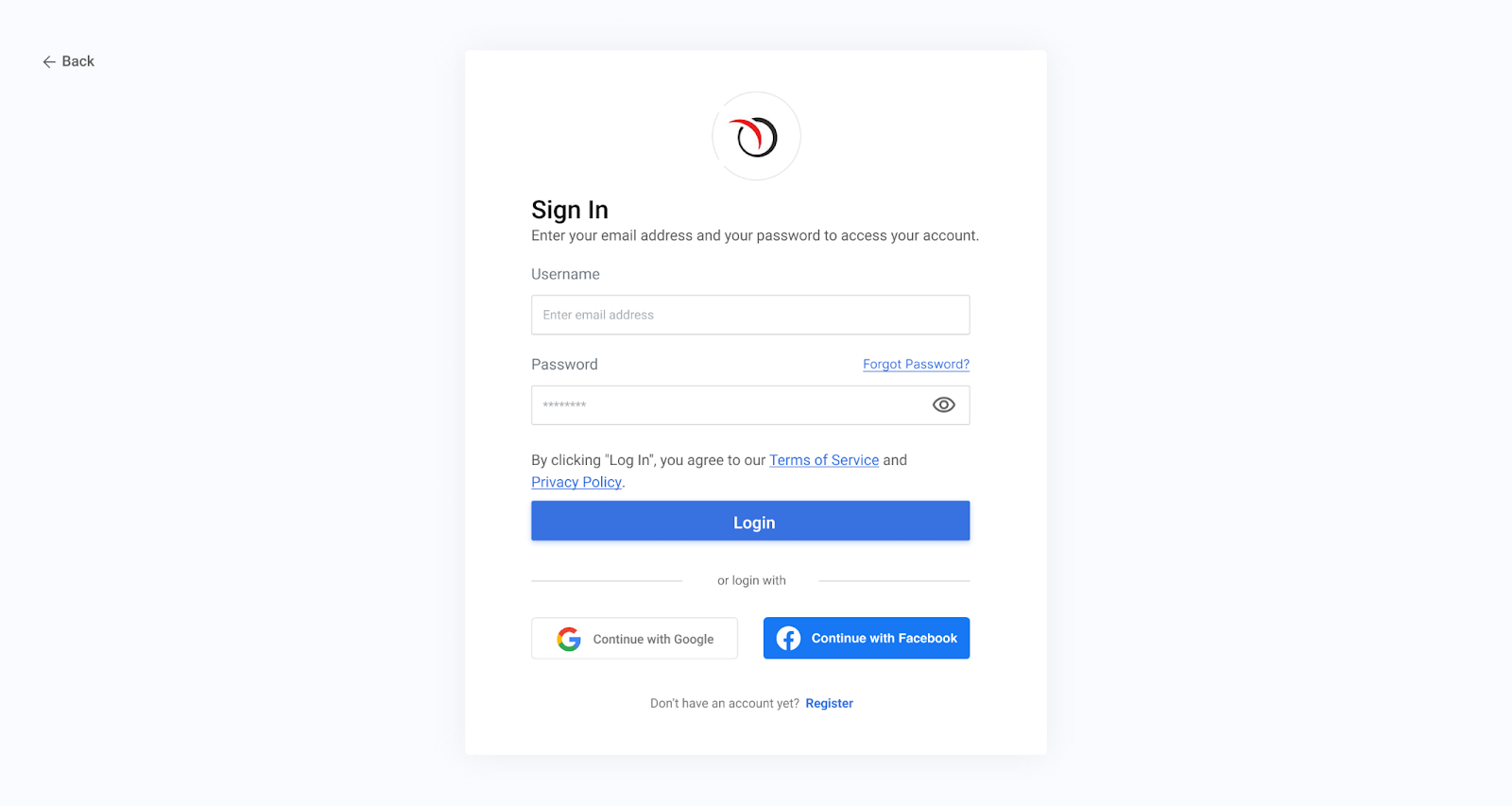
Enhance UI of the Consumer Create an Account Page
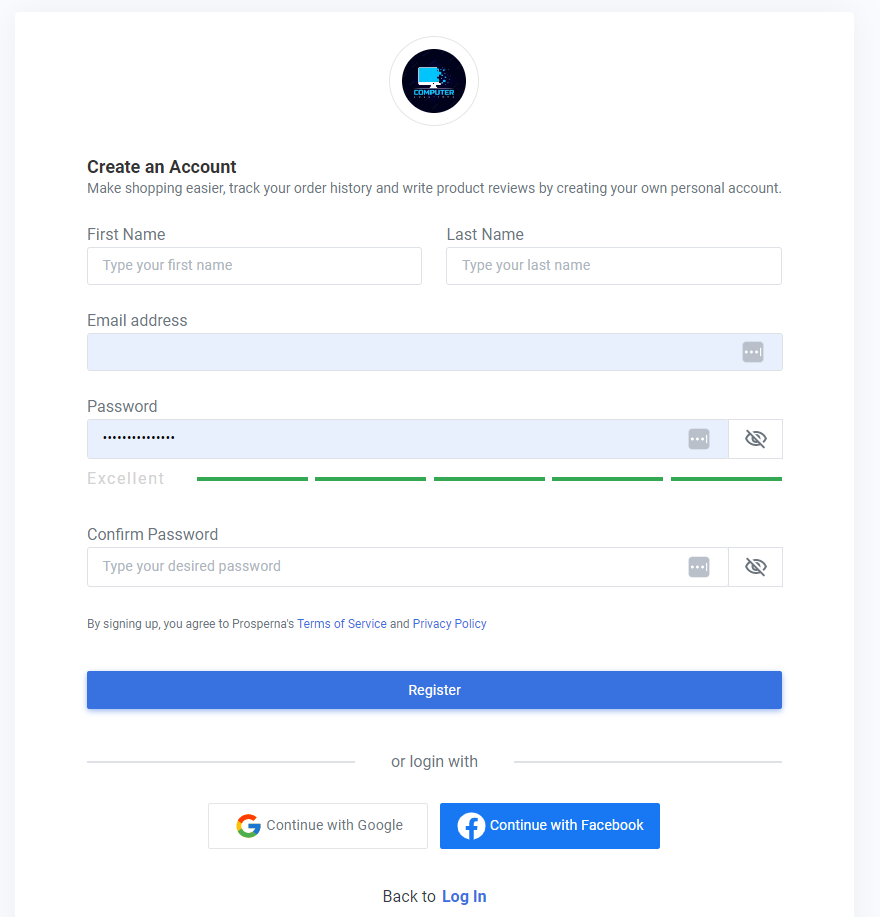
Need more help?
For more information and assistance, please send an email to [email protected] or click here.
0 of 0 found this article helpful.