Automatically Unpublish Products When Out of Stock
Created by: Dennis Velasco
Last edited:
Last edited:
Feature Availability: FREE | PLUS | PRO | PREMIUM
Effectively manage the visibility of your products by being able to automatically unpublish them when they are out of stock, providing an accurate representation of your available inventory to your customers.
Why is it important? Unpublishing out-of-stock products ensures that customers browsing the online store see only the items that are currently available for purchase. This helps maintain accurate inventory information and prevents customers from ordering products that cannot be fulfilled.
Skill Level: Beginner | Advanced | Expert
How long does it take to do? 2 Minutes
Requirements:
- Use the Free Trial to access the feature
- Purchase a paid plan to access this feature
Summary
- Go to Products
- Select Inventory
- Under actions, click the three dots
- Click Edit
- Turn on Unpublish When Out of Stock
- Click Save
Steps on How to Automatically Unpublish Products When Out of Stock
1. Go to Products
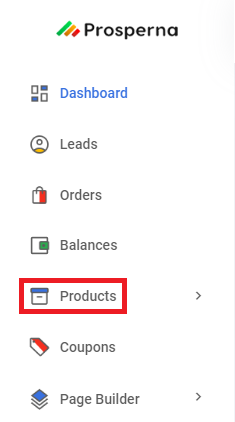
2. Select Inventory
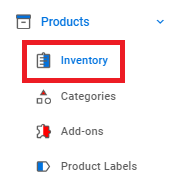
3. On the right side, under “Actions”, click the three dots
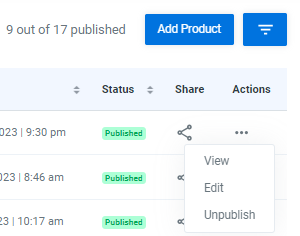
4. Click Edit
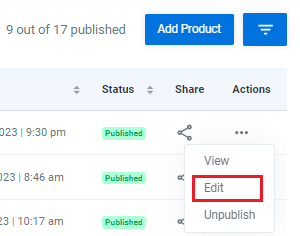
5. Turn on “Unpublish When Out of Stock” by clicking the switch
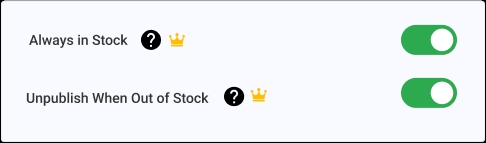
6. Click Save

Need more help?
For more information and assistance, please send an email to [email protected].
Happy Selling!
Did you find this article helpful?
0 of 0 found this article helpful.
0 of 0 found this article helpful.
Can't find what you're looking for?Log a ticket