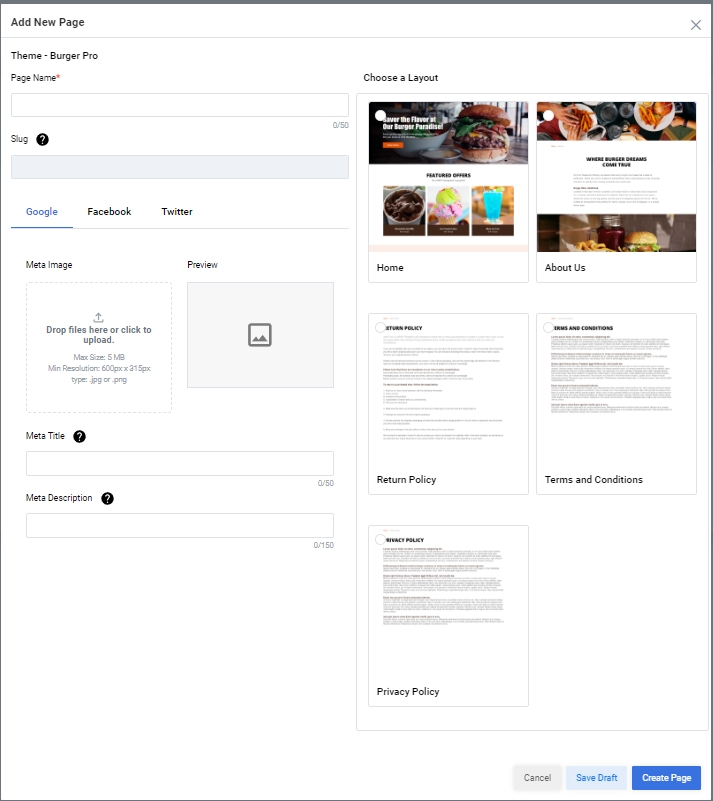Feature Availability: FREE | PLUS | PRO | PREMIUM
The Page Builder is an incredibly user-friendly tool that empowers you to effortlessly edit and customize your website pages, all without the need for coding expertise. With its intuitive drag-and-drop interface, creating stunning web pages has never been easier. Whether you're a seasoned developer or a beginner, this powerful tool allows you to take complete control over the design and layout of your website.
Why is it important? The Page Builder allows you to edit and customize your website pages without coding brings accessibility, speed, control, and flexibility to the website creation process, allowing you to create beautiful and functional websites with ease.
Requirements:
- Prosperna plan upgraded to Plus, Pro, or Premium
- Design Plan
- Images, videos, and write ups.
Summary:
- Go to the Page Builder and select Add New Page
- Complete the fields
- Click Save then Create Page
Steps in Adding a Page
1.Go to the Page Builder and select Add New Page
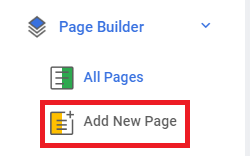
2. Select a Theme and click "Proceed".
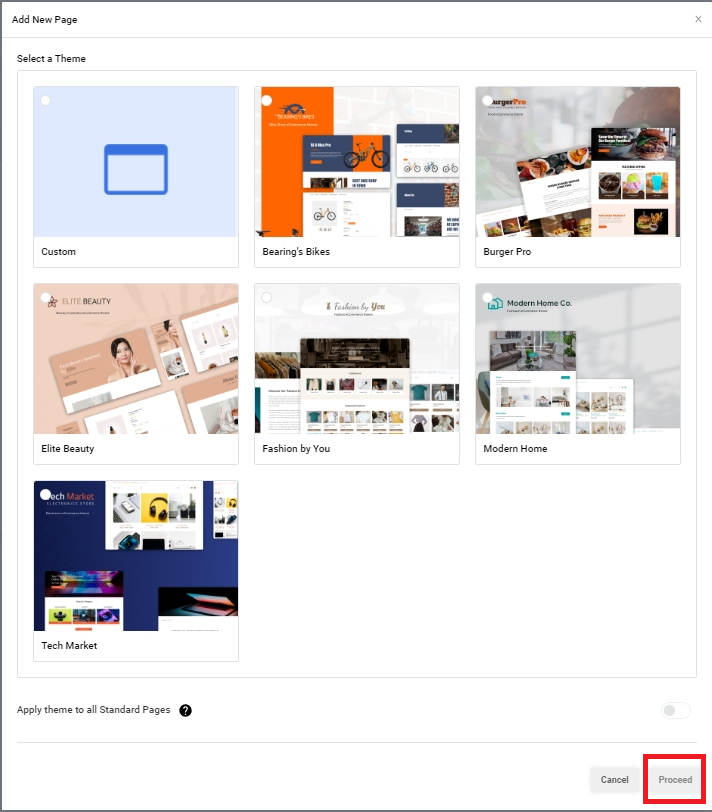
3. Complete the fields.
Enter your Page Name and Choose a Layout.
Note: The Google, Facebook, and Twitter metas are still under development, no need to fill in these fields yet.
You can choose either a Blank or with Template new Page.
3.Click Save then Create Page.
Note: Unpublished pages are considered draft and once ready you can publish your page.
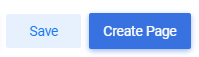
Result: You have successfully created a new Page
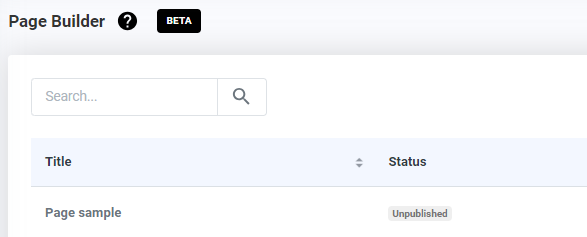
Need more help?
For more information and assistance, please send an email to [email protected].
Happy Selling!
0 of 0 found this article helpful.