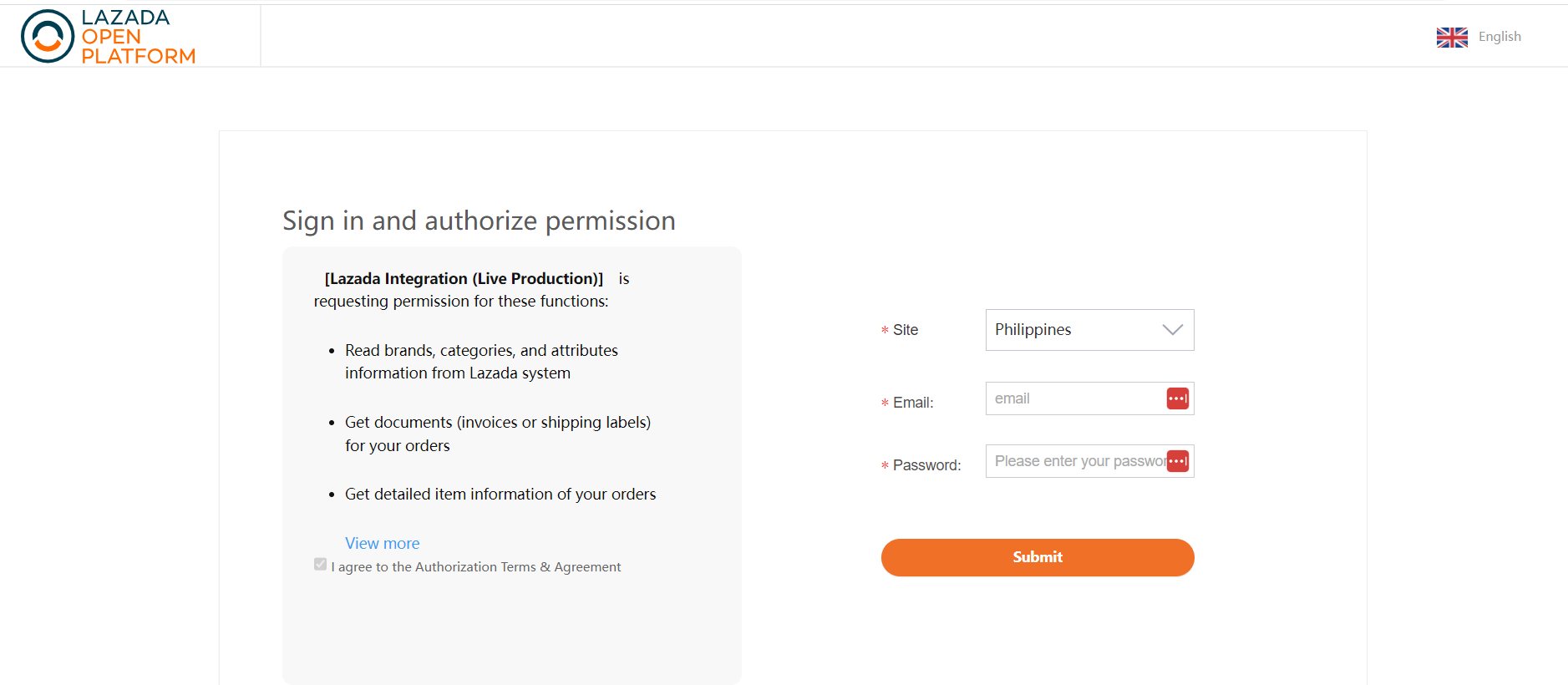Feature Availability: FREE | PLUS | PRO | PREMIUM
Lazada integration can bring several benefits to a website, especially for businesses involved in e-commerce or looking to expand their online presence. Lazada is one of the largest online marketplaces in Southeast Asia, and integrating your website with Lazada can be advantageous in several ways.
Why is it important? Integrating your website with Lazada can be a strategic move for businesses looking to enhance their online presence, increase sales, and reach a broader audience.
Skill Level: Beginner | Advanced | Expert
How long does it take to do? 10 Minutes
Requirements:
- Upgraded Prosperna account to Pro or Premium
- Activated Lazada account
Product Listing Requirements:
- Product Image
- atleast 3 images
- min: 330 x 330 pixels
- max: 2000 x 2000 pixels
- Product Name
- Product Category
- Description
- Package Dimensions
Summary
- Open your Prosperna account
- Go to Marketplace, select Lazada Integration
- Choose your plan then click Subscribe Now
- Go to My Apps
- On Lazada Integration, click Activate
- Complete the fields then click Connect your Lazada Account
- You will be redirected to the Lazada Open Platform Authentication Page, complete the fields.
Steps to Connect Lazada
1.Open your Prosperna account
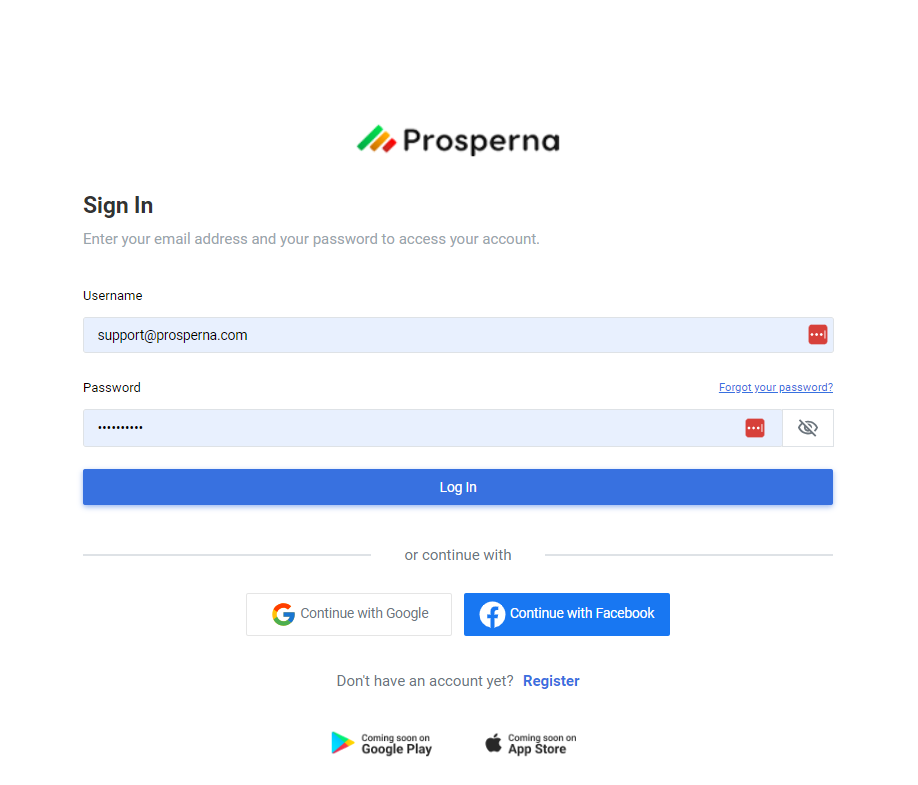
2.Go to Marketplace, select Lazada Integration
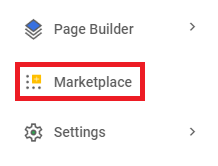
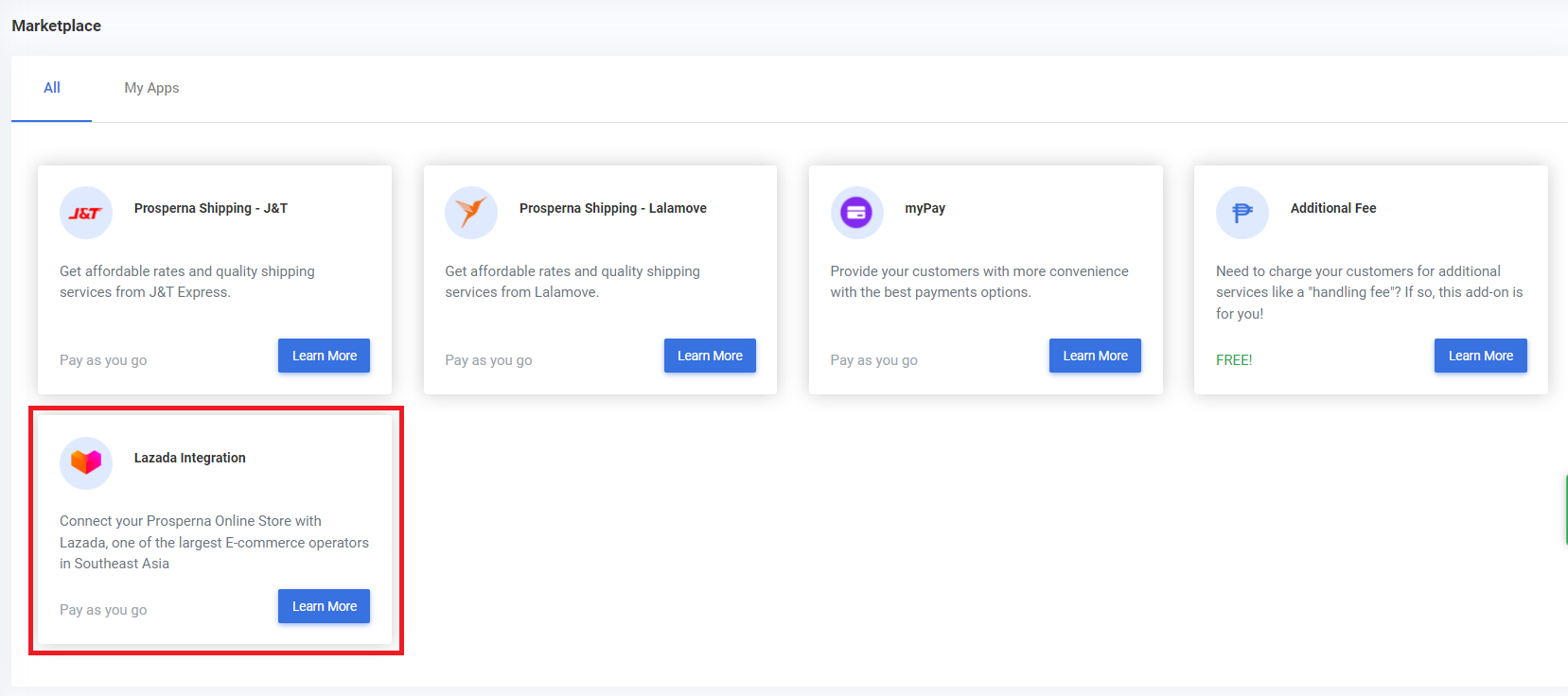
3.Choose your plan then click Subscribe Now
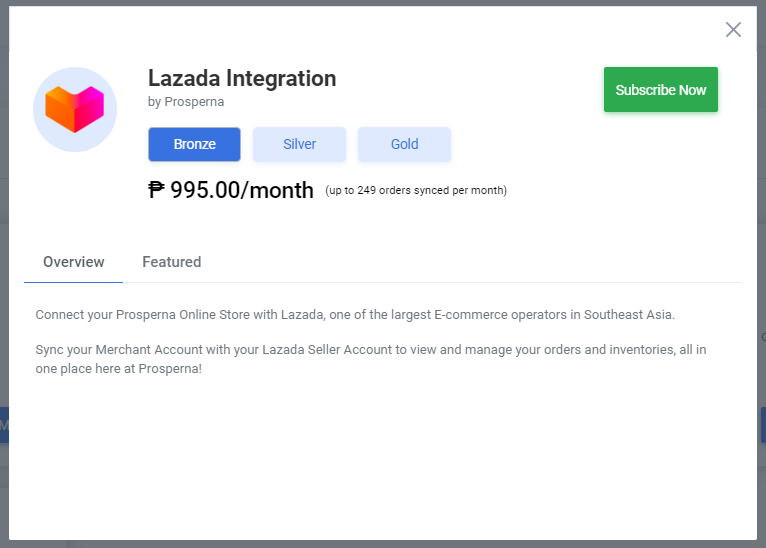
4.Go to My Apps
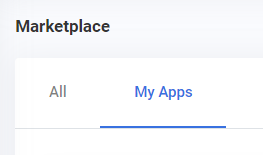
5.On Lazada Integration, click Activate
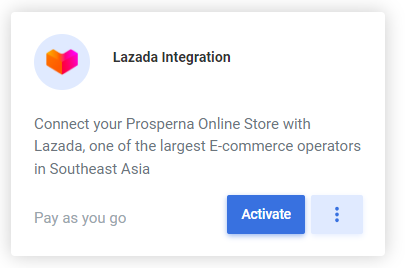
6.Complete the fields then click Connect your Lazada Account
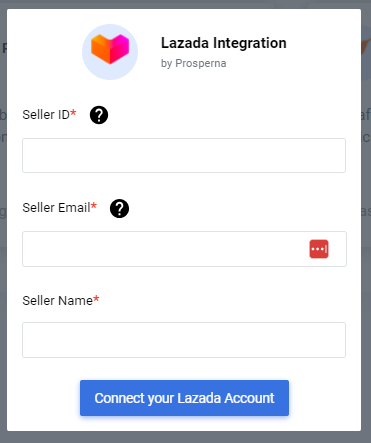
Note: If you don't have a Lazada seller account yet here are the Steps to Create an account.
To get your Seller ID, login to your Lazada account. Then click Settings (gear icon) on the lower right. Then click Profile, you'll see on the upper left your account details.
7. You will be redirected to the Lazada Open Platform Authentication Page, complete the fields.
Note: Make sure to select Philippines for the site.
Result: You have now succesfully integrated your Lazada account to your Prosperna account.
You can publish your products from Prosperna to Lazada.
You can also see your Lazada products on your Prosperna account.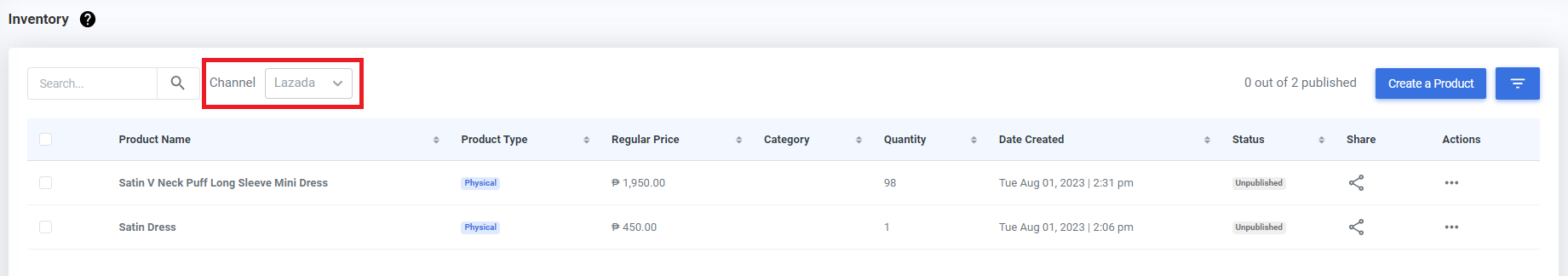
Additional Guidelines:
- Products uploaded in Lazada can not be published under Prosperna product list.
- You can use prosperna account to publish/unpublished lazada products.
-
Deleting Lazada products can only be done in Lazada Platform.
- Orders from Lazada will synced in to your Prosperna account.
- Updating of inventory from Lazada will also reflect in your Prosperna account.
- Need more help?
- For more information and assistance, please send an email to [email protected] or click here.
0 of 0 found this article helpful.