Save a Page as a Draft and Publish
Created by: Dennis Velasco
Last edited:
Last edited:
Feature Availability: PLUS | PRO | PREMIUM
Skill Level: Beginner | Advanced | Expert
Summary
- Go to Page Builder
- Click All pages
- Click on the three dots on the left slide
- If you will edit your page, click Edit
- Once you are in the page builder, click on Save as Draft
- Click Publish on the right side
How
- Go to Page Builder
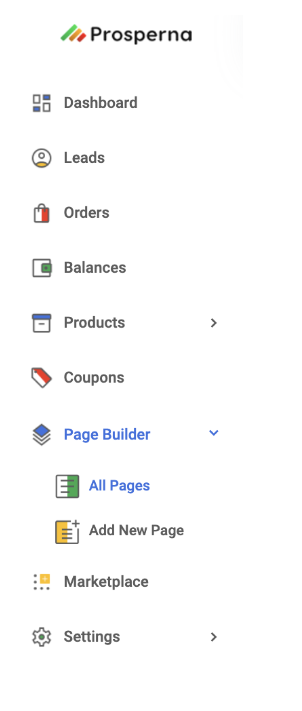
2. Click All pages
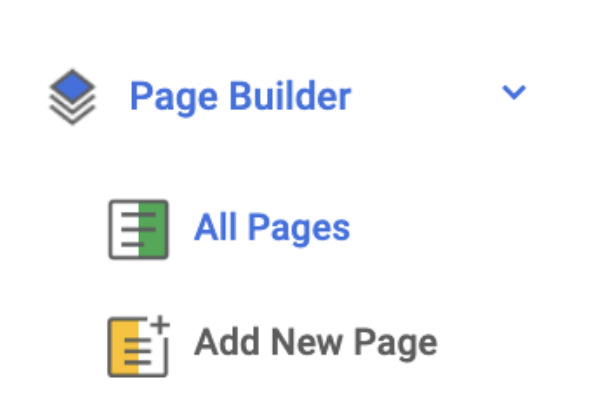
3. Click on the three dots on the left side to edit 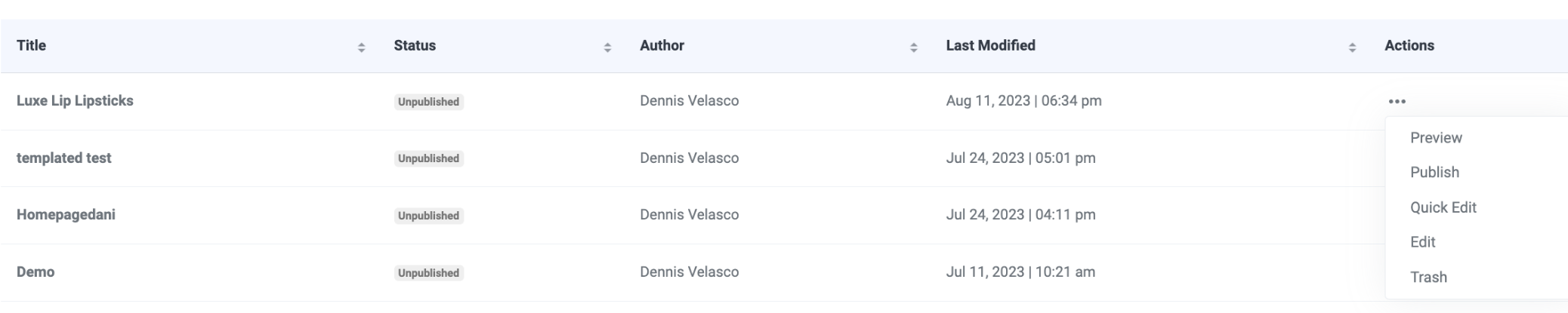
4. Once you are in the page builder, click on Save as Draft
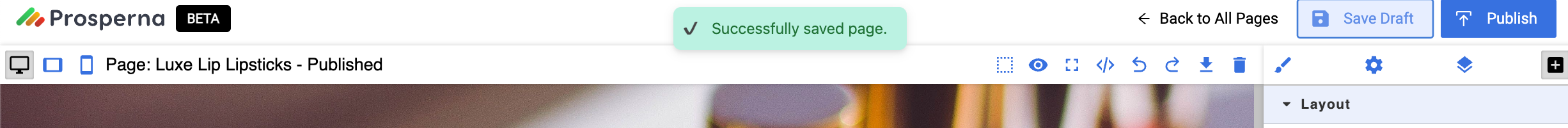
5. Click Publish on the right side
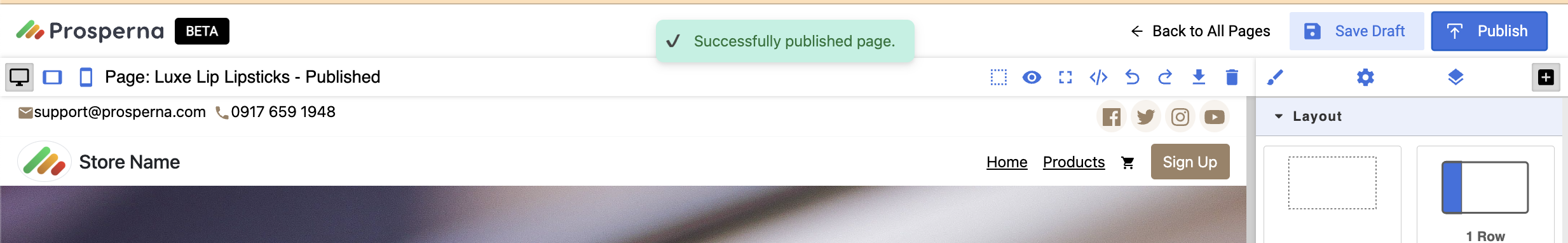
Did you find this article helpful?
0 of 0 found this article helpful.
0 of 0 found this article helpful.
Can't find what you're looking for?Log a ticket