Last edited:
Skill Level: EASY | MEDIUM | DIFFICULT
Feature Availability: FREE | PLUS | PRO | PREMIUM
Category icons, also known as category symbols or category markers, are visual representations or symbols used to identify and distinguish different categories, topics, or types of content or items.
Why is it important? Category icons enhance visual clarity by providing a quick and easy way for users to recognize different content categories or topics at a glance.
Summary
- Create a new design with a blank template
- Choose the image of visual
- Resize your photo to required category icon size
- Click Resize
- Type the size you want and click the resize button below
- Once done, click Share
- Click Download
HOW:
1. Create a Blank Template, and choose from the visual templates on the right side (Lines and shapes, images, graphics) to create your logo
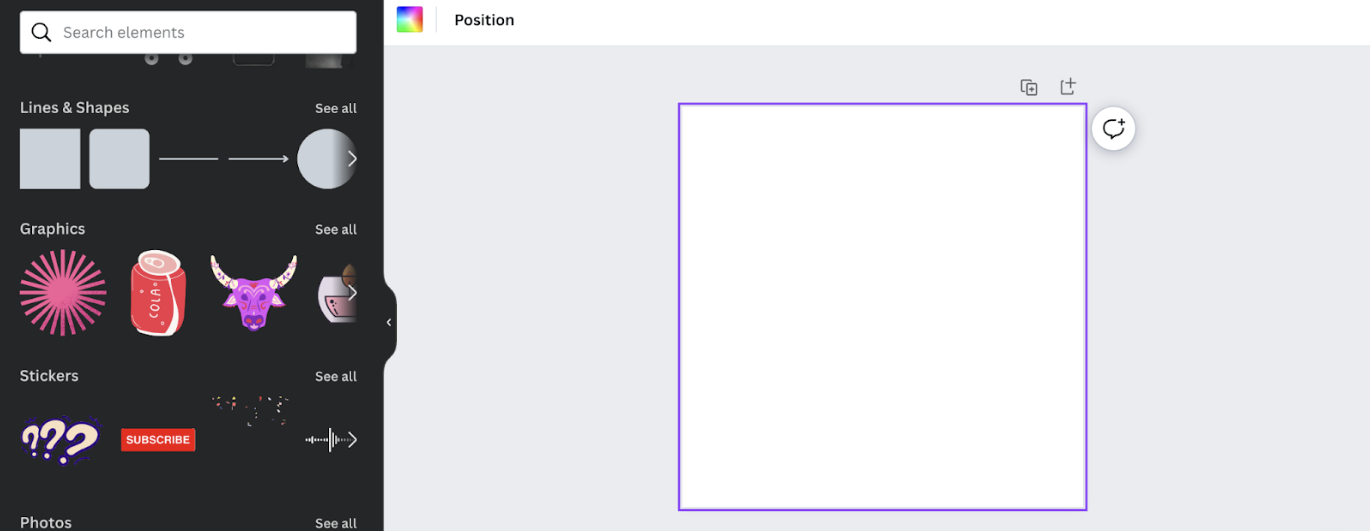
2. Choose the category icon you need
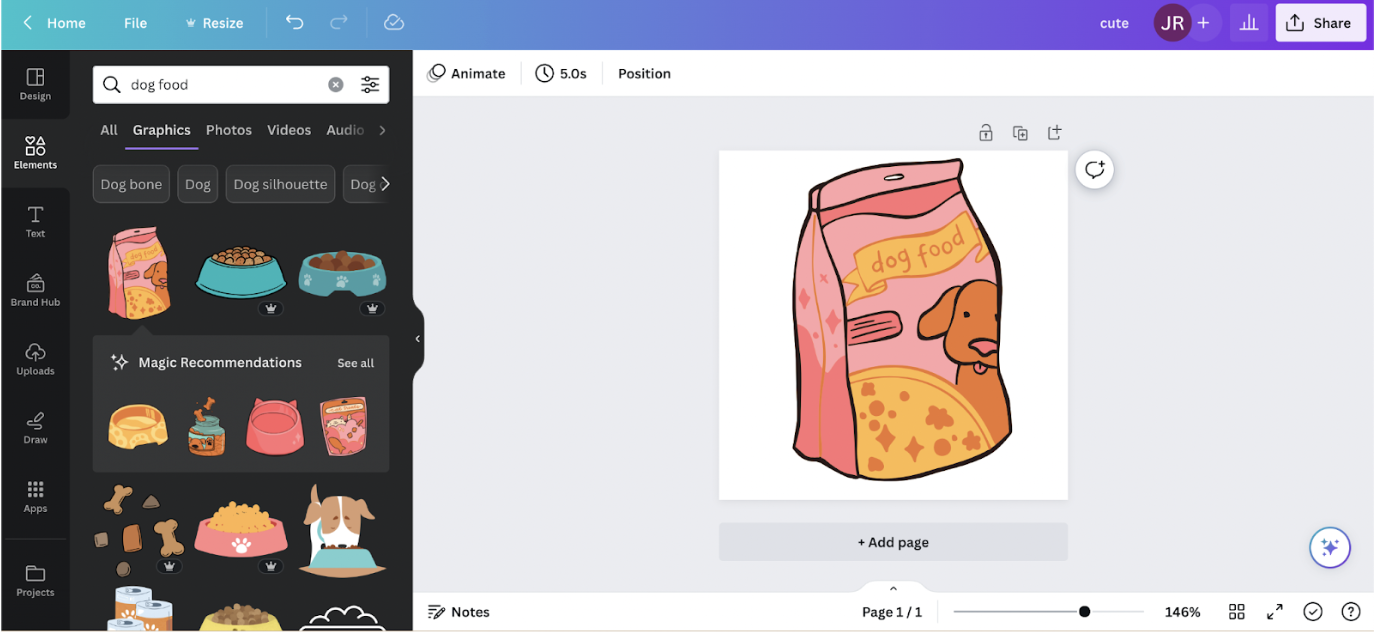
3. Once you have your category visual, make sure the size is right for uploading on your online store and other channels.
Note: Resizing feature is only available in Canva’s paid plan.
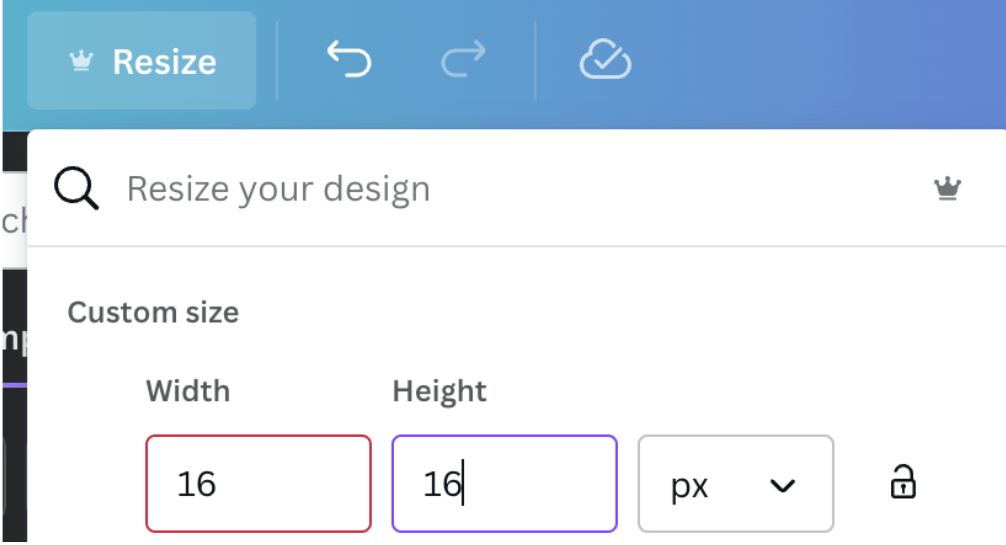
4. Once you finished resizing, you are now ready to download. Click the Share button on the top right side
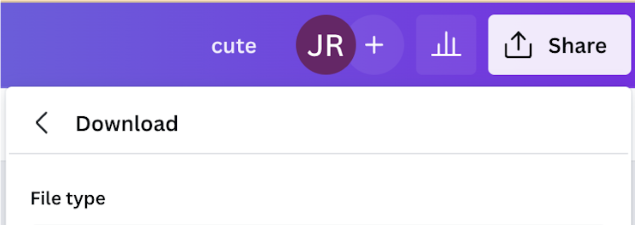
5. Choose the right photo type, size, and click download
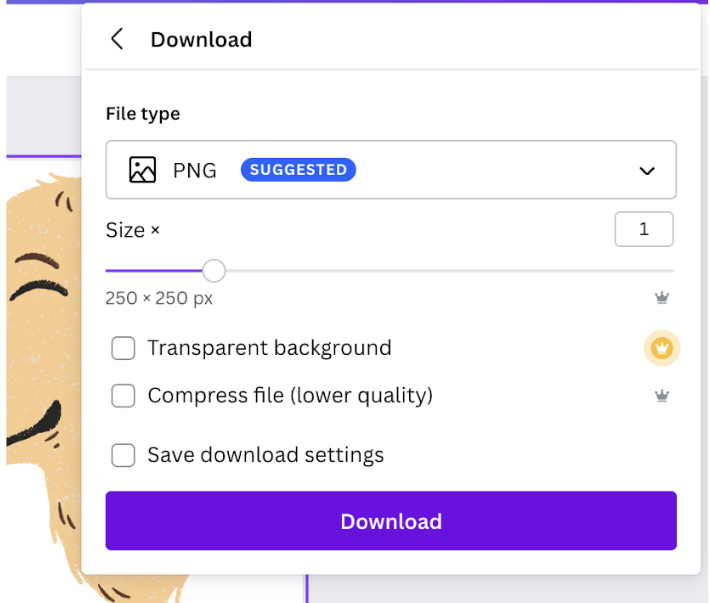
0 of 0 found this article helpful.