Last edited:
Skill Level: Beginner | Advanced | Expert
Feature Availability: PRO | PREMIUM
Summary
- Go to Marketplace
- Click Learn more on the Shopee Integration
- Choose your preferred tier (Bronze, Silver, Gold)
- Click Subscribe Now
HOW
1. Go to Marketplace
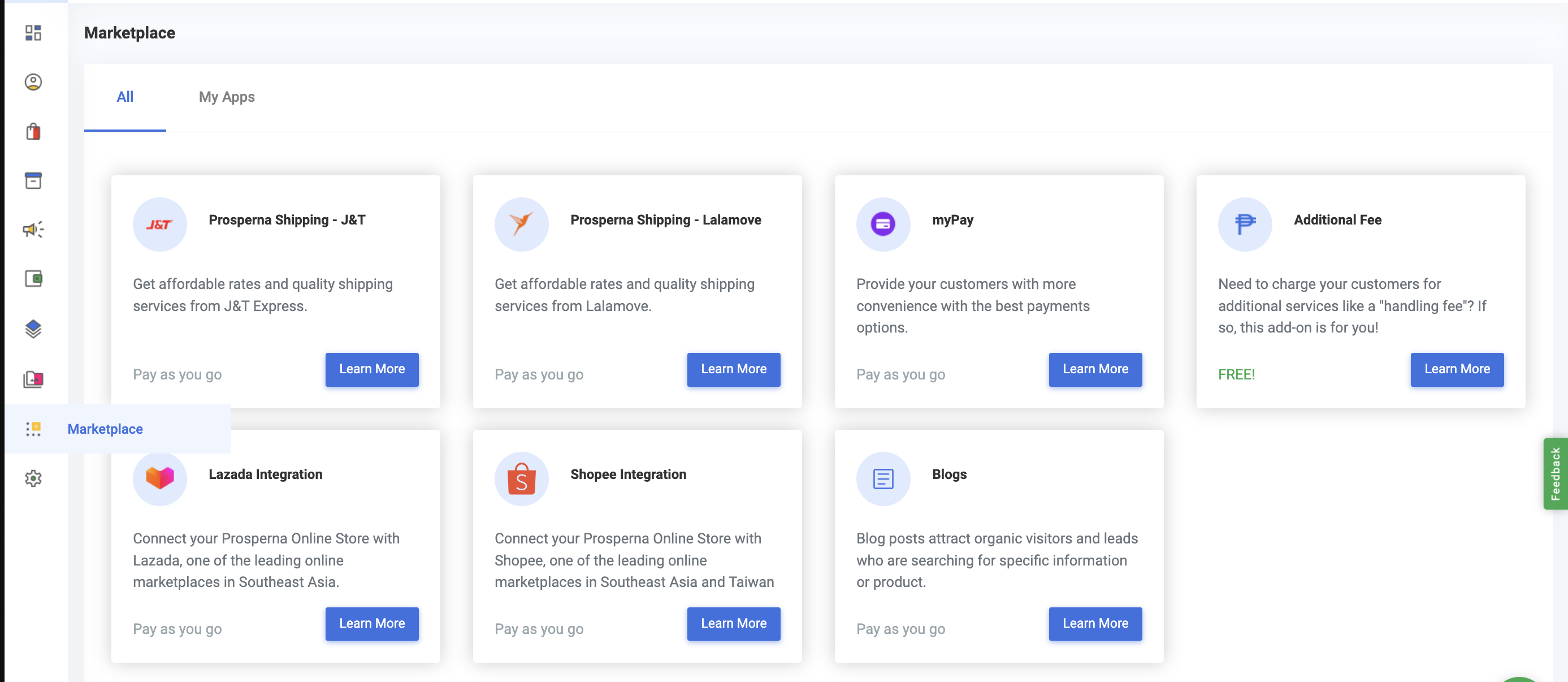
2. Click Learn more on the Lazada Integration
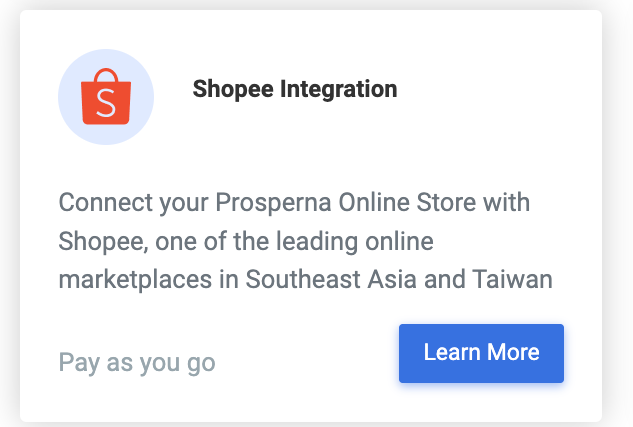
3. Choose your preferred tier (Bronze, Silver, Gold)
*You must be a pro or premium subscriber
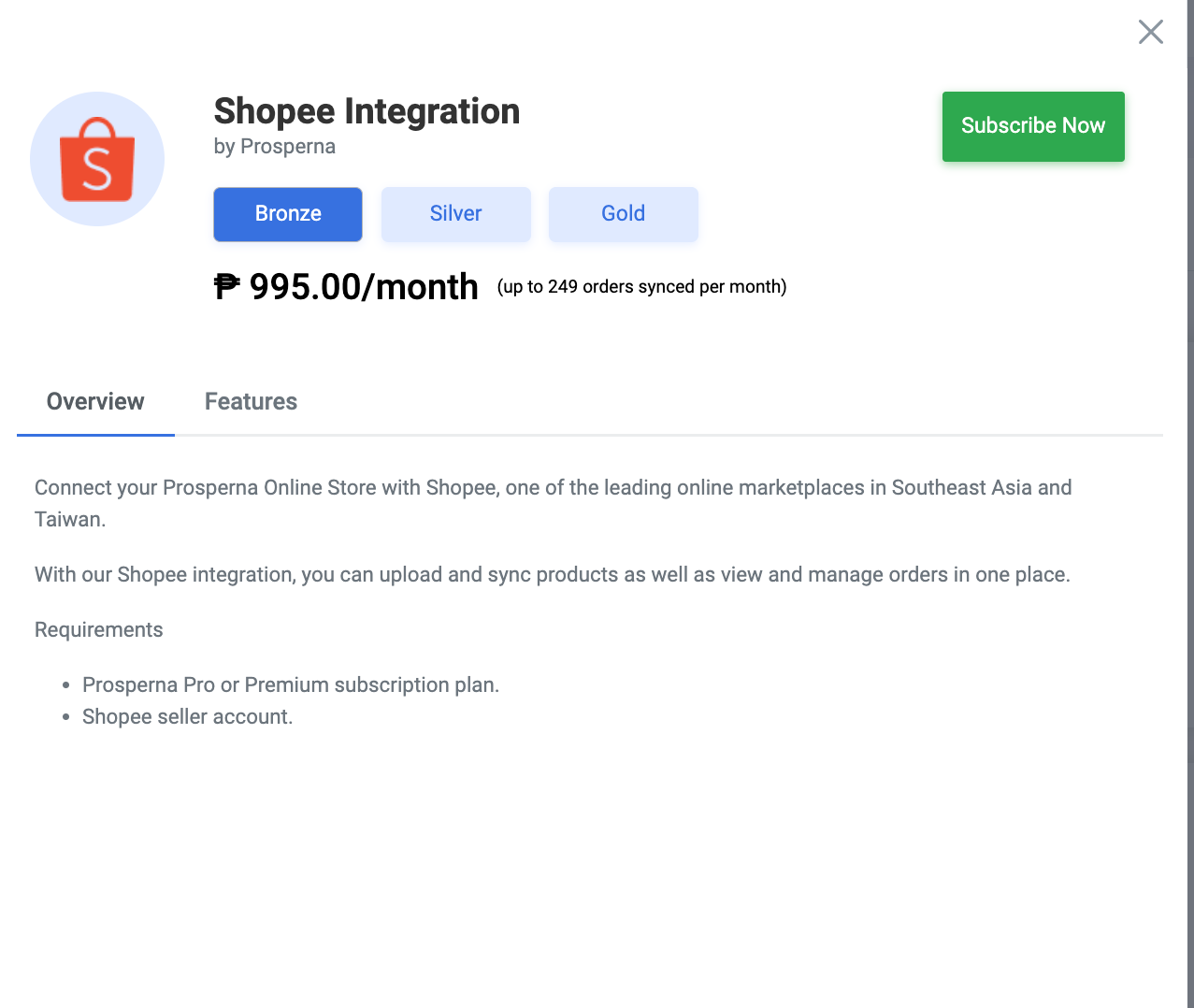
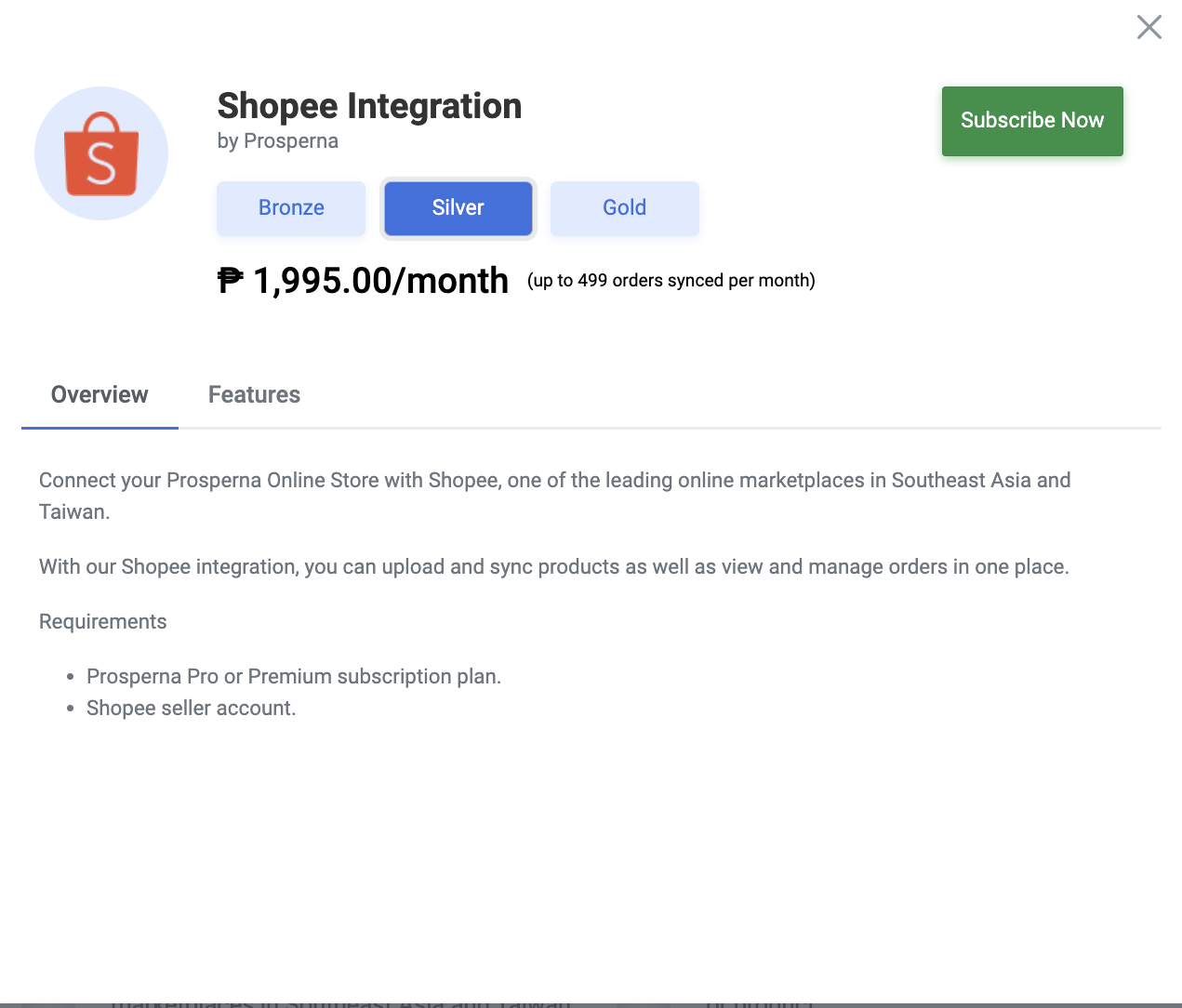
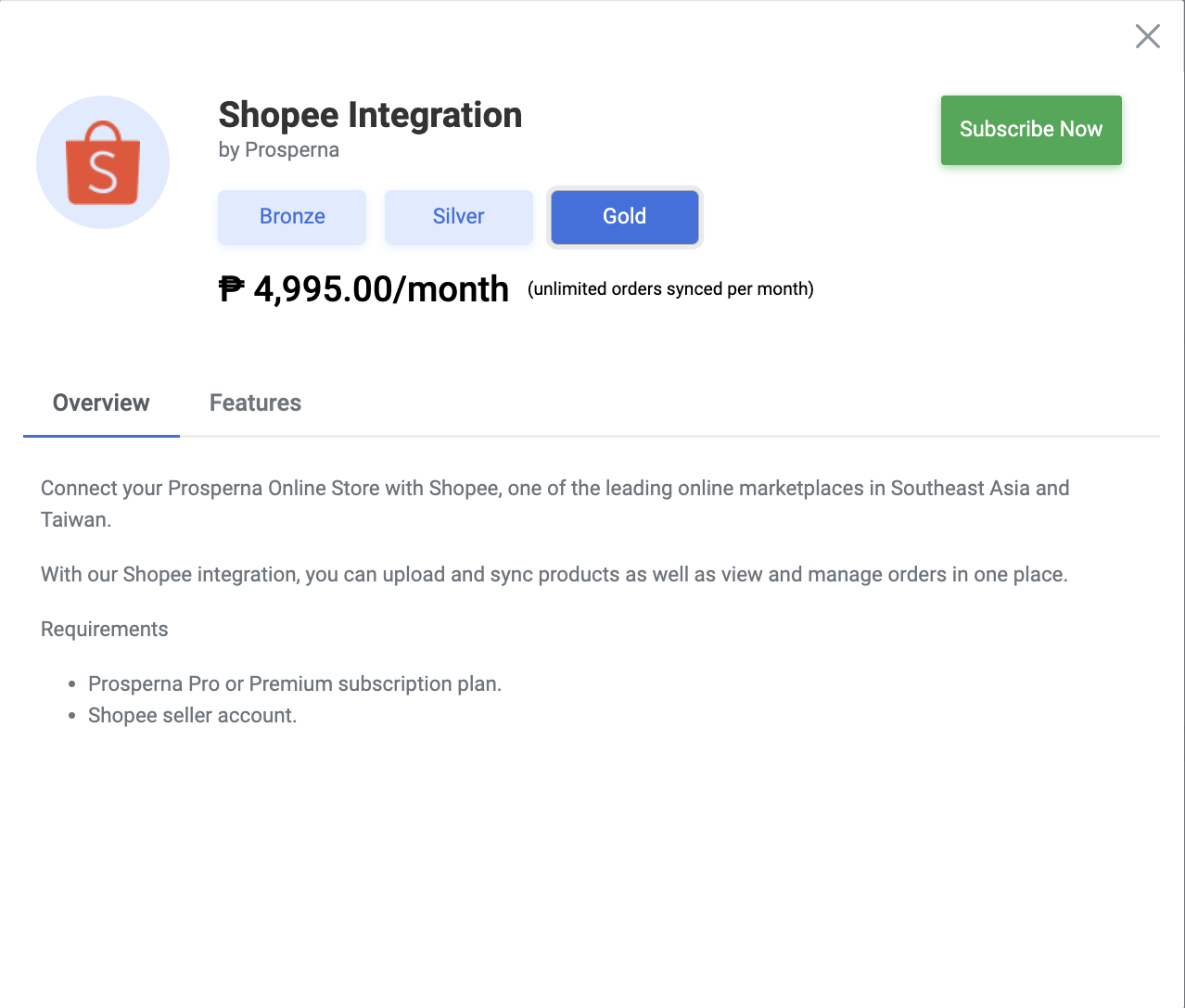
4. Click Subscribe Now
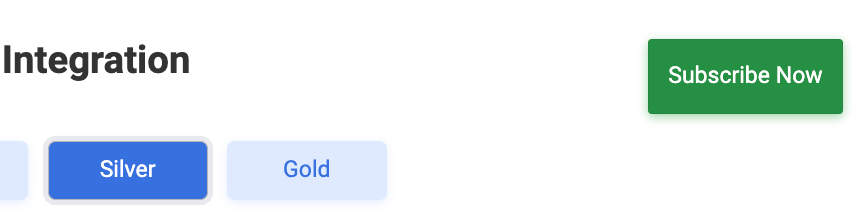
5. Once redirected to checkout, you need to fill out the necessary payment information and pay
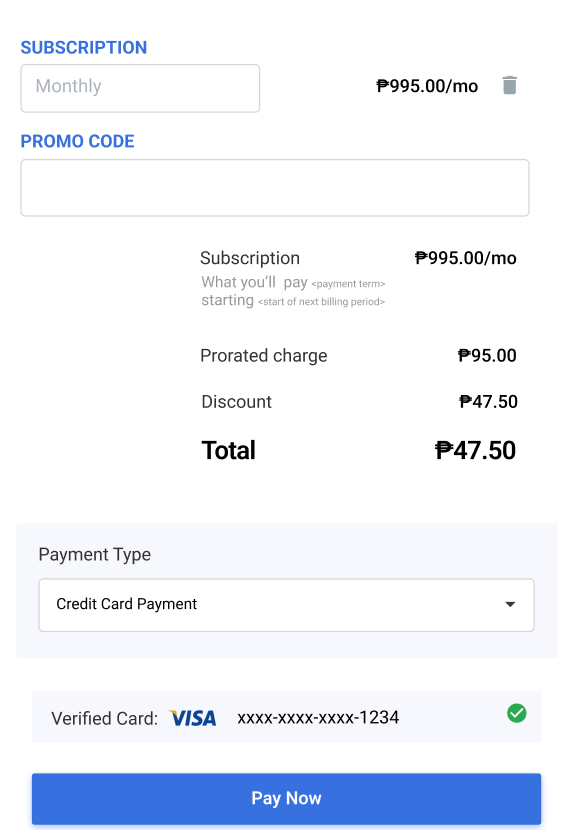
6. After securing your subscription, you must activate the Integration App first by going to the Marketplace then choose the “My Apps” tab above where you can see the Integration App on a card, and inside there is a button that says “Activate”. Please click this button, and it will prompt you to input your Seller ID and Store ID (Shopee), your Email Address (Seller Email), and your name (Seller Name)
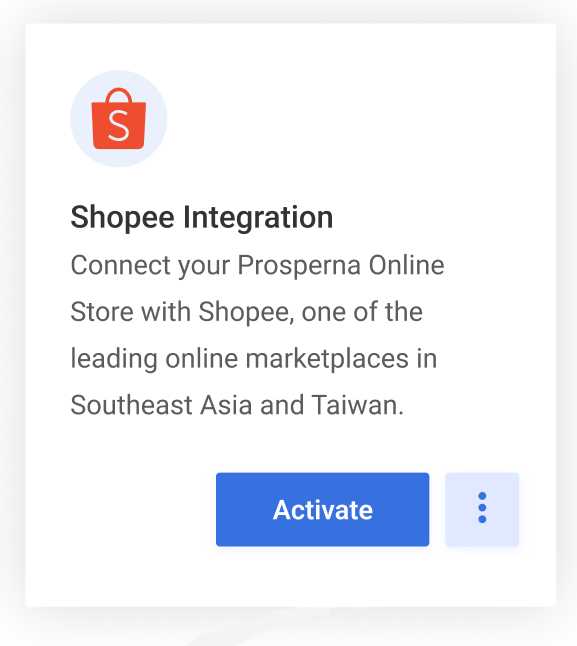
7. Once the Shopee Open Platform app authentication in step 4 is successful, you will be redirected back to the Marketplace under the “My Apps” tab where you will see the previous “Activate” button now becomes “Manage” button, and that is now a clear indication that your Shopee Seller Account is successfully integrated with your Prosperna Merchant Account and your Shopee Integration is fully activated
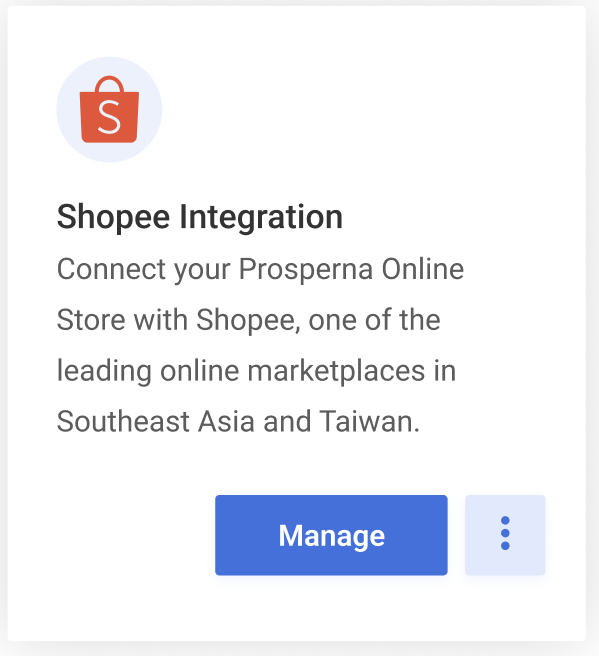
8. Go to Inventory page and on the Actions tab on the right and click the ellipsis (Options) button within the row of the said product and you will be redirected to "Publish to Shopee" Pop Up Notification
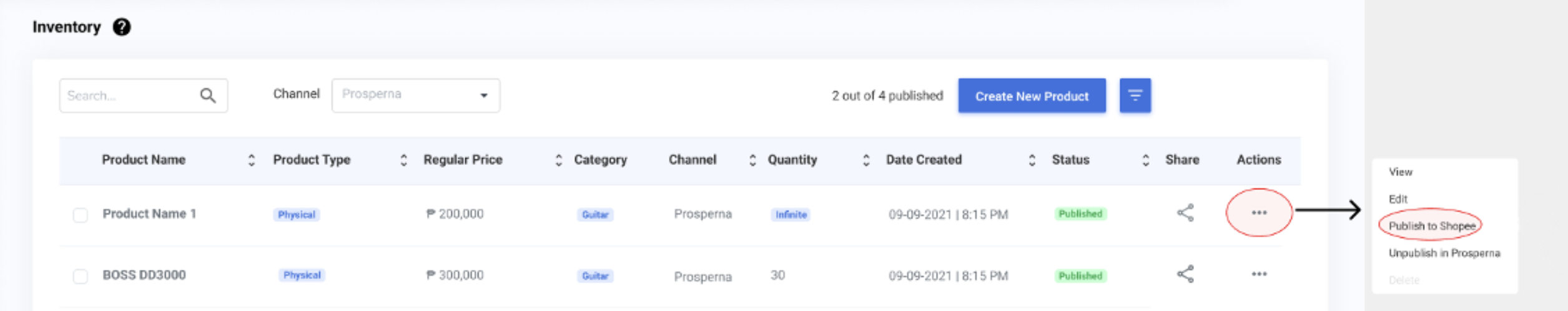
9. Click Confirm
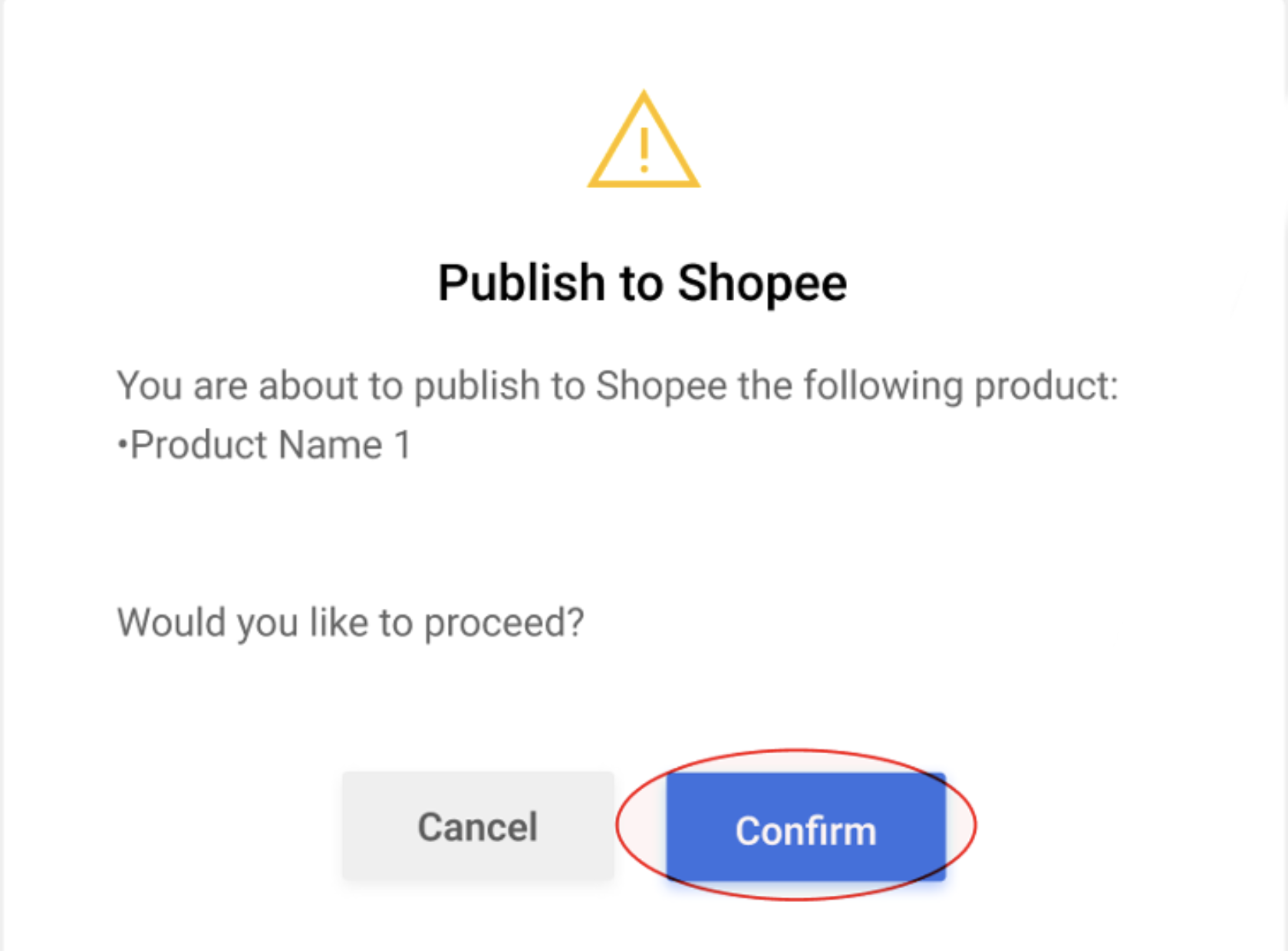
0 of 0 found this article helpful.