Enabling Request Quotations or Book Appointments button
Created by: Ely
Last edited:
Last edited:
Feature Availability: Pro and Premium Plans
Enabling a "Request Quotations" or "Book Appointments" button on a website can be important for various reasons, depending on the nature of the business or website.
Why is it important? These features can enhance customer engagement, provide a personalized experience, and streamline processes in situations where direct online purchases may not be suitable or practical.
Skill Level: Beginner | Advanced | Expert
How long does it take to do? 2 Minutes
Summary:
- Go to Settings, Click Store
- Click Business Operations
- Toggle on the Request Quotations/Book Appointments button
- Change the button name and URL
- Click Save
Steps to Enable Request Quotations / Book Appointments button
1. Go to Settings, Click Store
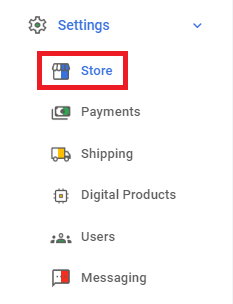
2. Click Business Operations
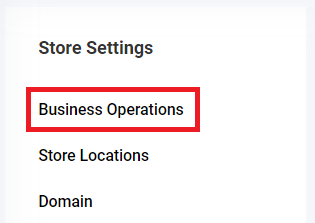
3. Toggle on the Request Quotations/Book Appointments button
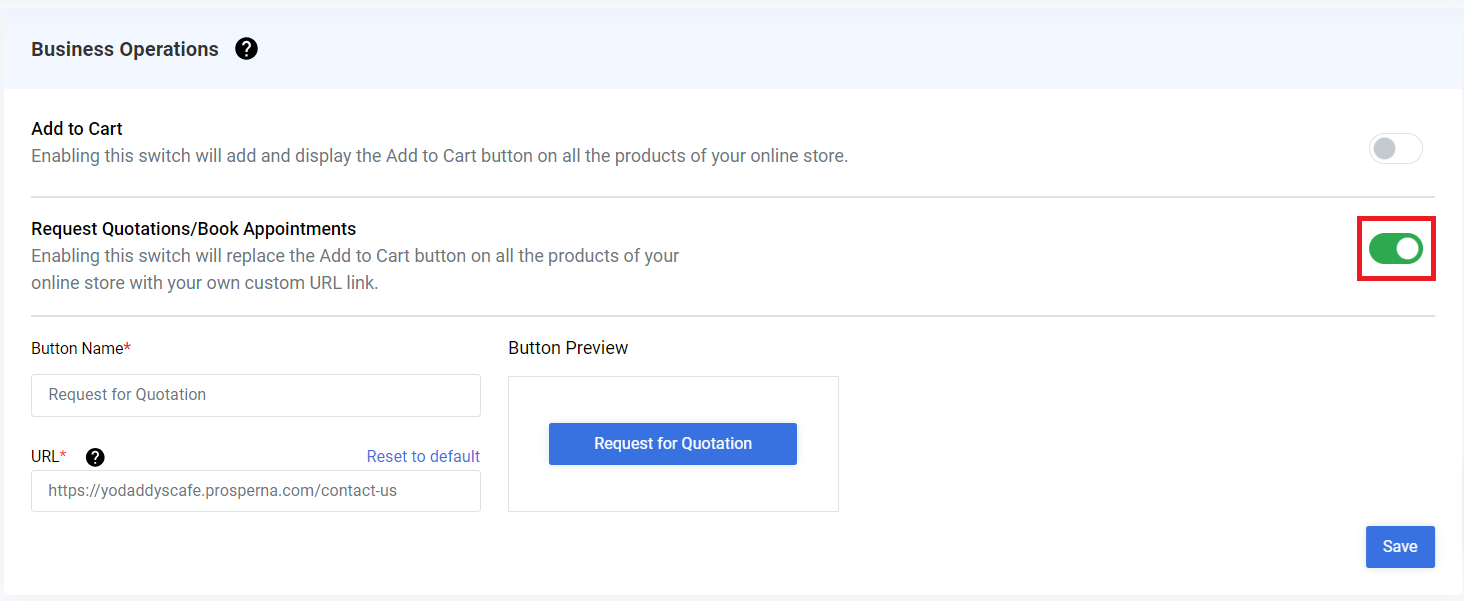
4. Change the button name and URL
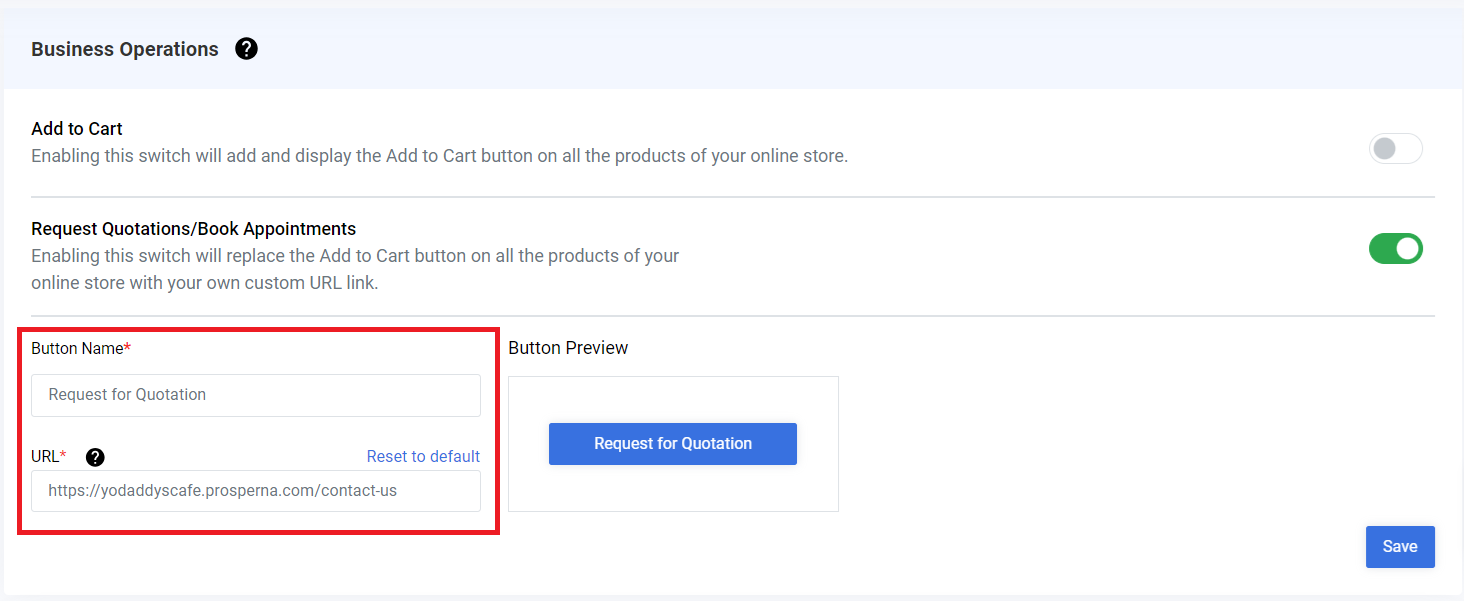
5. Click Save
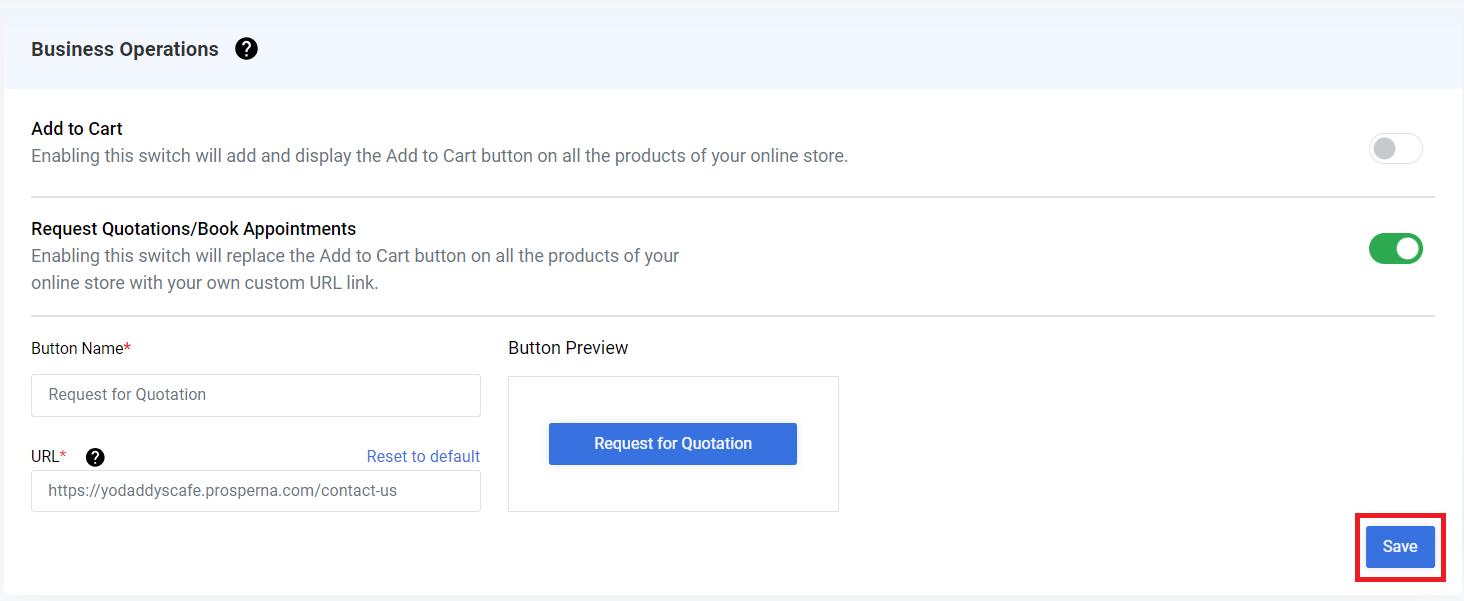
Results: You have now enabled the Request for Quotations/ Book Appointments Button
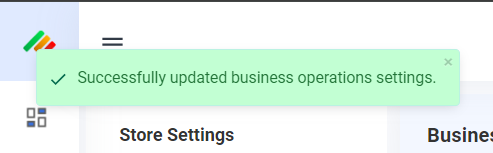
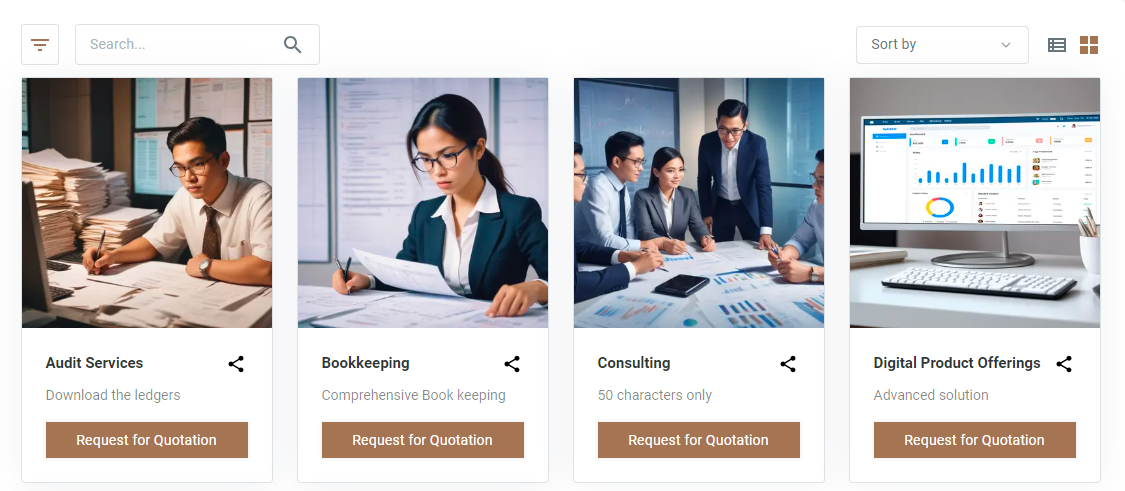
Need more help?
Did you find this article helpful?
1 of 1 found this article helpful.
1 of 1 found this article helpful.
Can't find what you're looking for?Log a ticket