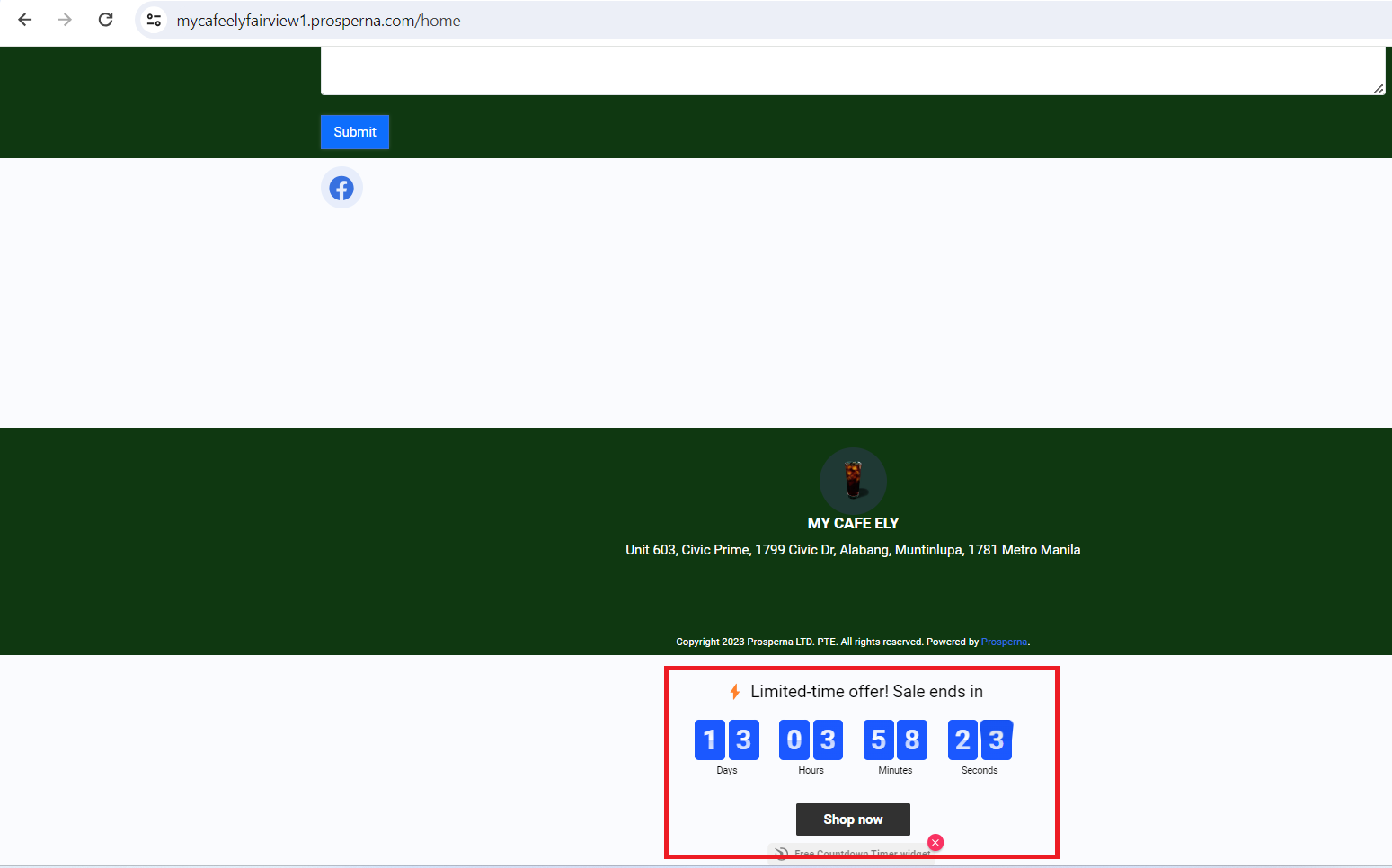Feature Availability: PLUS, PRO, AND PREMIUM PLANS
Integrate tracking and analytics seamlessly. Add scripts for Google Analytics, Facebook Pixel, and other third-party services to optimize your store's performance.
Why is it important? Integrating tracking and analytics seamlessly into your website is essential for gaining valuable insights, improving performance, and making informed decisions to enhance the overall effectiveness of your online presence.
Skill Level: Beginner | Advanced | Expert
How long does it take to do? 5 Minutes
Requirements:
- Javascript Code, Widget Code, or Scripts
Summary:
- Go to Settings, click Store
- Click Scripts and Analytics
- Input the Scripts
- Click Save
Steps on How to Add Scripts and Analytics
1. Go to Settings, click Store
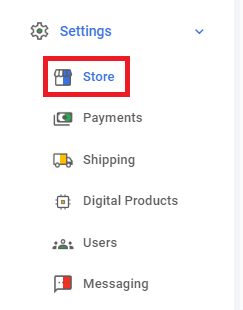
2. Click Scripts and Analytics
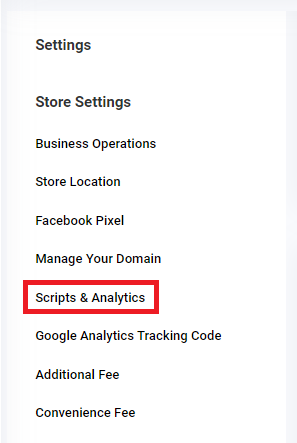
3. Input the Scripts
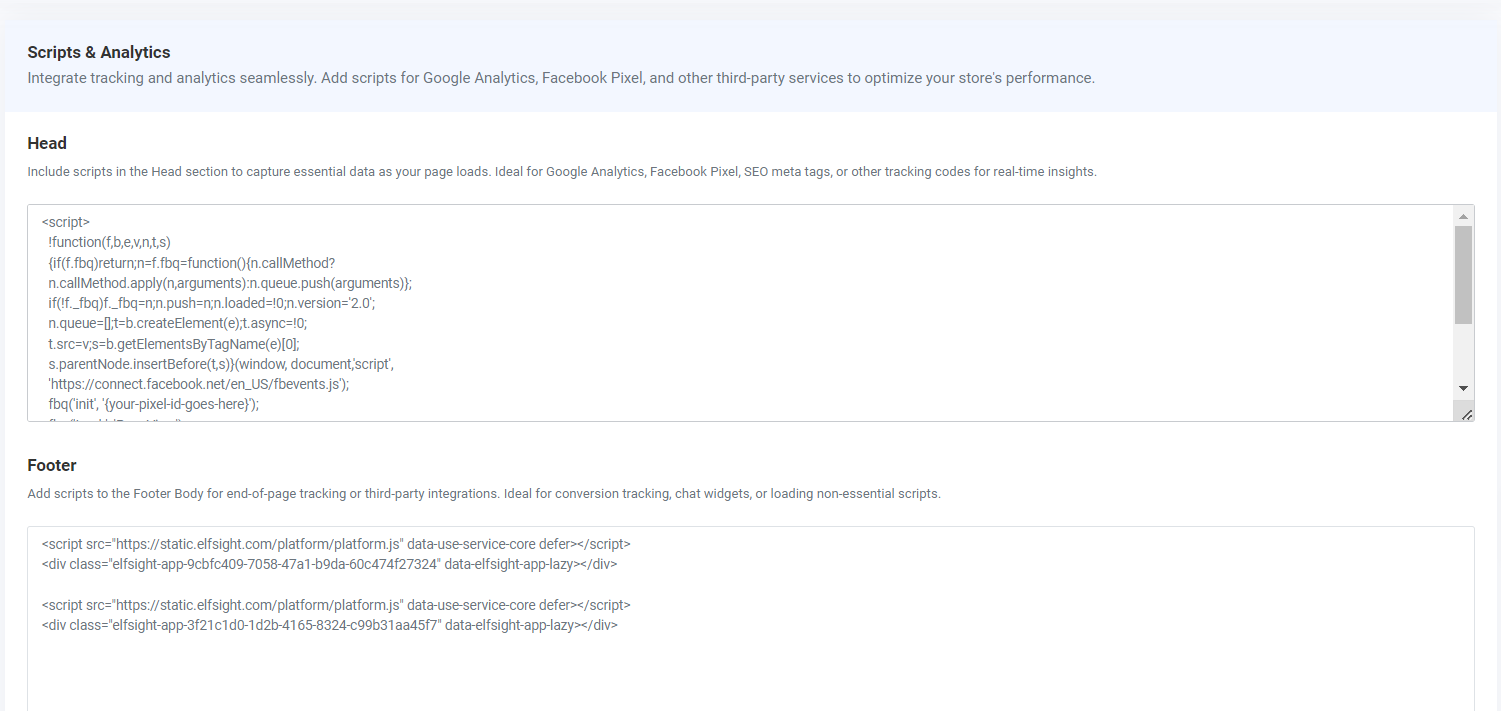
Note: Head is mainly for Google Analytics, SEO meta tags, or other tracking codes.
Footer is mainly for conversion tracking, chat widgets, or leading non-essential scripts.
4. Click Save
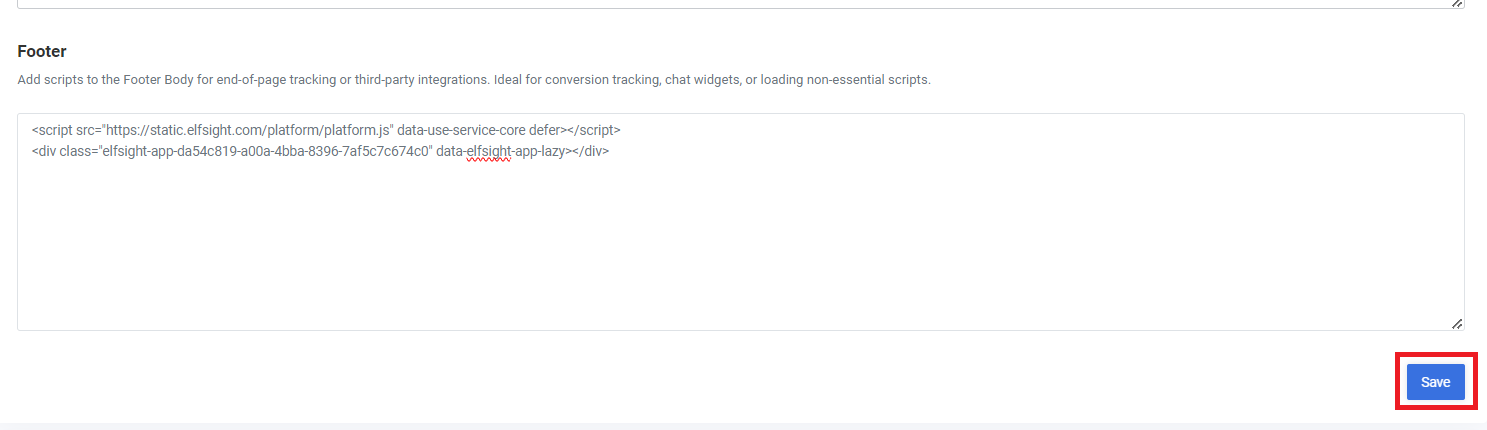
Result: You have succesfully added Scripts and Analytics in your website.
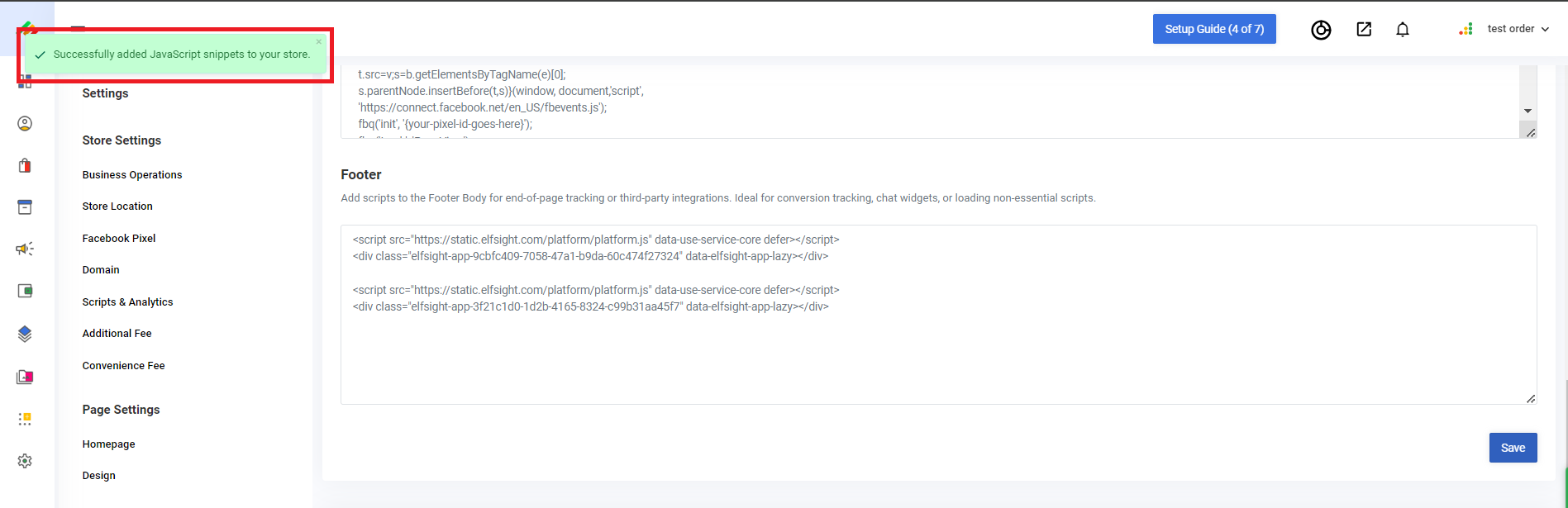
Need more help?
For more information and assistance, please send an email to [email protected].
Happy Selling!
Did you find this article helpful?
0 of 0 found this article helpful.
0 of 0 found this article helpful.
Can't find what you're looking for?Log a ticket