Feature Availability: ALL PLANS
Delivery is an essential part of having a business. We aim to give our merchants avenues to be able to deliver their customers orders
Why is it important? This is a way for merchants to deliver their products to their customers
Skill Level: Beginner | Advanced | Expert
How long does it take to do? 5 Minutes
Requirements:
- Pickup Address
- myPay activated account
Summary:
- Go to Orders
- Select the Order you want to Book a rider for
- Under Delivery, click Book a Rider
- Confirm shipping address
- Click Book
Steps on How to Book a Rider in Lalamove
1. Go to Orders
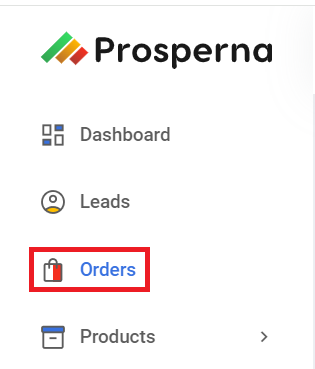
2. Select the Order you want to Book a rider for
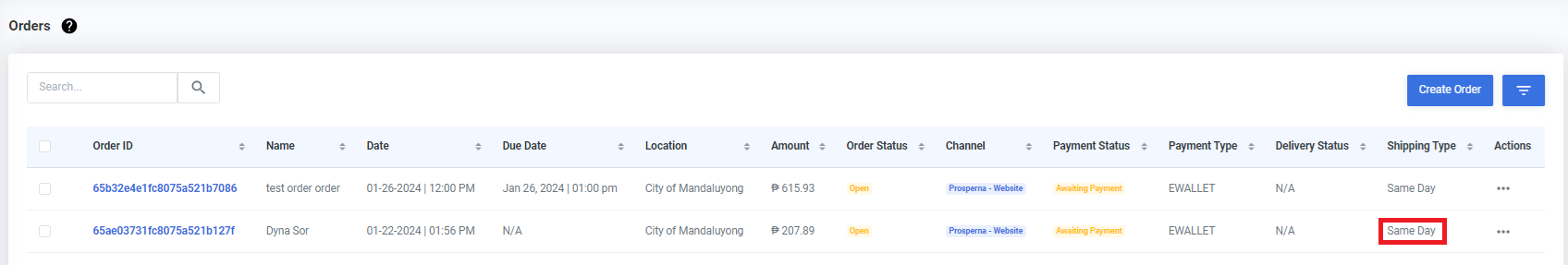
Note: The order must be paid first before you can book a rider.
3. Under Delivery, click Book a Rider
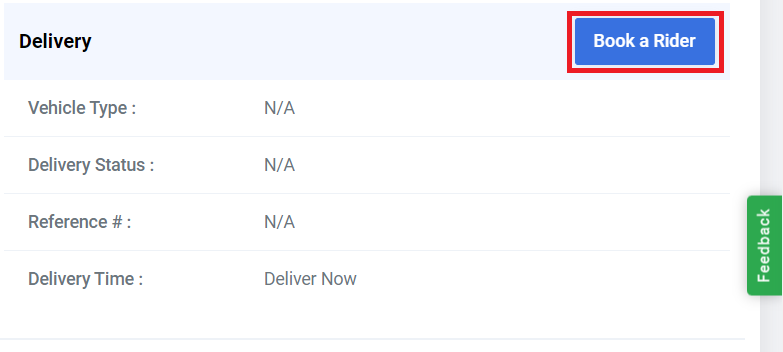
4. Confirm shipping address
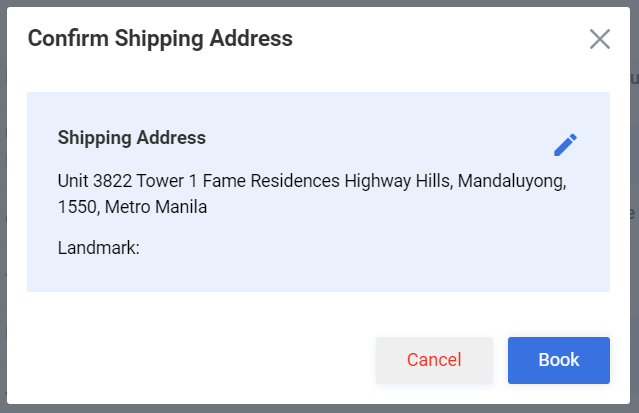
5. Click Book
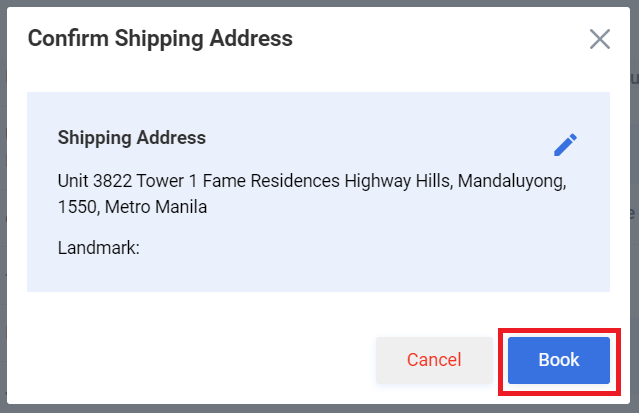
Result: You have successfully booked a rider.
An email notification we also be received containing the tracking link.
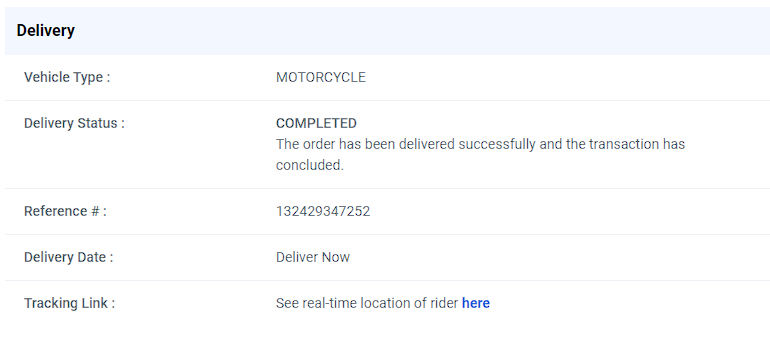
In case the delivery got cancelled because no rider was assigned you can rebook the order.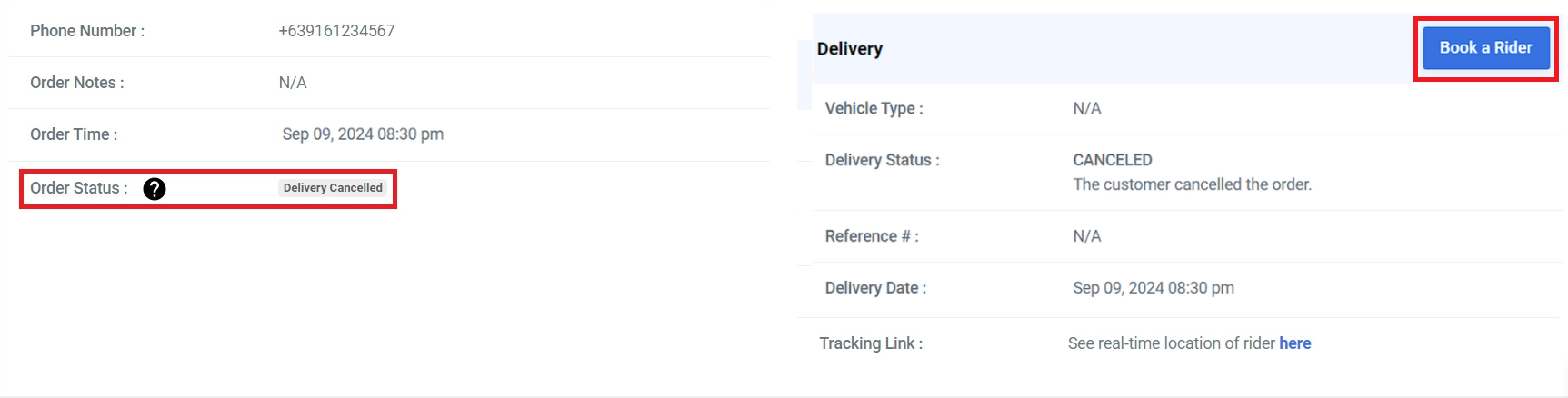
Need more help?
For more information and assistance, please send an email to [email protected] or click here.
Did you find this article helpful?
0 of 0 found this article helpful.
0 of 0 found this article helpful.
Can't find what you're looking for?Log a ticket