How Do Email Notifications Work?
Feature Availability: ALL PLANS
Email notifications work by automatically sending messages to users based on predefined triggers or events. These notifications provide timely updates, alerts, or confirmations to keep users informed about relevant activities or changes.
Why is it important? It provides timely updates, alerts, and confirmations, keeping users informed about relevant activities, changes, and important events.
Summary:
- Open email app or website.
- Sign in to your account.
- Navigate to inbox.
- Look for new emails.
- Open emails to view notifications.
- Mark emails as read if needed.
About Email Notifications
1. Order Confirmation - Receive instant notifications confirming your order details for peace of mind and assurance of successful transactions.
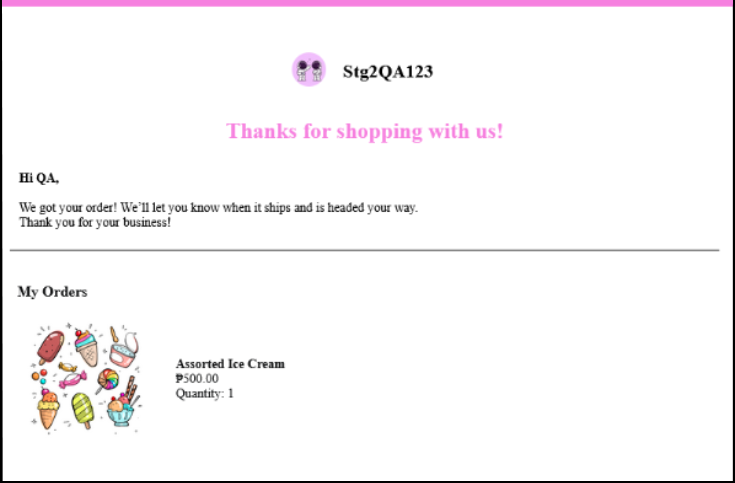
2. Order Status Update - Receive timely notifications about changes to your order status for enhanced tracking and reassurance.
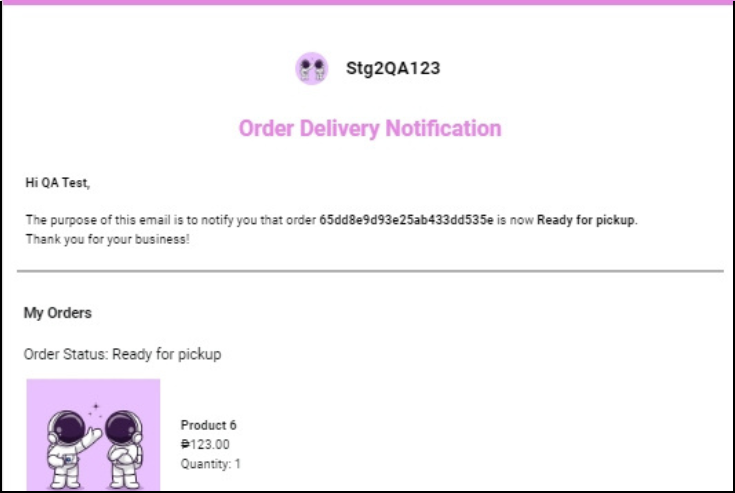
3. Order Completed - Receive confirmation that your order has been successfully fulfilled and is ready for delivery or pickup.
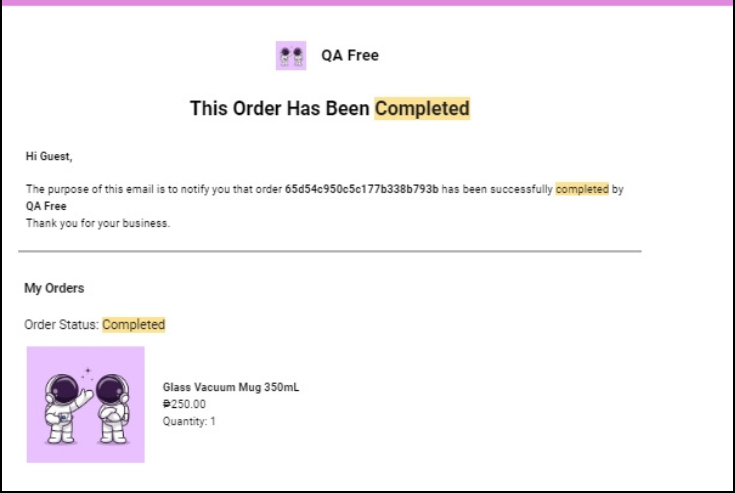
4. Order Cancelled - Receive notification that your order has been canceled, ensuring you are promptly informed of any changes to your purchase.
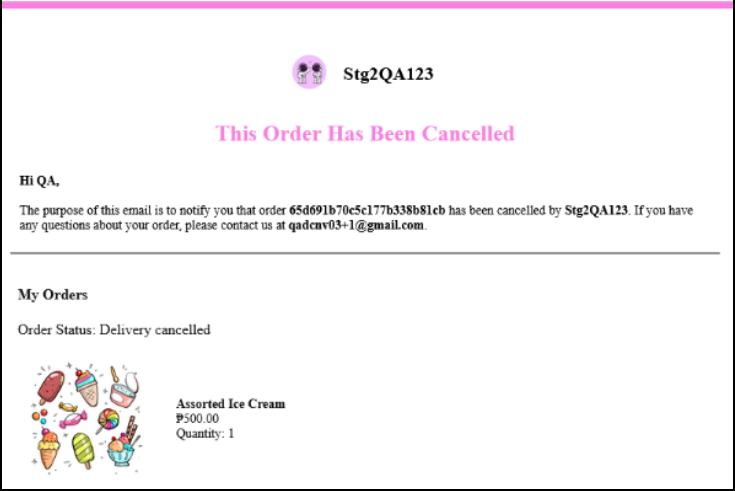
J&T Delivery Fail
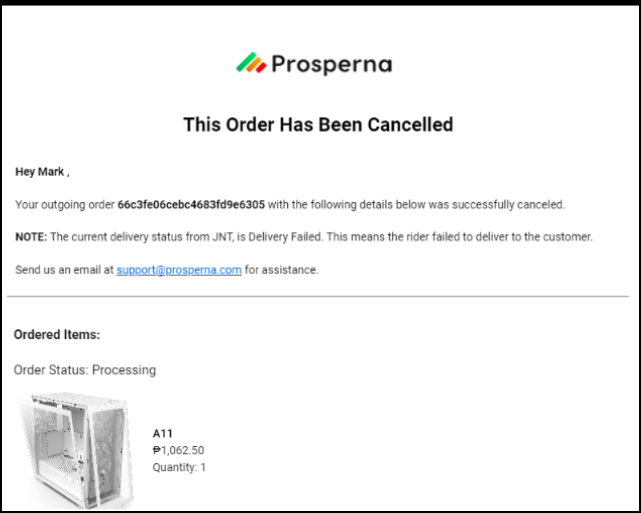
Lalamove Expired
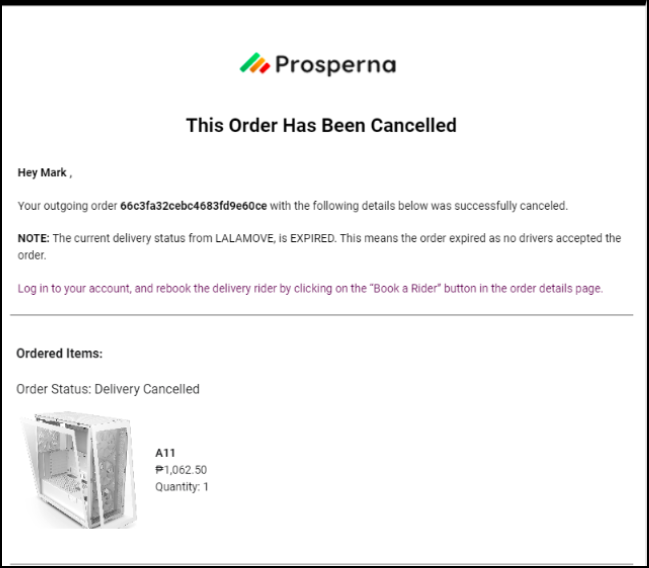
Lalamove Rejected
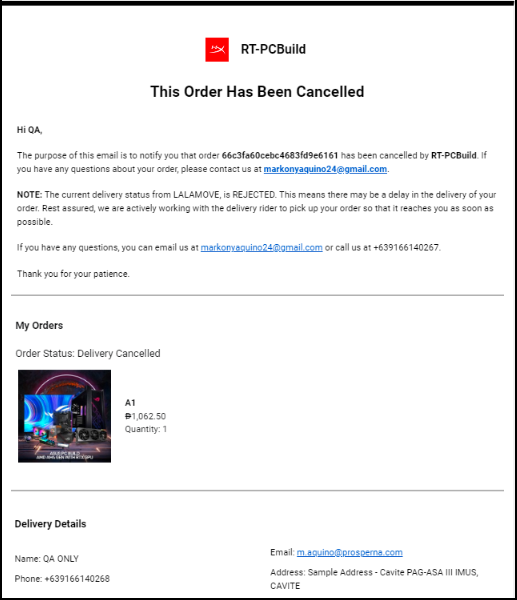
5. New Coupon - Discover the latest savings opportunities with your newly available coupon offers.

6. Stock Update - Stay informed about changes in product availability and inventory status for hassle-free shopping.

7. Thank You - This notification confirms that your message or action has been received and appreciated. It shows engagement and you look forward to assisting your customers further.
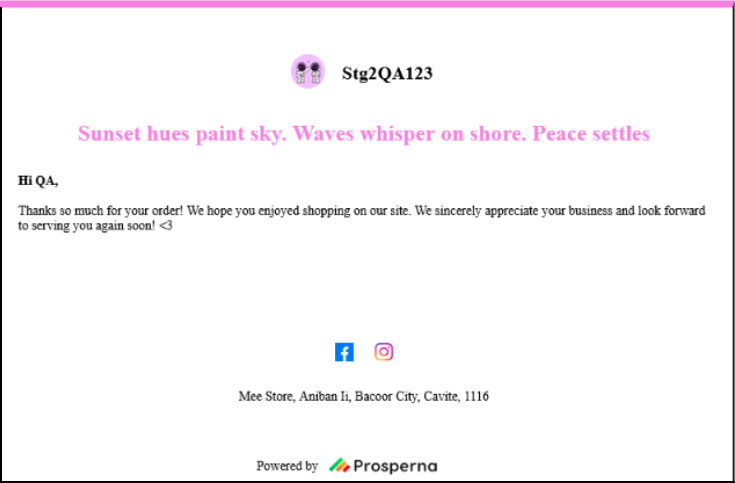
Note: For information on managing system notifications, consider checking out our guide on System Notifications .
Need more help?
For more information and assistance, please send an email to [email protected] or click here.
Did you find this article helpful?
0 of 0 found this article helpful.
0 of 0 found this article helpful.
Can't find what you're looking for?Log a ticket