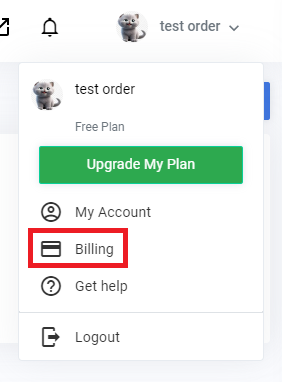Avail Free Trial
Feature Availability: ALL PLANS
Experience the full potential of our product through our free trial offer, exploring its features and capabilities firsthand to see how it can benefit your business without any commitment
Why is it important? It's essential to understand the significance of our free trial offer as it allows you to experience our product firsthand, ensuring it meets your business needs before making any commitments.
Skill Level: Beginner | Advanced | Expert
How long does it take to do? 5 Minutes
Summary:
- On the top right side of your page, click on your profile icon.
- Click "Billing".
- You are now in "My Plan." Click the "Start Free Trial" button.
- Activate the 14-Day Free Trial by clicking its button.
Note: Free Trial is for Newly Created Account Only
Steps to Avail Free Trial
1. On the top right side of your page, click on your profile icon.
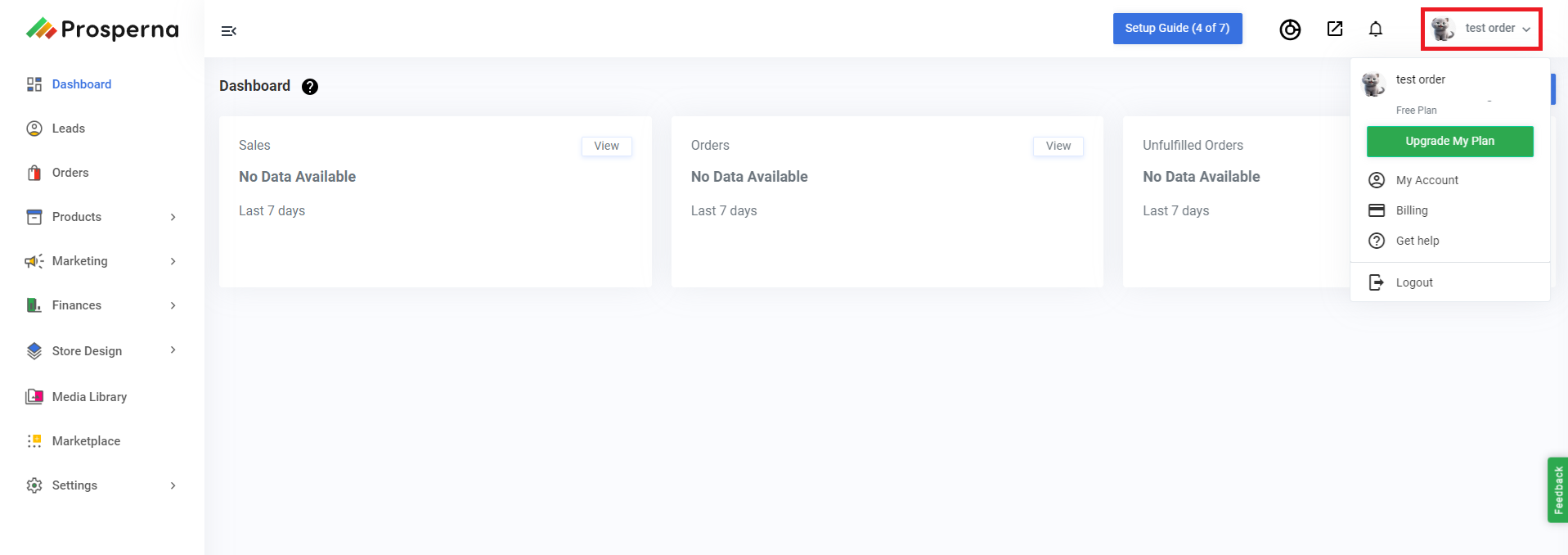
2. Click "Billing".
3. You are now in "My Plan." Click the "Start Free Trial" button.
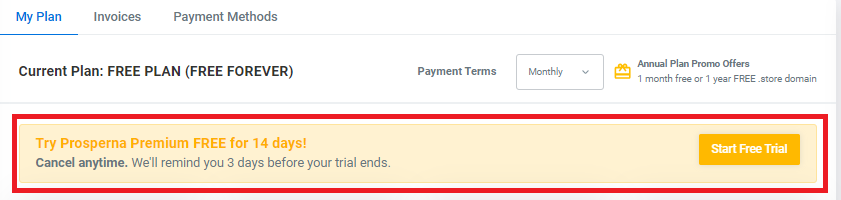
4. After clicking the "Start Free Trial" button, you will be redirected to the Order Summary, where you can activate the 14-Day Free Trial by clicking its button.
Note: Please take note of the bullet points under Order Summary for your reference.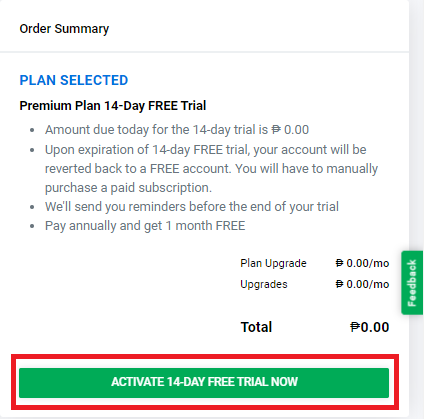
Please wait while it's processing.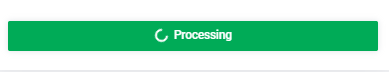
Result: You have successfully availed our 14-Day Free Trial Session. You can now see that your current plan is in a Free Trial period for 14 Days.
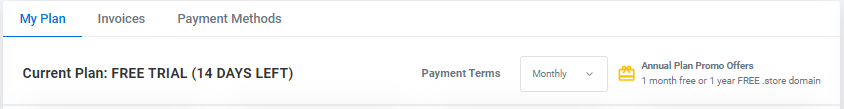
Need more help?
Did you find this article helpful?
0 of 0 found this article helpful.
0 of 0 found this article helpful.
Can't find what you're looking for?Log a ticket