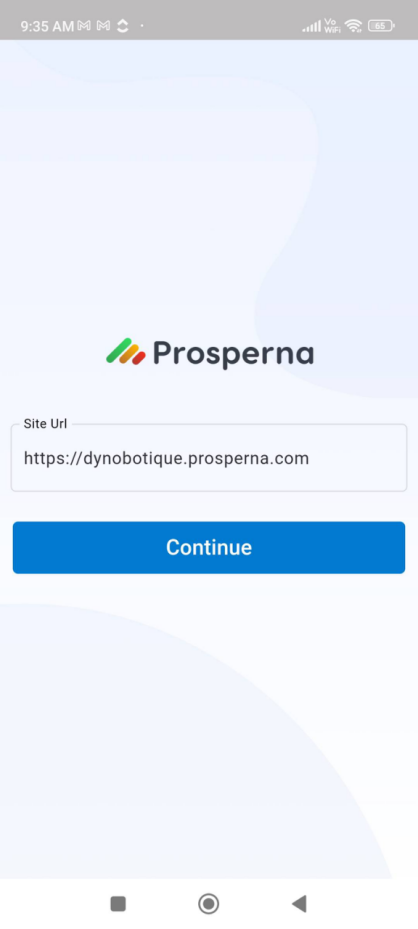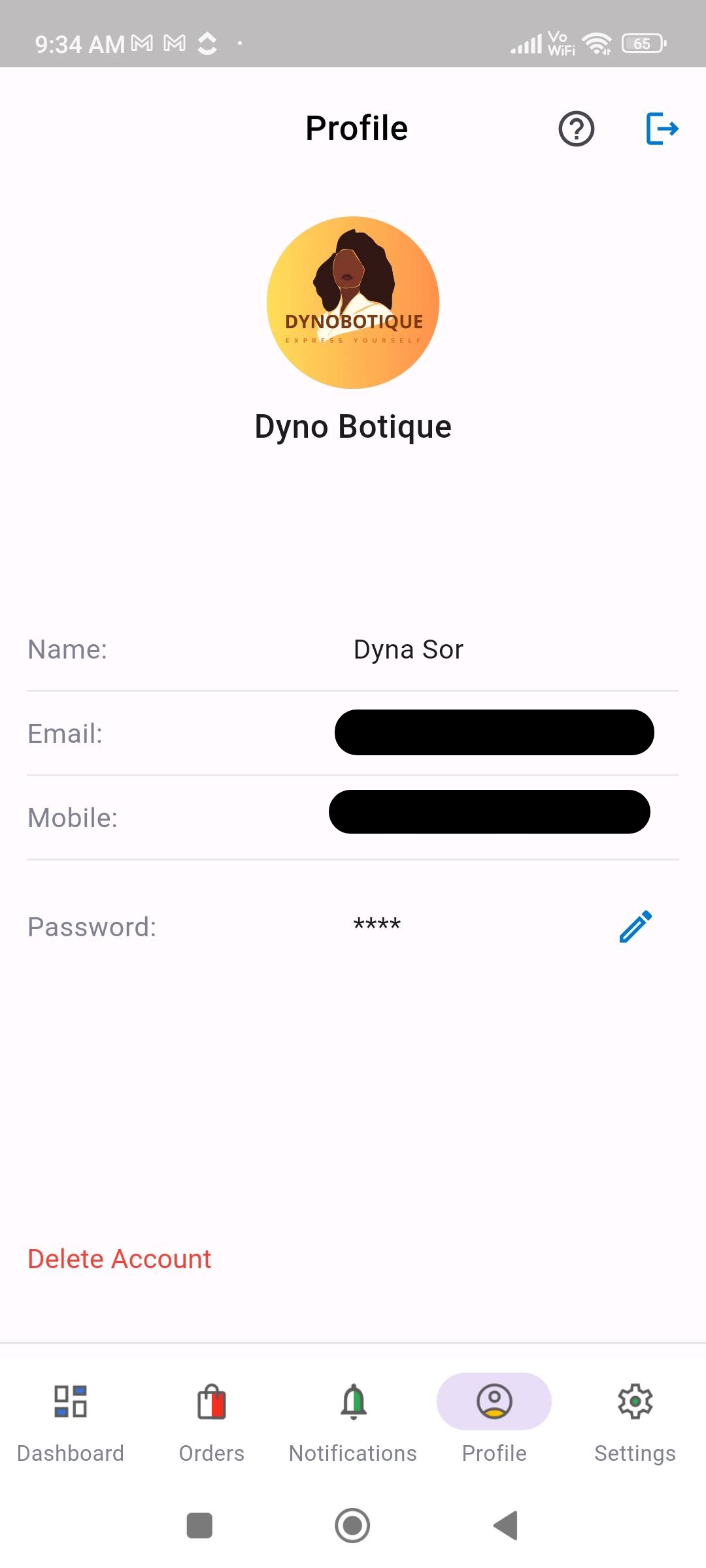Mobile Application
With the Prosperna mobile app, you can effortlessly manage your online store directly from your Android device. Download the app today and log in to your Prosperna account to start efficiently running your business on the go.
Why is it important? It is essential as they provide a direct and convenient channel for customers to shop, make purchases, and track orders on their smartphones and tablets. With features like push notifications and personalized experiences, mobile apps enhance engagement, boost sales, and improve customer satisfaction.
Skill Level: Beginner | Advanced | Expert
How long does it take to do? 5 Minutes
Requirements:
- Android Device (Smartphone or Tablet) - version 8.0.0 or later
Download your Prosperna Application via Google Play Store for now. Please note that while the Prosperna Mobile Application is currently unavailable on the Apple Store, we are actively working towards its availability in the future. (Visit this link: Roadmap) - Existing Prosperna One (p1) account
- Enabled Prosperna Online Store (Mobile App)
Summary:
How to Log In
- Open your Prosperna app and enter the domain name associated with your Prosperna account.
- Enter your email address and Password. Tap log in.
Reset Forgotten Password
- Click 'Forgot Password'.
- Enter the email that you used to create your Prosperna account.
- Enter the OTP from your email and create a new password, ensuring it meets the required character criteria.
Mobile Application Feature:
- User Profile
- Dashboard
- Orders
- Notifications
- Settings
- Get Help
Steps on How to Log In Your Mobile Application
1. Open your Prosperna app and enter the domain name associated with your Prosperna account.
2. Enter your email address and Password. Tap log in.
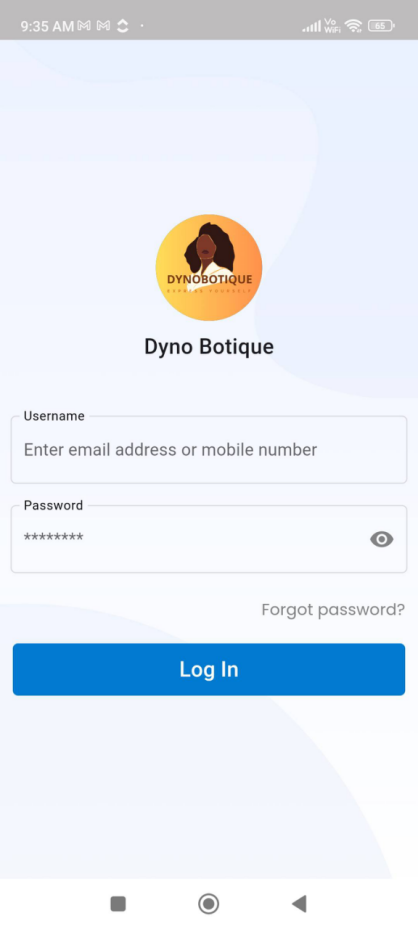
Result: Once successfully logged in, you will be redirected to your Dashboard.
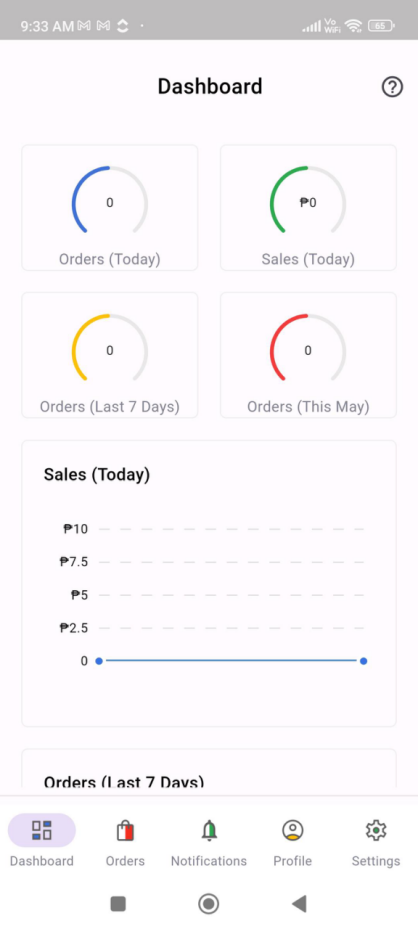
Reset Your Forgotten Password
1. Click 'Forgot Password'.
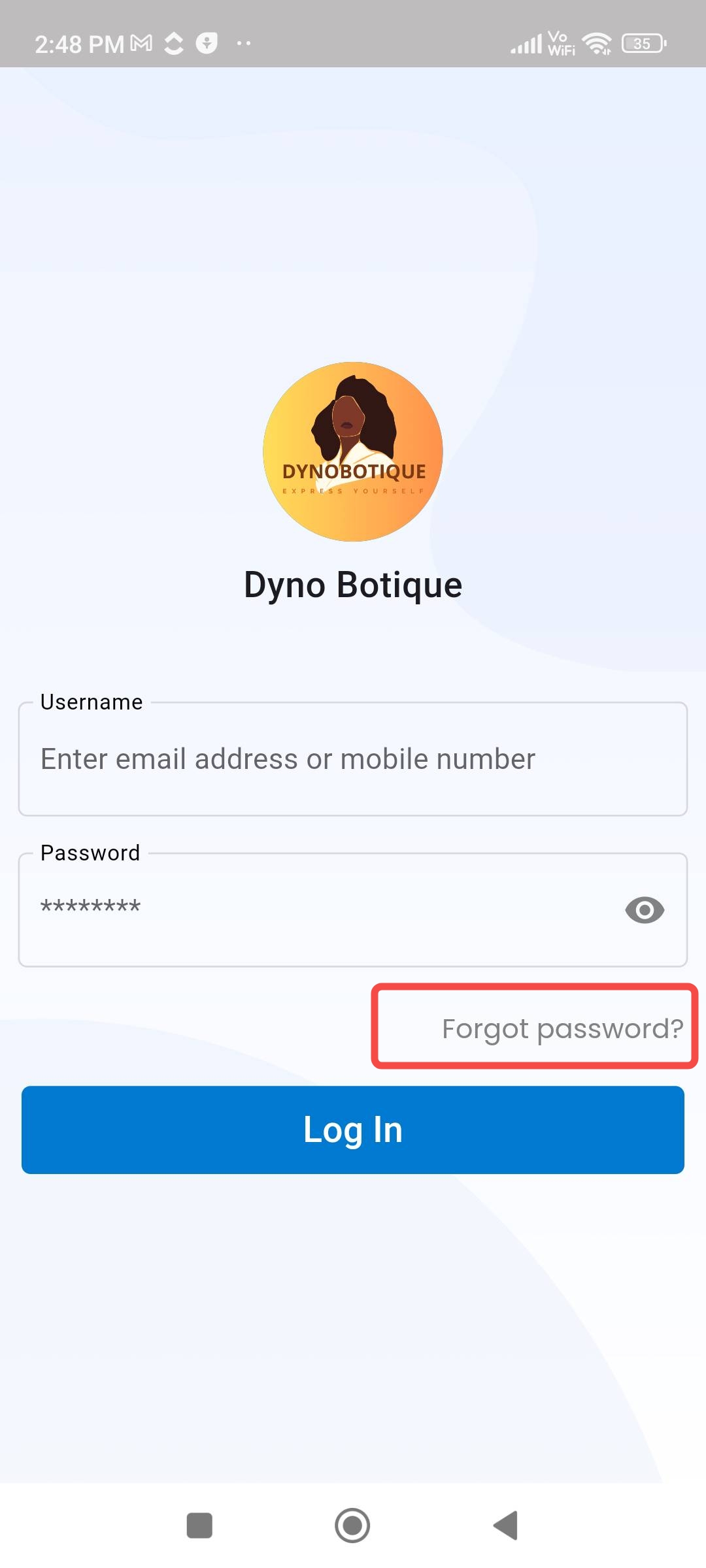
2. Enter the email that you used to create your Prosperna account.
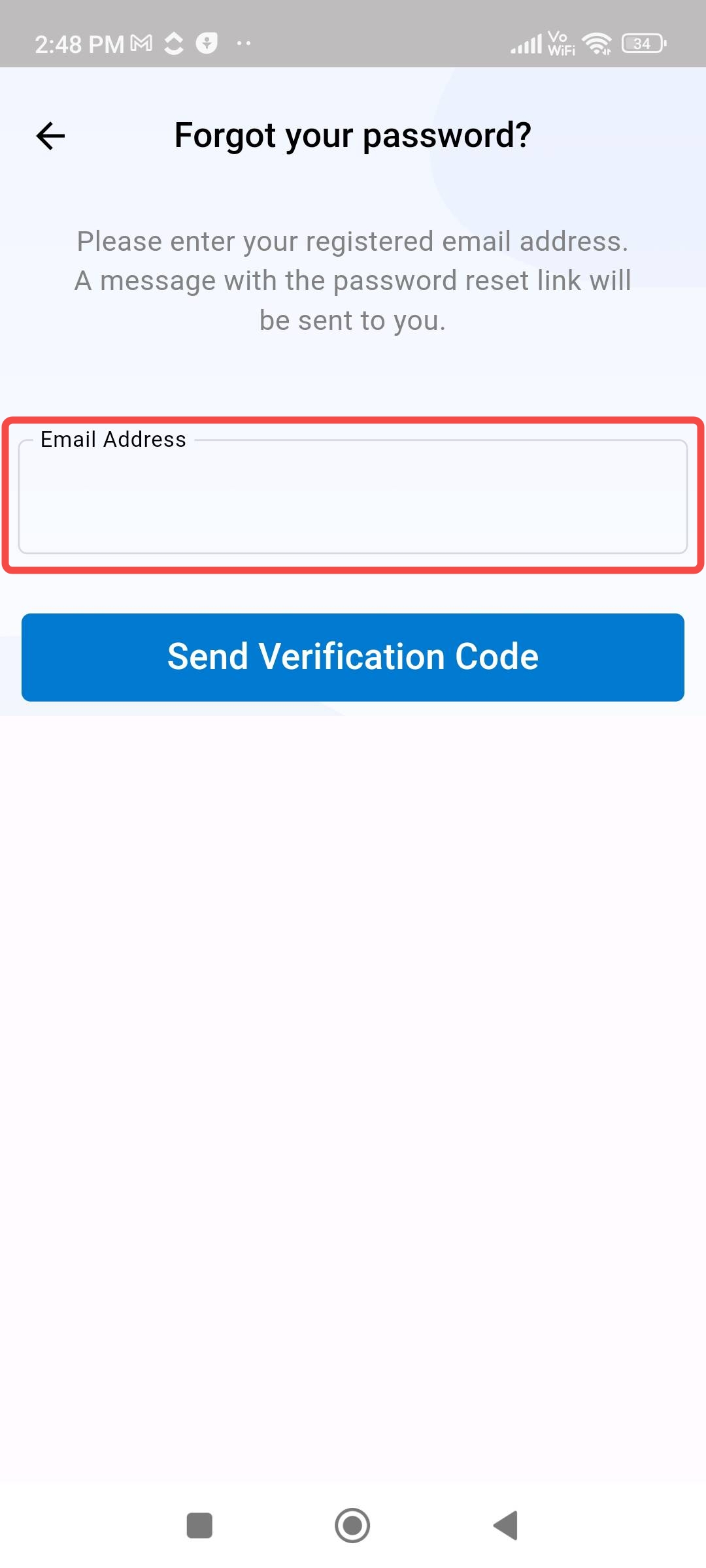
3. Enter the OTP from your email and create a new password. Please ensure that it meets the required character criteria.
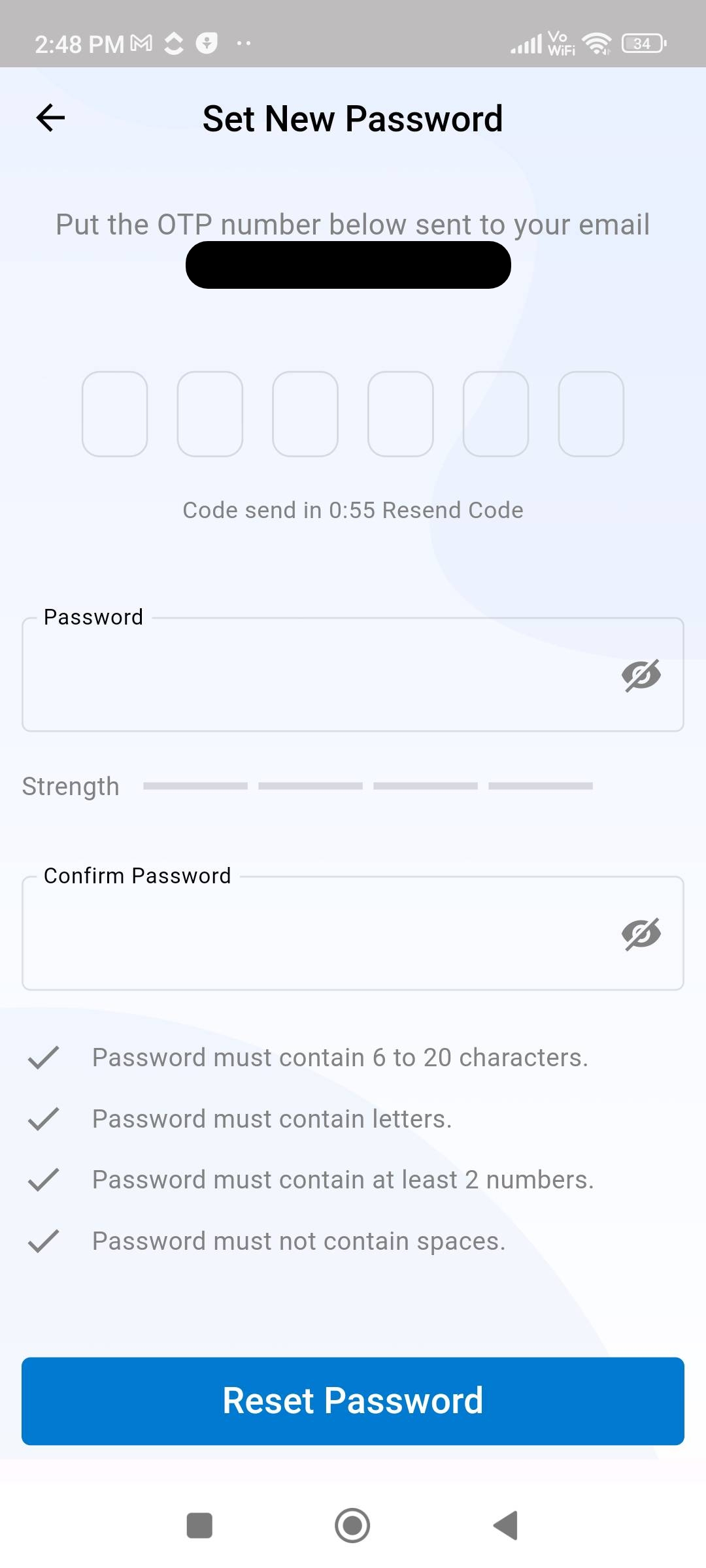
Mobile Application Features
User Profile
Dashboard
Effortlessly track your orders and sales in real-time on the Prosperna Mobile Dashboard. Monitor today's sales and view performance over the past 7 days with ease. 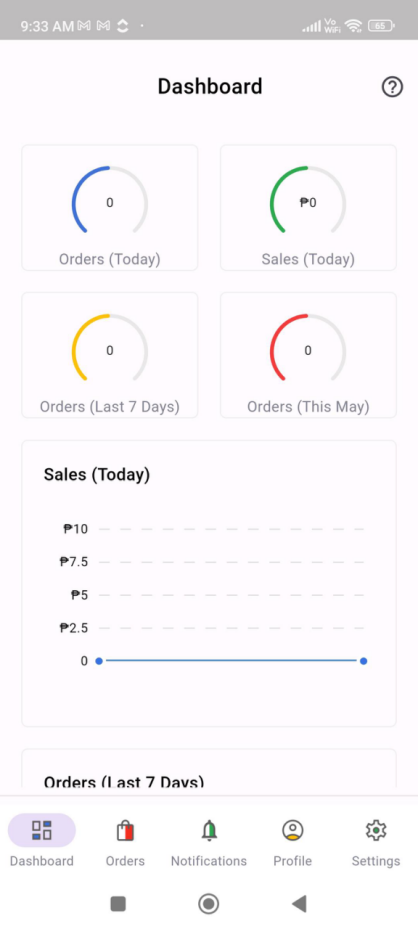
Orders
Stay informed and in control of your orders. Check the status of your orders, including details like shipping method, price, date, and time, all conveniently displayed on your phone. Effortlessly filter, manage, and delete orders on the go for seamless order processing and organization.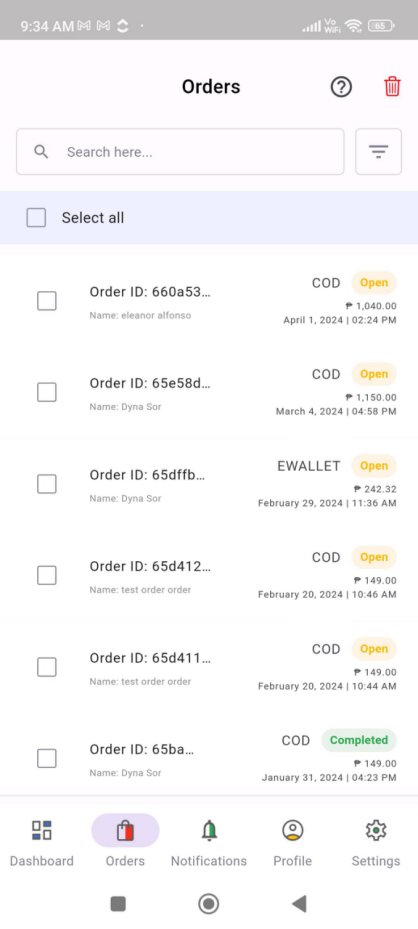
Notifications
Easily access new and earlier notifications, mark them as read, and stay organized with timely updates.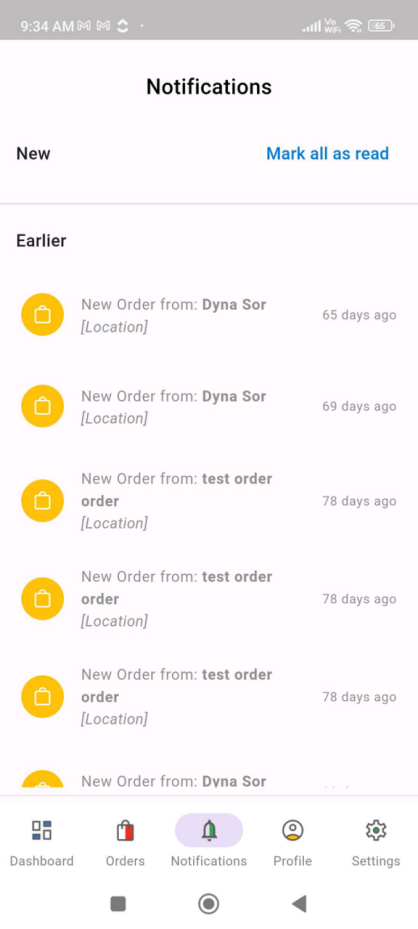
Settings
Connect your Mobile App device to a printer via Bluetooth for efficient printing operations.

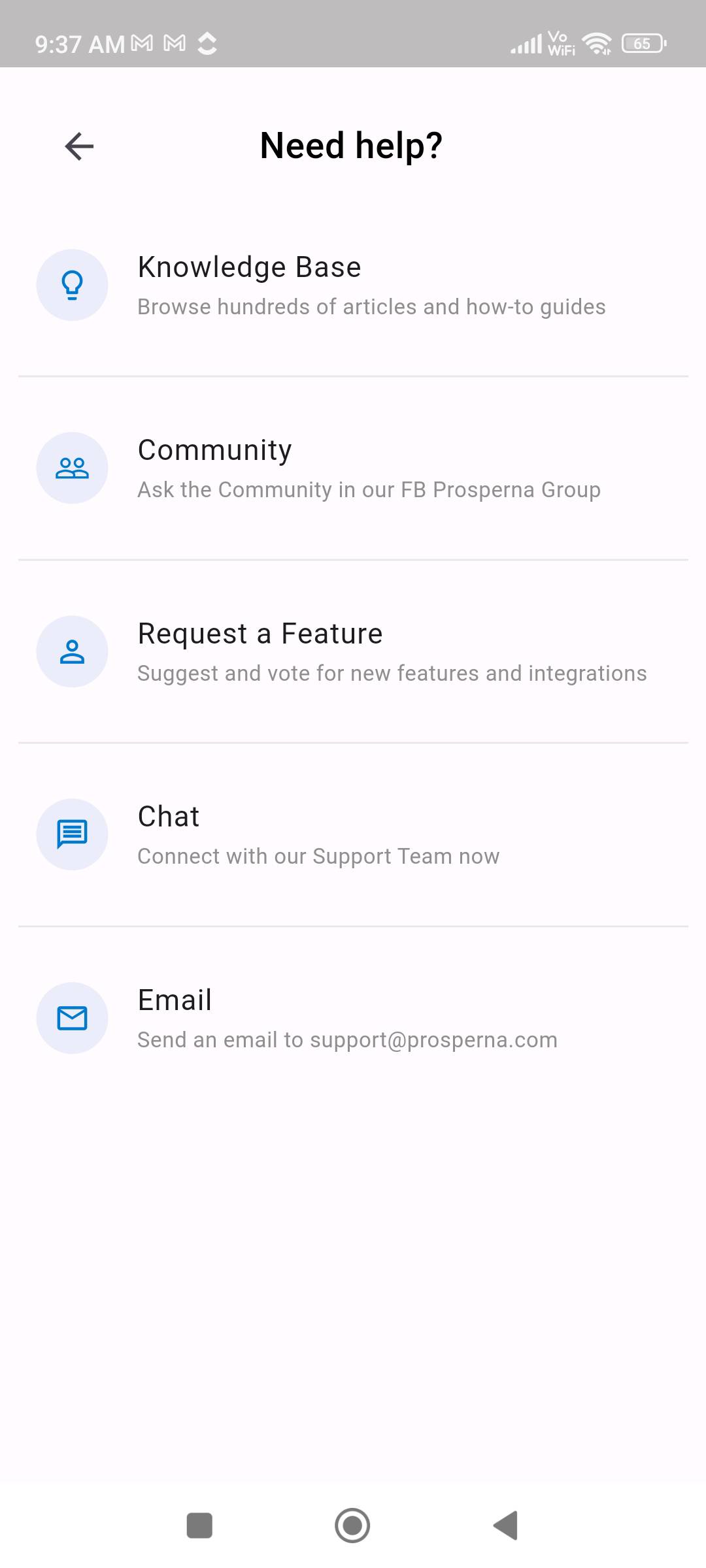
Need more help?
0 of 0 found this article helpful.