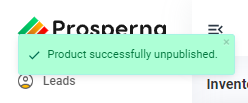Feature Availability: ALL PLANS
Having an online store is about placing your business out for the world to see and shop and buy products from you from anywhere at anytime.
Why is it important? Unpublishing products allows merchants to manage their inventory effectively.
Skill Level: Beginner | Advanced | Expert
How long does it take to do? 3 Minutes
Summary:
Single location
- Go to Products and select Inventory
- Under Actions, click Unpublish
Multi-location
- Go to Products and select Inventory
- Click Filter Button.
- Select Location
- Under Actions, click Unpublish
Steps on How to Unpublish Products for Single Location Store
1. Go to Products and select Inventory.
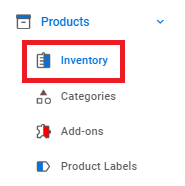
2. Under Actions, click Unpublish.
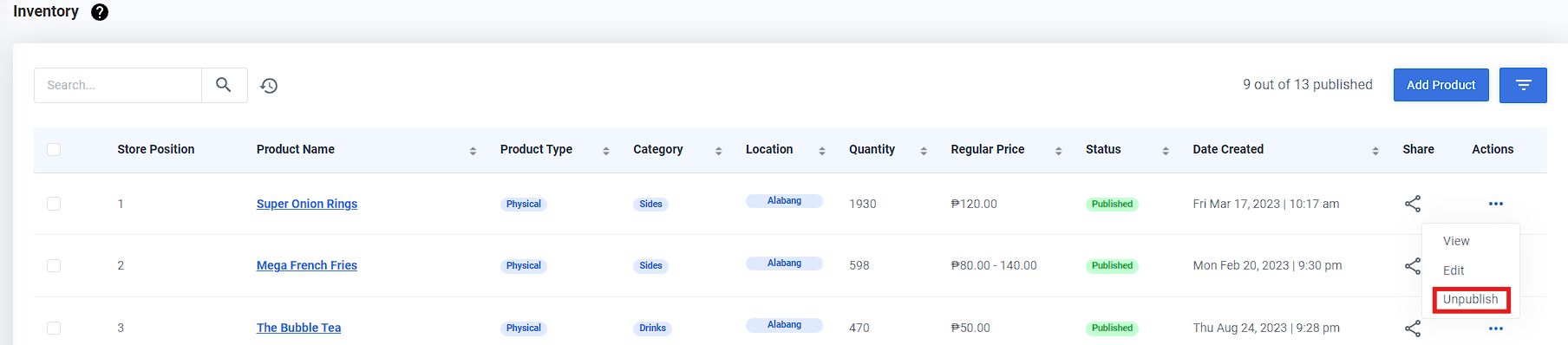
Steps on How to Unpublish Products for Multi-Location Store
1. Go to Products and select Inventory.
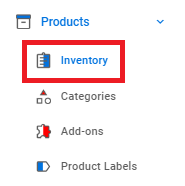
2. Click Filter Button.
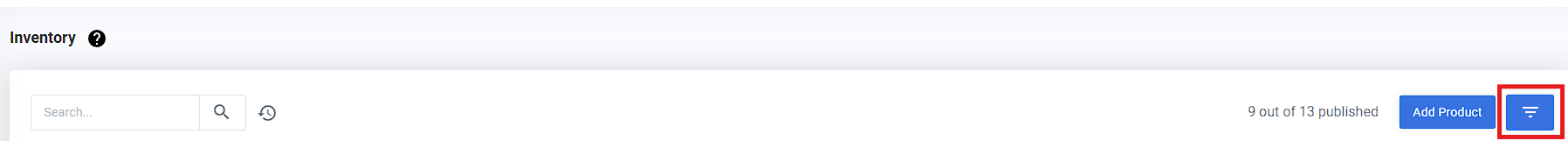
3. Select Store Location.
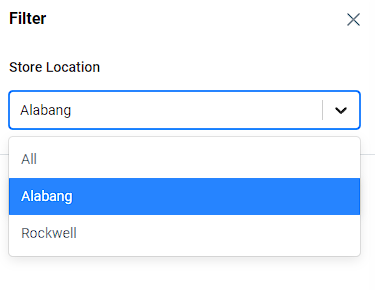
3. Under Actions, click Unpublish.
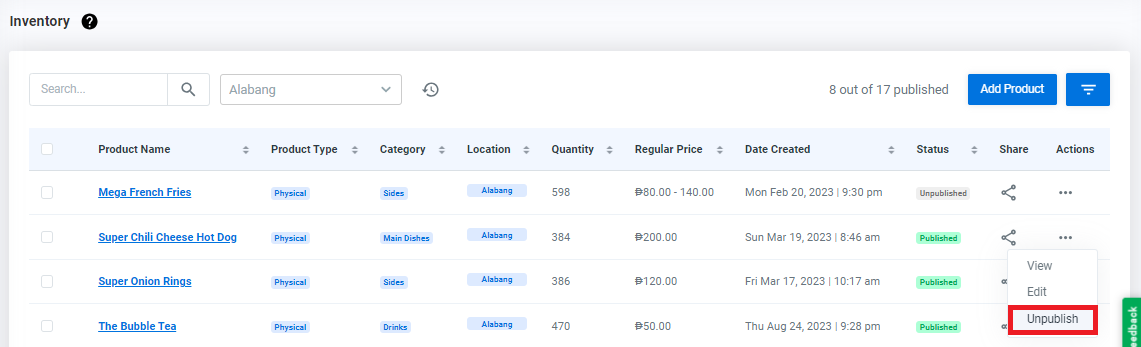
Result: You have successfully unpublish your Product.
Need more help?
For more information and assistance, please send an email to [email protected] or click here.
Did you find this article helpful?
0 of 0 found this article helpful.
0 of 0 found this article helpful.
Can't find what you're looking for?Log a ticket