Feature Availability: ALL PLANS
Export orders functionality allows you to effortlessly download all your order details into a convenient CSV file format. This feature streamlines the process of managing and analyzing your sales data, providing a comprehensive view for better business insights and decision-making.
Why is it important? Export Orders facilitates easy data management by allowing businesses to organize and archive their sales information in a structured format. This accessibility simplifies analysis, enabling businesses to track trends, identify patterns, and make informed decisions based on comprehensive sales data.
Skill Level: Beginner | Advanced | Expert
How long does it take to do? 2 Minutes
Requirements:
- Orders
Summary:
- In the Dashboard, under Orders, click View
- Apply filters based on the orders to be exported
- Click Export
Steps to Export Order
1. In the Dashboard, under Orders, click View
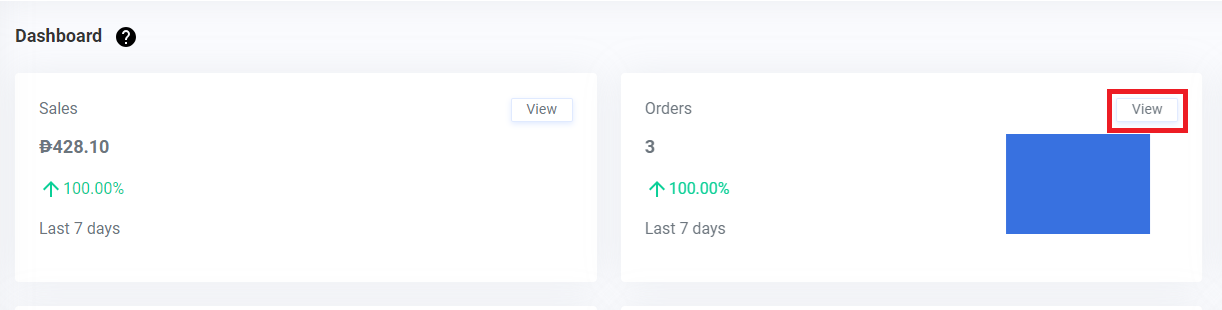
2. Apply filters based on the orders to be exported
Note: You can filter the orders by Date, Order Status, Payment Method or Shipping Method.
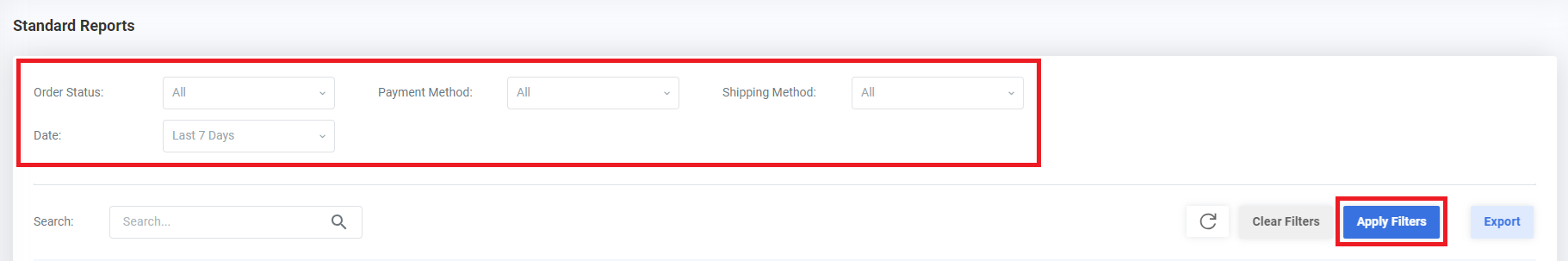
3. Click Export
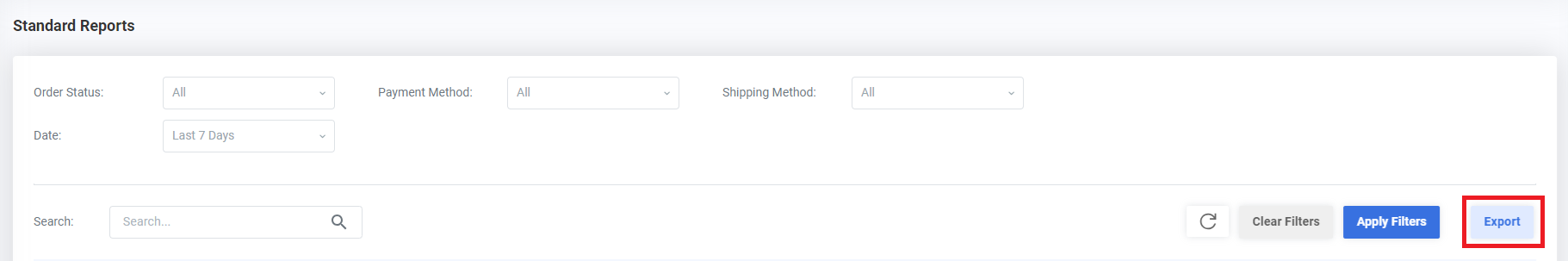
Result: You have successfully exported your Orders.
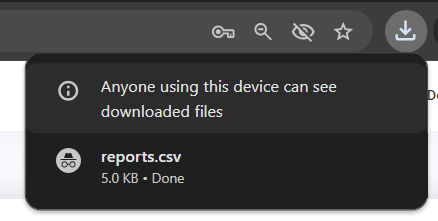
Need more help?
0 of 0 found this article helpful.