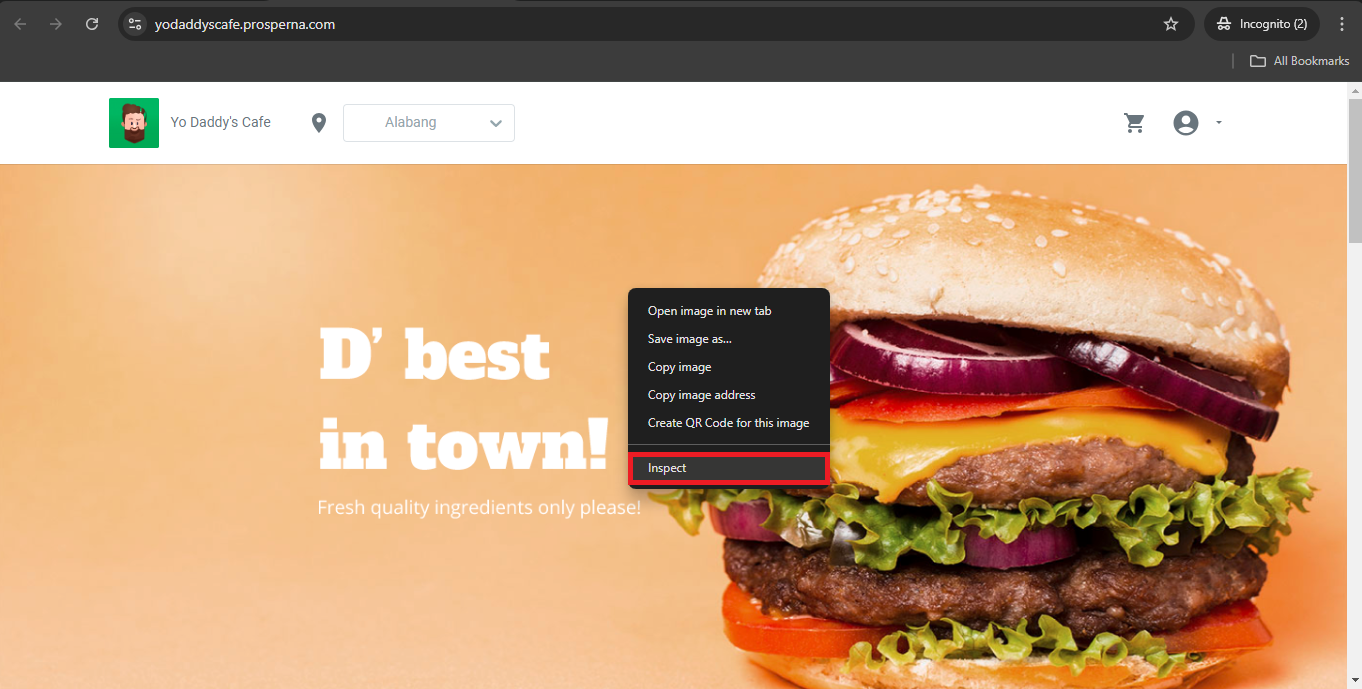Feature Availability: ALL PLANS
Use the Lighthouse tool to analyze and measure how well your website is optimized for search engines. It provides detailed insights and recommendations on key factors like page speed, accessibility, best practices, and overall SEO performance, helping improve your site's visibility and ranking.
Why is it important? It is important because it helps identify and fix issues that could affect your website’s search engine ranking. By providing actionable insights on performance, accessibility, and best practices, it ensures your site is optimized for both search engines and users, leading to better visibility, higher traffic, and improved user experience.
Summary:
- Go to your website.
- Open the Inspect Tool.
- Open the Lighthouse Tab.
- Configure the Lighthouse Audit.
- Run the Audit.
Steps to Check SEO Using Lighthouse
1. Go to your website.
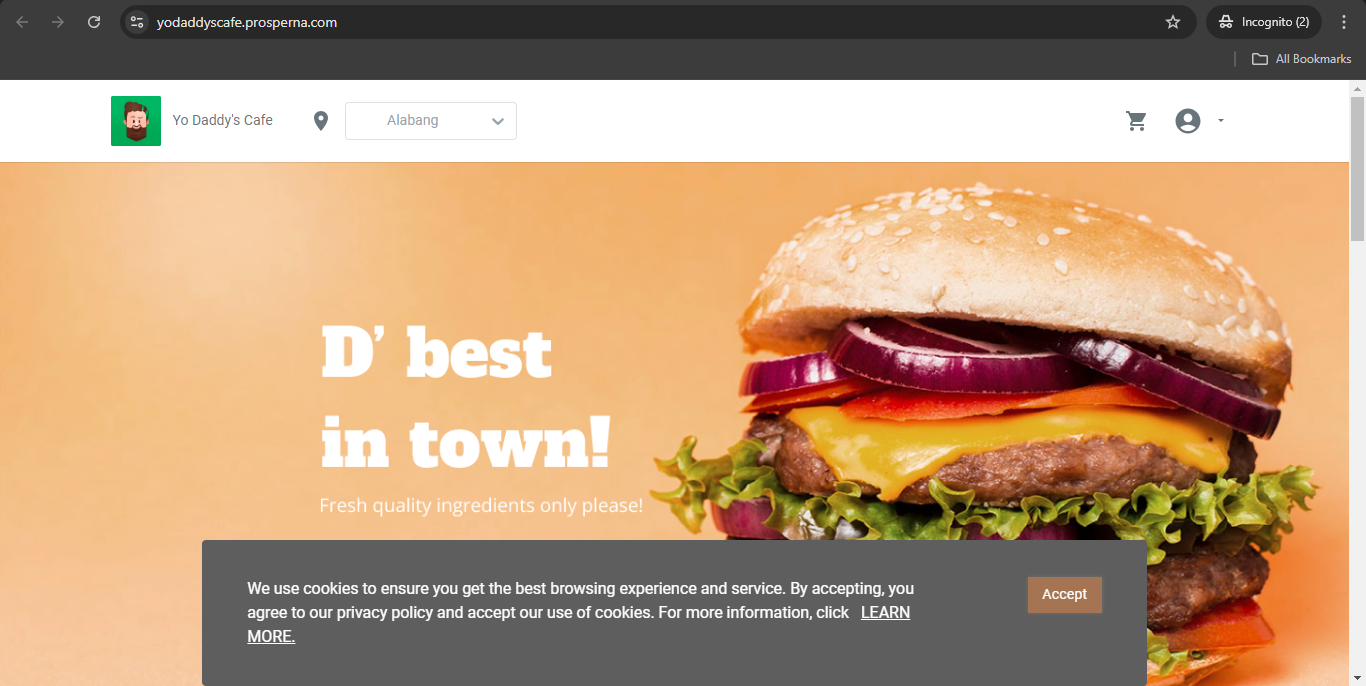
2. Open the Inspect Tool.
- Right-click on any blank area of the page and select "Inspect".
- Or, press
Ctrl + Shift + Ito open it.
3. Open the Lighthouse Tab.
- A side menu for Inspect will open.
- On the upper right part of the side menu, click the icon to expand more tabs, then select "Lighthouse".
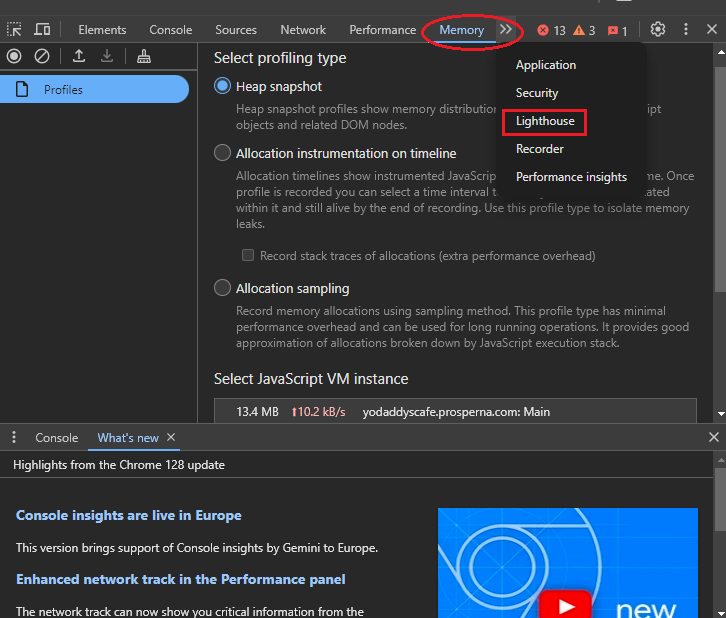
4. Configure the Lighthouse Audit.
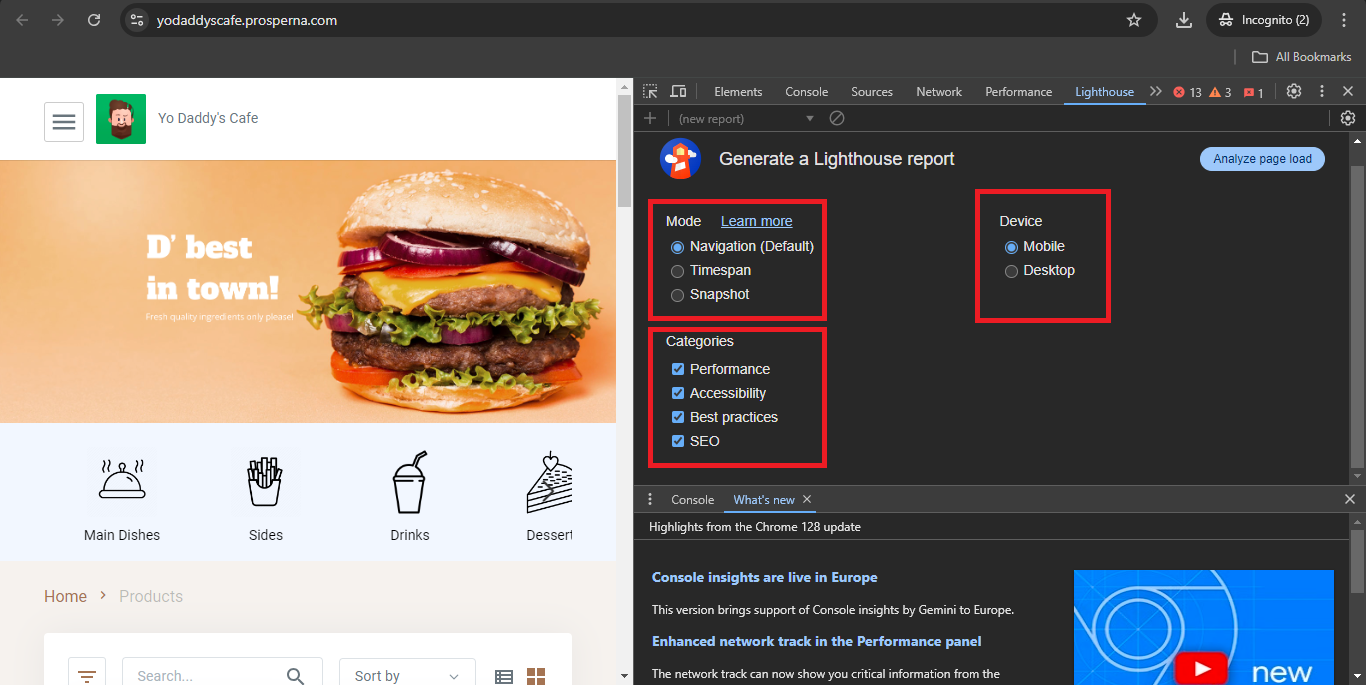
The Lighthouse tab will open with selectable options:
- Navigation - (selected by default; no need to change if necessary)
- Device - Choose which device to test (Desktop or Mobile view).
- Categories - Select the categories to audit:
- Performance - Measures how quickly your page loads and becomes interactive.
- Accessibility - Assesses how accessible your site is for users with disabilities (e.g., color contrast, button text).
- Best Practices - Evaluates adherence to web development best practices.
- SEO - Analyzes how well your site is optimized for search engines.
5. Run the Audit.
Click on "Analyze Page Load" to start the audit.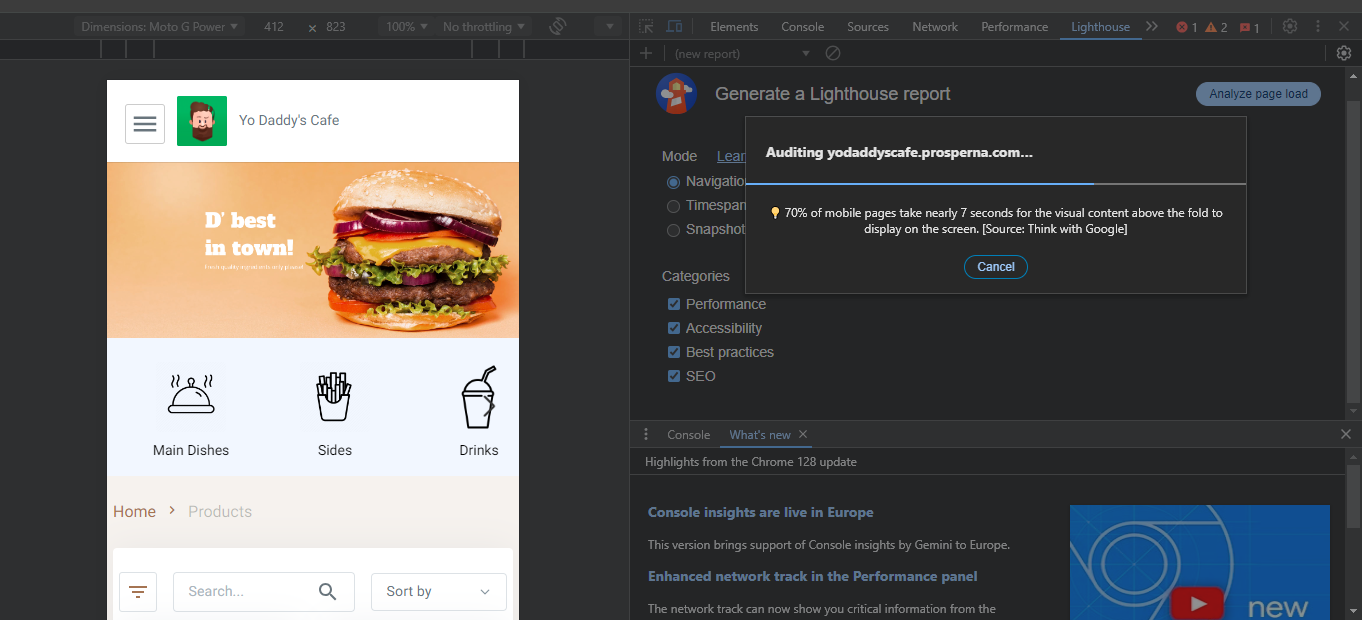
Lighthouse will then audit the site. Clicking on each score will show where the score is calculated from and what improvements are recommended.
Result: You have successfully completed the audit using Lighthouse.
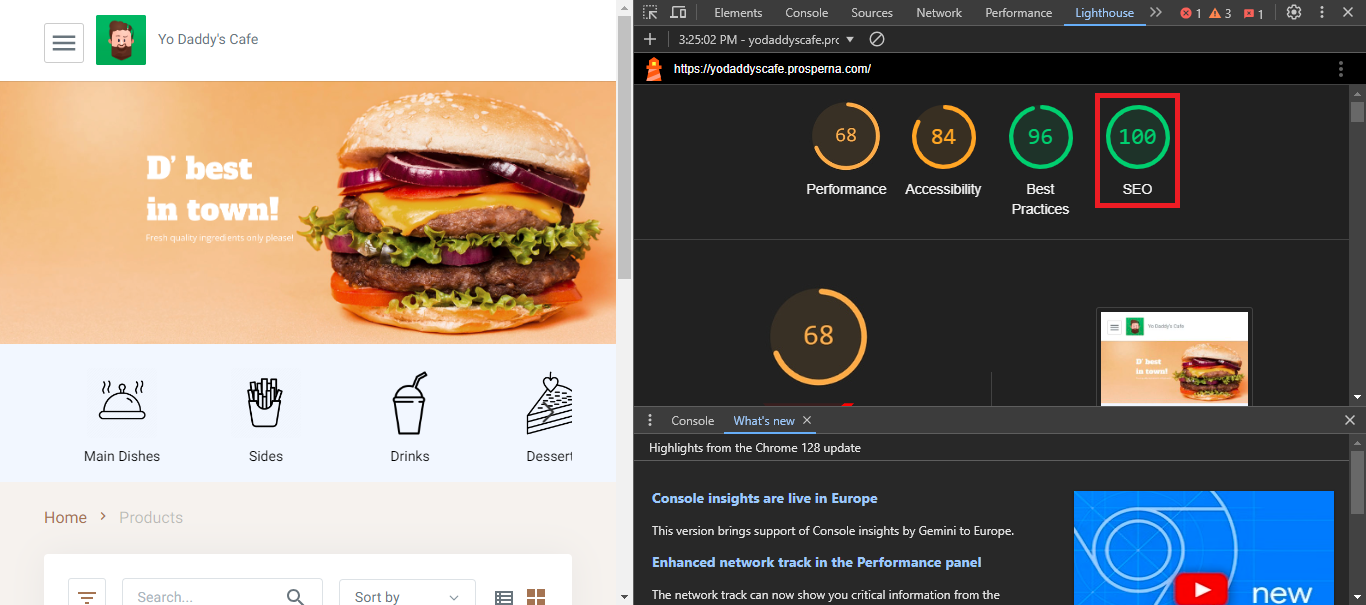
Things to Consider:
Use Incognito mode when running Lighthouse, as browser extensions, antivirus software, firewalls, and the device itself can affect the results.
0 of 0 found this article helpful.