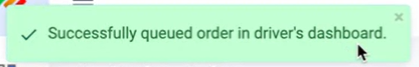Last edited:
Feature Availability: ALL PLANS
Delivery is an essential part of having a business. We aim to give our merchants avenues to be able to deliver their customers orders
Why is it important? If an order has been repeatedly/expired/rejected cancelled due to unavailability of rider, the merchant should be able to change the shipping provider. This will help merchants find the available courier that can deliver the order to the customer.
Skill Level: Beginner | Advanced | Expert
How long does it take to do? 5 Minutes
Requirements:
- Repeatedly/expired/rejected/cancelled Lalamove Order
- Activated J&T shipping method
Summary:
- Go to Orders
- Open cancelled Lalamove Order
- Click Change Shipping Type
- Click Confirm
Steps to Change Shipping Provider from Lalamove to J&T
1. Go to Orders
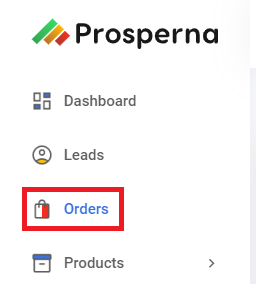
2. Open cancelled Lalamove Order
Note: Applicable to repeatedly/expired/rejected or cancelled Lalamove Order
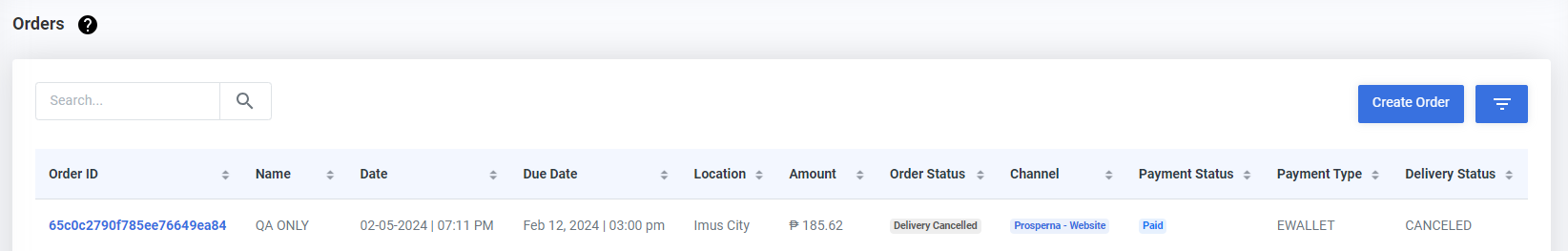
3. Click Change Shipping Type
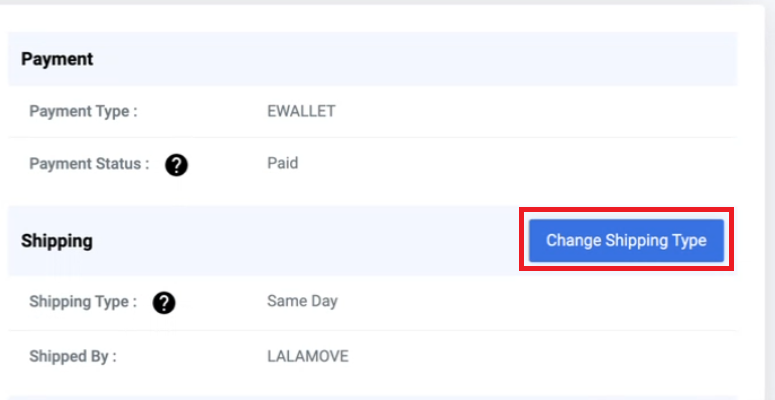
4. Click Confirm
Note: Standard Delivery / J&T should be activated.
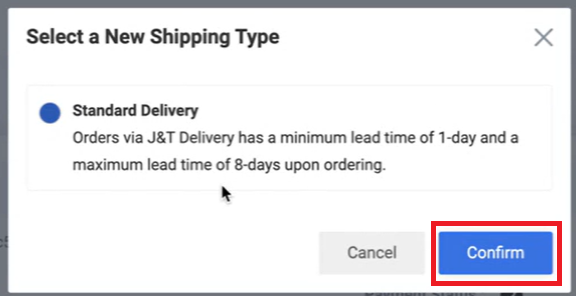
Results: You have successfully changed the shipping provider from Lalamove to J&T
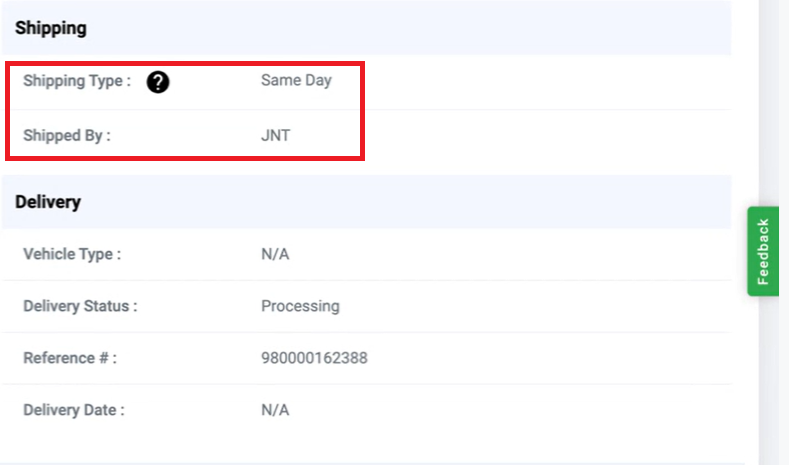
Note: Shipping fee difference will reflected as shown in the picture below. This will be added/ deducted to your Balances.
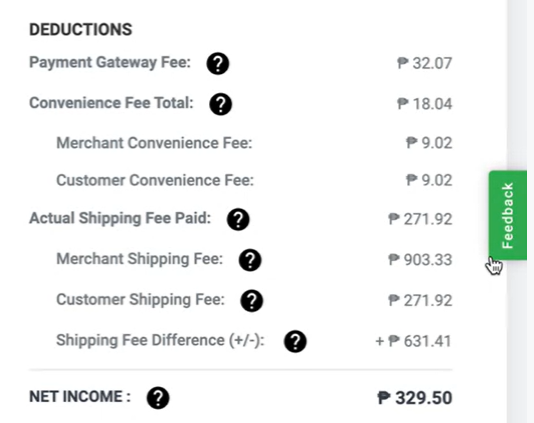
Need more help?
For more information and assistance, please send an email to [email protected] or click here.
0 of 0 found this article helpful.