Feature Availability: ALL PLANS
The Inventory section is where you can manage all your products. You can view, add, edit, and delete products as needed, ensuring your inventory is always up to date.
Why is it important? Offer convenience for customers by saving their time and effort to purchase from you. Even better, since the Prosperna online store catalog is digital, they can easily search for a variety of products while still getting all the relevant information they need to know to make a purchase.
Key Features of Inventory Management
- View Your Products - Easily browse through your inventory list to see all the products available.
- Add New Products - Add new products individually or through a bulk upload process to save time.
- Edit Product Information - Update product details such as name, price, quantity, or category whenever necessary.
- Delete Products - Remove products that are no longer available or needed from your inventory.
About Inventory
What is the Inventory section used for?
The Inventory section allows you to view, add, edit, and delete products. It's where you manage all your products to ensure your inventory is always up to date.
Can I add multiple products to my inventory at once?
Yes, you can add multiple products at once using the bulk upload feature. This makes it easy to update your inventory, especially if you have many products.
How do I edit product information in my inventory?
You can edit product information by clicking the three dots under "Actions," then selecting "Edit."
Is it possible to delete a product from my inventory?
Yes, you can delete products that are no longer needed. First, unpublish the product, and then the "Delete" option will appear.
What filters can I use to search my inventory?
You can filter your inventory using the following options:
- Product Type
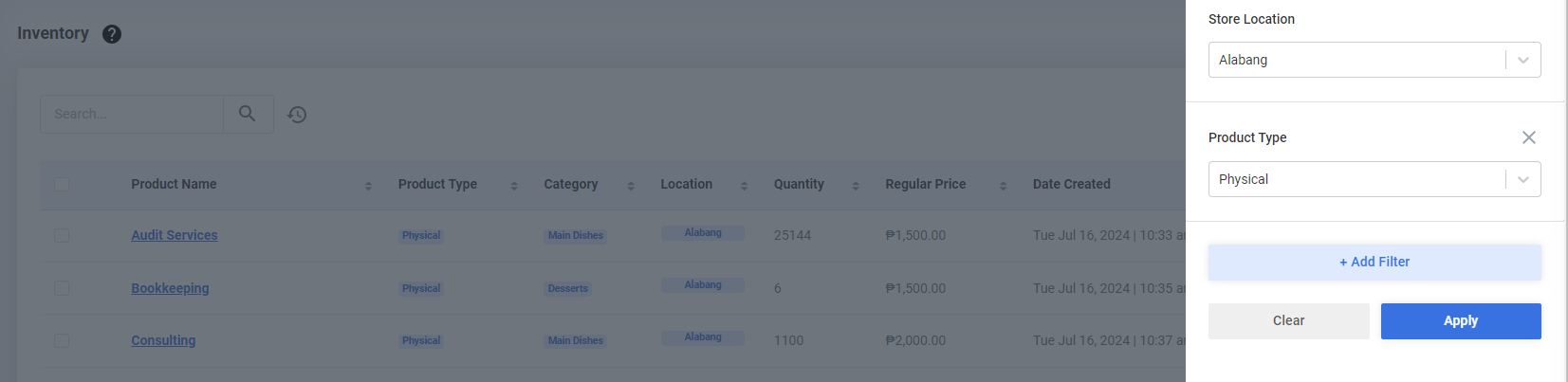
- Regular Price
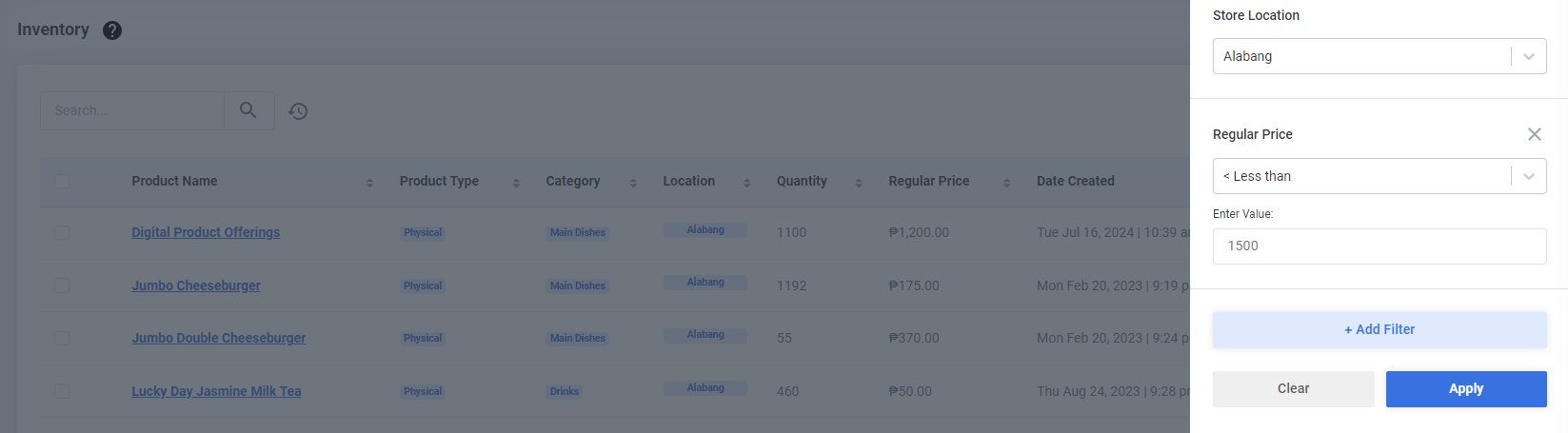
- Category
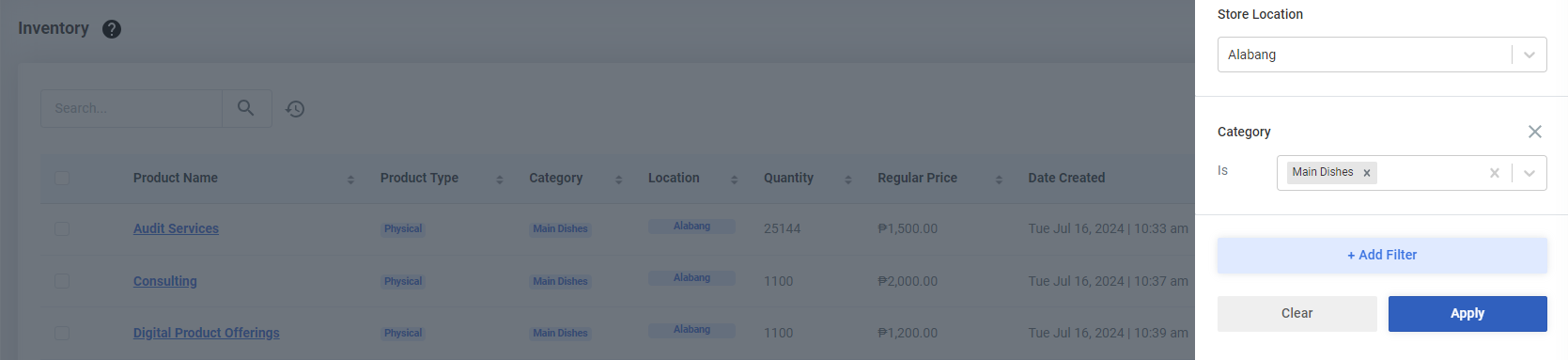
- Quantity
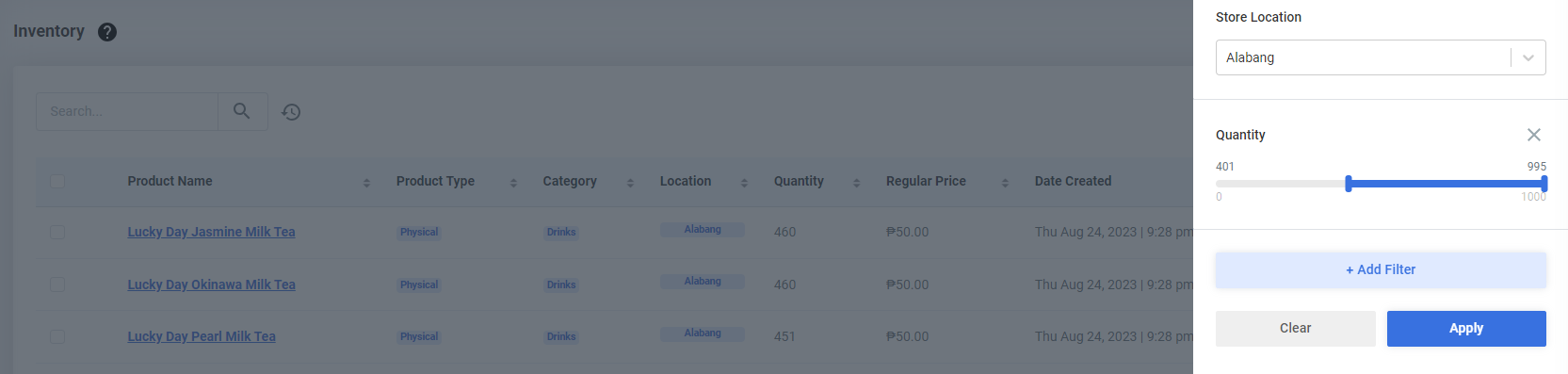
- Date Created
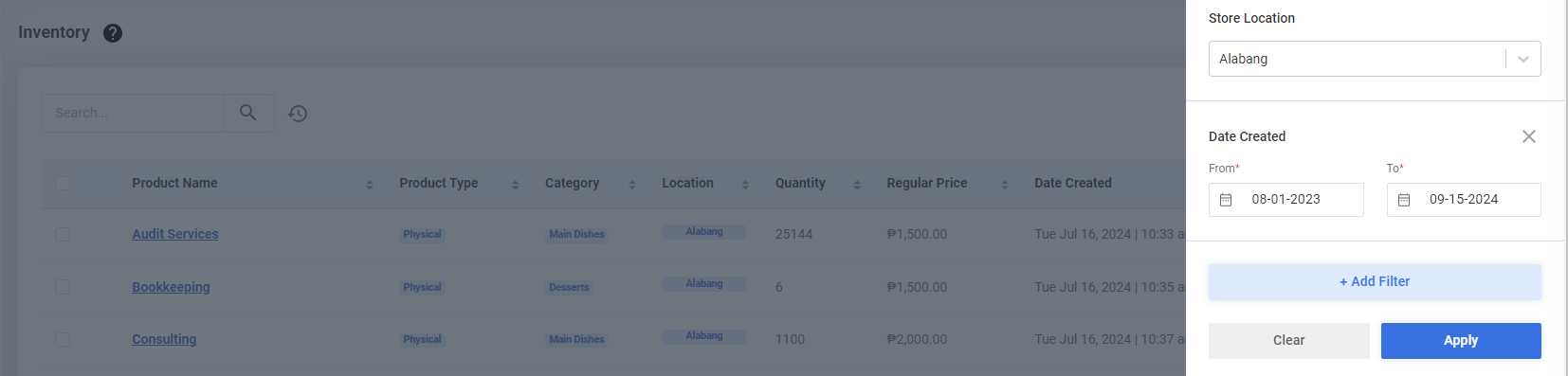
Can I filter products by their price?
Yes, you can filter products by their regular price, which allows you to find products within a specific price range.
How can I find products that were added recently?
You can use the "Date Created" filter to view products that were added on a specific date or within a certain timeframe.
What is the benefit of using the bulk upload feature?
The bulk upload feature saves time by allowing you to add multiple products to your inventory simultaneously, making it especially useful for larger inventories.
Can I filter my inventory based on product quantity?
Yes, you can filter your inventory based on product quantity, which helps you identify products with low or high stock levels.
Need more help?
For more information and assistance, please send an email to [email protected].
Happy Selling!
0 of 0 found this article helpful.