Feature Availability: All Plans
An email notification in an ecommerce website is a brief electronic message sent to a customer's email address to provide updates or information related to their online shopping activities. These notifications can include order confirmations, shipping updates, delivery notifications, and promotional offers, enhancing the overall customer experience and keeping users informed about the status of their purchases.
Why is it important? The purpose of email notifications in an ecommerce website is to keep customers informed and engaged throughout their shopping journey.
Skill Level: Beginner | Advanced | Expert
How long does it take to do? 2 Minutes
Requirements:
- Email Notification Title and Message
Summary:
- Go to Settings, Messaging
- Click Email Notifications
- Under the Email Notification Template, select 'Edit' under Actions for the Order Delivery Notification
- Edit the Subject and Body
- Click Save
Steps in Customizing Order Delivery Notification
1. Go to Settings, Messaging
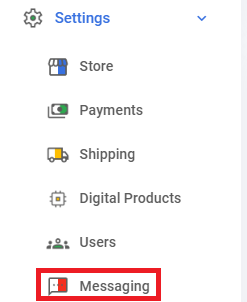
2. Click Email Notifications
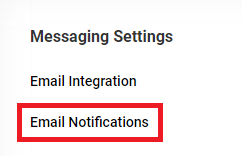
3. Under the Email Notification Template, select 'Edit' under Actions for the Order Delivery Notification
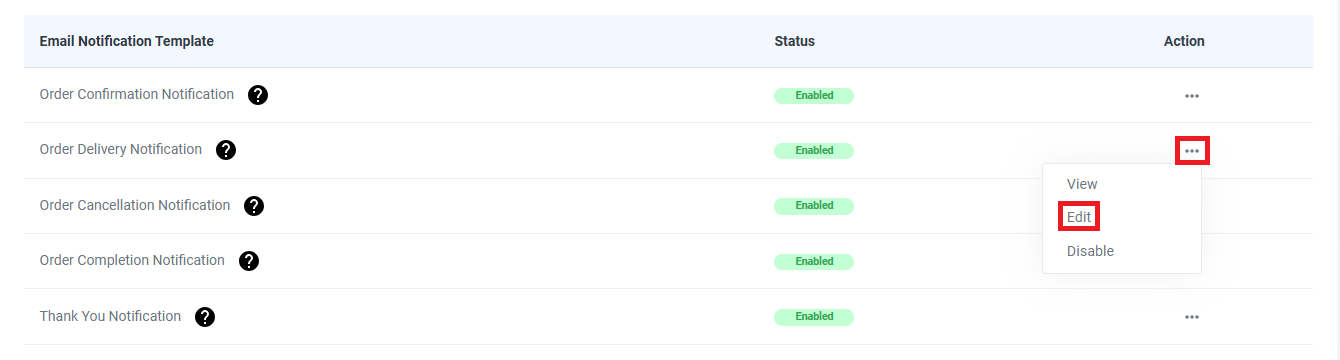
4. Edit the Subject and Body
Subject - Subject of your Thank You Message
Message - Message Body of your Thank You Message
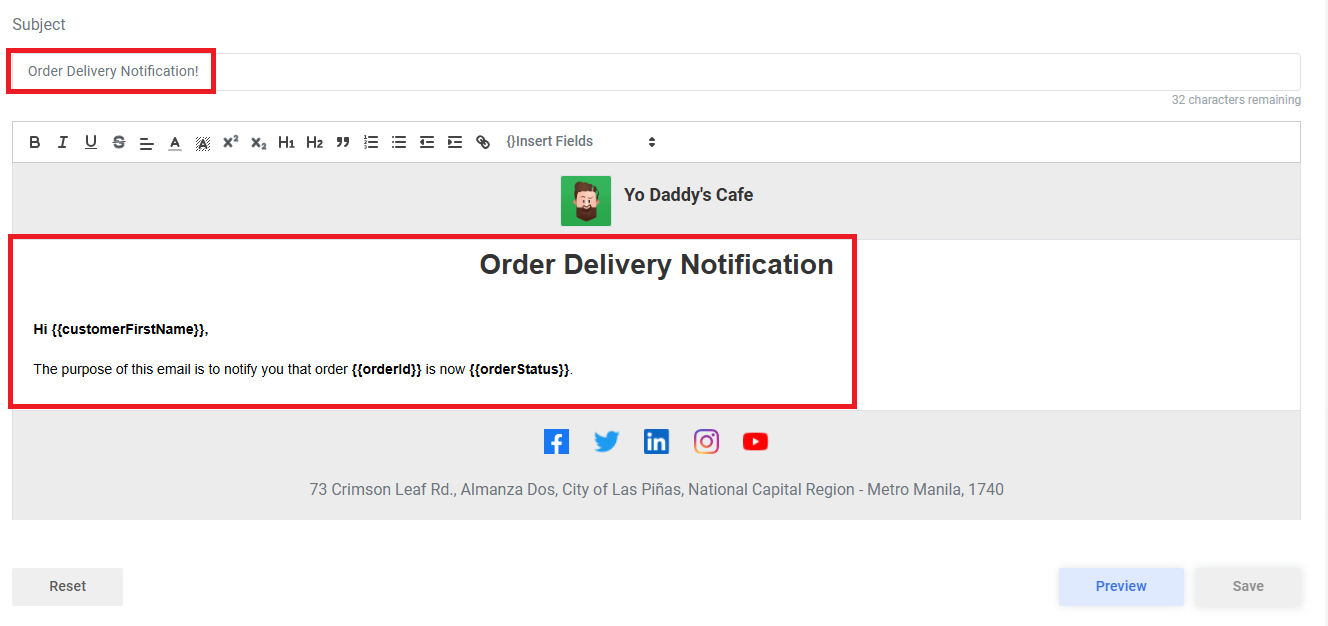
5. Click Save

Results: You have now successfully edited your Order Delivery Notification.
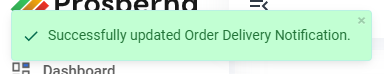
Need more help?
0 of 0 found this article helpful.