This feature allows customers to easily repurchase previously ordered items by displaying a "Buy Again" button in their account. Clicking the button will quickly add the item to the cart, streamlining the checkout process for repeat purchases.
Why is it important? The "Buy Again" button enhances customer convenience by allowing quick reordering of previously purchased items, reducing the time and effort needed to complete a purchase. This improves user experience, encourages repeat orders, and boosts customer retention.
Skill Level: Beginner | Advanced | Expert
Requirements:
-
Registered and logged-in account. (See how to Create Customer Account)
- Product must have been previously purchased.
Summary:
- Log in to your customer account.
- Navigate to the "My Orders" section.
- Select the previous order you’d like to repurchase.
- Click the "Buy Again" button to add the item to your cart.
Steps to How to Use the "Buy Again" Feature:
1. Log in to your customer account.
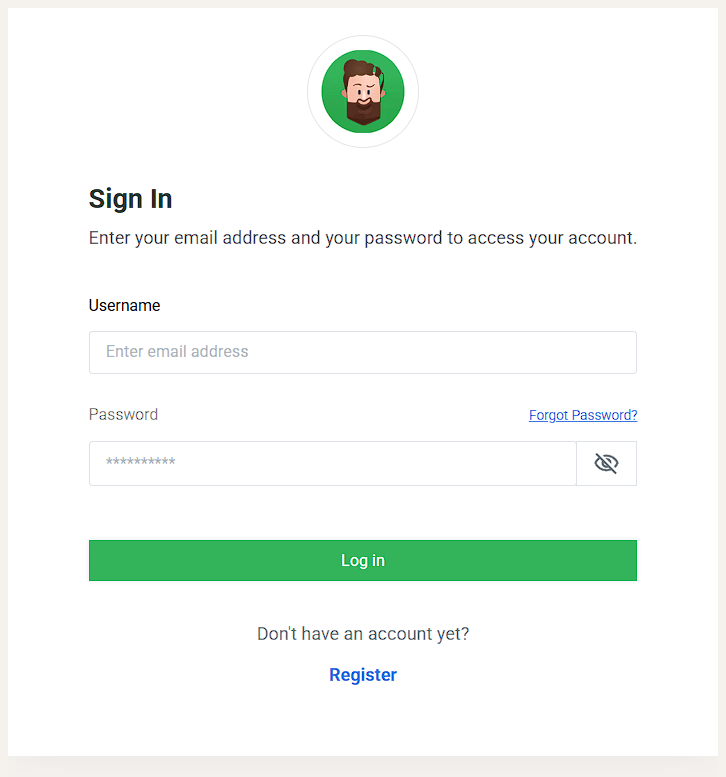
2. Navigate to the "My Orders" section.
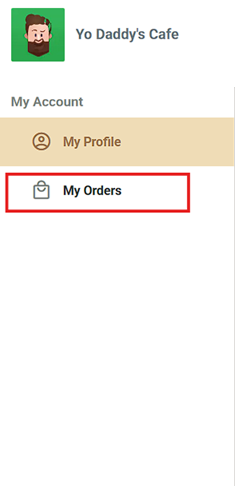
3. Select the previous order you’d like to repurchase.
Note: The "Buy Again" button is only displayed for orders with a Completed status.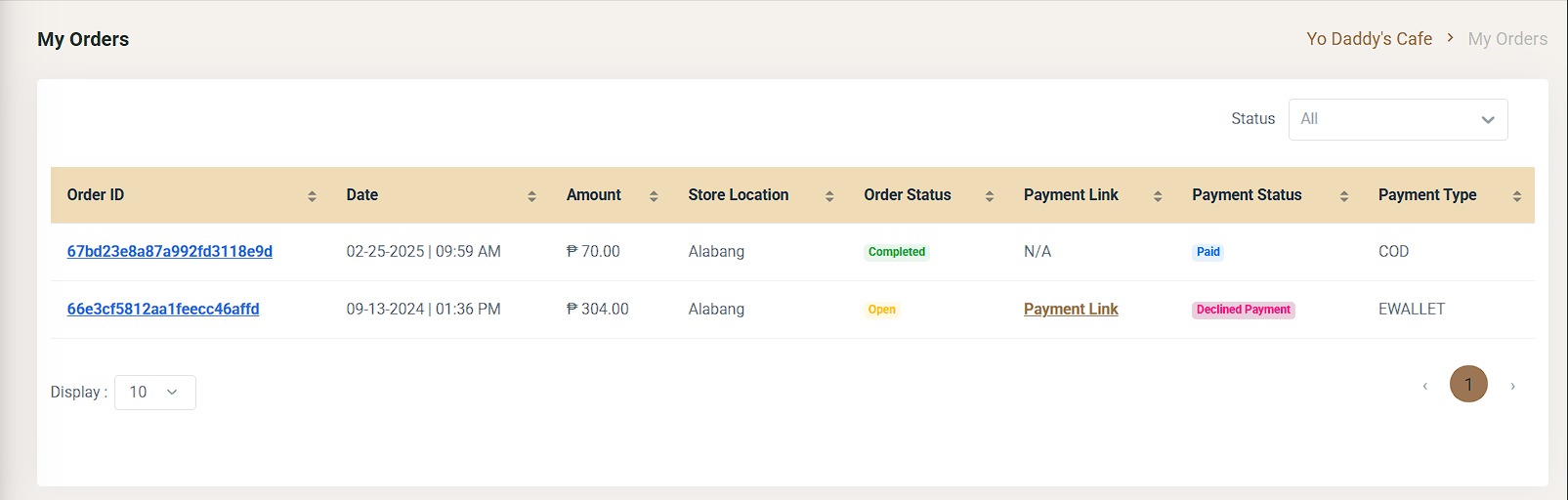
4. Click the "Buy Again" button to add the item to your cart.
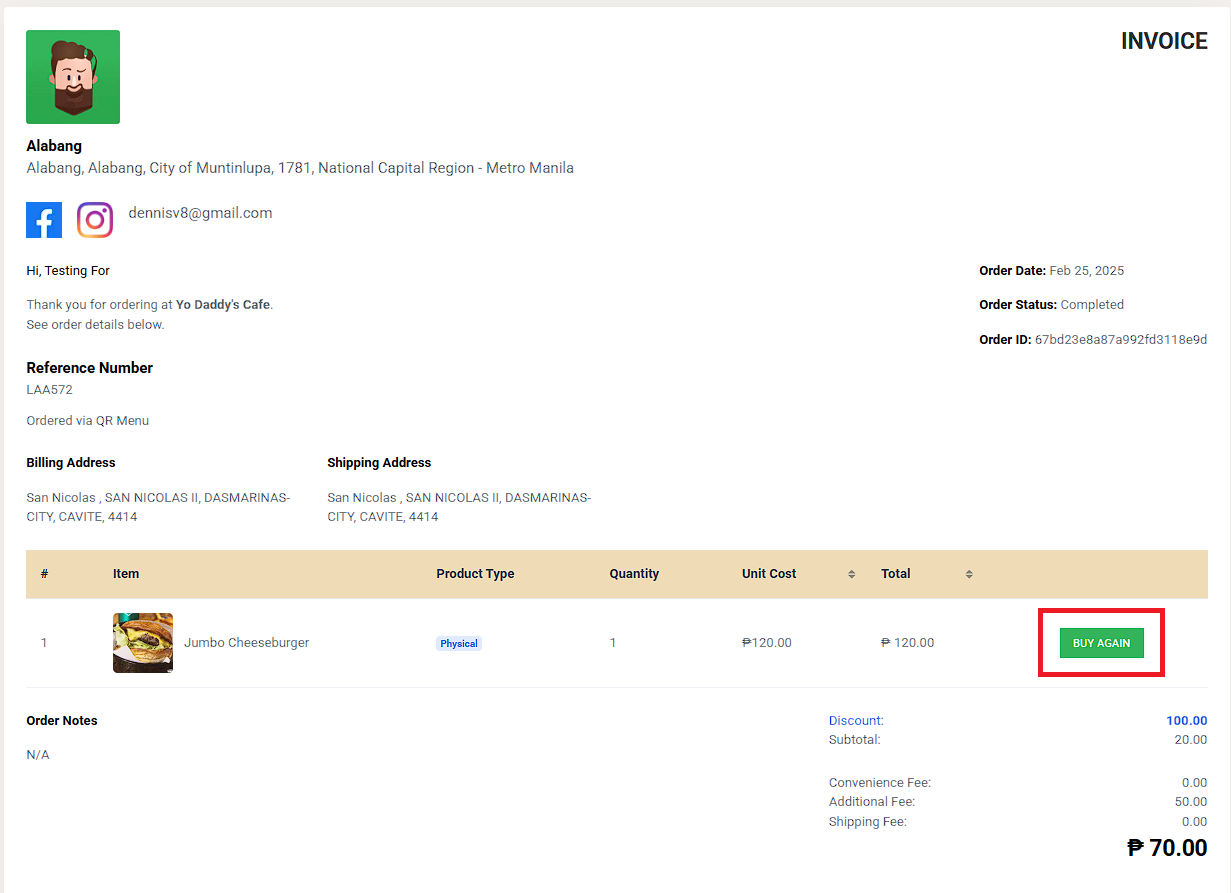
Result: Proceed to checkout and complete your purchase.
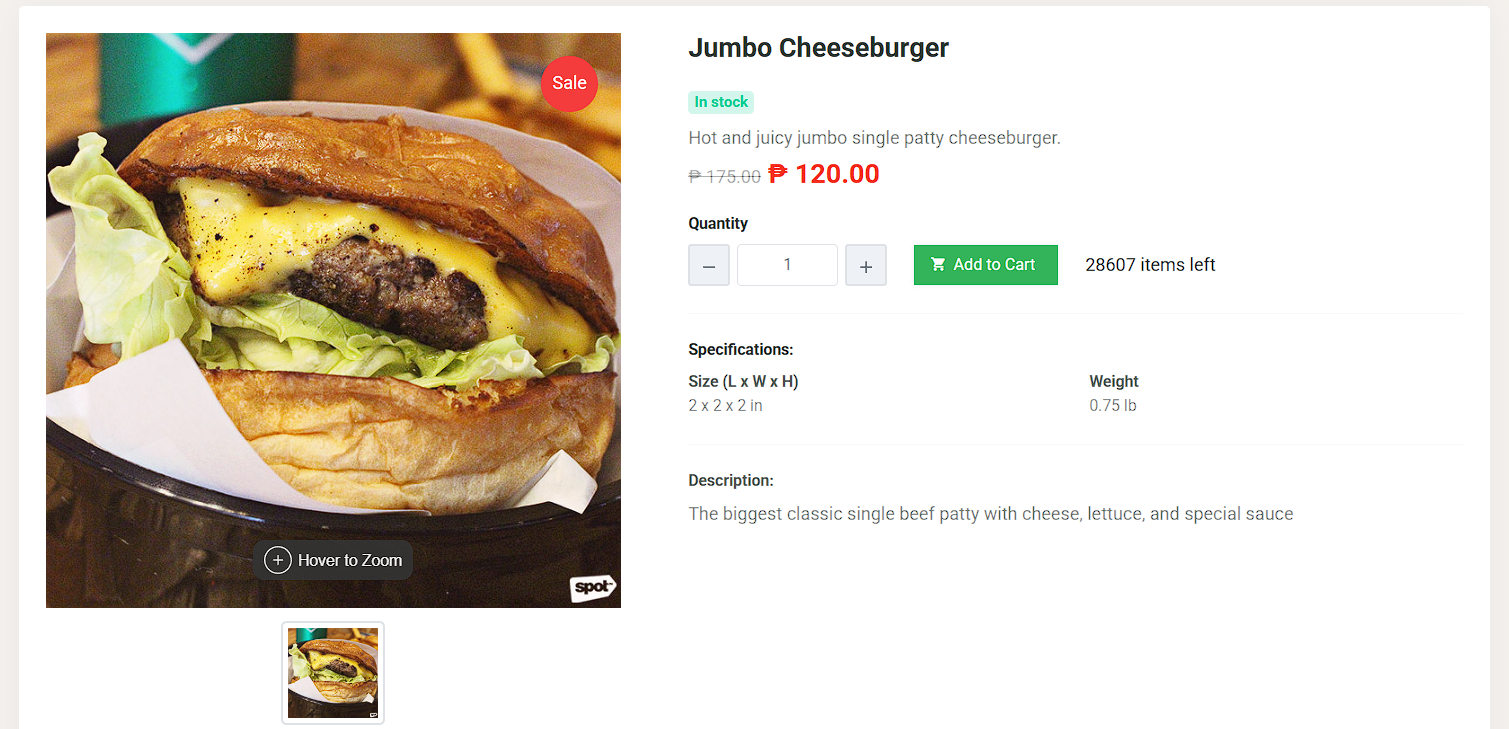
Need more help?
Did you find this article helpful?
0 of 0 found this article helpful.
0 of 0 found this article helpful.
Can't find what you're looking for?Log a ticket