Feature Availability: FREE | PLUS | PRO | PREMIUM
Customer Product Reviews provide feedback from buyers, helping build trust and improve products. Manage reviews by publishing, hiding, or contacting reviewers as needed.
Why is it important? Customer product reviews build trust, influence buying decisions, and provide valuable insights for improving products and service.
Skill Level: Beginner | Advanced | Expert
How long does it take to do? 5 Minutes
Requirements:
- Uploaded Product
- Published Product
Summary:
How to Use Customer Product Reviews
- Log in to Merchant's Store.
- Go to 'My Orders.
- Click 'Add Review' button.
- Rate the Product and Write a Review.
- Submit Your Review.
Check Your Review
a.) Use the filter dropdown on the right to sort reviews by star rating.
b.) Click on the Star Rating.
c.) Read Customer Reviews.
Steps on How to Use Customer Product Reviews
1. Log in to Merchant's Store.
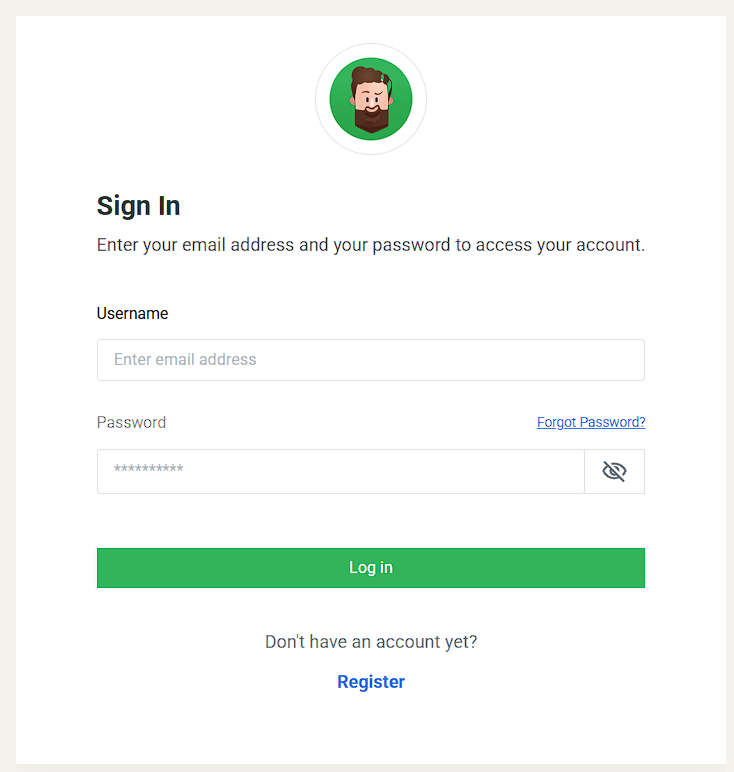
2. Go to 'My Orders.
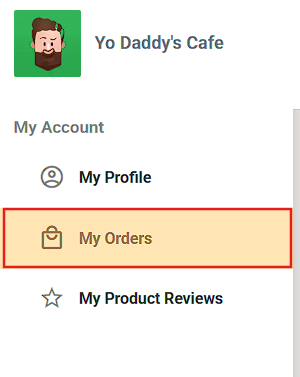
3. Click 'Add Review' button.
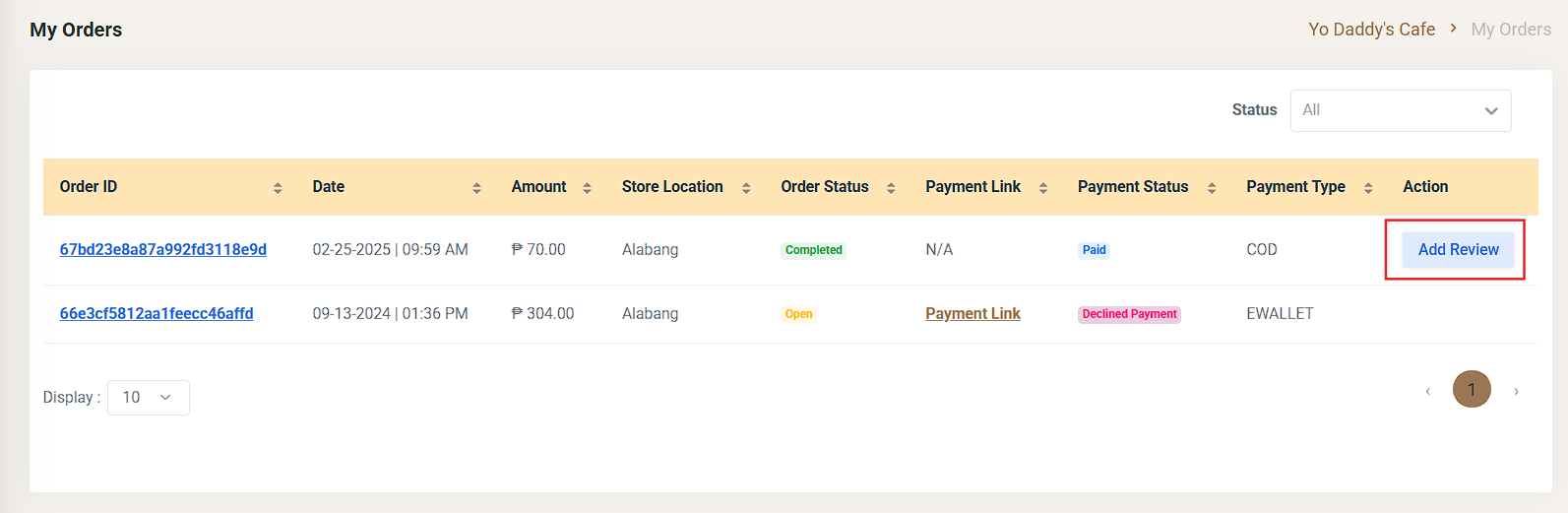
4. Rate the Product and Write a Review.
Add an Image (Optional)
- Click "Add Image" to upload a photo related to the product.
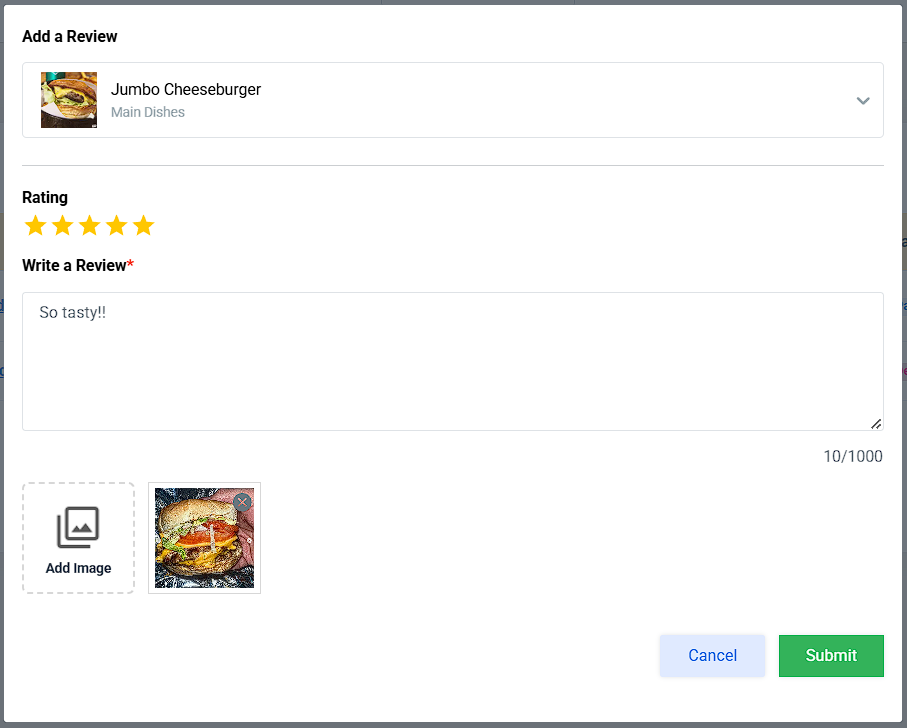
5. Submit Your Review.
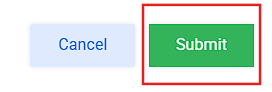
Result: You have successfully added a product review.
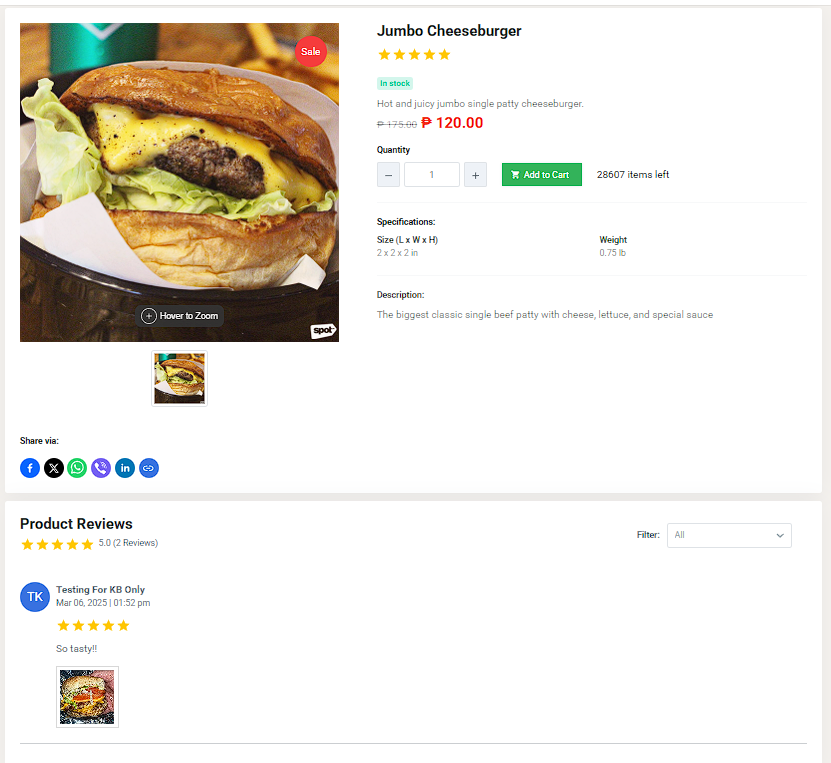
Check Your Review
a.) Use the filter dropdown on the right to sort reviews by star rating. Select "All" to view all reviews or choose a specific rating (5 Stars, 4 Stars, etc.) to narrow down the results.
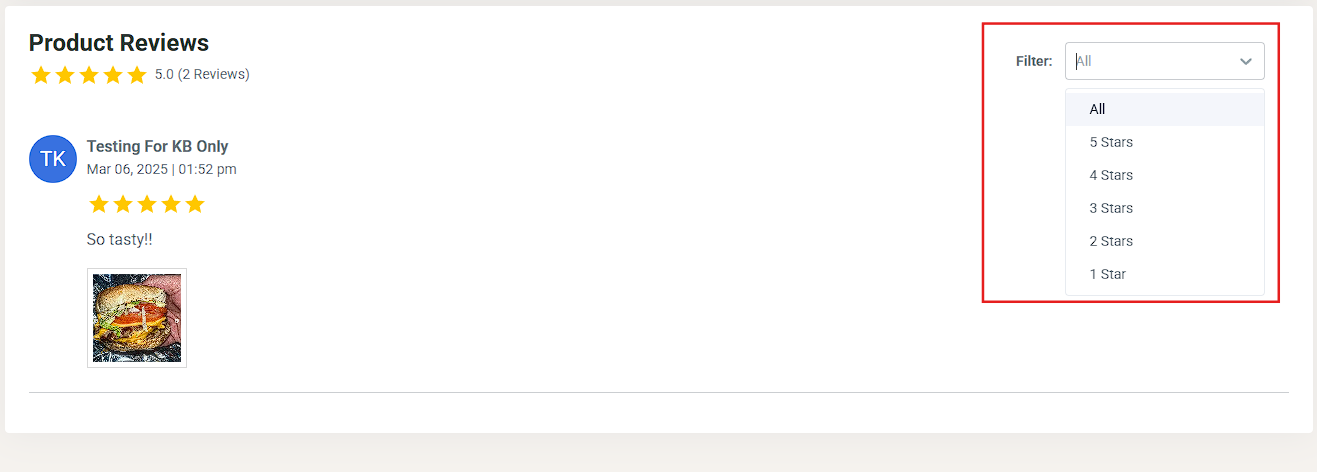
b.) Click on the Star Rating: This will open a detailed review summary.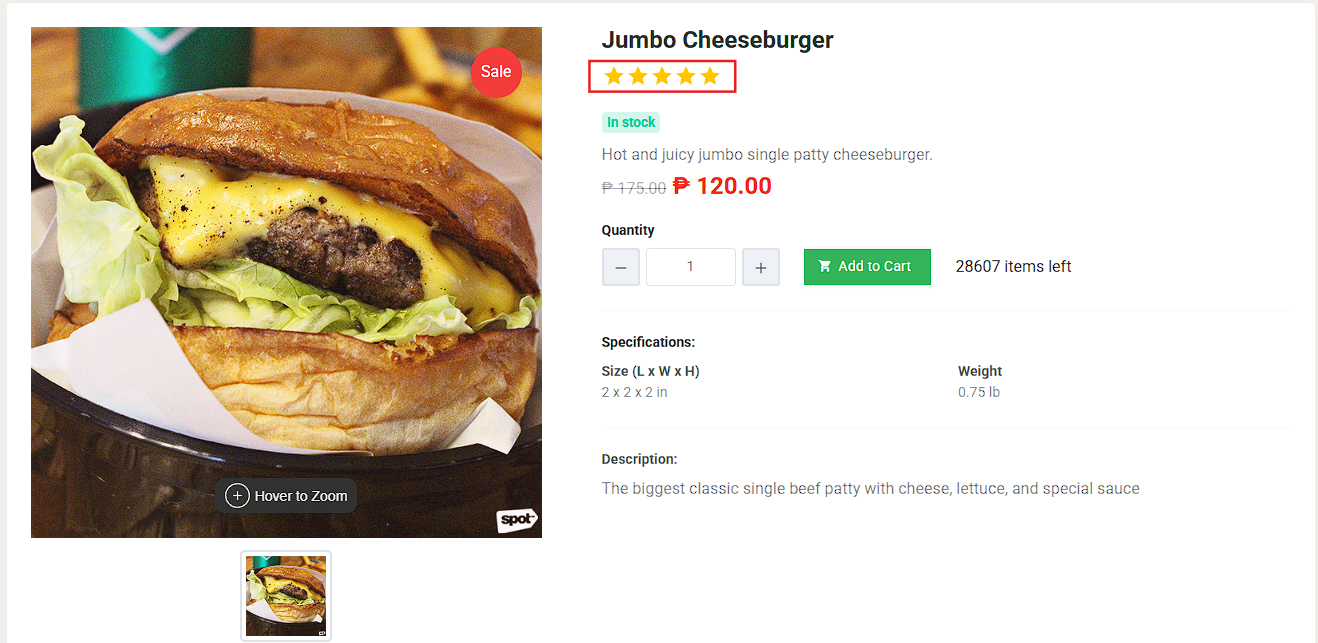
c.) Read Customer Reviews: Click on "See customer reviews" to view individual reviews in detail.
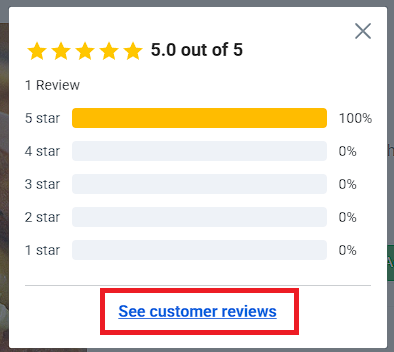
Need more help?
For more information and assistance, please send an email to [email protected]. You may also read the guide on how to submit a request or report an issue to the Customer Support Team.
Happy Selling!
0 of 0 found this article helpful.