Last edited:
Feature Availability: FREE | PLUS | PRO | PREMIUM
Enable the option to edit the price and quantity of items in an order. Once changes are made, customers are automatically notified in real time, ensuring transparency and accuracy in every transaction.
Why is it important?
Having the ability to edit the price and quantity of items in an order is important for correcting errors, accommodating last-minute changes, or offering custom pricing. It ensures flexibility for merchants and transparency for customers, as they are instantly notified of any updates — helping build trust and prevent disputes.
Requirements:
-
Prosperna plan must be upgraded to Plus, Pro, or Premium.
-
Existing order must have Pending, Accepted, or Processing status.
Summary:
Steps on How to Enable the Order Settings
- Go to Settings.
- Click Store.
- Go to Order Settings.
- Enable the Display Edit Button On Order Items button and click save.
Steps on How to Edit Price and Quantity on the Order
- Go to Orders.
- Choose the order you would like to edit the price and quantity for.
- After selecting the order, scroll down to find the item details and click the Edit button.
- Edit the Order Item.
- Click Save and the Update button to successfully apply all changes to the order.
Steps on How to Enable the Order Settings
1. Go to Settings.
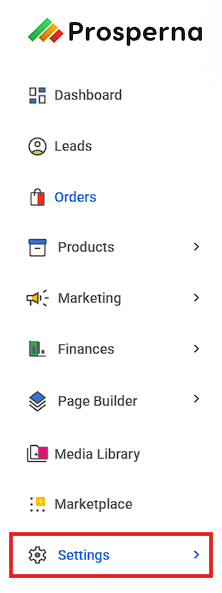
2. Click Store.
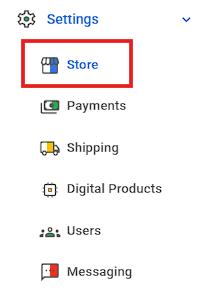
3. Go to Order Settings.
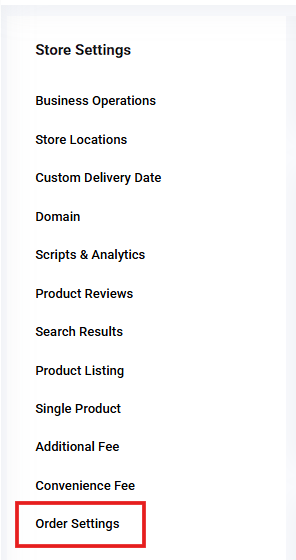
4. Enable the Display Edit Button On Order Items button and click save.
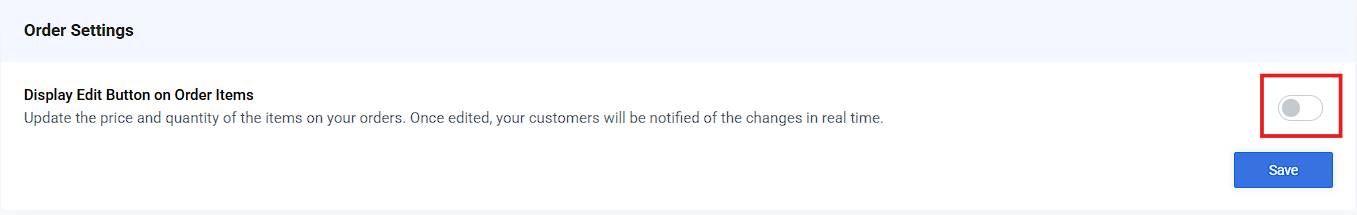
Result: You have successfully updated the order settings.
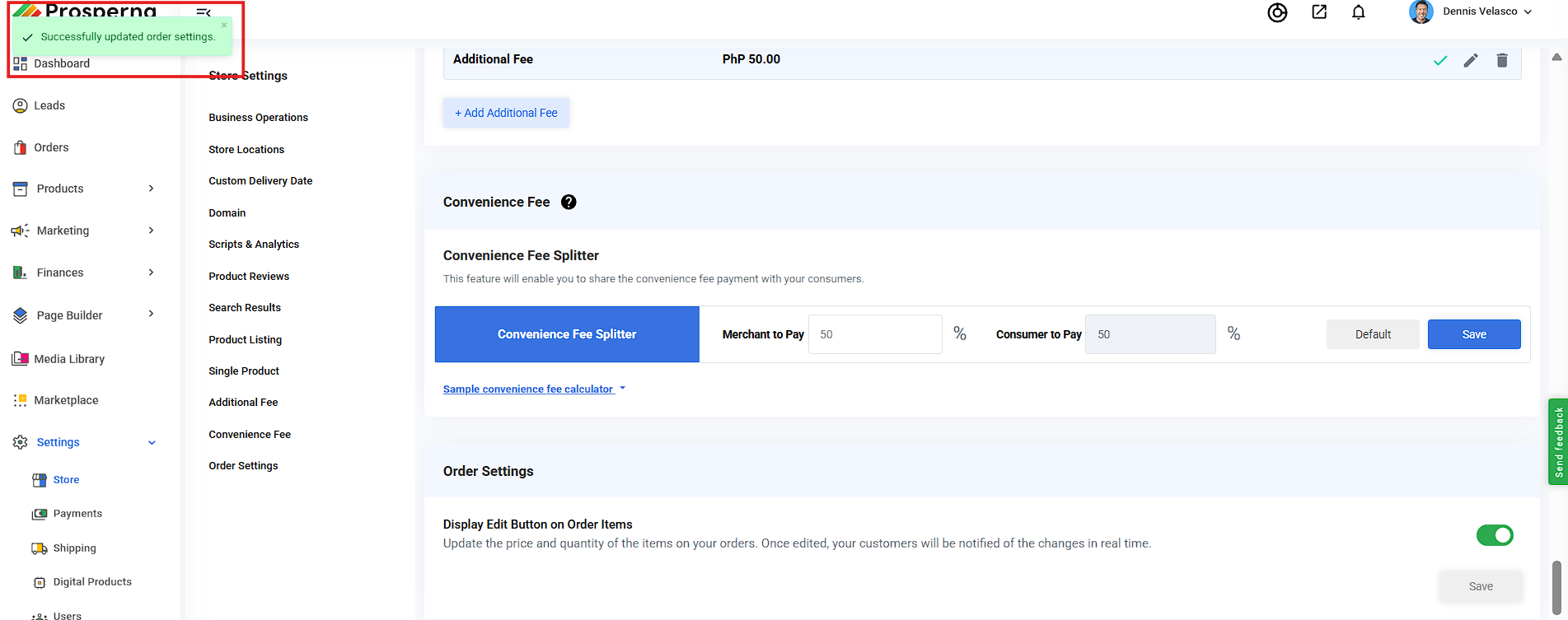
Steps on How to Edit Price and Quantity on the Order
1. Go to Orders.
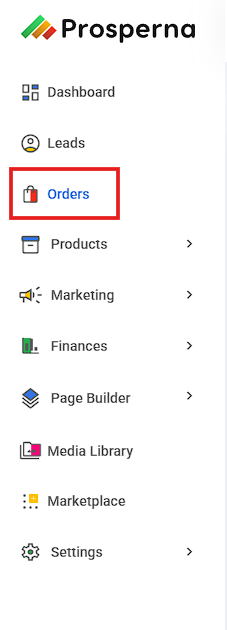
2. Choose the order you would like to edit the price and quantity for.
Please note that you can only edit orders with Pending, Accepted, or Processing status.
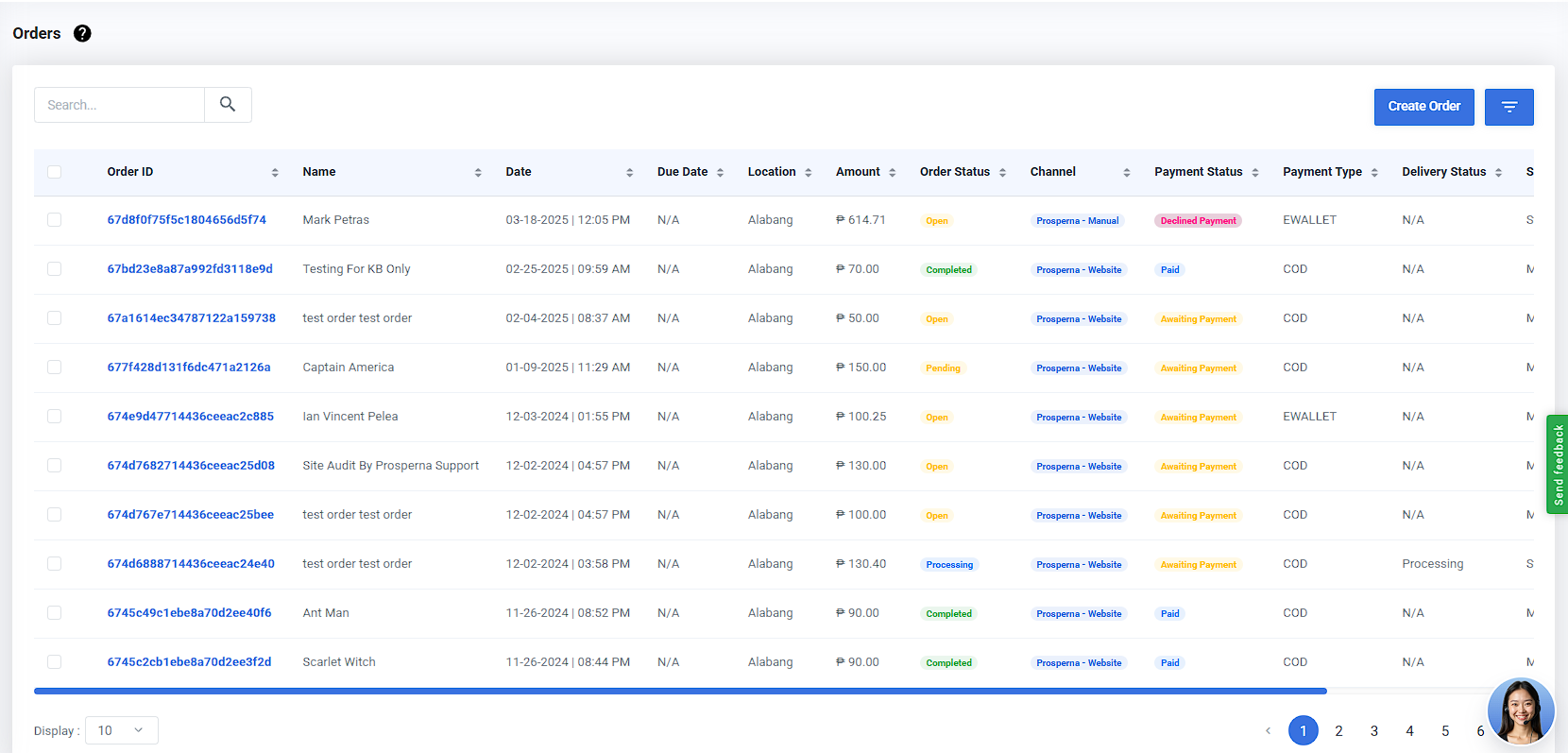
3. After selecting the order, scroll down to find the item details and click the Edit button.
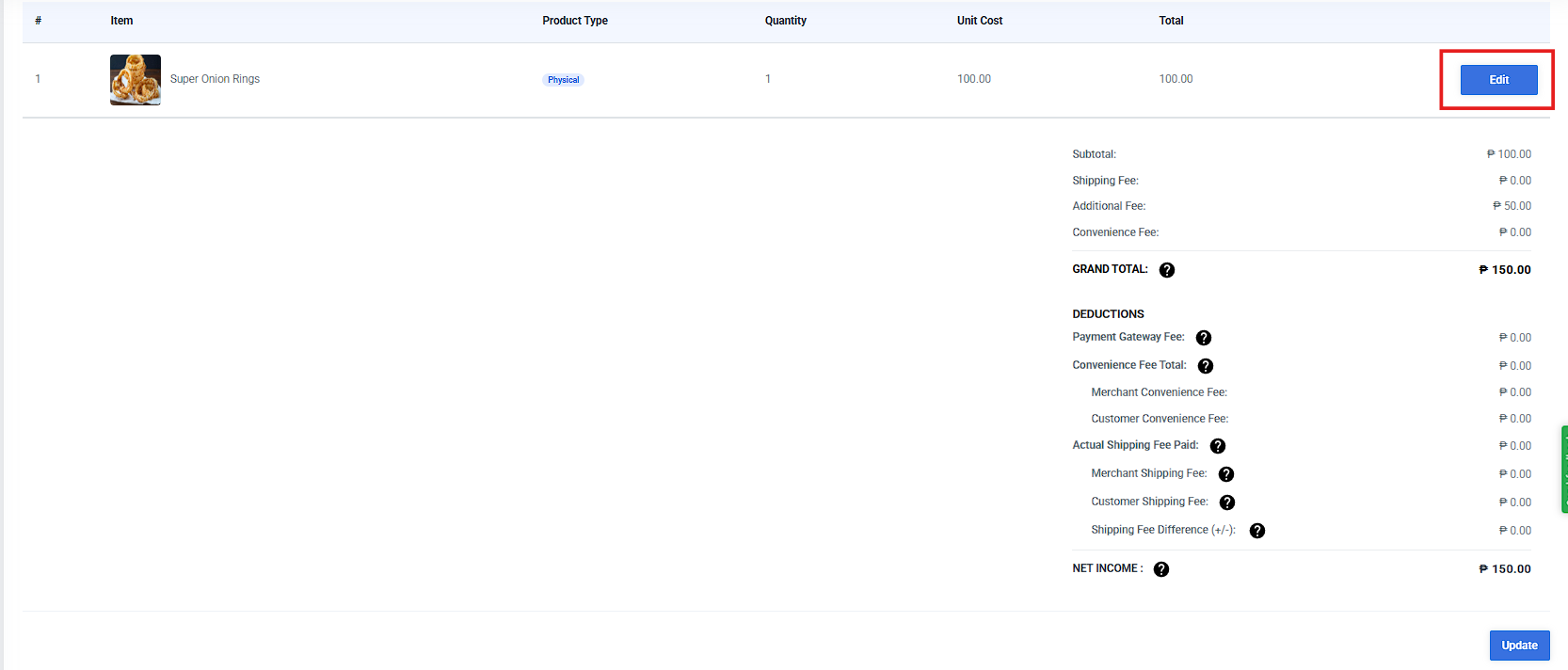
4. Edit the Order Item.
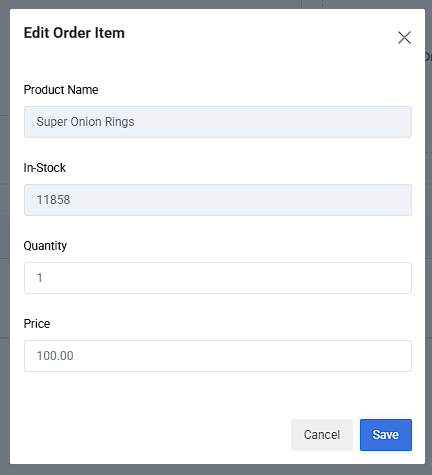
Important Notes on Editing Order Items
-
Quantity Syncs with Inventory:
When you update the order quantity, the "In Stock" value will adjust accordingly. For example, reducing quantity from 25 to 22 will add 2 back to the stock.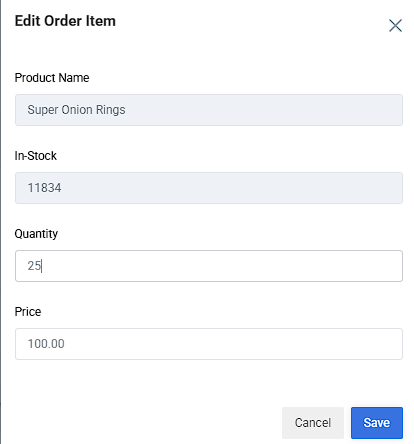
-
Price Does Not Sync:
Price changes made here do not update the inventory price. To update product pricing, go to the Inventory.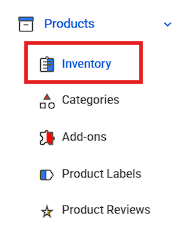
5. Click Save and the Update button to successfully apply all changes to the order.
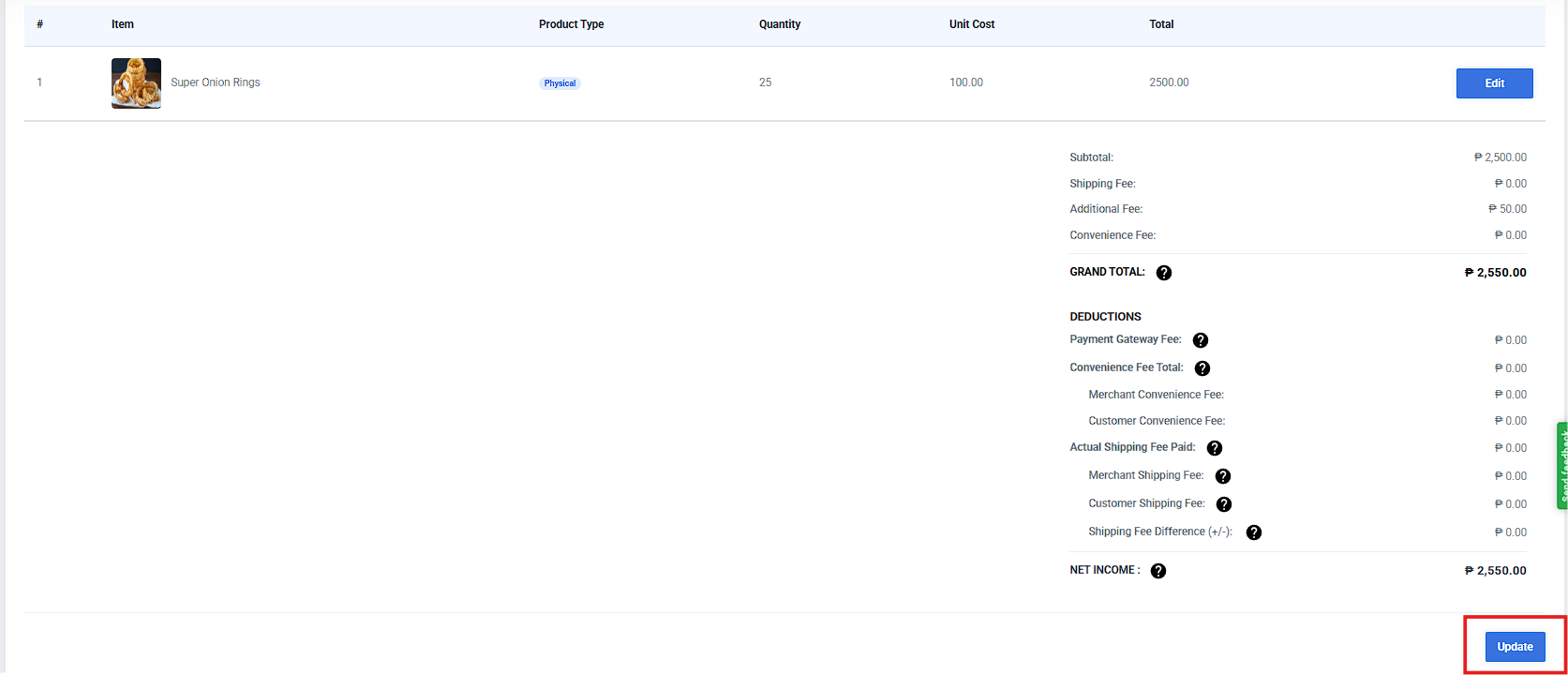
Result: You have Successfully updated order item.
Both the merchant and the customer will receive the email notification confirming the update in their respective email addresses.
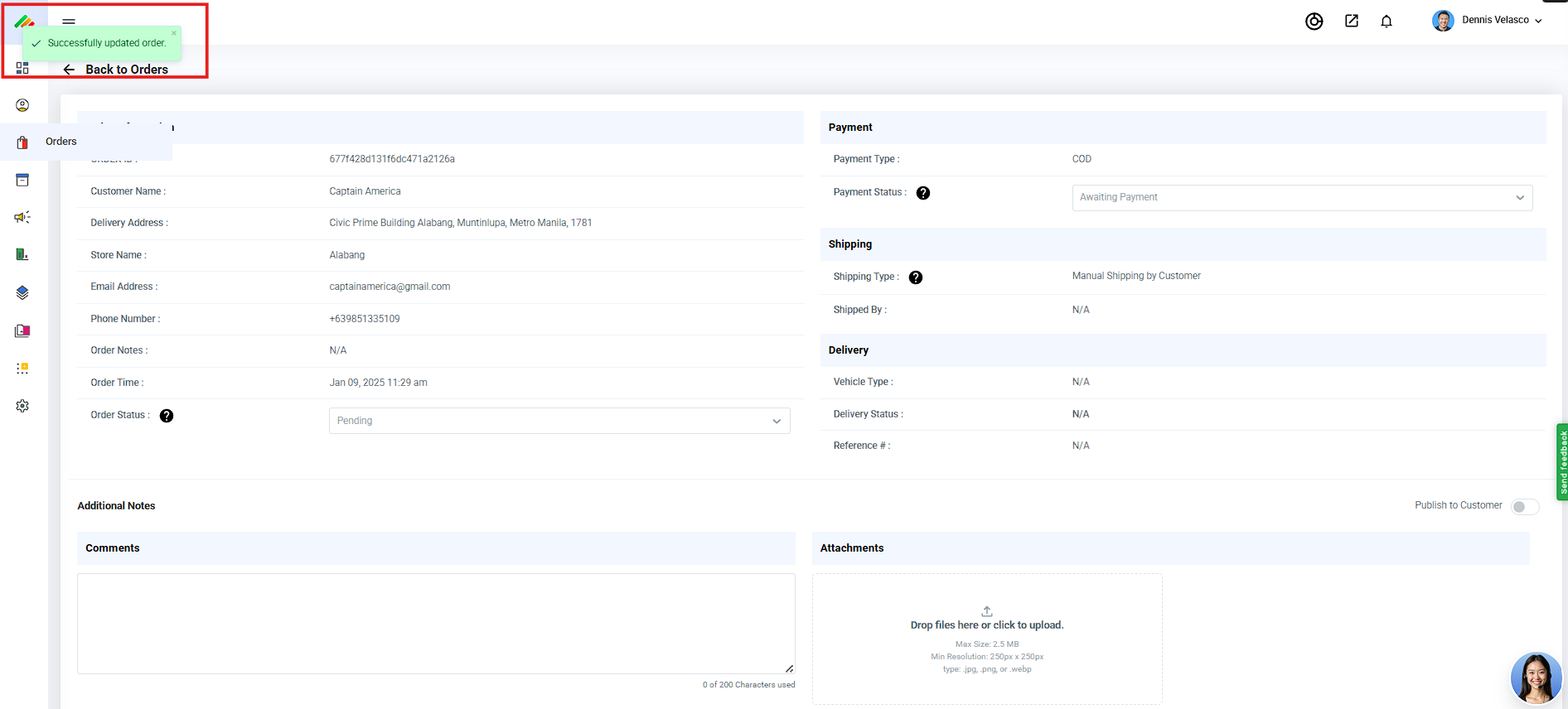
Need more help?
For more information and assistance, please send an email to [email protected].
Happy Selling!
0 of 0 found this article helpful.