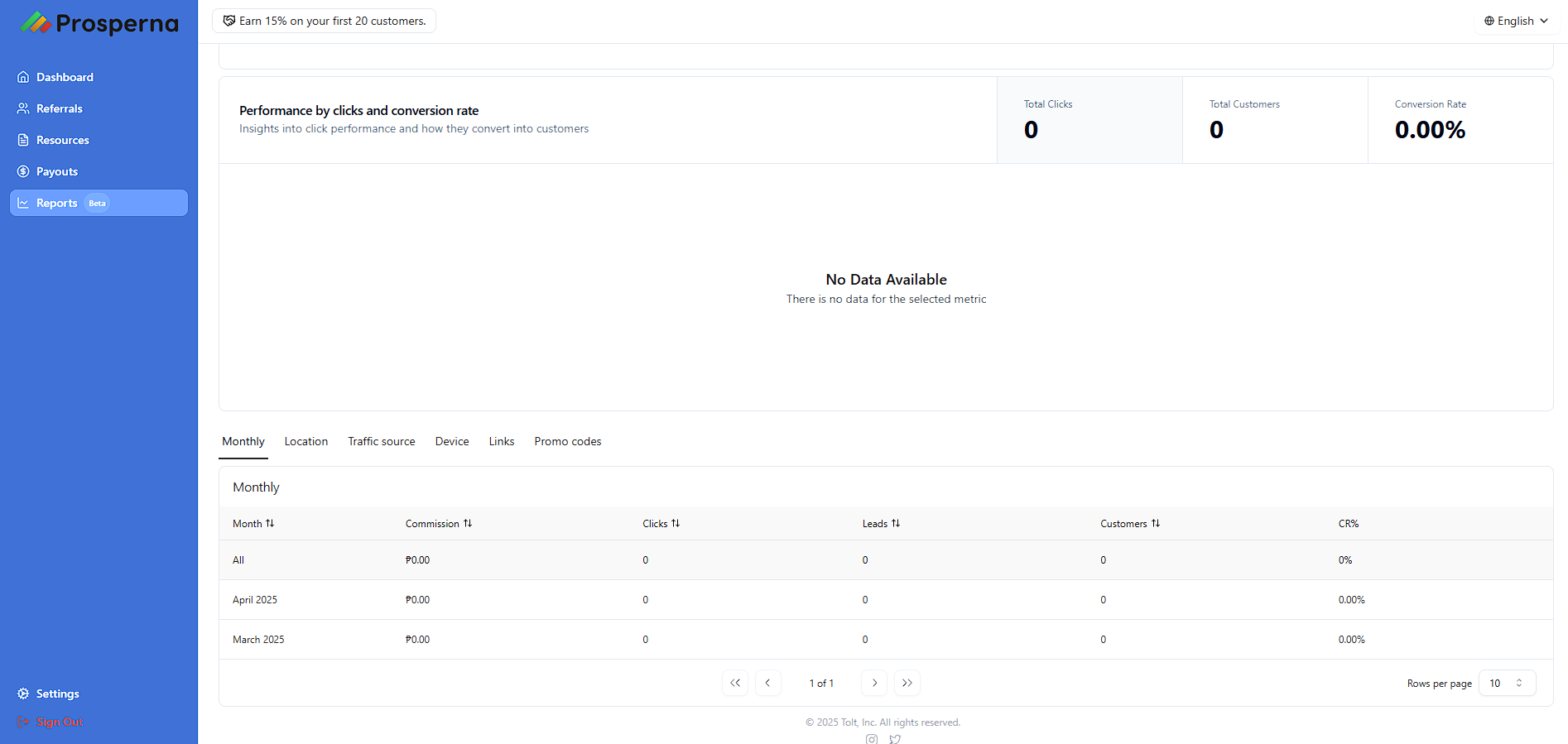Feature Availability: ALL PLANS
It is a rewards program where existing users can earn incentives by referring others to a product or service. When a referred person signs up or makes a purchase using the referral, both the referrer and the referee may receive benefits such as discounts, credits, or cash rewards. This program helps promote organic growth while rewarding loyal users.
Why is it important?
Refer and Earn programs are important because they encourage word-of-mouth marketing, one of the most trusted forms of promotion. They help businesses grow by turning satisfied users into brand advocates, while also rewarding loyalty. This creates a win-win situation — businesses gain new customers, and existing users are incentivized for their support.
Skill Level: Beginner | Advanced | Expert
How long does it take to do? 5 Minutes
Summary:
- Under 'My Account', go to Refer & Earn.
- Click Join Now.
- Enter your email to receive a verification code.
- Go to your Email and Copy the verification code.
- Complete the fields and click 'Continue;.
Steps on How to Refer and Earn
1. Under 'My Account', go to Refer & Earn.
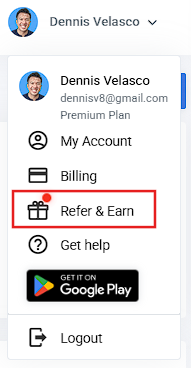
2. Click Join Now.
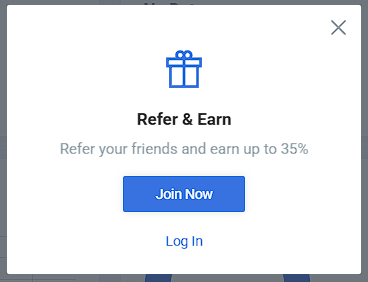
3. Enter your email to receive a verification code.
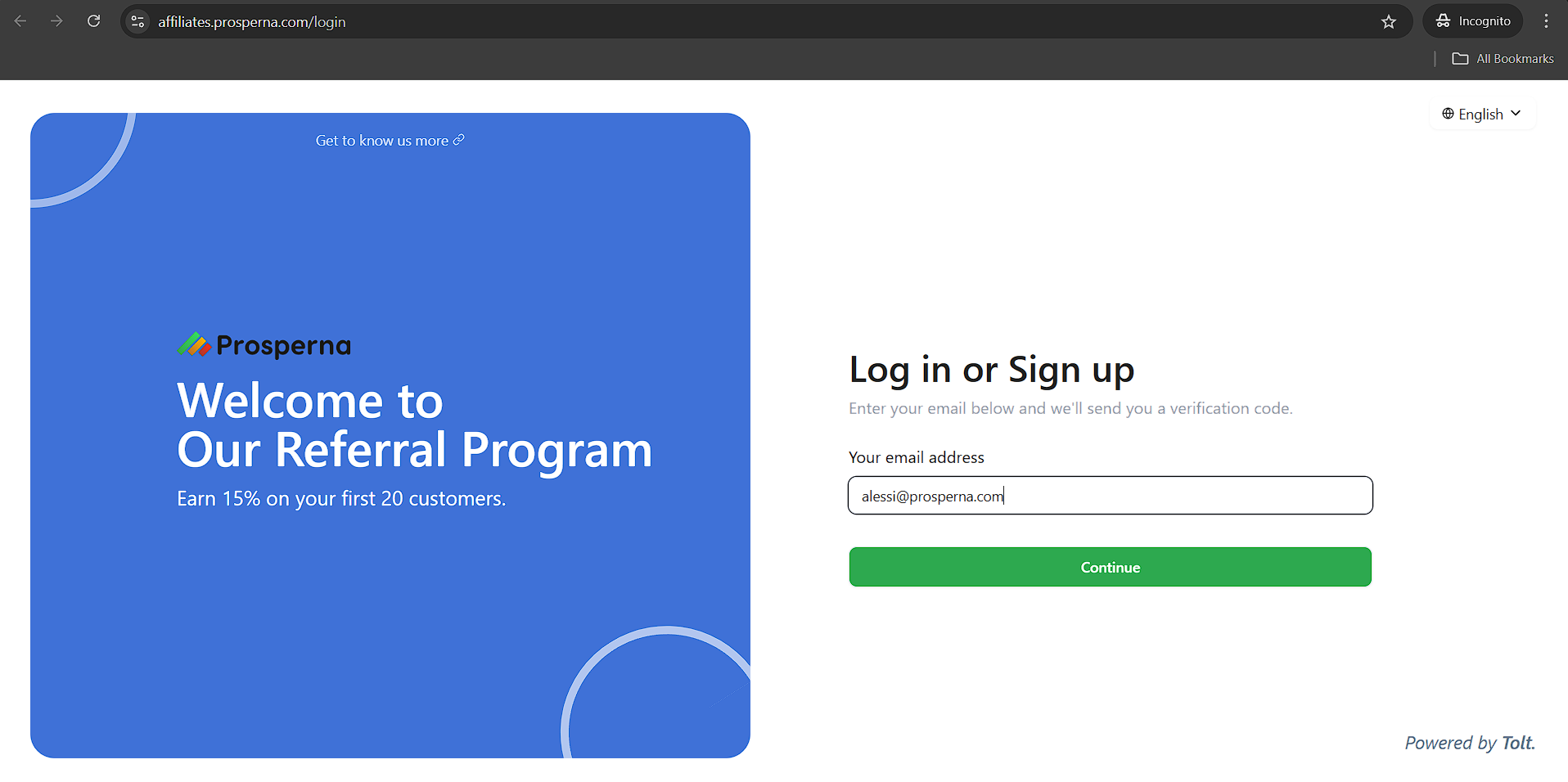
4. Go to your Email and Copy the verification code.
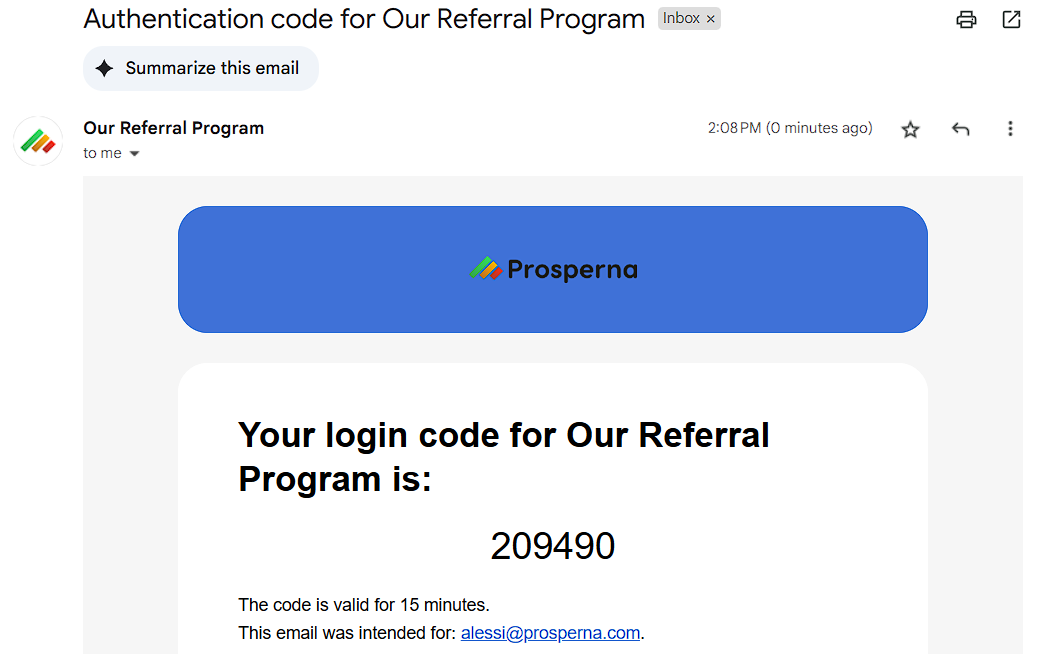
5. Complete the fields and click 'Continue;.
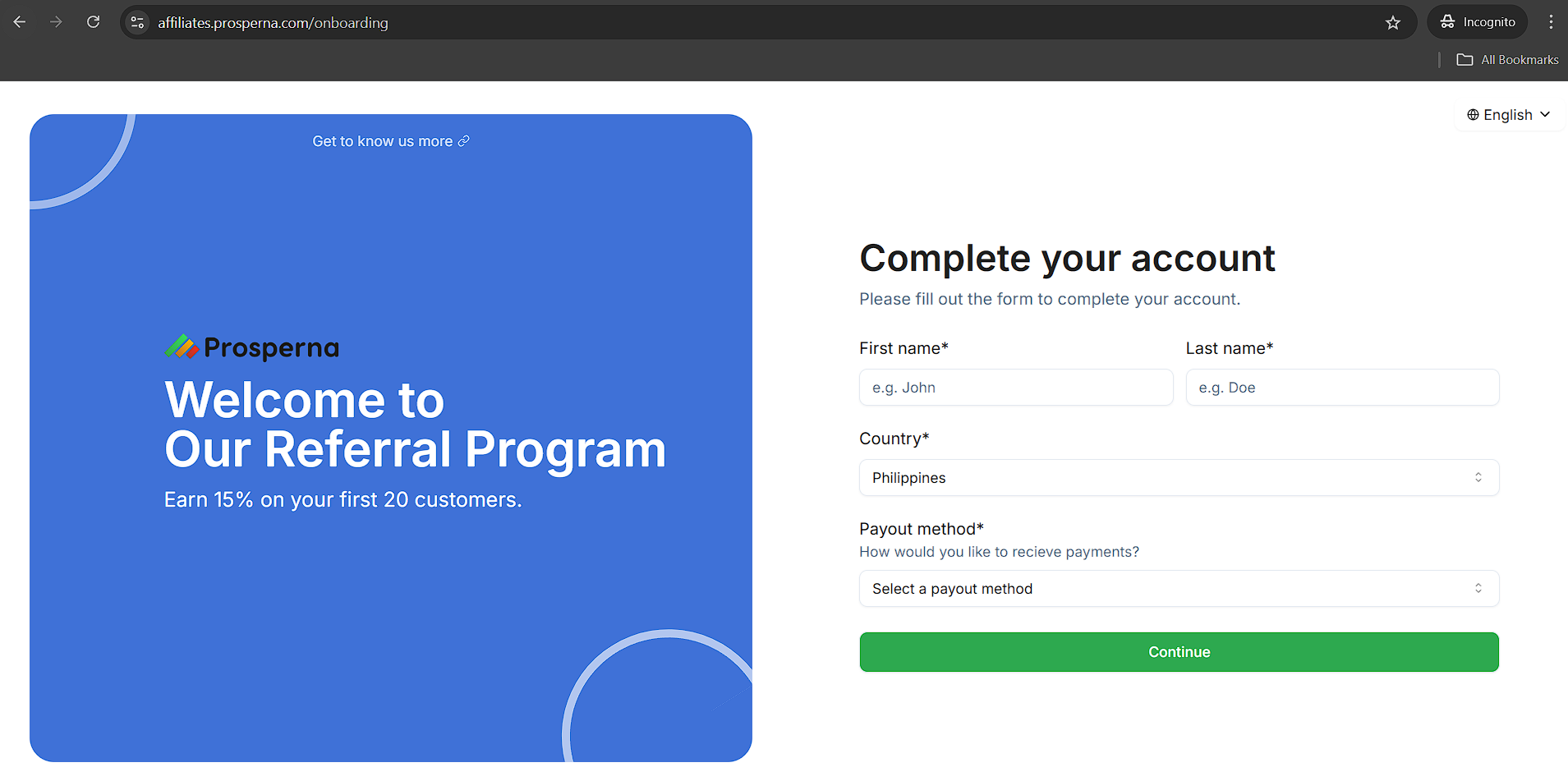
Result: You have successfully registered to 'Our Referral Program'
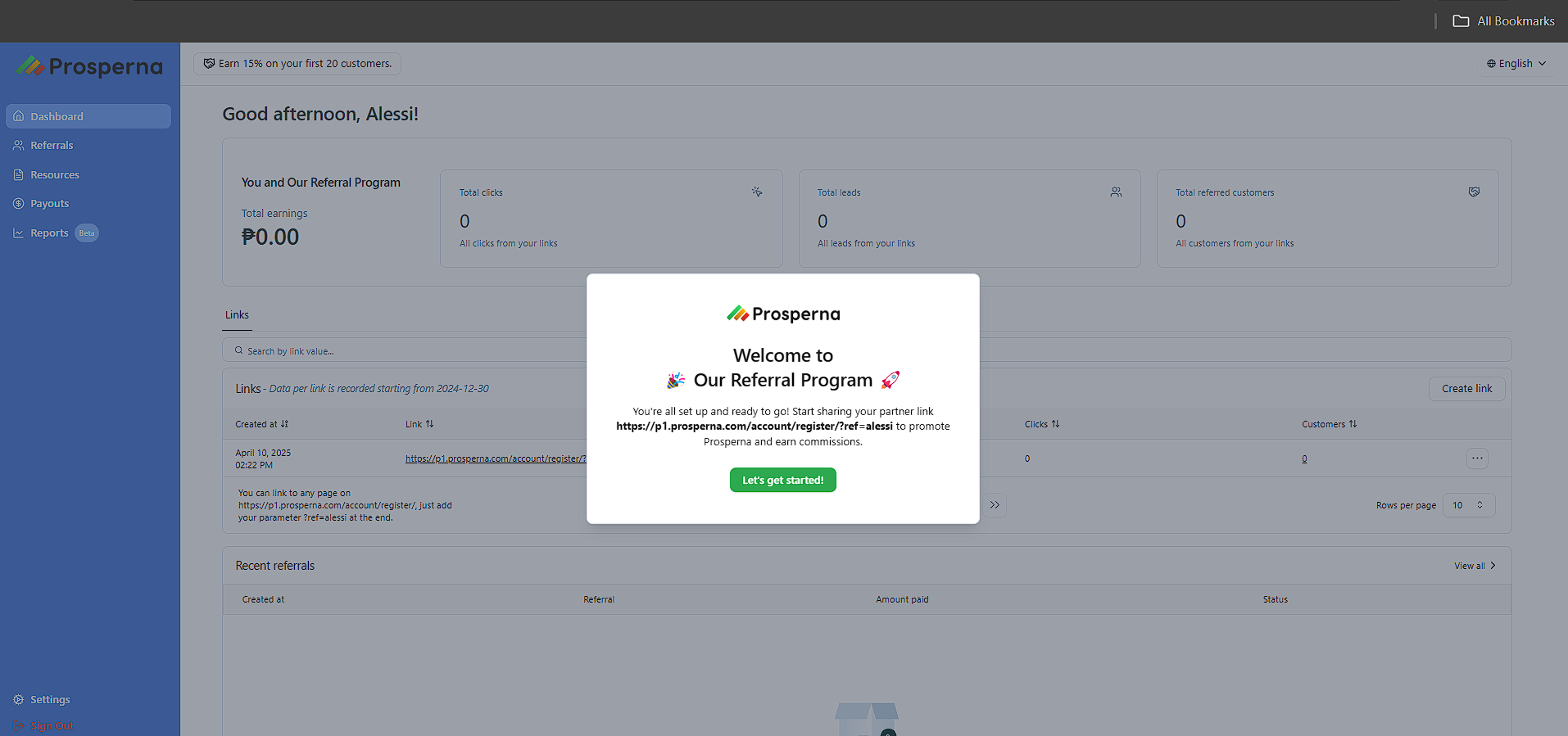
Dashboard
It gives you an overview of your referral activity. It shows your total earnings, clicks, leads, and referred customers. You'll also see a detailed list of your generated referral links, their performance, and instructions on how to use them. It’s your go-to section for tracking how your referral program is performing in real time.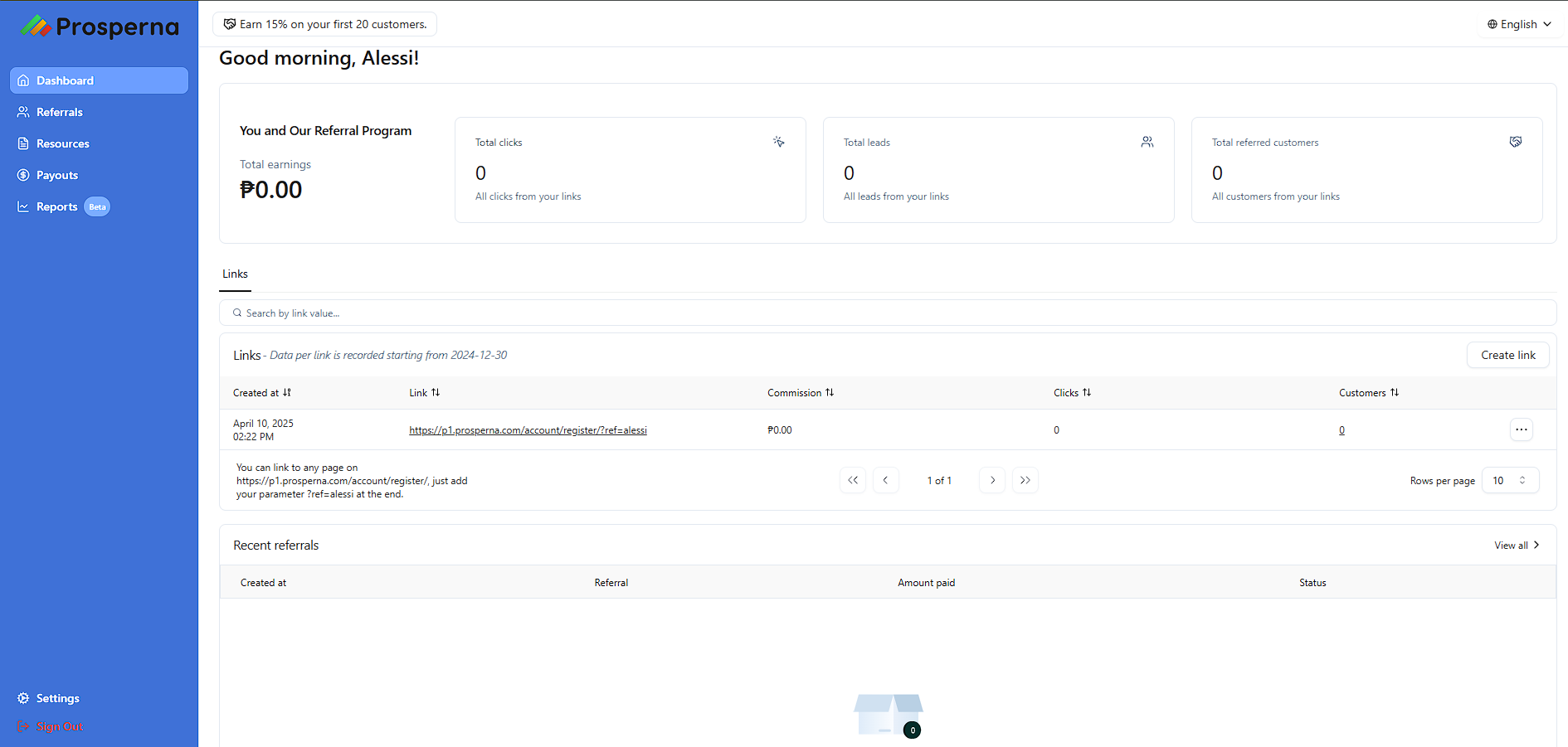
Referrals
This section provides a list of your individual referral activities. Here, you can view details like referral creation date, referral email, amount paid, earned commission, and current status. This section helps you track the progress and rewards from each person you've referred.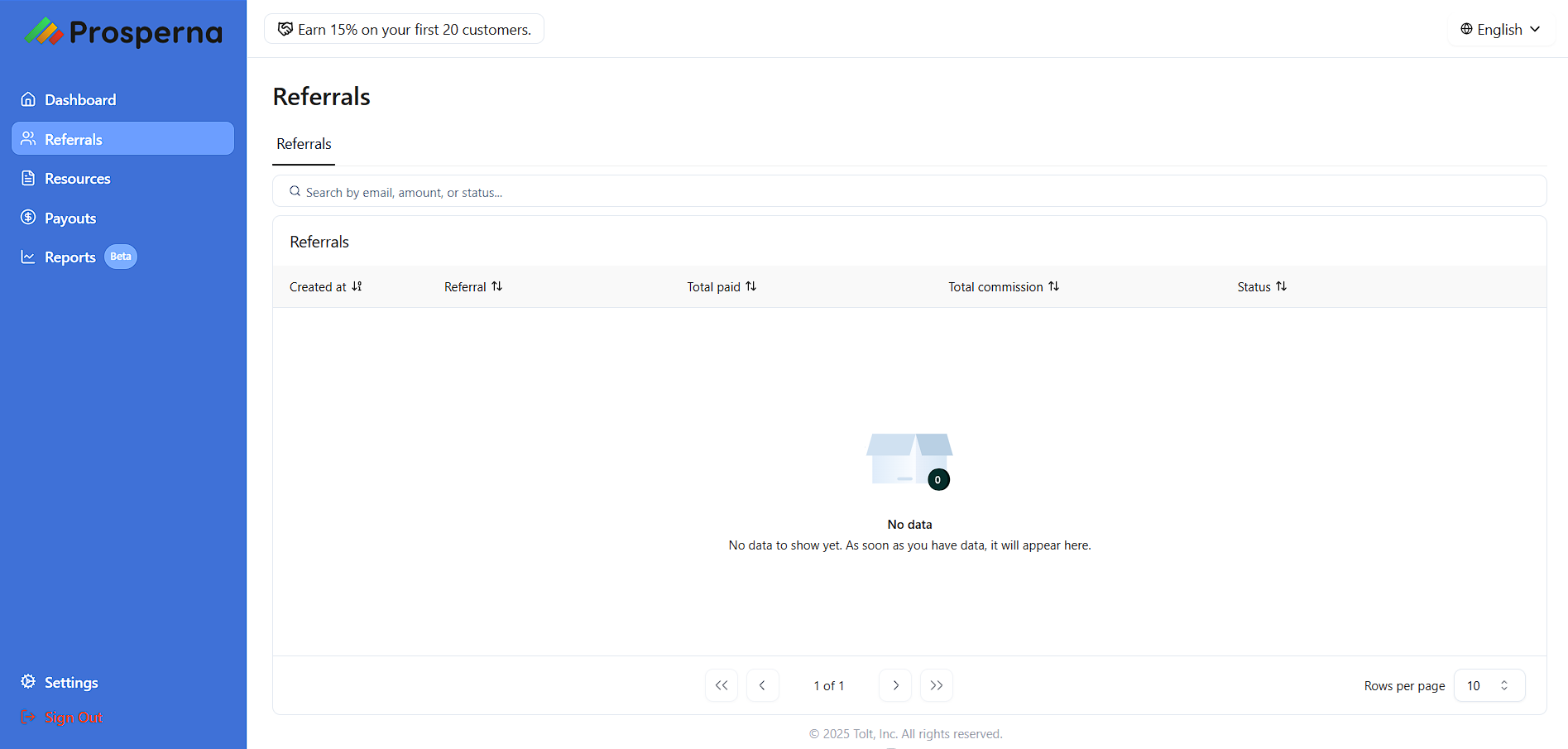
Resources
This section is designed to house tools, guides, and assets to help you succeed in promoting your referral link. This is where you’ll find helpful materials to maximize your referral performance.
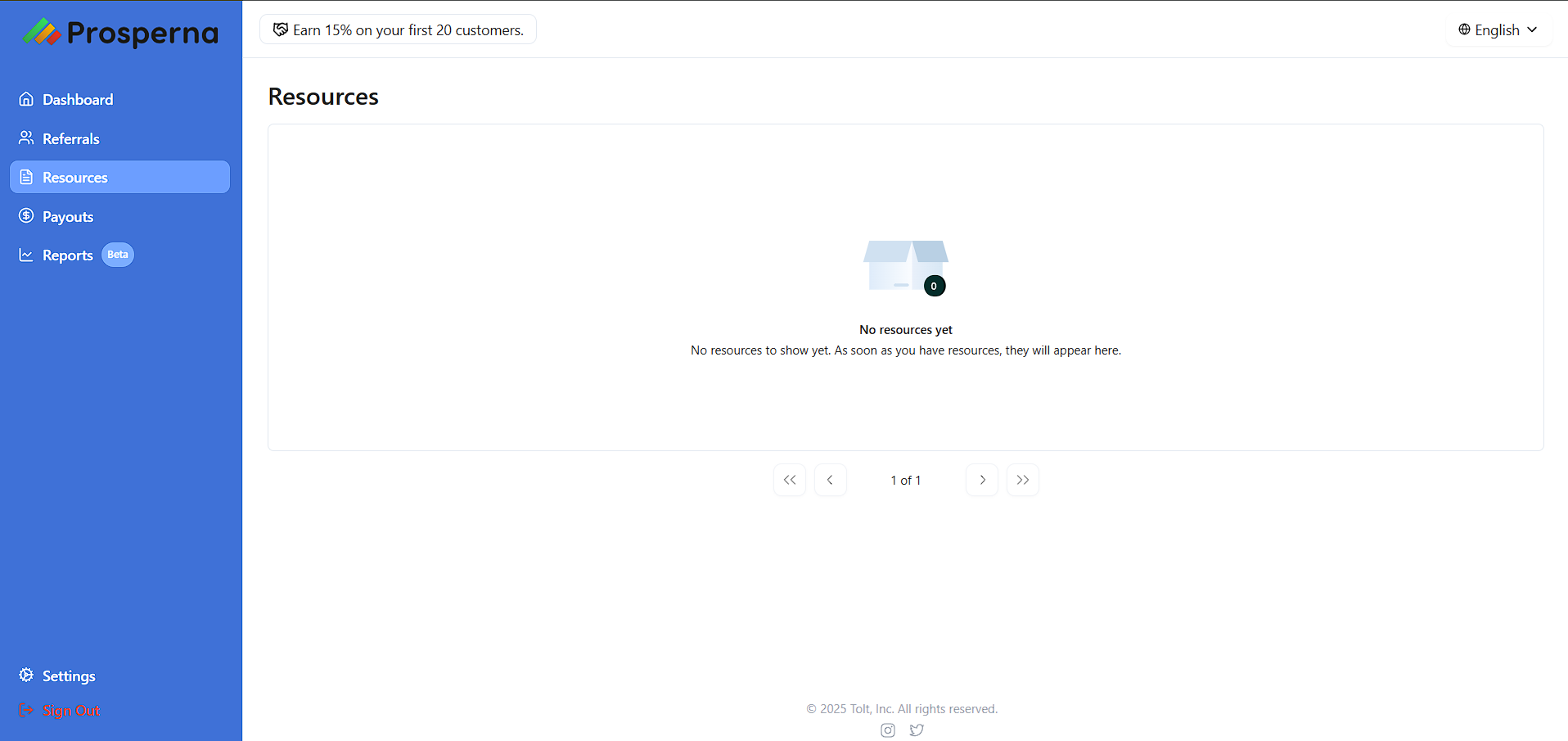
Payouts
The Payouts tab shows your earnings summary and payout schedule. 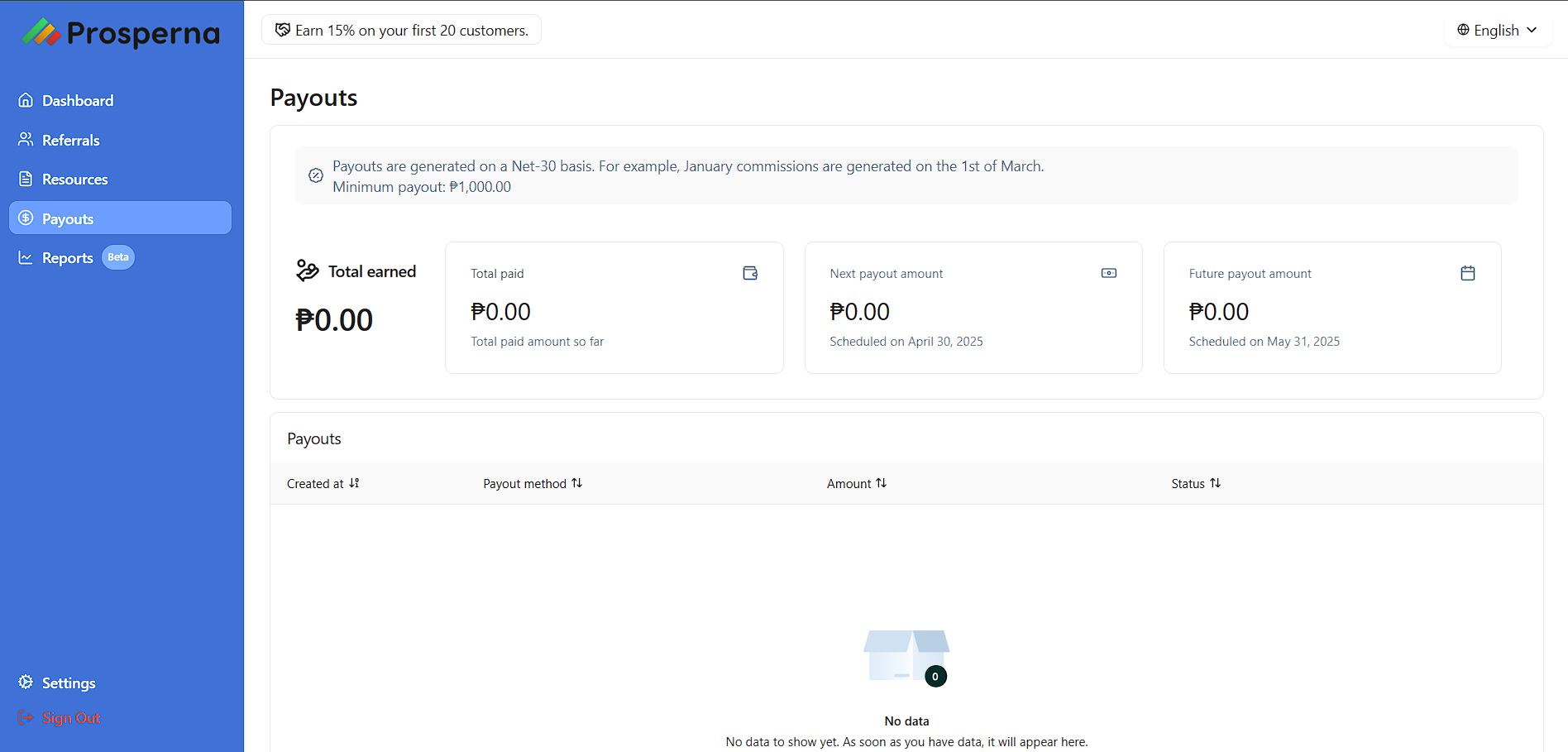
It includes:
-
Total Earned: The total commission you've accumulated.
-
Total Paid: How much has been paid out so far.
-
Next Payout Amount: The expected amount for the next payout, along with the scheduled date.
-
Future Payout Amount: Displays the estimated amount for future payout cycles.
It also outlines the Net-30 payout system, meaning commissions are paid 30 days after they’re earned. The minimum payout threshold is ₱1,000. Below the summary, you’ll find a list of payout transactions once they’re available — currently, there is no payout data.
Reports
This section provides detailed analytics of your referral performance.
It offers insights through various tabs, including:
-
Monthly: View monthly breakdowns of commissions, clicks, leads, and customers.
-
Location, Traffic Source, Device, Links, Promo Codes: These tabs (visible as options) likely allow you to filter performance data based on user origin, device used, referral links, and promotions applied.
In the current view, the user has ₱0.00 in commissions, 0 clicks, and 0 customers, which means no activity has yet been recorded. Once data is available, this section becomes a powerful tool for optimizing referral strategies.
Need more help?
For more information and assistance, please send an email to [email protected] or click here.
0 of 0 found this article helpful.