Enabling Customer Support Limited Access
Created by: Dennis Velasco
Last edited:
Last edited:
Feature Availability: ALL PLANS
This feature allows our Customer Support team to log in to a merchant's Prosperna account with limited access to help address any potential concerns.
That means we won't be able to edit Personal Information such as the Account owner’s name, phone, and email.
Why is it important? This allows our customer support to help with customer problems or issues.
Skill Level: Beginner | Advanced | Expert
How long does it take to do? 2 minutes
Requirements:
- Prosperna account
- Problems/ Concerns / Inquiry
Summary
- Go to your Profile Icon
- Click on Get Help
- Toggle On the Customer Support Limited Access
- Describe your concerns
Steps to Enable Customer Support Limited Access (Web)
1. Go to your Profile Icon.
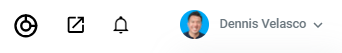
2. Click on Get Help.
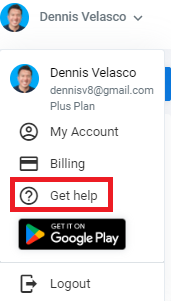
3. Toggle On the Customer Support Limited Access.
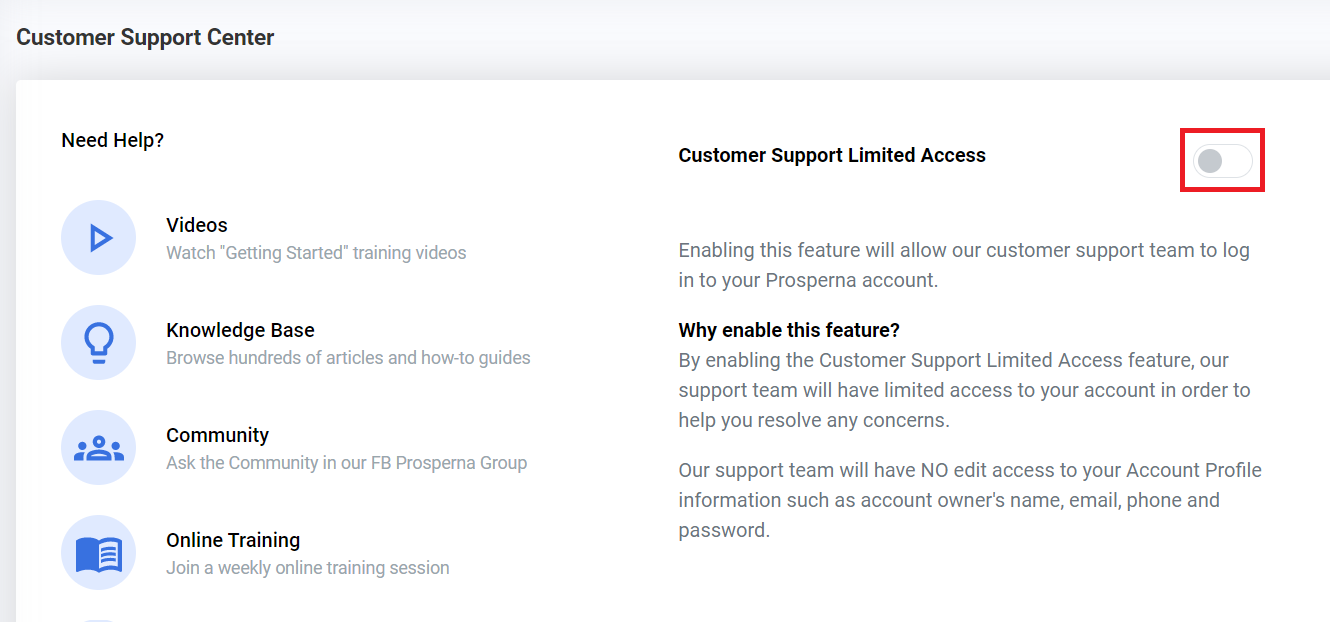
4. Describe your concerns.
Describe your concerns in the provided text box, then click Confirm.
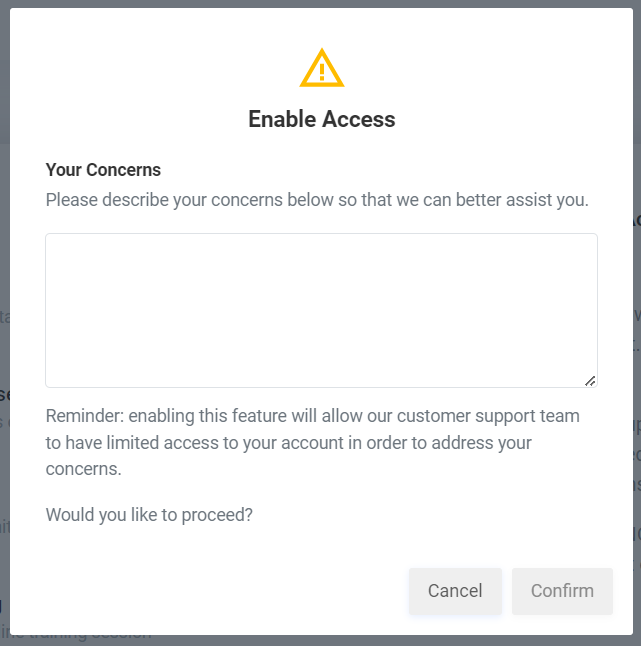
Results: Your Customer Support Limited Access is now enabled.
After you enable your CSLA a customer support will get in touch with you to help you resolve your problem/concern/inquiry.
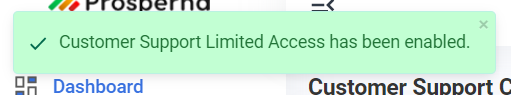
Need more help?
Did you find this article helpful?
3 of 5 found this article helpful.
3 of 5 found this article helpful.
Can't find what you're looking for?Log a ticket