Feature Availability: ALL PLANS
When you forget your password and accidentally lock yourself out of your account, you can reset your password.
Why is it important? A login page serves as security, so only authorized access can be made. This helps in identifying the account owner.
Skill Level: Beginner | Advanced | Expert
How long does it take to do? 5 Minutes
Requirements:
- Email address
- Registered Prosperna account
Summary
- Enter the web address
- Click Forgot your password
- Enter your email address
- Check your email inbox for the verification code
- Complete the form
Steps to Reset Password
1. Enter the web address.
On the address bar, copy-paste the link below.
https://p1.prosperna.com/account/login
2. Click Forgot your password.
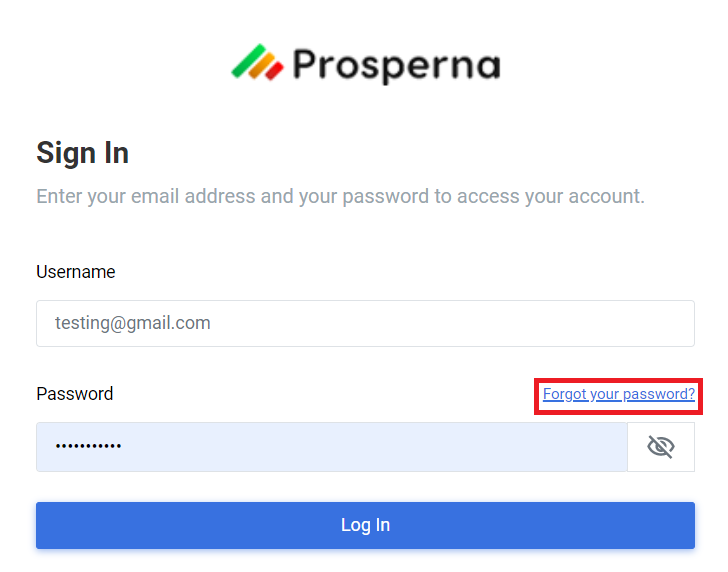
3. Enter your email address.
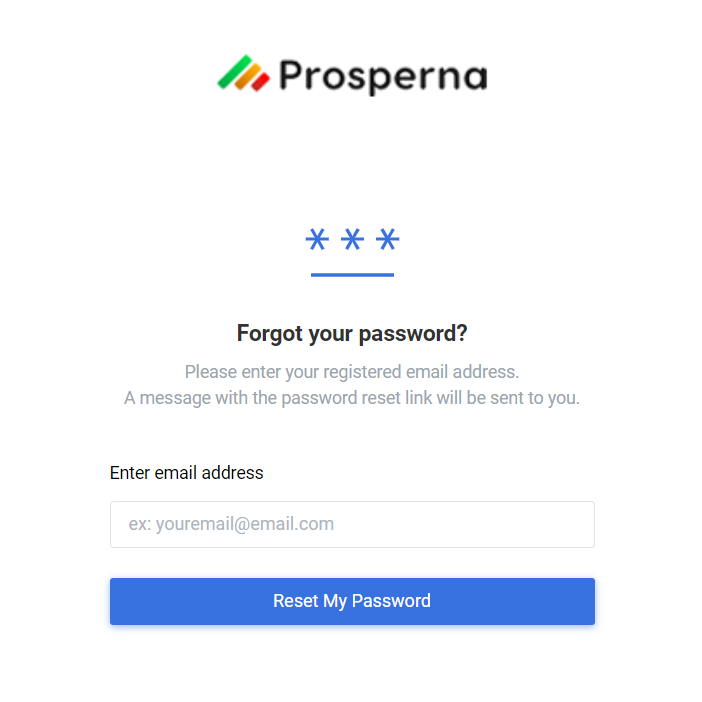
4. Check your email inbox for the verification code.

5. Complete the form.
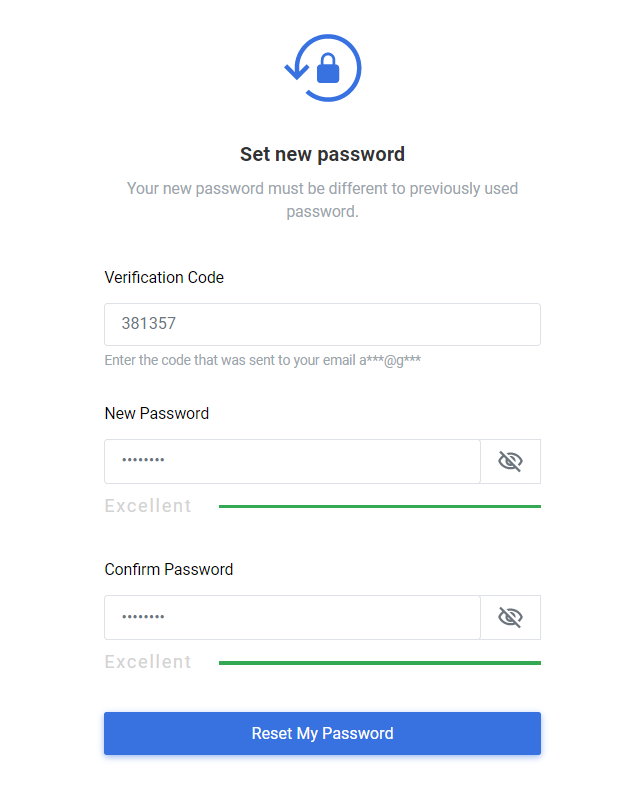
Results: Your password is reset.
You can now login to your account.
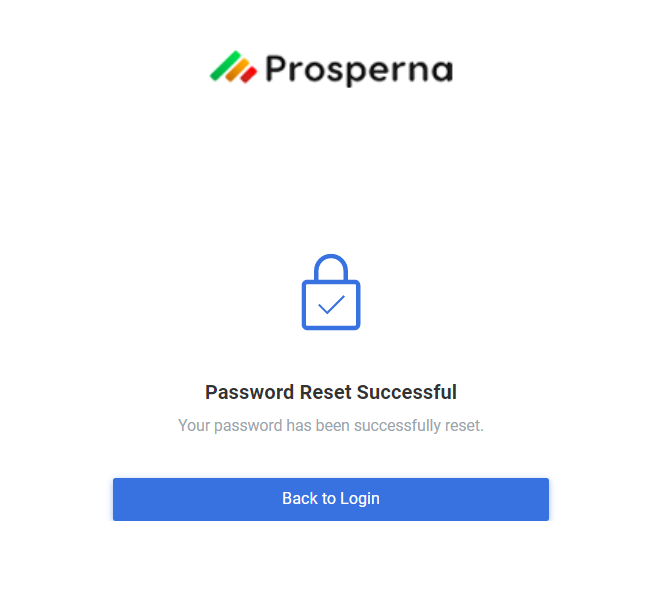
Need more help?
Did you find this article helpful?
0 of 0 found this article helpful.
0 of 0 found this article helpful.
Can't find what you're looking for?Log a ticket