Feature Availability: FREE | PLUS | PRO | PREMIUM
A footer is the section at the bottom of a webpage. It typically contains information that is relevant to the entire site or specific to the page it appears on.
Why is it important? Footers serve as a valuable component of web design, providing users with essential information, navigation options, and opportunities for engagement while reinforcing the website's branding and compliance with legal standards.
Requirements:
Upgraded account to a paid plan
Design
Images
Summary:
On Page Builder, Go to Template Library
Add a Page and Input Template Name
Select Pages Application
Create and Design your Footer
Click Save Draft then Publish
Steps on How to Create a Footer
1. On Page Builder, Go to Template Library.
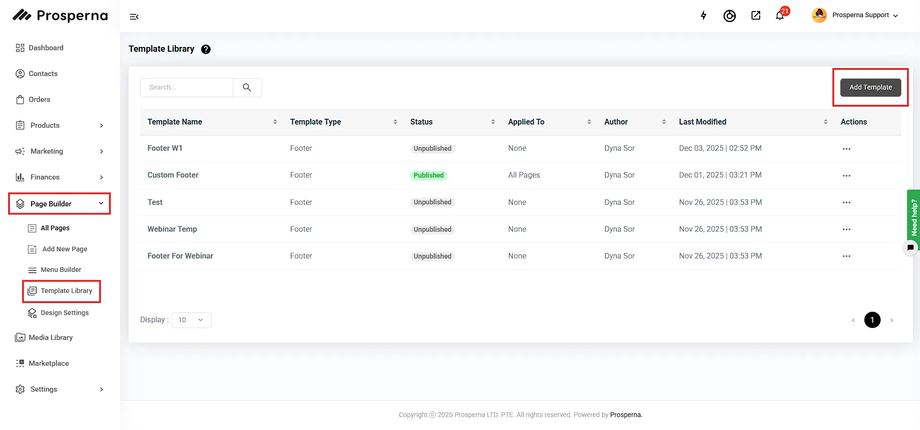
2. Add a Page and Input Template Name.
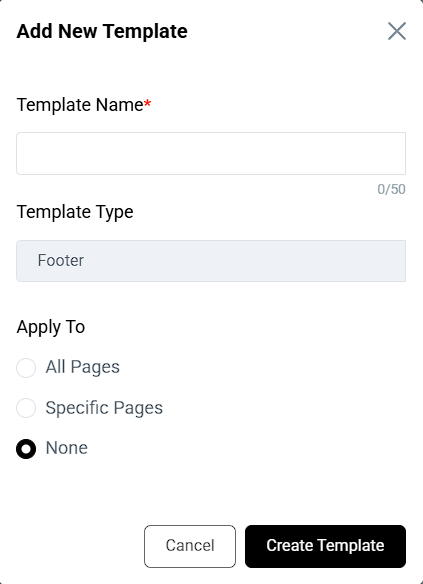
3. Select Pages Application.
4. Create the Footer to your liking.
5. Click Save Draft then Publish.
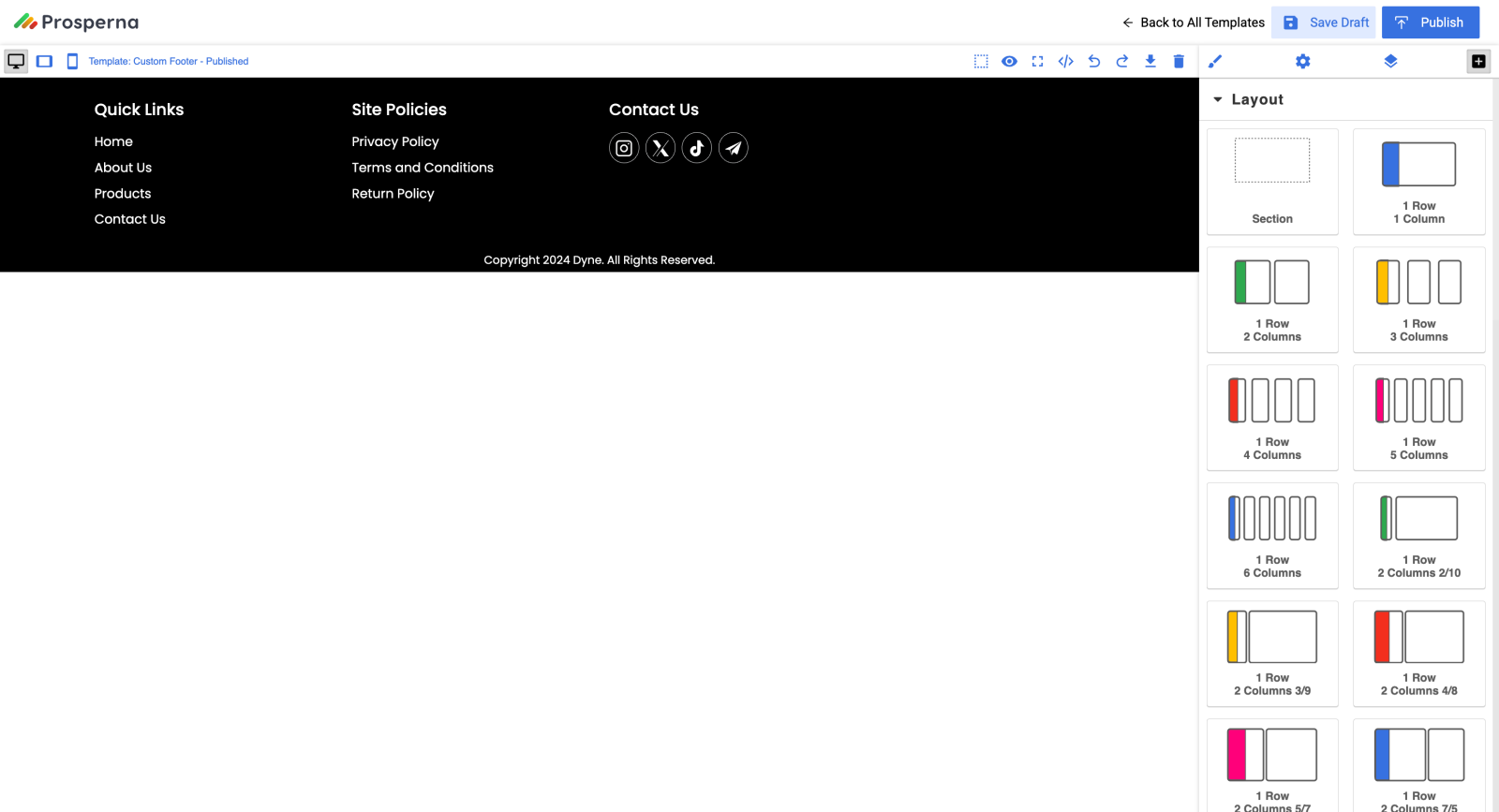
Result: You have successfully put a Footer in all of your pages.
Need more help?
For more information and assistance, please send an email to support@prosperna.com.

